The right employee onboarding software can save a ton of headaches for businesses aiming to streamline HR processes and enrich the new employee’s experience. Effective employee onboarding goes beyond mere paperwork: It establishes a strong first impression that significantly influences employee performance, retention, and engagement.
Research indicates that organizations with robust onboarding processes can improve new hire retention by 82 percent and boost productivity by over 70 percent. Alternatively, companies with inadequate onboarding programs could risk losing their new hires within the first year.
But with so many options on the market, how can you know which solution is best for your business? You’ll need to consider key features such as digital forms, automated workflows, and how well the software integrates with other HR systems you use. This article reviews multiple employee onboarding software tools and provides detailed insights to help you select a tool that ensures a positive start for your new hires.
The best employee onboarding software: a quick overview
Employee onboarding software is often integrated into comprehensive HR software, hiring solutions, or Learning Management Systems (LMS). The software solutions in this article offer onboarding support and several other features.
- Bob
- AbsorbLMS
- ADP Workforce Now
- BambooHR
- ClearCompany
- Deel
- Eddy
- GoCo
- Greenhouse
- Gusto
- iSpring Learn
- Kallidus
- Paychex
- Paycor
- Paylocity
- Rippling
- Talent HR
- Trainual
- Trinet
- Workbright
- Workday
Disclaimer: The opinions expressed here are solely those of the author and do not necessarily reflect the views of the company. Prospective users are encouraged to conduct their own research to make the best decision for their organization.
What is onboarding software?
Onboarding software facilitates and streamlines integrating new hires into an organization. It automates and manages the tasks involved in welcoming new employees, ensuring they have a smooth transition into their roles.
While often used for employee onboarding, onboarding software can also refer to customer onboarding software, client onboarding software, and user onboarding software. This article will focus on employee onboarding software, which is specifically engineered to support HR teams in handling the HR tasks associated with welcoming new staff.
This includes automating the distribution of employment documents, facilitating training schedules, and helping new people assimilate into the company culture. Of course, many of the platforms discussed can also accommodate other types of onboarding.
What makes a great employee onboarding platform?
To truly stand out, an onboarding platform must offer features that simplify the administrative workload and make new hires feel valued and prepared from day one.
Customizable onboarding flows
Flexibility in customization allows companies to tailor onboarding processes that align with their specific needs and values. This could include personalized welcome messages, structured training modules tailored to different roles, and adjustable timelines that accommodate various employment types.
Effective platforms also incorporate preboarding, enabling new hires to start their journey before their first day. This includes completing necessary paperwork digitally, setting up IT equipment, and arranging initial check-ins. Such customization ensures that the administrative groundwork is laid out before the new joiner arrives, allowing them to focus on team integration and cultural immersion on their first day, which greatly enhances the overall onboarding experience.
Automation opportunities
Automation is important for scaling the onboarding process and significantly reducing the manual workload for HR teams. Effective onboarding platforms automate repetitive tasks HR personnel would have to do manually, including ensuring new joiners complete assignments like filling out their bank information.
Onboarding platforms can also automate sending welcome emails to new hires and their teams and create tasks for IT to provide new joiners with equipment and necessary access to relevant systems and apps. This speeds up the onboarding process and reduces human error, ensuring compliance and consistency.
By automating these fundamental tasks, HR personnel can focus more on strategic initiatives and employee engagement rather than getting bogged down by routine paperwork.
Culture-building features
HR teams can leverage effective employee onboarding platforms with features designed to help new joiners understand the company’s operational aspects and immerse them in the company’s culture.
Utilizing robust platforms that offer insights into team structures, internal networks, and company resources can assist HR teams and hiring managers in creating meaningful interactions between team members. This can help individuals establish a strong sense of belonging right from the beginning.
Employee self-service options
With self-service options, new joiners can manage their personal information (e.g., legal name, bank information, date of birth, etc.), access necessary documents, and complete mandatory forms through a self-service portal.
People can also use self-service features to access whatever information they need whenever they need it—whether it’s from company attendance policies, employee directories, onboarding checklists, or other resources. This autonomy lightens the administrative load on HR teams who can then dedicate their time to people-focused business strategies and programming.
Reporting and analytics
HR teams can use a platform’s analytics to measure the effectiveness of their onboarding processes. Similarly, hiring managers can drive continuous improvement by tracking metrics like time to productivity and onboarding task completion rates.
Best employee onboarding software tools
Considering the key features of a great onboarding platform, let’s explore the top employee onboarding software tools that effectively meet these needs.
Note that the opinions expressed here are solely those of the author and do not necessarily reflect the views of the company. I encourage prospective users to conduct their own research to make the best decision for their organization.
Bob

Bob is a robust HR platform with a user-friendly interface that simplifies complex HR tasks and processes. It automates routine (and repetitive) HR operations and centralizes employee data in a single platform, reducing the administrative burden on HR and enhancing the new hire experience.
The interface resembles popular social networks and helps increase employee engagement and productivity across teams. With its commitment to continuous improvement based on user feedback, Bob supports a community-oriented environment where users share best practices and insights.

Key features:
(The article includes platform features that reflect the information available as of the publication date.)
- Core HR management: Access all employee information from one secure location to manage administrative tasks and maintain consistent data
- Onboarding: Customize a dynamic onboarding experience to reflect your company’s culture and values and help new hires feel integrated and valued from day one
- Time and Attendance: Stay compliant with local legislation around attendance time tracking and time off
- Performance management: Facilitate a culture of continuous feedback and development through customizable performance review cycles that align with your business goals
- Compensation management: Design and implement fair and transparent compensation policies aligned with market standards
- People Analytics: Make strategic decisions and drive organizational success using actionable insights from robust analytics tools
- Employee self-service: Provide your people with the ability to access and manage their personal and professional information
(Pros and cons are compiled from reviews found on G2.)
Pros:
- Quick response time and support from the HiBob team
- Significantly reduces HR teams’ workloads
- Features are highly customizable and flexible
- User-friendly interface
- Continuous updates and new features based on user feedback
Cons:
- Custom integrations with outside platforms may require technical assistance for optimal setup
AbsorbLMS

AbsorbLMS is an LMS that offers tools for the employee onboarding process. New joiners can engage with customizable learning paths tailored to their specific roles, access training materials on any device, and utilize tools for creating and monitoring their learning progress.
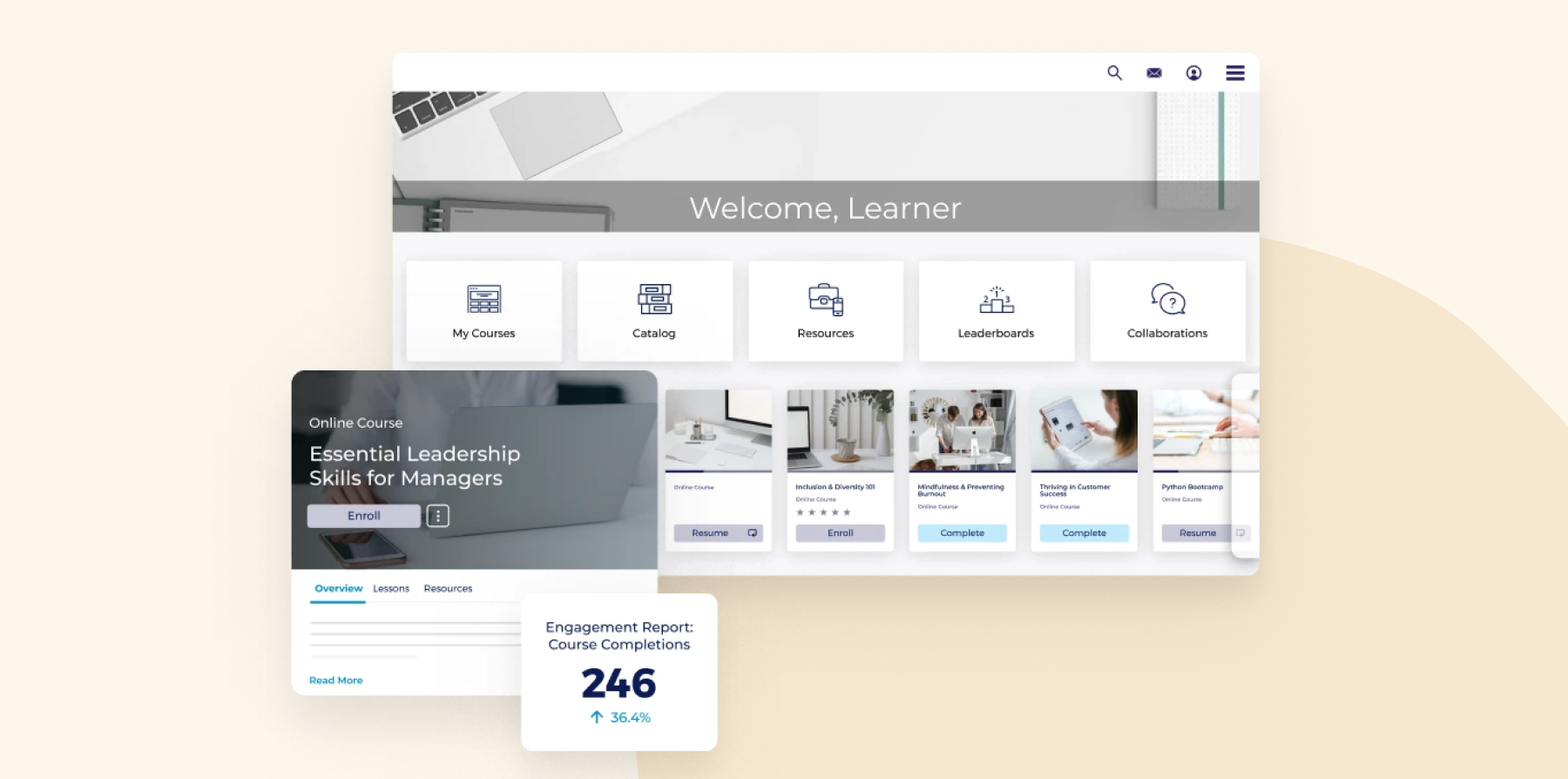
Key features:
(This article includes platform features that reflect the information available as of the publication date.)
- AI for learning outcomes and administrative tasks
- Mobile app
- Analytics and reporting tools to track learners’ progress
- Integration capabilities with services like Salesforce, Zoom, and various HR systems
- E-signatures and legal compliance support
Pros:
- Intuitive admin panel
- Easy enrollment and management
- Flexible and straightforward content management system
Cons:
- “My biggest disappointment was that the multi-tenancy or segregating by departments did not function as we expected causing us to have to adjust our offering and prices for clients.” (source)
- “The reporting structure within the Admin panel is extremely rigid. Ultimately, this was not as useful for us and we had to export all of our information out of the system and manage it elsewhere.” (source)
(Pros and cons are compiled from reviews found on Software Advice.)
ADP Workforce Now

ADP Workforce Now is a human capital management (HCM) software designed to help businesses manage their workforce across the entire employee lifecycle. Aimed at mid-sized and large businesses, the platform provides tools for various HR functions, from employee onboarding to payroll and talent management.
It also features compliance support to help businesses meet regulatory requirements.
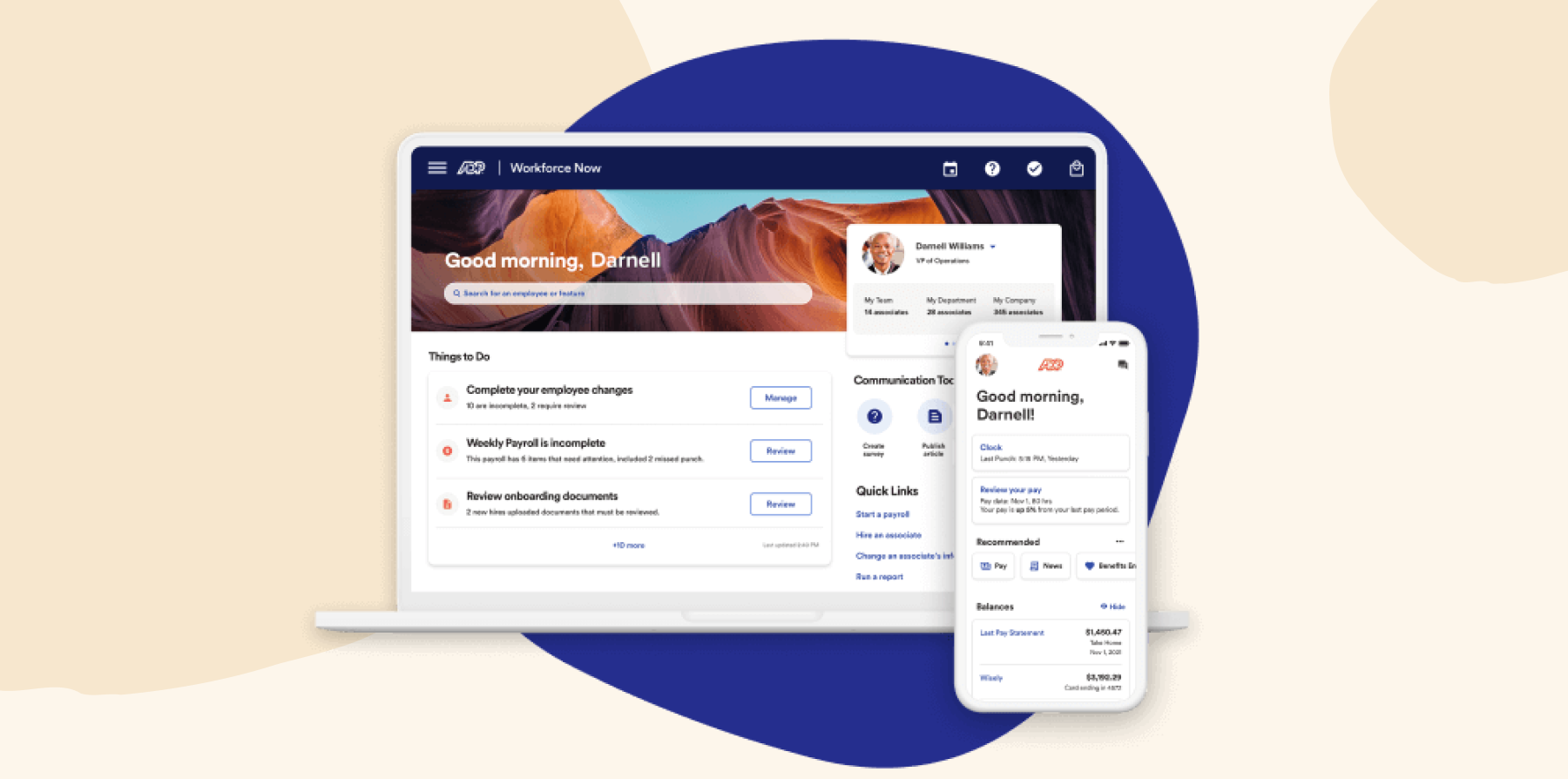
Key features:
(The article includes platform features that reflect the information available as of the publication date.)
- Mobile-enabled onboarding for necessary forms
- Automated form completions and electronic signatures
- Compliance tracking on all onboarding activities
- Templates for various employment types (part-time, hourly, international)
- Payroll processing with error detection and compliance with tax calculations
- Benefits administration
- Analytics and reporting tools
Pros:
- HR suite integrates payroll, timekeeping, HR management, hiring, and benefits
- Automated onboarding workflows
- Recruitment features
Cons:
- “The product overall isn’t the most user-friendly and is often buggy.” (source)
- “Reporting and analytics/dashboards are not helpful and difficult to modify to get what you want.” (source)
- “The onboarding experience is not great and confusing for employees.” (source)
(Pros and cons are compiled from reviews found on G2.)
BambooHR

BambooHR is an HR platform designed for small and medium-sized businesses. It provides HR process solutions for the entire employee lifecycle, from hiring and onboarding to payroll, performance management, and offboarding.
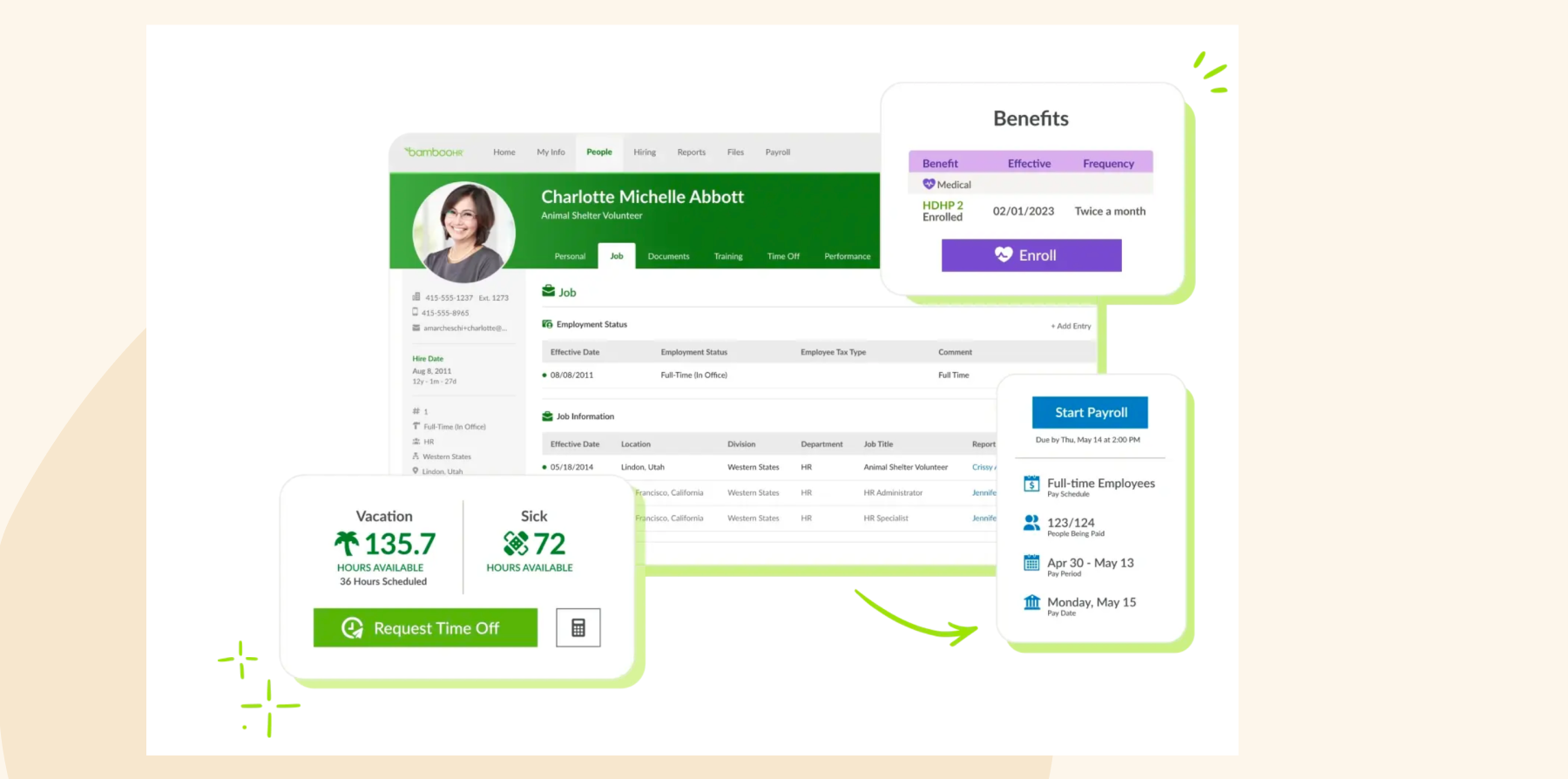
Key features:
(The article includes platform features that reflect the information available as of the publication date.)
- Offers tools to find, hire, and onboard talent
- Centralizes employee information
- Integrates payroll processing management
- Facilitates continuous feedback and performance tracking
- Employee self-service features
- Data insights
Pros:
- User-friendly
- Interface is easy to navigate
- Built-in applicant tracking system
Cons:
- “Horrible interface, difficult to use. Also, getting any information about the candidate was difficult to find.” (source)
- “To properly utilize BambooHR according to your company’s specific HR processes, there is a lot of individual and time-intensive setup involved.” (source)
- “Had to manually add employee PTO each pay period as their system was not integrated with their Payroll software.” (source)
(Pros and cons are compiled from reviews found on Software Advice.)
<<Compare Bob vs. BambooHR – See which fits your business best>>
ClearCompany
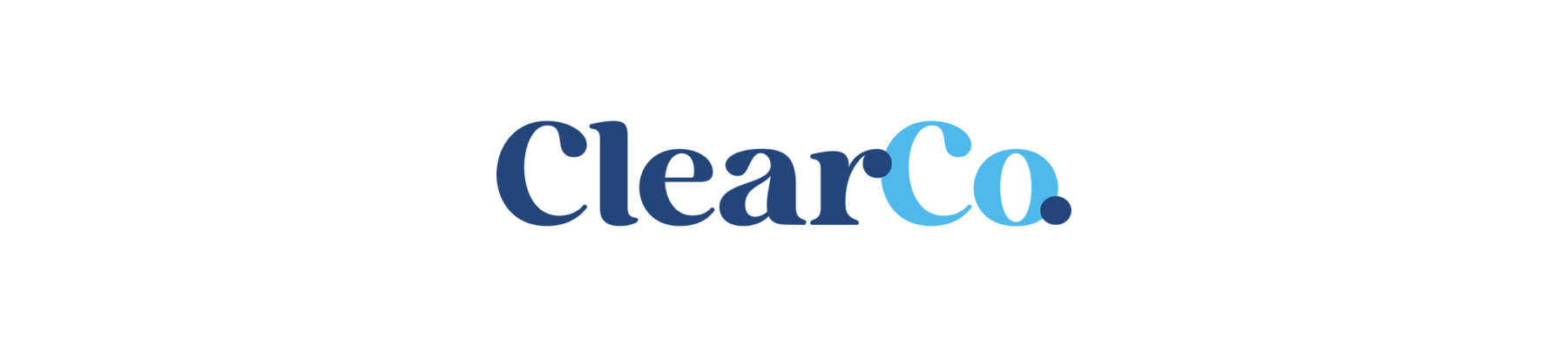
ClearCompany is a talent management platform designed to help organizations with employee onboarding, applicant tracking, and other HR tasks. Their software includes automated onboarding workflows, background checks, and performance reviews. New joiners benefit from a self-service portal that allows them to begin their onboarding experience independently.
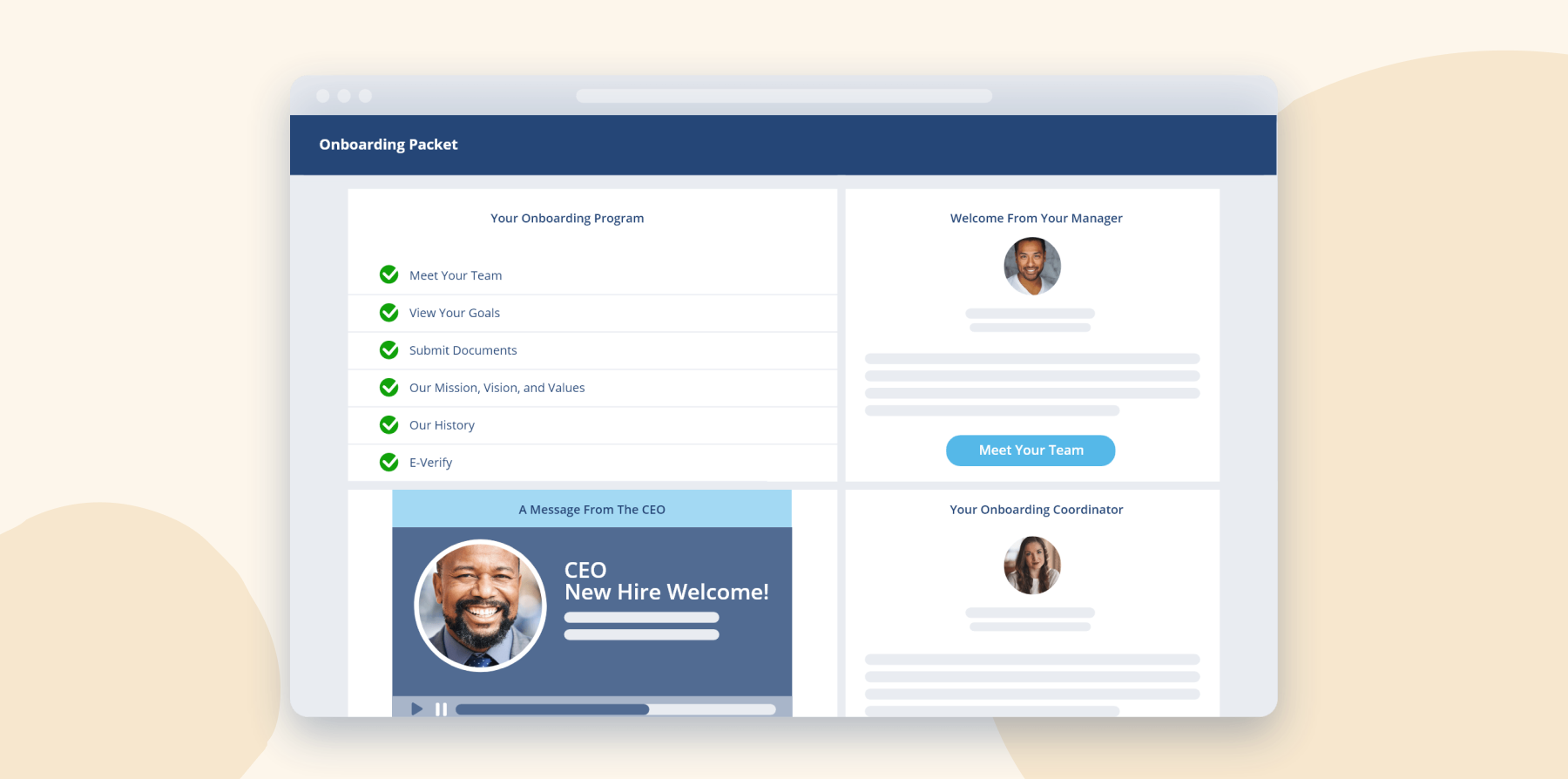
Key features:
(The article includes platform features that reflect the information available as of the publication date.)
- Onboarding tools
- Applicant tracking system
- Performance management system for regular feedback and goal-tracking
- Reporting and analytics
- Employee engagement surveys
Pros:
- Easy-to-use user interface
- Simple application process
- Ongoing support
Cons:
- “Multiple bugs, confusing workflows, poor system notifications, no customization to your hiring process.” (source)
- “Reporting function is okay at best–too confusing, too cumbersome and stuck between an “old version” and a “new version.” (source)
(Pros and cons are compiled from reviews found on Software Advice.)
Deel

Deel is a global payroll and compliance platform companies can use to support their employee onboarding programs with automated tasks, including contract signing and compliance document submissions. The platform also simplifies onboarding globally dispersed teams with built-in tools designed to ensure compliance with local labor laws and automate tax calculations.
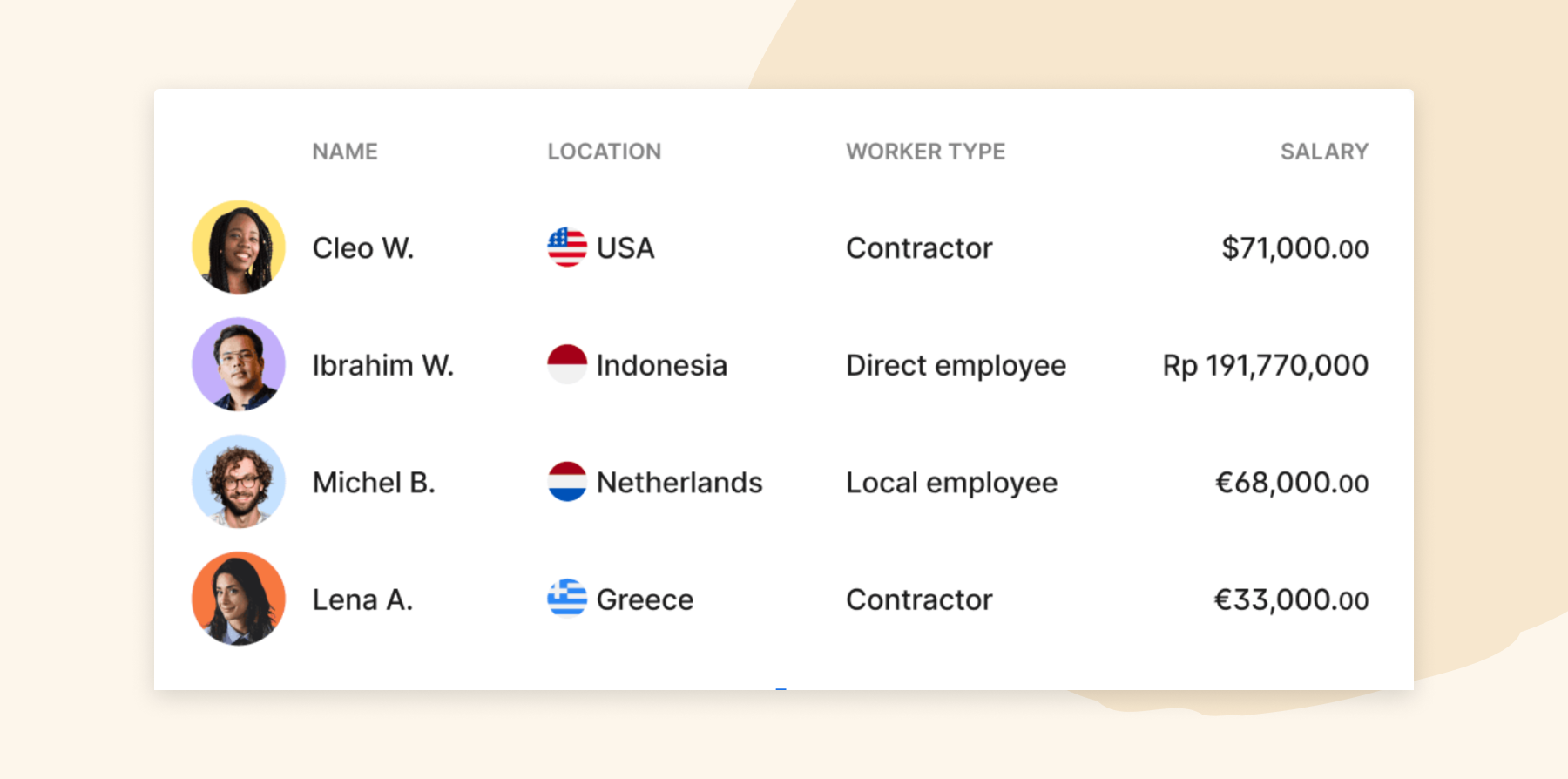
Key features:
(The article includes platform features that reflect the information available as of the publication date.)
- Contractor management system for onboarding, managing, and paying contractors in compliance with local regulations
- Global payroll management that adheres to local compliance
- Built-in compliance tools to help ensure adherence to country-specific employment laws and regulations
- Payment solutions to handle payouts in multiple currencies
Pros:
- User-friendly interface
- Compatible with various external systems and platforms
- Responsive support team
Cons:
- “There are still some rough edges with Deel’s billing system and fully fleshing out some optionality within different countries.” (source)
- “The report section in Deel lacked customization and was cumbersome to use, making extracting specific data time-consuming.” (source)
(Pros and cons are compiled from reviews found on Software Advice.)
Eddy

Eddy is a human resource management platform for small and medium-sized businesses. It consolidates various HR functions into a single system, aiming to handle the hiring, onboarding, payroll, and time-tracking processes.
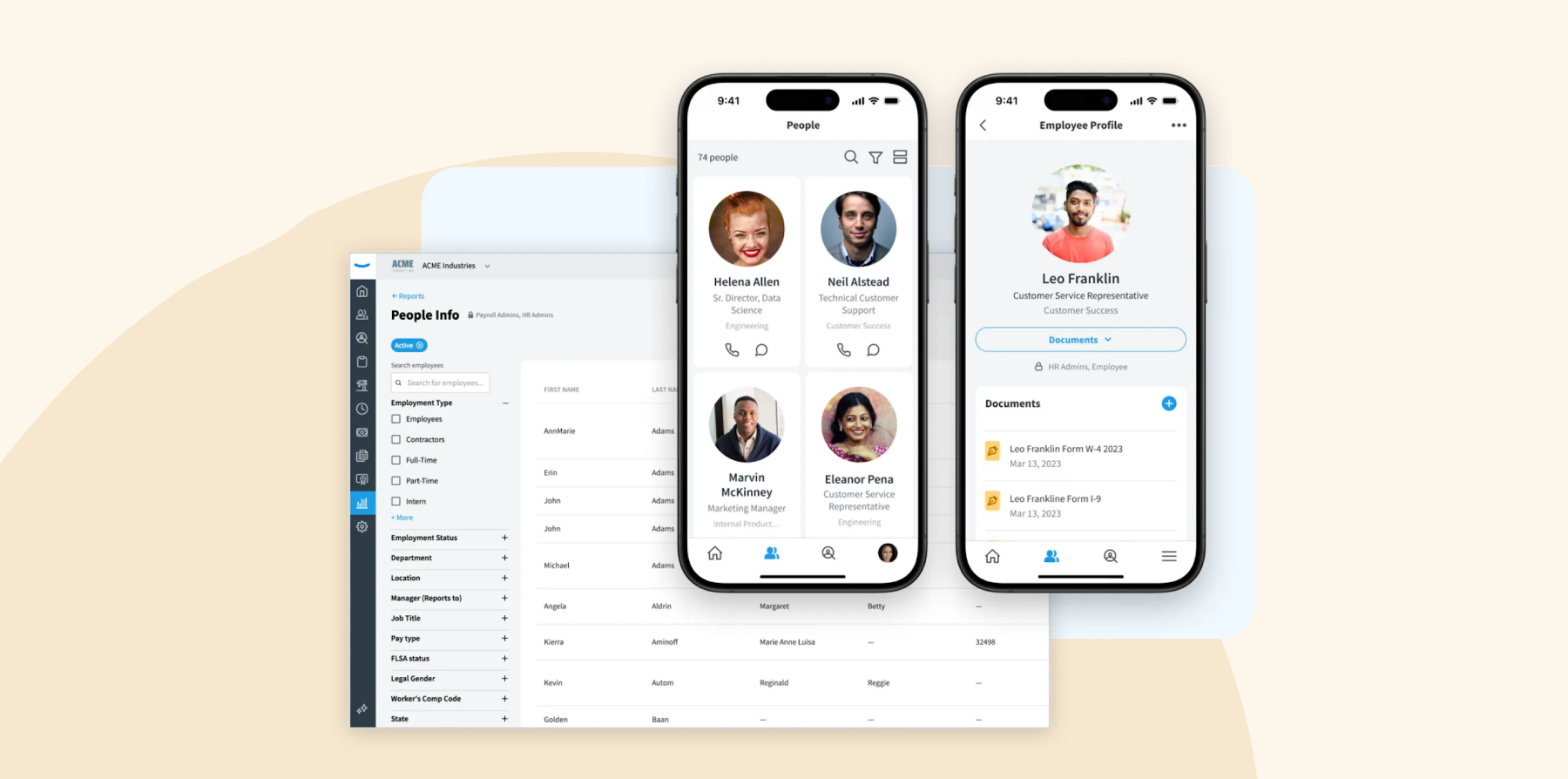
Key features:
(The article includes platform features that reflect the information available as of the publication date.)
- Paperless onboarding
- Custom new hire packets
- Tracking of new hire onboarding tasks
- Applicant tracking
- Payroll management
- Time-tracking capabilities that integrate with payroll
Pros:
- User-friendly interface
- Flexibility in handling different levels of PTO and sick time configurations
- Customer support is highly regarded
Cons:
- “Eddy is a newer software and not all of the features for employee management have launched.” (source)
- “The reporting is tricky and doesn’t always get what we want and how we need it. It also doesn’t handle rehires very well.” (source)
- “The features currently in place on the platform are good enough for now, but it takes a lot of leg work on the backend since I can’t customize it exactly to my specific needs.” (source)
(Pros and cons are compiled from reviews found on Software Advice.)
GoCo

GoCo is an HR platform that supports hiring, onboarding, payroll, and benefits management. GoCo’s solution provides a digital onboarding experience for new hires, including online offer letters, onboarding forms, self-service benefit enrollment, payroll setup, and more.
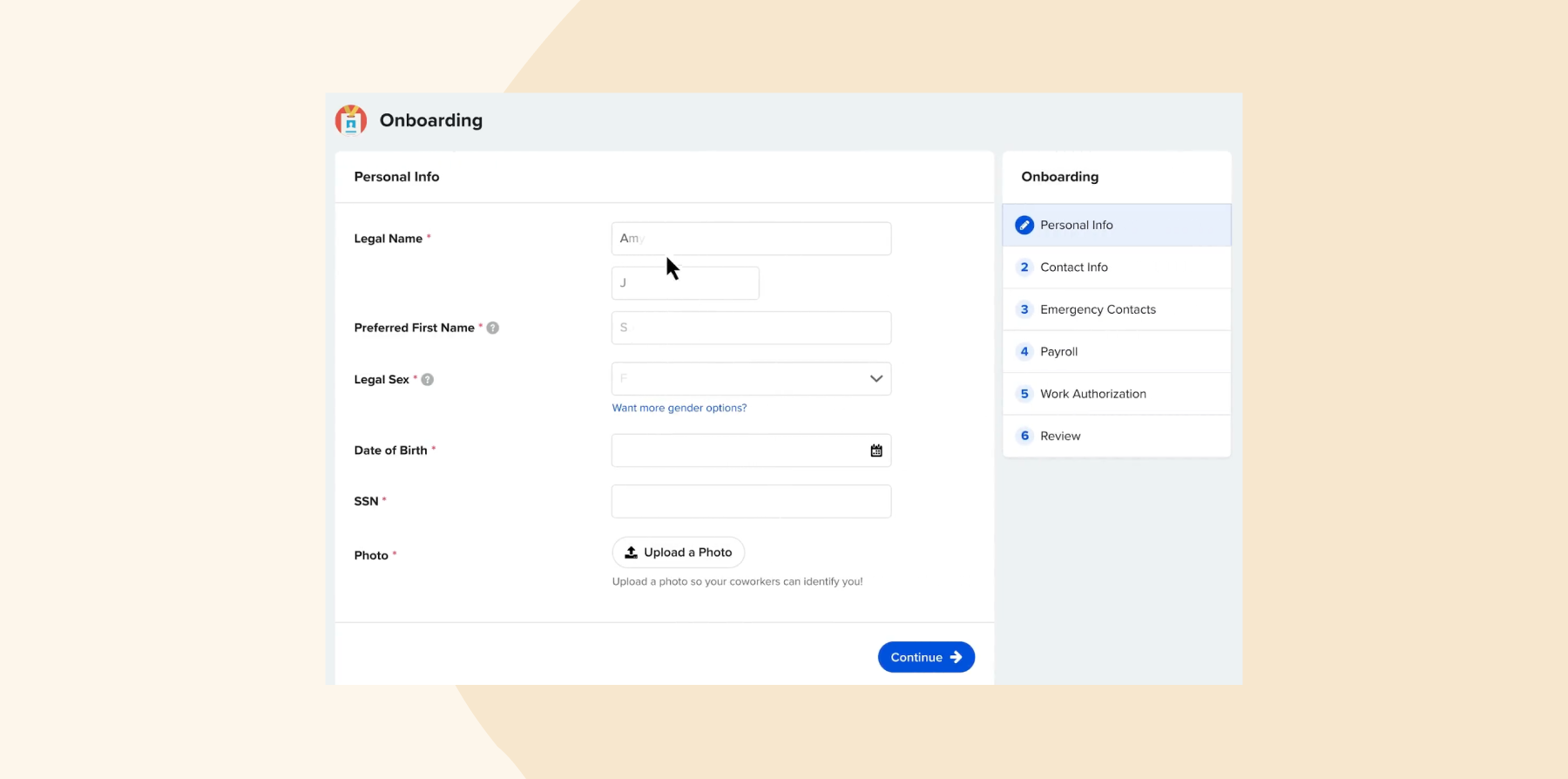
Key features:
(The article includes platform features that reflect the information available as of the publication date.)
- Digital offer letters and onboarding documents
- Self-service benefits enrollment
- Streamlines verifying employment eligibility and managing deductions
- Payroll integration
- Time tracking and PTO management
- Performance management
Pros:
- Integration capabilities
- User-friendly
- Customer service is responsive and helpful
Cons:
- “The time tracking data didn’t work well for our company. We are a union contractor and unfortunately needed a more detailed system.” (source)
- “The payroll they sync with (execupay) does things relatively last minute…we received and had to mail the 1099’s on the same day, they didn’t send it to the IRS on our behalf, etc.” (source)
- “The functionality did not live up to its promises and has lots of…UI issues.” (source)
(Pros and cons are compiled from reviews found on Software Advice.)
Greenhouse

Greenhouse is a hiring platform designed for the recruiting and onboarding processes. The platform allows leaders to personalize the welcome experience, provide resources, and introduce new teammates to the company culture. Greenhouse can set onboarding goals for the first 30 days, track new hire progress, and gather feedback.
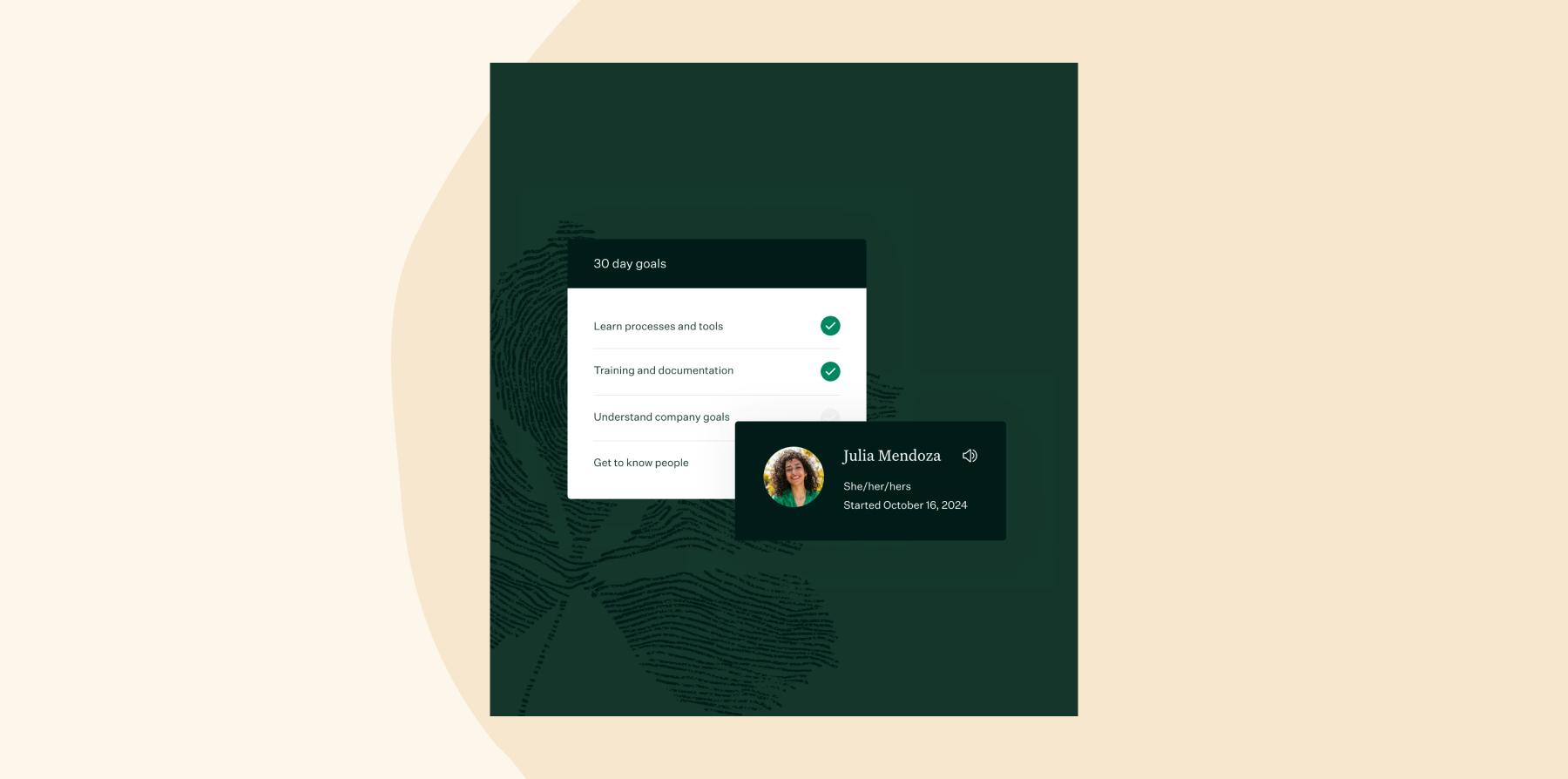
Key features:
(The article includes platform features that reflect the information available as of the publication date.)
- Onboarding tools, including automated task assignments, welcome packets, and training schedules
- Applicant tracking system
- Interviewing kits and scorecards
- Integration with HR platforms and tools
- Analytics for tracking recruiting metrics
Pros:
- Detailed feedback and interaction with candidates
- Customizable interface
- Integrates with various other tools and systems
Cons:
- “Minimal UI sometimes makes finding the right option difficult. New users often tend to struggle with learning.” (source)
- “Sometimes customizing reports can be a bit difficult. There have been some instances where it took some time for a report to pop up.” (source)
- “Pricing is annual and very high–Hard to justify the ROI for convenience on the HR team.” (source)
(Pros and cons are compiled from reviews found on Software Advice).
Gusto

Gusto is a cloud-based HR platform that offers tools for onboarding, payroll, benefits, and HR management. HR teams can create custom onboarding checklists and automate onboarding tasks including document signing, benefits enrollment, and software provisioning.
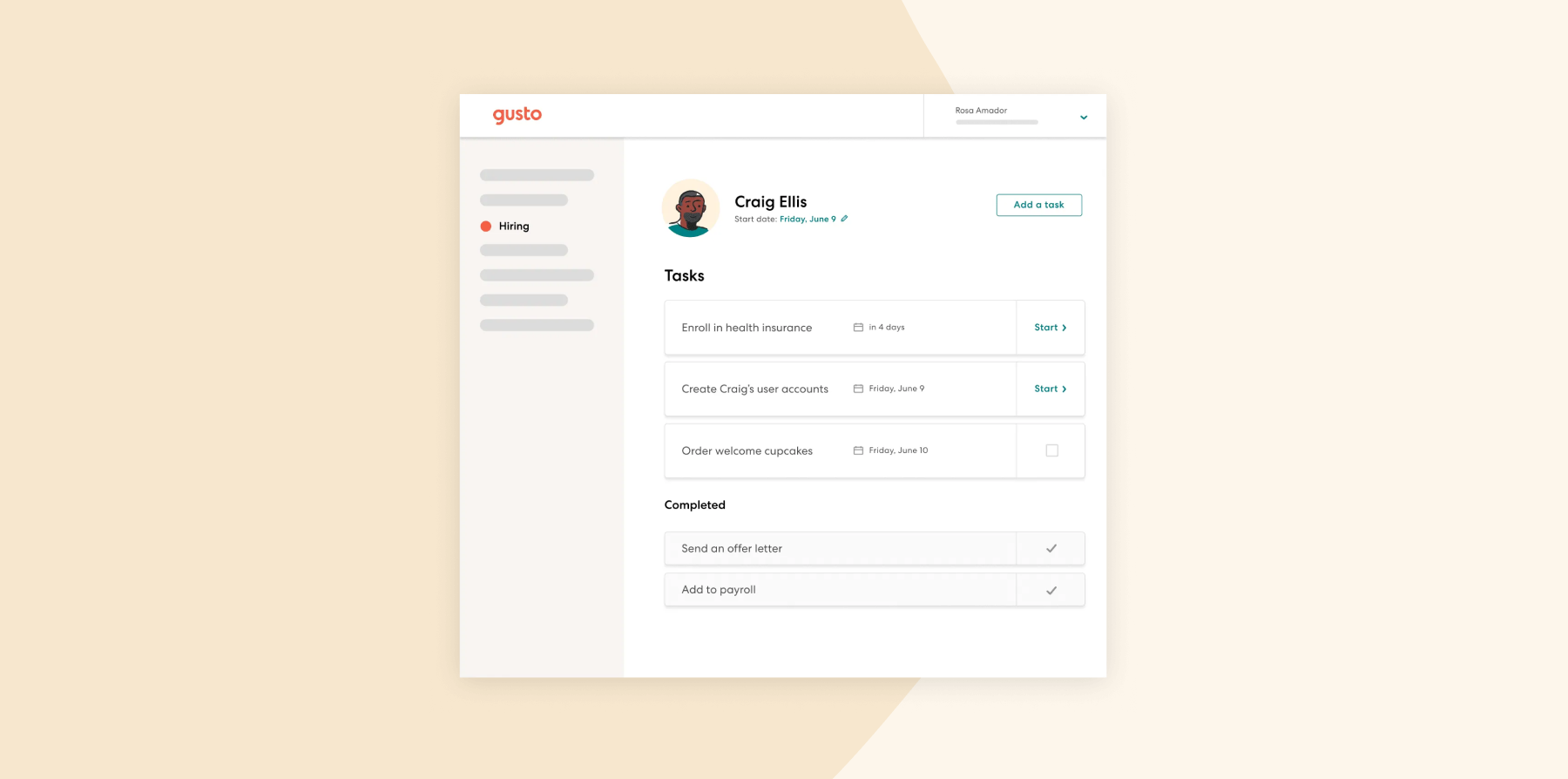
Key features:
(The article includes platform features that reflect the information available as of the publication date.)
- HR management tools for onboarding, time tracking, and employee database management
- Automated payroll processing
- Benefits administration
- Self-service portal
- Compliance support
Pros:
- User-friendly interface
- Easy integration with other software
Cons:
- “It’s unreliable with payroll deposits and the customer service is terrible.” (source)
- “Some businesses may prefer more flexibility to tailor features to their needs.” (source)
- “Off Cycle payrolls are a lot of manual entry of information and take a lot longer to run.” (source)
(Pros and cons are compiled from reviews found on Software Advice).
iSpring Learn

iSpring Learn is an LMS that provides solutions for the employee onboarding process. HR leaders can enroll new teammates, assign relevant training, and provide personalized onboarding paths. They can also use the LMS to monitor new joiners’ progress and get real-time insights into their onboarding journey.
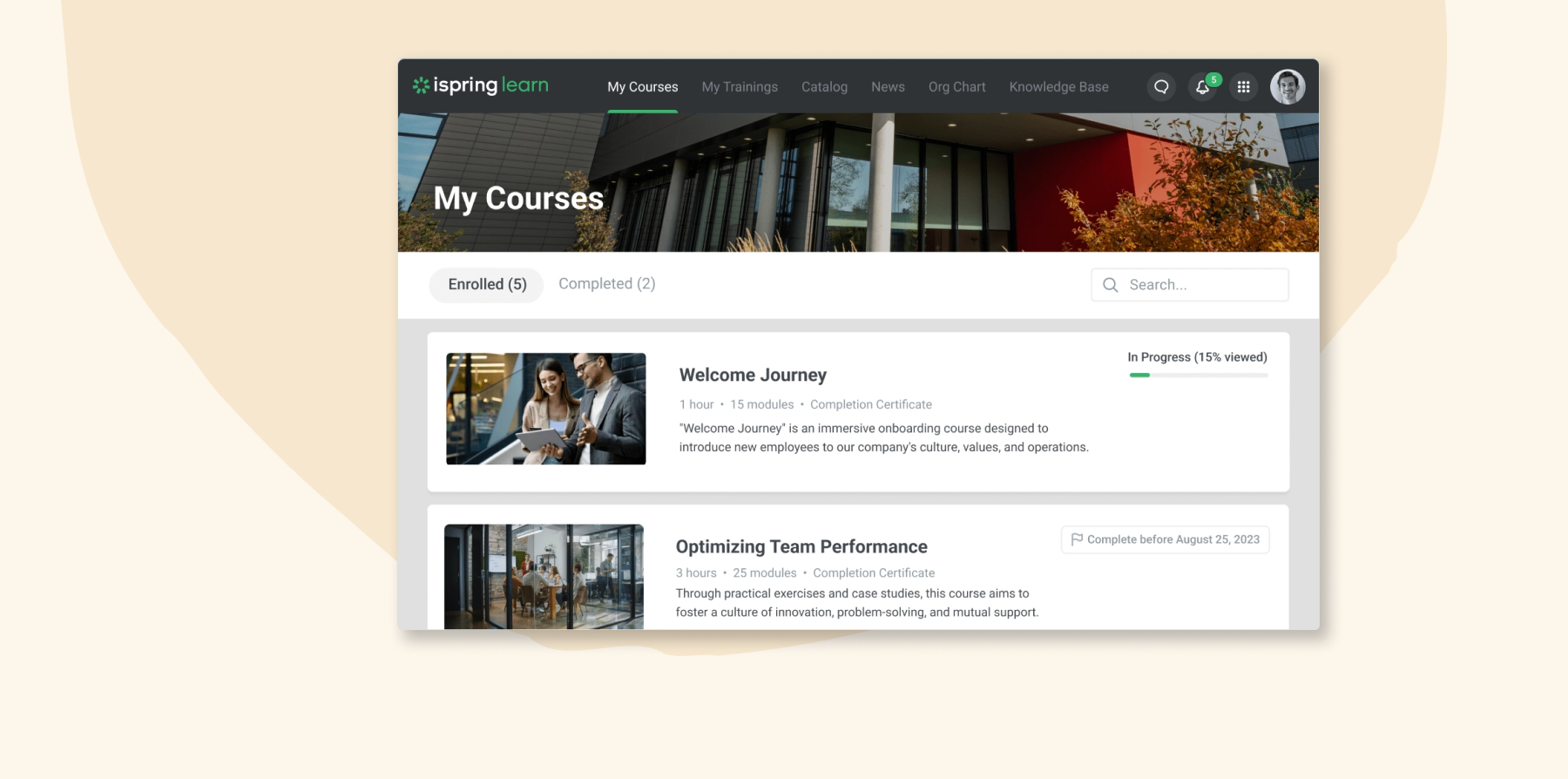
Key features:
(The article includes platform features that reflect the information available as of publication date.)
- Customizable onboarding paths
- Remote mobile learning capabilities
- Interactive quizzes and surveys
- Course development tools
- Reporting and analytics to track the progress of onboarding programs
Pros:
- Ease of use course creation and management
- Integrates well with PowerPoint
- Supports mobile learning
- Detailed tracking and management of user progress
Cons:
- “At times the tracking of courses can be challenging—particularly when it comes to a mixture of ILT and online courses.” (source)
- “It would be great if there was a better onboarding experience. The platform has a lot of options and beginning to use it without the help of Support can be difficult.” (source)
- “The reports feature could be significantly improved. I feel there are so many reports that have easier access, which would be helpful, or there would be different formatting of the data.” (source)
(Pros and cons are compiled from reviews found on Software Advice and G2.)
Kallidus

Kallidus, formerly known as Sapling, is a learning and talent management platform designed to support the employee lifecycle from recruitment and onboarding to offboarding. It aims to aid in the training and performance management processes.
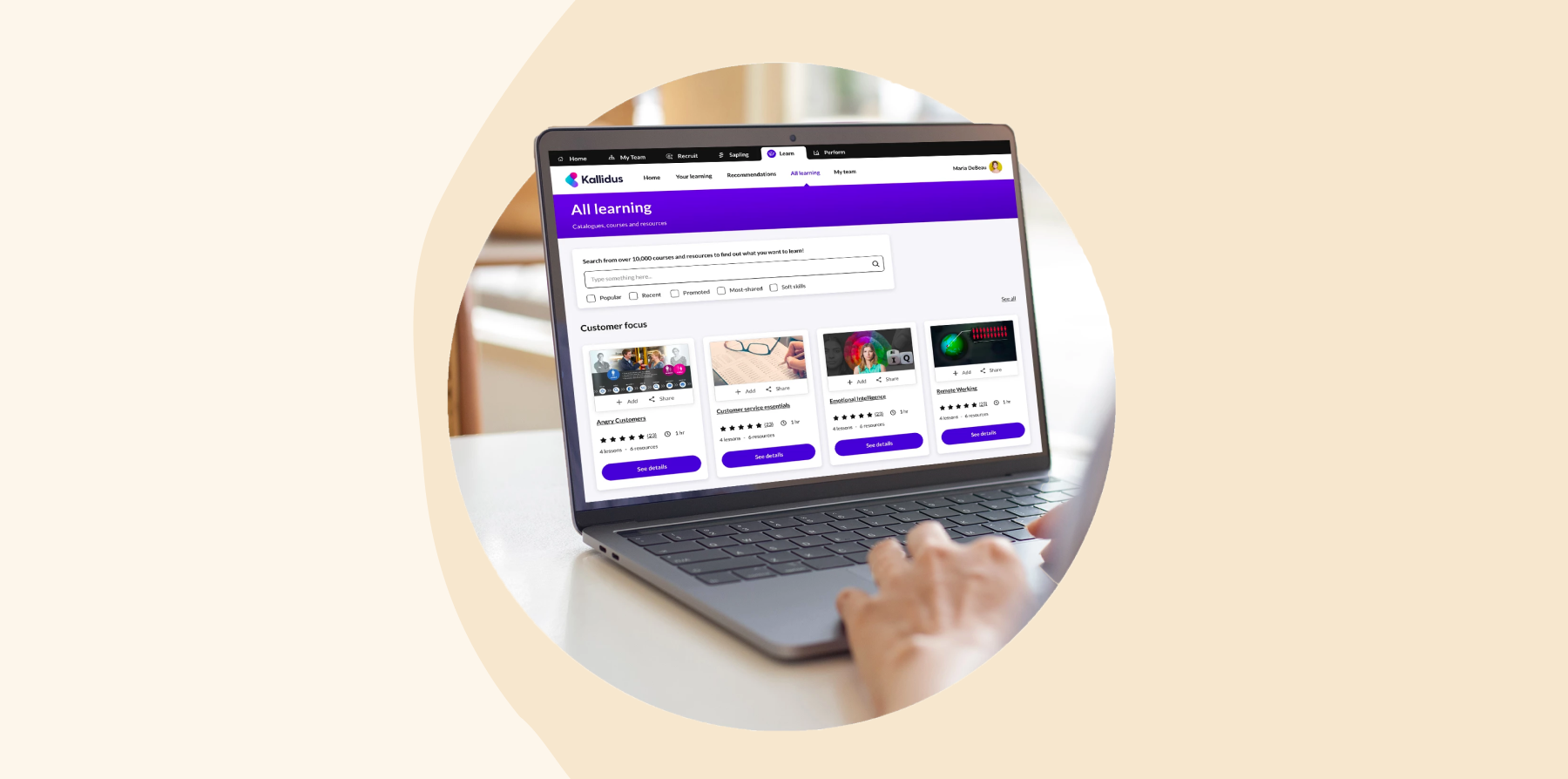
Key features:
(The article includes platform features that reflect the information available as of the publication date.)
- Recruitment and onboarding modules
- Integrated LMS
- Talent management tools
- Reporting and analytics
- Mobile compatibility
Pros:
- User-friendly interface
- Effective classroom system administration features
- Detailed reports
Cons:
- “Kallidus Learn is limited by the reporting function they offer, as this has little customisation capabilities.” (source)
- “Features have been removed without notification and courses changed without a detailed update on what has been changed within them.” (source)
- “The admin side of it seems overly complicated to do simple tasks—it is not straightforward to use at all.” (source)
(Pros and cons are compiled from reviews found on Software Advice and G2.)
Paychex

Paychex is an HCM platform offering employee onboarding features tailored to small to medium-sized businesses. New joiners can complete essential onboarding forms through the platform and familiarize themselves with company policies.
Paychex also helps ensure compliance with employment laws by digitally tracking necessary documentation such as the I-9 and W-4 tax forms, state withholding forms, and direct deposit authorizations.
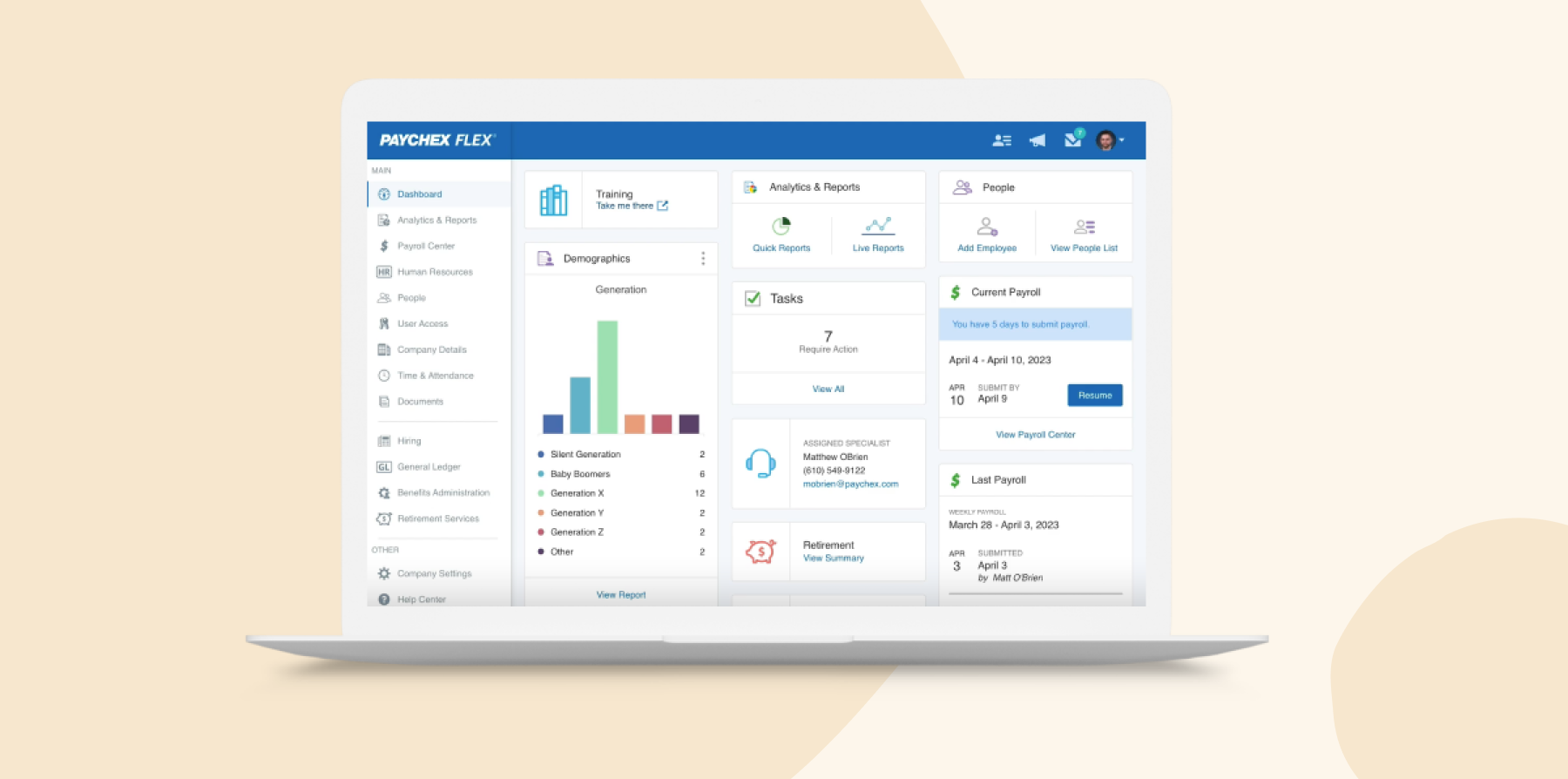
Key features:
(The article includes platform features that reflect the information available as of the publication date.)
- Self-onboarding for new joiners
- Mobile access to onboarding materials
- Paperless Onboarding
- Automated payroll processing
- HR management, including onboarding, employee records, and benefits administration
- Time and attendance tracking
- Reporting and analytics
Pros:
- Ease to use for administrators and employees
- Responsive customer support
Cons:
- “Additional platform needed for time tracking.” (source)
- “Difficulty with E-Signature process at times.” (source)
- “The system is hard to use. Many of the features convert back to original features.” (source)
(Pros and cons are compiled from reviews found on Software Advice and Forbes.)
Paycor

Paycor is a human resources (HR) management platform designed to assist businesses in managing their workforce. It integrates various HR functions such as the hiring process, employee onboarding, payroll, and timekeeping to streamline administrative tasks and improve compliance.
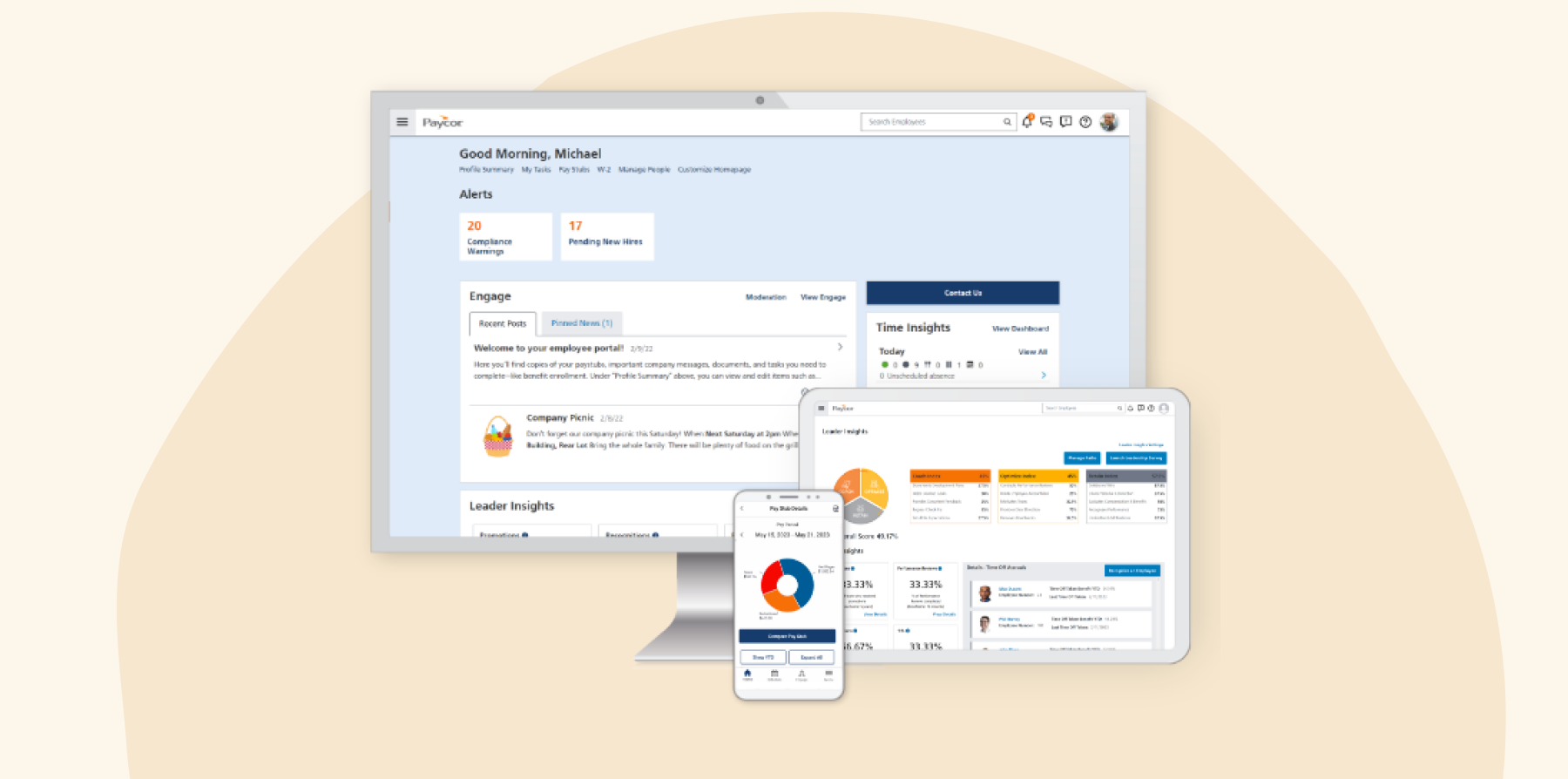
Key features:
(The article includes platform features that reflect the information available as of the publication date.)
- Mobile access to onboarding materials
- Self-onboarding capabilities
- Integrated payroll management
- Time tracking system
- Recruiting and applicant tracking capabilities
- Customizable reporting and analytics
Pros:
- Straightforward setup and operation
- Conveniently integrated solutions for HR tasks
- Mobile app
Cons:
- “Sometimes the web-based time clock displays the time inaccurately, your clock will still punch but it seems erroneous at first.” (source)
- “Had to follow up and keep implementation on track with too many items. Some items were not covered at all. We could have used more time with, and information from, our implementation team.” (source)
- “The Time Off Manager system has given us a lot of problems. It is inflexible—so for employers who are striving to give their employees a flexible schedule and work-life balance it is not great.” (source)
(Pros and cons are compiled from reviews found on Software Advice.)
Paylocity
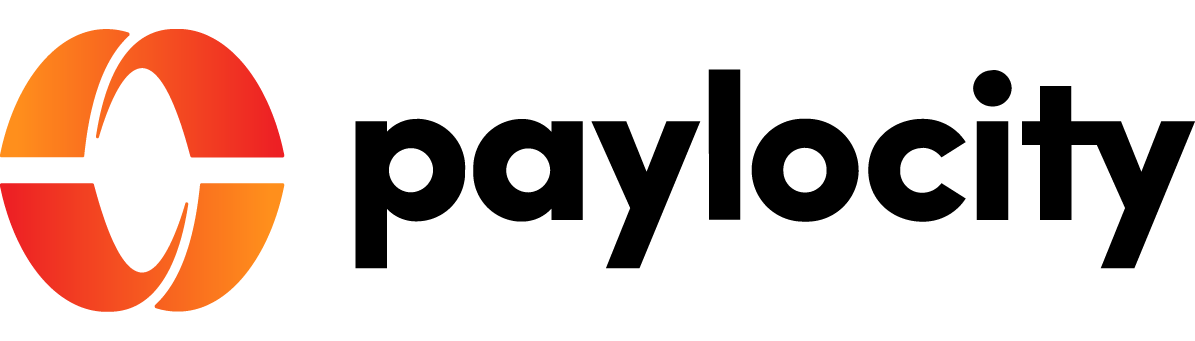
Paylocity is a cloud-based payroll and HCM software for small- to medium-sized businesses. It offers several tools designed to help organizations manage the entire employee lifecycle, from recruitment and onboarding to team member engagement.
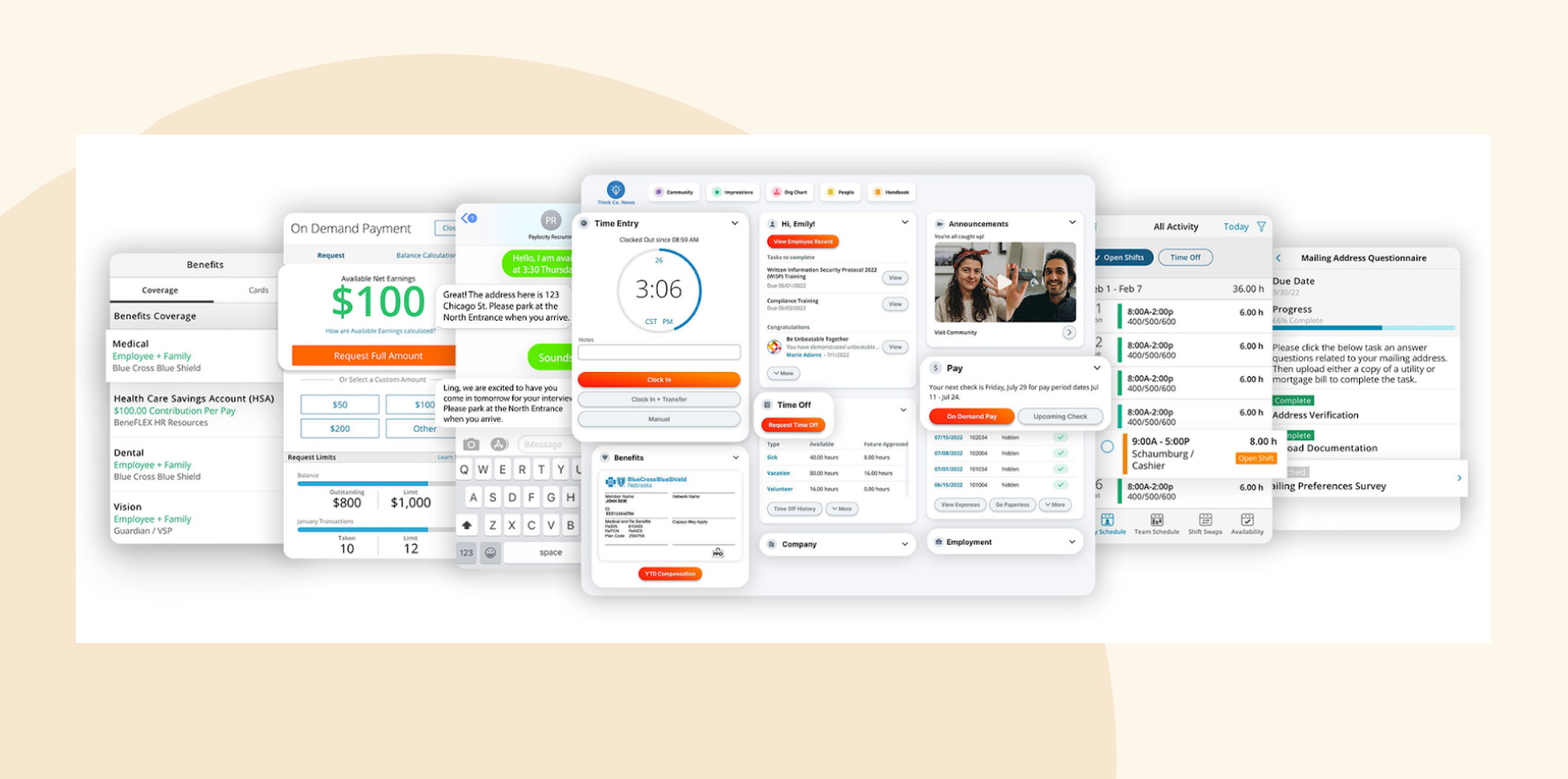
Key features:
(The article includes platform features that reflect the information available as of its publishing date.)
- Human resources management including onboarding, benefits administration, and employee self-service
- Payroll services with tax filing and compliance management
- Time and attendance tracking
- Performance management
- Analytics and reporting capabilities
Pros:
- User-friendly interface
- Mobile app
Cons:
- “Customer support was slow to respond and our assigned rep was often changing, which meant they had limited knowledge of the system.” (source)
- “The initial installation could have been better. Many things were not done correctly at first. Also needed more training before implementation.” (source)
- “Paylocity isn’t as sophisticated as other products that are intended for other more complex organizations. For example, we have trouble with making sure the HSA contributions are tracked correctly and need to keep a separate spreadsheet.” (source)
(Pros and cons are compiled from reviews found on Software Advice and G2.)
Rippling
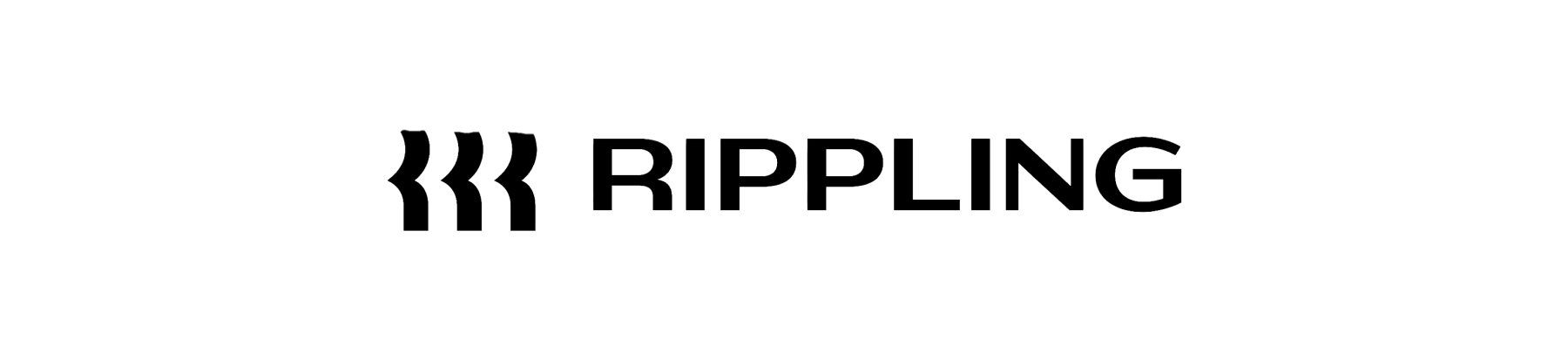
Rippling is an employee management platform that centralizes HR, IT, and finance processes. It offers various onboarding features, from the automated distribution of offer letters and digital benefits enrollment to training modules. Rippling can also automate device and app configuration so that everything is ready for the new team member on their first day.
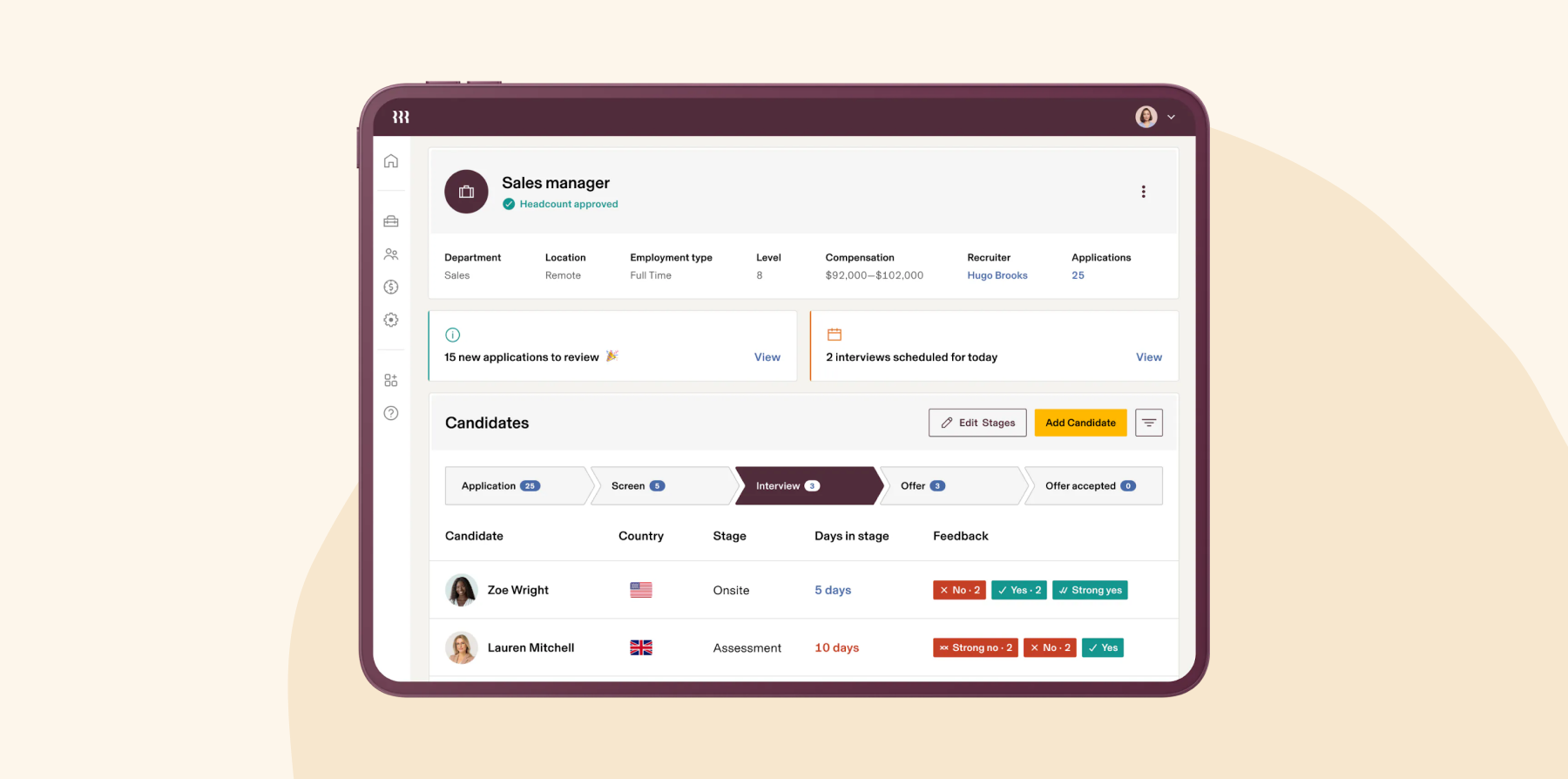
Key features:
(The article includes platform features that reflect the information available as of the publication date.)
- Automated onboarding and offboarding processes
- Unified employee data system
- Benefits administration
- Device and app management for IT security
- Customizable reporting and analytics tools
Pros:
- “I love the Rippling puts everything in one place. I have access to benefits, payroll, PTO, and performance reviews all under one umbrella.” (source)
- “When we had issues with our payroll and hr management, the customer support at rippling was great. They resolved our issue in <24 hours.” (source)
Cons:
- “Setting up takes some time, the interface could use some better in-email option or clickables for clients onboarding.” (source)
- “What I like least is the support service and having to go through a robot system for help.” (source)
(Pros and cons are compiled from reviews found on Software Advice and G2.)
<<Compare Bob vs. Rippling – See which fits your business best>>
Talent HR

TalentHR is an HR software designed to handle various people tasks such as onboarding, employee management, performance reviews, and people analytics. It has a customizable interface and includes solutions for time-off tracking, applicant tracking, and asset management.
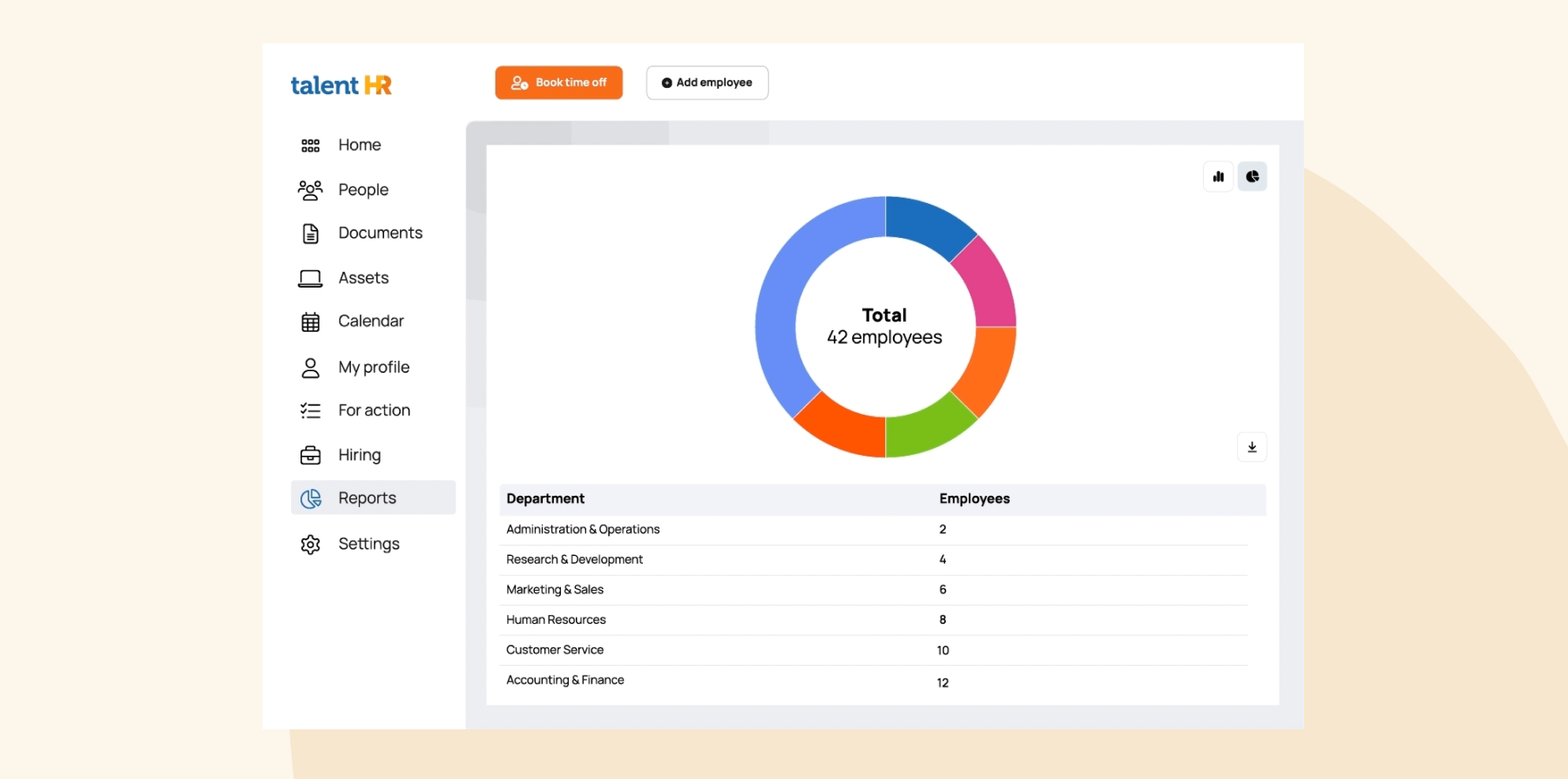
Key features:
(The article includes platform features that reflect the information available as of its publishing date.)
- Automated new hire system
- Central directory, calendar, and document management
- Time off tracking
- People analytics
- Platform customization
- Applicant tracking
Pros:
- “Loved its speed of setup, affordability and simple features. Their staff also were quick to help with issues found in the young product.” (source)
- “It is very detailed and offers a lot of customization, to tailor it to your needs. The UI is amazing! Reporting and analytics are great.” (source)
Cons:
- “Based on my assessment, it appears that the application has room for further enhancements. Expanding the application’s capabilities would greatly contribute to its overall functionality and value for HR professionals and organizations.” (source)
- “It seems that it hasn’t been fully shaped yet. I would love to see more features related to the employee onboarding process.” (source)
(Pros and cons are compiled from reviews found on Capterra.)
Trainual

Trainual is a cloud-based platform that supports onboarding for small to medium-sized businesses. It offers tools for creating training manuals and systematic onboarding guides. HR leaders can provide structured learning paths to prepare new joiners for their roles.
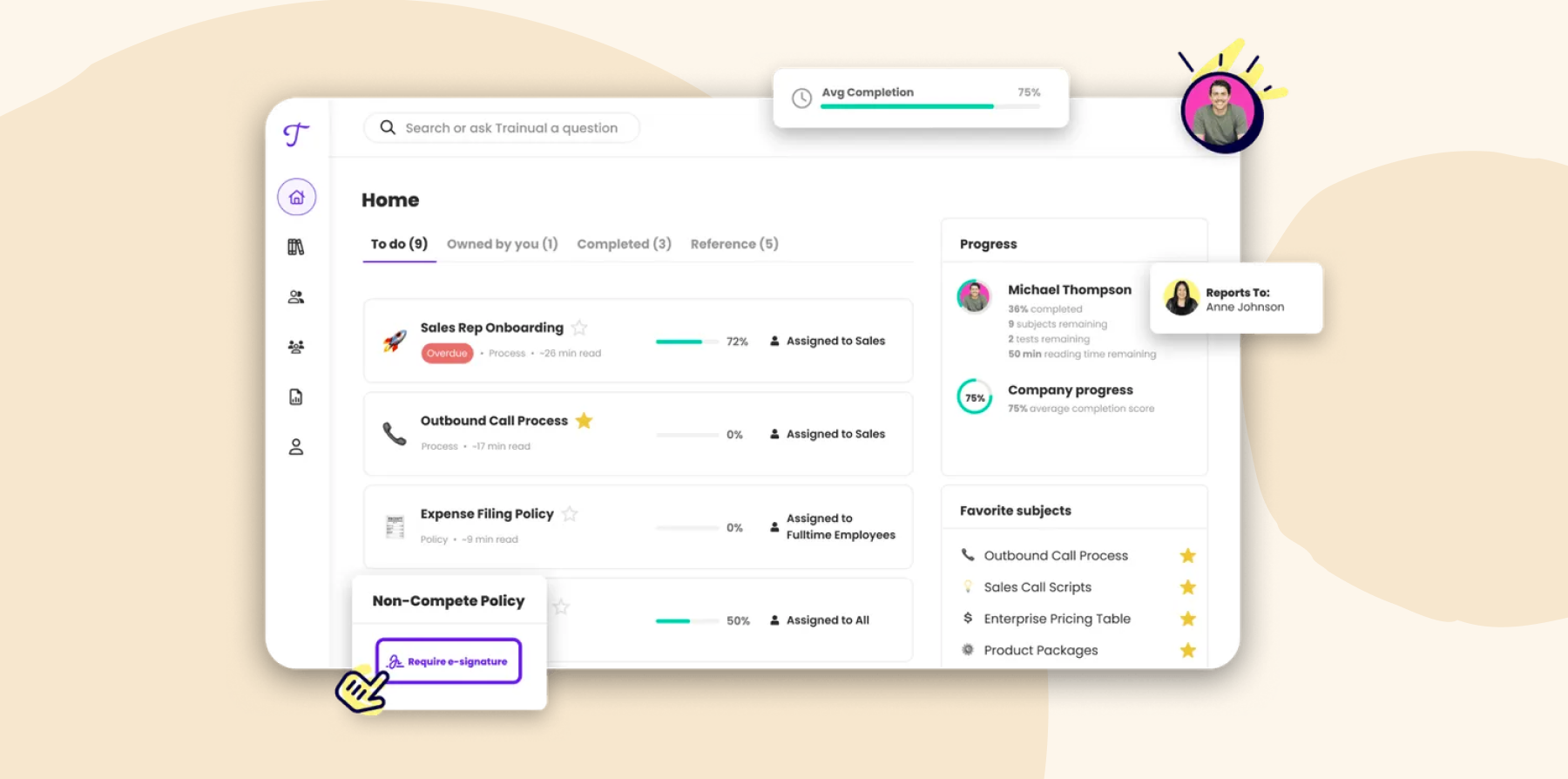
Key features:
(The article includes platform features that reflect the information available as of the publication date.)
- Customizable new hire orientation manuals with GIFs, screen recordings, and embedded videos
- Progress tracking that monitors the effectiveness of onboarding programs
- Integrates with tools like Slack and Zapier
Pros:
- “I am a new user of Trainual and I really like the fact that it is extremely User friendly and that is very logical.” (source)
- “Trainual has been incredible for documenting all things you think you will just remember. And better yet keep it organized for those who come after us within a company.” (source)
- “Easy to use and deploy. It is flexible yet simple to use.” (source)
Cons:
- “Having to ask permission to edit and view documents that are relevant to my job.” (source)
- “Sometimes the creating and transferring previous training paperwork into Trainual was tricky and time consuming.” (source)
- “It can get a little bit disorganized while everyone is editing and changing departments all at once.” (source)
(Pros and cons are compiled from reviews found on Software Advice and G2.)
Trinet

TriNet, formerly known as Zenefits, provides an HR solution designed to support small to medium-sized businesses with HR tasks. Its onboarding solution automates the initial steps of the new employee’s journey and handles tasks like document management, benefits enrollment, and account setup for essential tools like G Suite and Salesforce
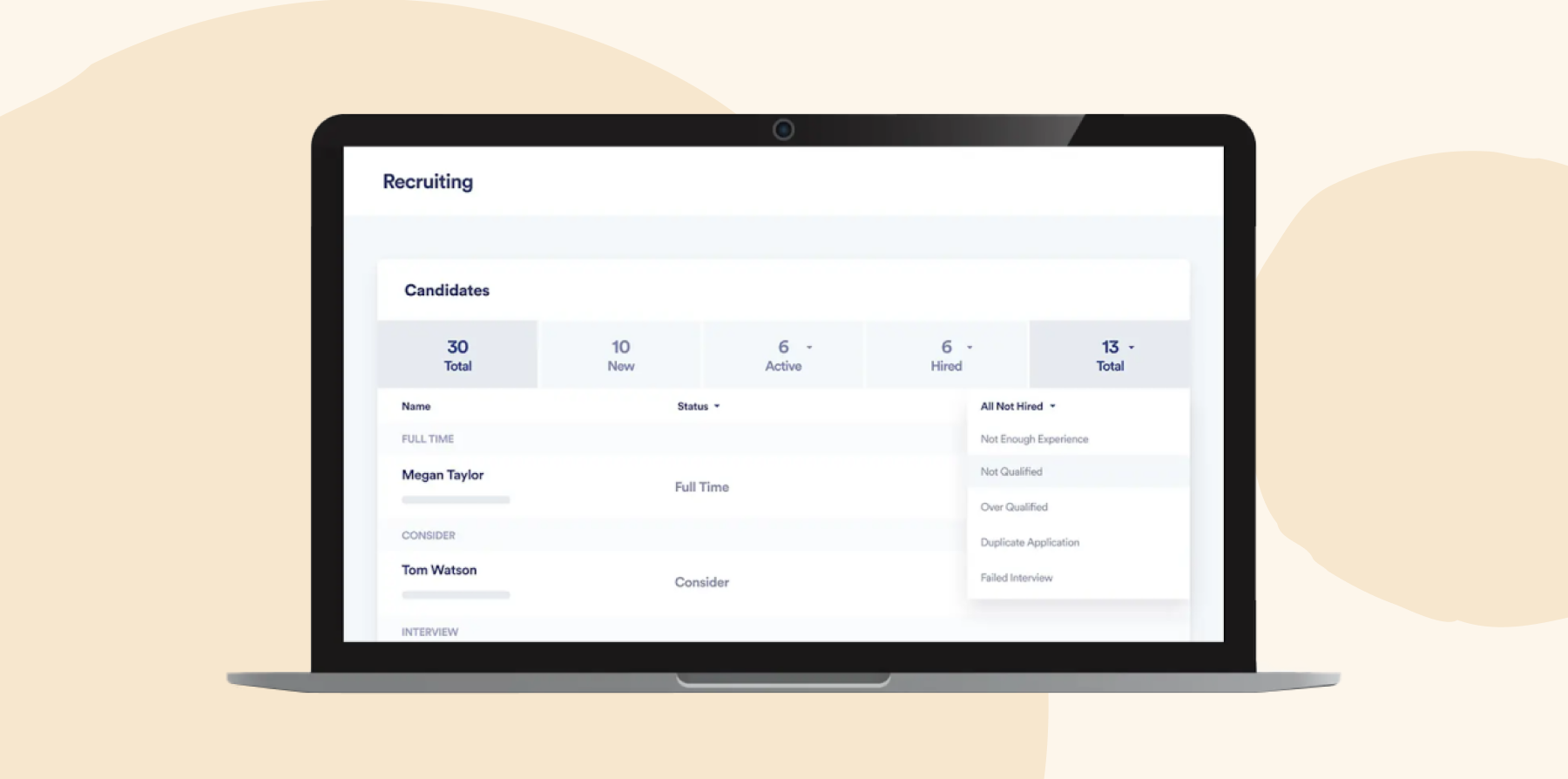
Key features:
(The article includes platform features that reflect the information available as of the publication date.)
- Paperless onboarding
- Self-onboarding features
- Automatically sets up new joiners with accounts in applications like G Suite, Office 365, Salesforce, and Slack
- Digital signatures
- Full-service payroll processing with tax compliance features
- Benefits management
- Compliance support
Pros:
- “User friendly and tracks PTO time and availability in the system.” (source)
- “I like their support the most. They are actually very helpful all the time (even though the chat box will kick you out if you don’t respond in 30 seconds) and the platform is easy enough to navigate. We’ve received help with any issue that came up pretty promptly.” (source)
Cons:
- “Hidden charges. Exorbitant annual increases.” (source)
- “Support tickets when isolated issues or needs arise take longer than expected to get resolved.” (source)
(Pros and cons are compiled from reviews found on Software Advice and G2.)
Workbright

WorkBright is an HR technology platform that specializes in automating the onboarding process for remote employees. It’s designed primarily to assist companies that frequently hire seasonal or temporary staff.

Key features:
(The article includes platform features that reflect the information available as of the publication date.)
- New hires can complete onboarding paperwork from any device
- Automated reminders and compliance tracking
- Integration capabilities with other HR systems
- Real-time reporting
Pros:
- “WorkBright is easy to use and it’s reliable.” (source)
- “Great platform to stay organized and keep everything in one place.” (source)
- “WorkBright is a great system that lets me customize what I need from new employees. It has greatly improved our onboarding process.” (source)
Cons:
- “Not integrated with our HRIS. this isn’t a deal breaker as this would be a nice to have.” (source)
- “I do wish their is a fast or easier way to accept and download files. Wish it allowed me to filter staff based on those that I am onboarding instead of everyones from my team.” (source)
(Pros and cons are compiled from reviews found on Software Advice and G2.)
Workday

Workday is a cloud-based enterprise resource planning (ERP) software that integrates finance, HR, and planning into one system. HR leaders can draft and send offer letters, automate background checks, and ensure all necessary onboarding documents are completed.
The platform also provides tools to create detailed training programs and schedules, assign mentors, and gather feedback on the onboarding process.
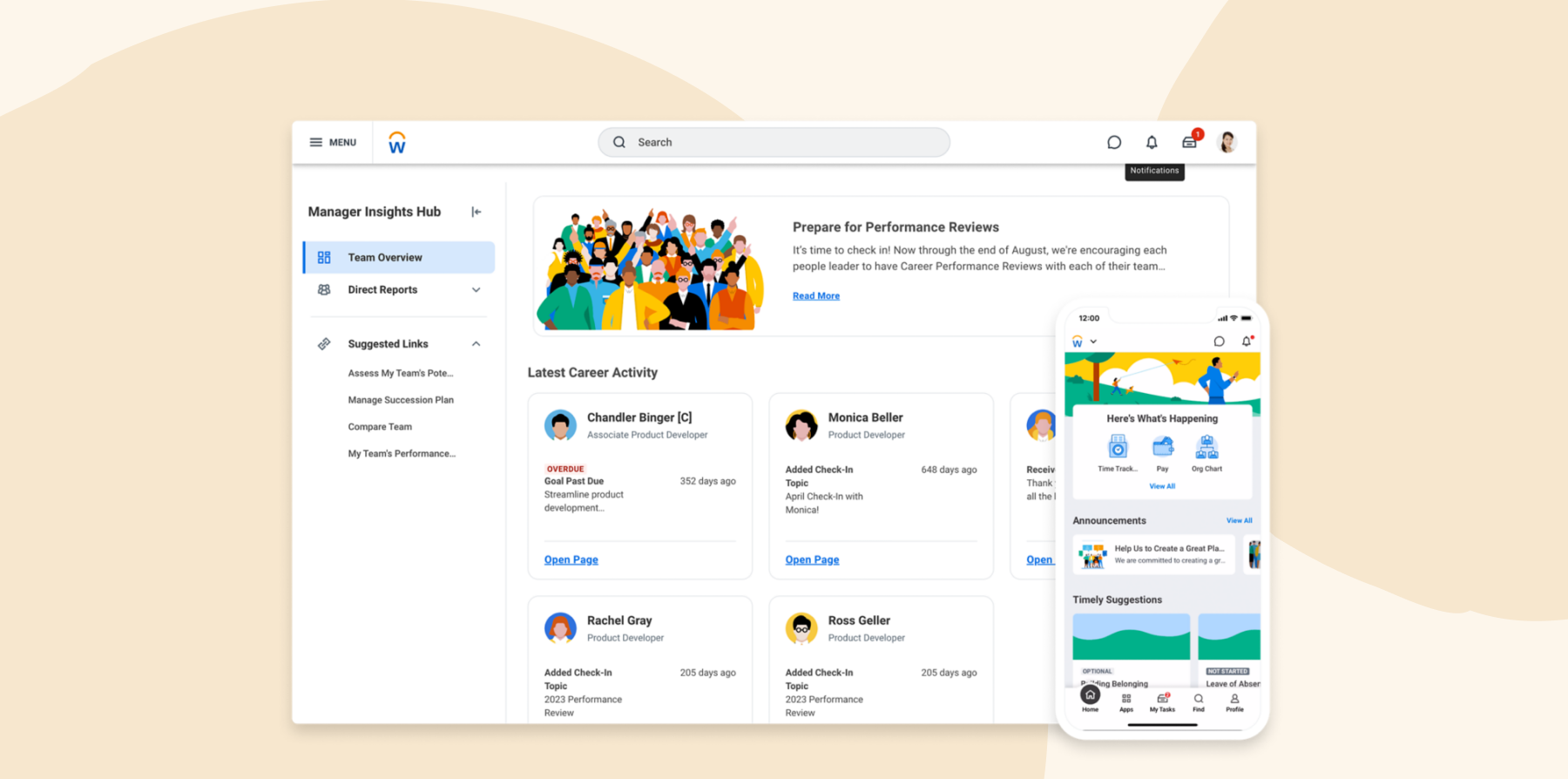
Key features:
(The article includes platform features that reflect the information available as of the publication date.)
- Employee onboarding
- Payroll management
- Time tracking capabilities
- Talent management
- Performance evaluations
Pros:
- “It provides valuable insights into workforce trends and performance metrics, empowering data-driven decision-making.” (source)
- “It was a great tool for our company to manage their organization. It has all features that we need within the company.” (source)
- “I have found that looking up all things payroll are incredibly easy with Workday. Everything is very straightforward.” (source)
Cons:
- “Due to many features in this tool, I have a hard time navigating sometimes.” (source)
- “Workday HCM requires a bit of a learning curve.” (source)
- “Workday HCM tends to be slow when running multiple human resources activities at the same time.” (source)
(Pros and cons are compiled from reviews found on Software Advice.)
<<Compare Bob vs. Workday – See which fits your business best>>
How to choose the best employee onboarding software
The right onboarding software fits your company’s immediate needs and adapts as your organization grows and changes. Consider these key factors when deciding between onboarding platforms:
Your organizational needs
Start by identifying the specific challenges and requirements your organization faces during the onboarding process. Do you need to automate certain repetitive tasks? Are there specific compliance issues you need to address?
Understanding these needs will help you easily home in on software that offers the right features.
Ease of use and implementation
The best onboarding software is intuitive and easy to use for HR teams and new hires. Using automation can be efficient, but it can backfire if the learning curve for new hires is too steep.
It’s important to select a solution with a clean, user-friendly interface and comprehensive support and training materials to ensure smooth implementation and a positive start.
Integration abilities
Ideally, your onboarding software should integrate with your existing HR systems, such as payroll software, HRIS or HCM, LMS, and recruitment tools. Good integration helps keep all your employee information in one place, reduces mistakes from manually entering data, and gives you a clear and comprehensive picture of your workforce.
Security and privacy standards
With the increasing amount of sensitive data being processed, it’s crucial to make sure your onboarding software adheres to stringent security and privacy standards. Look for platforms that offer encrypted data storage and comply with relevant laws to ensure that your company’s and employees’ data remain protected.
Your budget
When determining your budget, consider the upfront costs and long-term expenses of the software, such as subscriptions, updates, and additional features. It’s also important to evaluate the ROI the software will bring through improved efficiency, better compliance, and higher retention rates.
Benefits of onboarding software
Implementing effective onboarding software offers significant advantages for organizations and their employees.
Improved company culture
Onboarding software helps instill your company’s values and culture from day one. It introduces people to the organization’s history, values, and expected behaviors through well-structured resources. A well-structured onboarding program supported by top-tier tech helps welcome new team members warmly and boosts engagement and retention by fostering a deep sense of belonging and commitment right from the start.
Reduced admin work
Automating routine tasks like form submissions and document management reduces the administrative burden on HR teams and hiring managers. This frees up time to focus on more strategic initiatives, such as employee engagement efforts.
Consistent onboarding experiences
Standardizing the onboarding process ensures every new hire has the same great experience and receives the same information and training. This consistency helps eliminate confusion and ensures all team members start on equal footing.
Quicker ramp times
With streamlined processes and easy access to training materials, new hires can get up to speed more quickly. Efficient onboarding reduces the time it takes new joiners to become productive members of the team.
Better data-driven decision-making
Onboarding software often comes with analytics tools that provide insights into the effectiveness of your onboarding processes. This data can help you identify areas for improvement, understand what works well, and make informed decisions to enhance the onboarding experience.
Learn more about employee onboarding platforms and tools
Here are some frequently asked questions that can provide you with deeper insights:
What is onboarding?
Onboarding is a crucial process for integrating new employees into an organization. It fosters a connection between the new hires and the organization’s culture, goals, and practices.
Onboarding involves introducing new hires to company policies and their specific roles as well as providing them with the necessary tools and information to succeed from day one.
Why is onboarding important?
Effective onboarding sets the initial tone of a team member’s experience and directly impacts their engagement and productivity. A structured onboarding process leads to higher job satisfaction, improved job performance, and increased retention rates.
Conversely, a lack of proper onboarding can result in higher turnover and disengagement, affecting the organization’s overall morale and efficiency.
Are there different types of onboarding software?
Yes. Some onboarding software focuses solely on the administrative aspects of onboarding such as document management and task automation, while others might emphasize cultural integration, training, and development.
The most effective onboarding software has extensive capabilities, including flexible workflows, integrations with other HR systems, and features that promote employee engagement and facilitate learning—all critical for successful team member integration.
What is the best employee onboarding software for small businesses?
For small businesses, HiBob’s platform, Bob, is a great choice, especially for businesses that value culture and engagement alongside efficiency. Bob offers automated workflows, document management, and employee self-service capabilities, all within an intuitive platform that supports a smooth onboarding experience.
Of course, it’s important to note that this is based on general feedback and individual opinions. Each business has unique needs, so it’s critical to explore various options and conduct thorough research to determine the best software to meet your specific needs.
Recommended For Further Reading
Are there any free onboarding tools?
Yes, tools like Deel and TalentHR offer free plans that include basic features. However, these free versions may be limited in scope and scalability compared to paid versions.
Choose the best employee onboarding software for your business
Selecting the right onboarding software is a critical step in ensuring a smooth transition for new hires into their roles and your company culture. Like a warm welcome on a child’s first day of school, a thoughtfully planned onboarding process can set the stage for long-term employee engagement, satisfaction, and retention.
If you’re looking for a solution that enhances employee engagement and retention while integrating seamlessly with your HR processes, consider Bob. Bob’s platform is designed to streamline complex HR tasks with features like automated workflows, customizable onboarding sequences, and comprehensive analytics.
These tools work together to foster a healthy and thriving company culture from the start, ensuring that every new hire feels welcomed and valued.
Disclaimer: The opinions expressed here are solely those of the author and do not necessarily reflect the views of the company. Prospective users are encouraged to conduct their own research to make the best decision for their organization.


