Modern HR leaders are facing an exciting new challenge: integrating artificial intelligence (AI) into their workflow. While AI won’t replace the creativity, empathy, and leadership HR professionals bring to their organizations, it can streamline tasks, surface insights, automate processes—and save lots of time.
Yet, despite AI’s potential to transform HR, only one in four employers currently use HR AI tools to support their teams. Many HR leaders are still figuring out where AI fits into their strategy, which tools provide real value, and how to implement them without losing the human touch that makes HR so impactful. Others may be hesitant due to concerns about data privacy, bias, or the learning curve of new technology.
With the right tools, AI can enhance—not replace—HR’s role, helping teams make data-driven decisions, improve efficiency, and create a more personalized, engaging experience for their people. Let’s explore some of the best HR AI tools and how they can empower HR professionals to work smarter while keeping people at the heart of every decision.
Disclaimer: The opinions expressed here are solely those of the author and do not necessarily reflect HiBob’s views. Prospective users are encouraged to conduct their own research to make the best decision for their organization.
What is an HR AI tool?
Just like traditional HR software, AI tools help leaders streamline hiring, enhance engagement, and support workforce planning. Instead of relying on manual data entry and repetitive tasks, AI-powered tools use machine learning, natural language processing, and data algorithms to analyze trends, predict outcomes, and generate real-time recommendations.
This helps HR professionals work smarter and faster so they have more time for strategic, high-value initiatives—like building a strong company culture, encouraging career growth, and creating meaningful connections with their people.
What can HR AI tools be used for?
HR AI software can support small teams that need extra hands and large organizations managing complex workforce data. Different types of AI serve different functions—some automate repetitive tasks, while others provide insights to guide strategic decisions. It’s not about choosing one over the other but about finding the right combination to meet your organization’s needs. AI software can:
- Provide instant answers and insights to reduce time spent searching for information
- Analyze surveys and feedback to spot morale trends and help HR act before issues grow
- Predict workforce trends and attrition risks to help teams make informed hiring and retention plans
- Monitor HR compliance and flag risks to keep policies up to date and reduce legal exposure
- Create HR content like workplace policies, performance reviews, and internal communication to ensure clarity and consistency across teams
- Generate job descriptions automatically so postings align with industry trends while saving recruiters time
Key features of HR AI tools
Some organizations seek smarter hiring solutions, while others benefit from AI-powered analytics to guide workforce decisions. Let’s explore some of the most impactful ways AI enhances your HR operations.
Recruitment and talent acquisition
HR leaders can speed up hiring workflows by using AI to screen resumes, identify great candidates, and generate structured interview questions. Instead of sorting through hundreds of applications, HR teams can spend their time in meaningful conversations with top candidates.
AI also helps eliminate bias by analyzing skills and qualifications objectively, supporting a fairer and more inclusive hiring process.
Employee engagement and experience
AI doesn’t replace genuine human connection, but it can help HR teams strengthen company culture. AI-powered HR tools analyze survey feedback to spot trends in morale, engagement, and sentiment, helping HR proactively support their team and prevent disengagement. AI chatbots can further enhance the team member experience by instantly answering HR-related questions—removing bottlenecks and giving teams access to the information they need.
Performance management
HR managers can conduct fairer, more consistent performance reviews by using AI to aggregate feedback, identify skill gaps, and generate personalized development plans. AI can also highlight trends in individual performance so leaders can offer more targeted support and recognize top performers.
Workforce planning and analytics
HR AI tools can review historical workforce data to reveal trends in turnover risk, hiring demands, and productivity shifts. Human resources leaders can use this information to anticipate talent shortages and adjust staffing levels accordingly. For example, if AI identifies a department with higher turnover rates, HR leaders can implement targeted retention strategies to boost engagement and reduce attrition.
Compliance and risk management
Navigating national and international labor laws can be complex and time-consuming. AI-powered HR tools simplify this by scanning legal updates, flagging compliance risks, and automating policy updates to align with regulations. This helps teams stay compliant, mitigate legal risks, and maintain enforceable policies effortlessly.
AI-powered HR platforms
AI-powered HR platforms integrate artificial intelligence to streamline human resources processes, enhance strategic decision-making, and improve the team member experience. Let’s explore some of the best HR platforms that use AI to automate tasks, generate content, and improve engagement.
Disclaimer: The opinions expressed here are solely those of the author and do not necessarily reflect HiBob’s views. Prospective users are encouraged to conduct their own research to make the best decision for their organization.
Bob
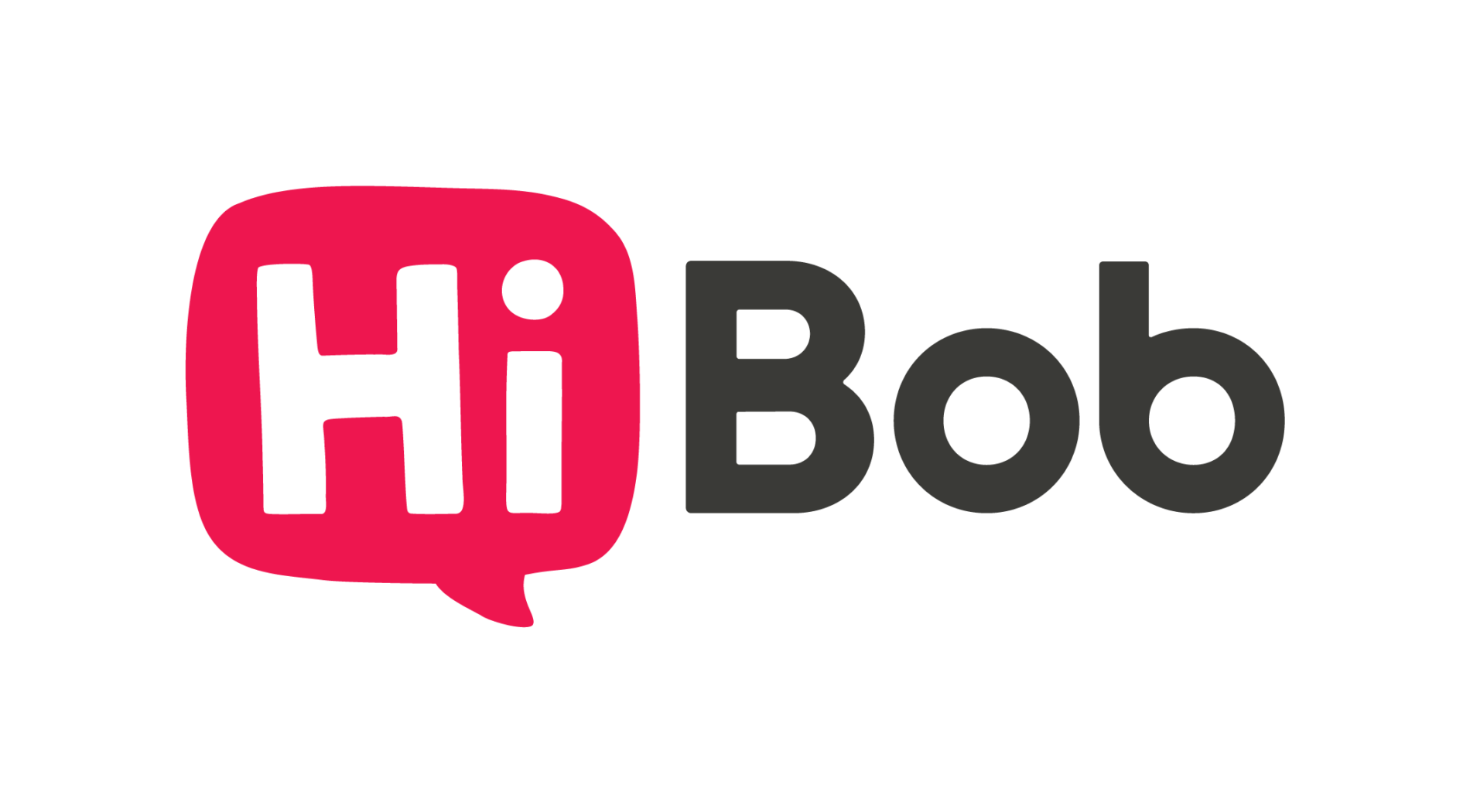
HR leaders across startups and enterprises rely on Bob’s AI-powered HR platform to automate administrative tasks, improve workforce planning, and enhance team engagement. Teams love using Bob to spend less time on paperwork and more time building a strong company culture. Instead of sorting through countless spreadsheets, you can generate AI-driven insights on sentiment and workforce trends.
Eliminate bottlenecks with Bob’s AI assistant, which provides instant answers, shares actionable suggestions for workflow optimization, auto-generates job descriptions, and more. You can also seamlessly integrate Bob with communication apps or automated payroll systems to keep your workflows efficient and minimize reliance on multiple platforms.
Bob offers everything an HR professional could ever need—from AI-powered assistance and engagement analytics to automated performance tracking and content generation—all in one user-friendly platform.

Features:
- AskBob AI: Access instant answers, automate actions, and deliver real-time insights to make the most of the platform
- Bob AI Assistant: Generate content for job descriptions and other common communications (shoutouts, polls, emails, etc.)
- AI Insights: Analyze workforce trends, survey sentiments, and HR reports to support data-driven decision-making
- Core HR: Automate workflows, centralize records, and generate detailed reports to optimize daily HR operations
- Onboarding: Deliver personalized onboarding journeys, automate paperwork, and introduce new joiners to teams with AI-powered workflows
- Time and Attendance: Track working hours, manage shift schedules, and ensure accurate payroll calculations
- Compensation: Run salary reviews, structure bonus plans, and manage equity distribution while maintaining transparency
- Payroll Hub: Sync payroll data with external systems
- Hiring: Manage job postings, automate candidate tracking, and coordinate interviews to speed up recruitment
- UK Payroll: Automate payroll processing while ensuring compliance with UK tax and employment regulations.
- Learning: Deliver personalized training programs and automate learning pathways tailored to career growth
- Time Off: Manage PTO requests, sick leave, and vacation tracking in a visual-friendly dashboard
- Surveys: Collect feedback, measure sentiment, and use AI-driven insights to shape engagement strategies
- Performance: Automate 360-degree reviews, track goal progress, and generate AI-driven coaching recommendations
- People Analytics: Monitor headcount trends, measure retention risks, and track workforce productivity
- Your Voice: Establish anonymous feedback channels to encourage transparency and drive actionable improvements
- Workforce Planning: Map out hiring needs, track workforce trends, and optimize resource allocation
- Sandbox: Run test simulations, experiment with HR processes, and refine workflows in a risk-free environment.
Pros:
- Helps HR teams proactively address workplace challenges with AI-powered insights
- Supports workforce-wide learning programs to help people develop skills and advance their careers
- Offers an intuitive, easy-to-adopt platform that minimizes onboarding time for HR teams and team members
- Combines payroll, performance management, engagement, and compliance in one system
- Reduces the need for multiple tools in a tech stack
- Provides real-time people data and customizable reports to help HR leaders track trends, measure engagement, and make data-driven decisions.
- Eliminates manual work by automating job descriptions, policy creation, and performance reviews
Cons:
- “No specific format for phone numbers” – verified review
- “I wish it had built-in two-factor authentication.” – verified review
Pricing: HiBob offers a customized plan for every HR team
Bamboo HR

BambooHR is an HR software platform that uses AI to manage people’s data, track time-off requests, and facilitate performance evaluations. The platform includes an applicant tracking system for recruitment efforts and onboarding tools to integrate new joiners. BambooHR also provides customizable reporting features to automatically generate reports for decision-making.
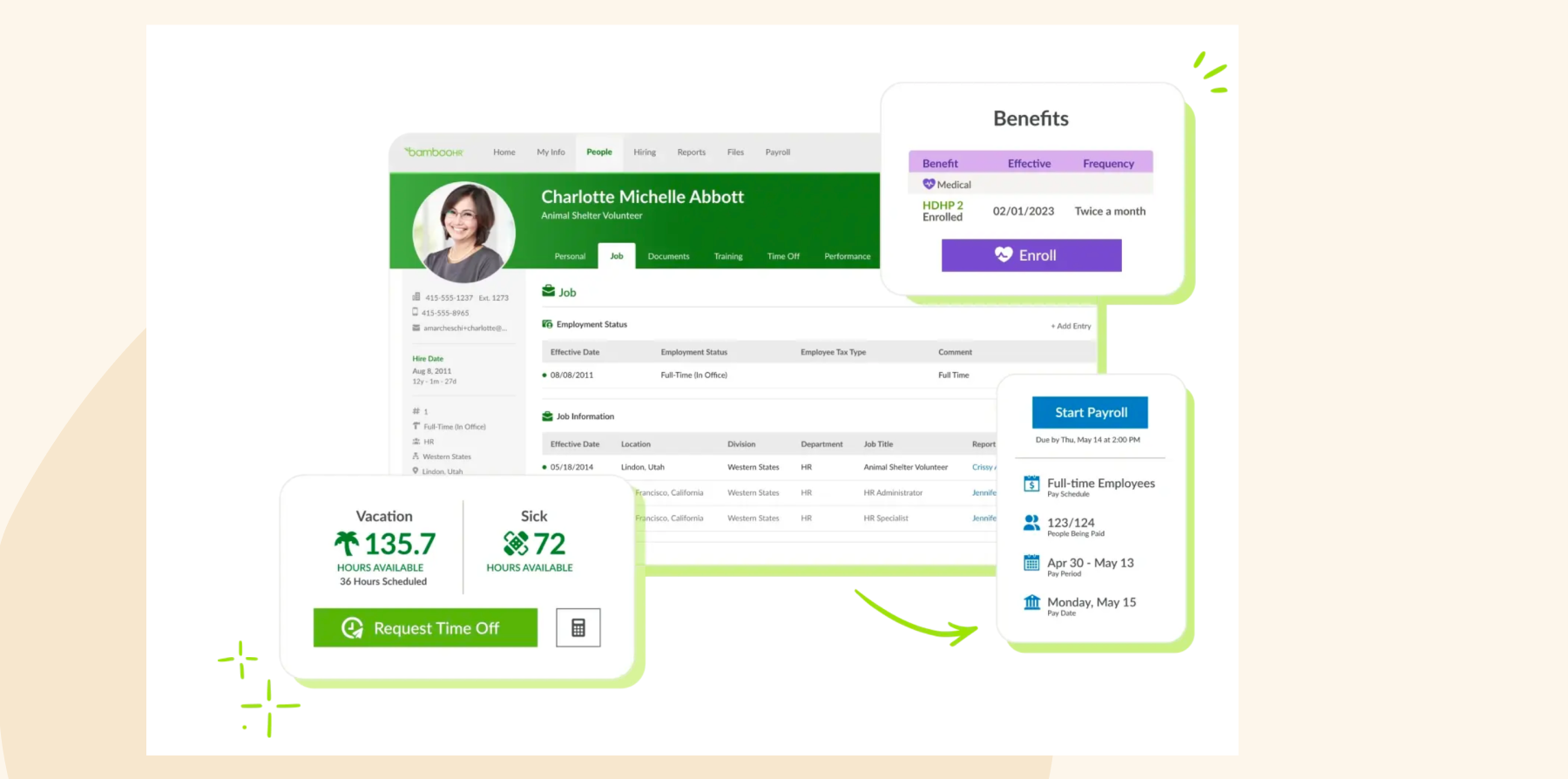
Features:
- AI-powered applicant tracking: Sort, rank, and contact job applicants based on predefined criteria
- Automated onboarding: Assign tasks, send paperwork reminders, and create structured new joiner experiences
- AI-powered HR analytics: Identify themes and trends in team member feedback.
- Ask BambooHR: Access a tool that answers questions about company policy, team information, and benefits
Pros:
- “Connects well with ZipRecruiter and Glassdoor.” – verified user
- “The interface is simple” – verified user
Cons:
- “For larger companies, the functionality can be a bit limited. The integrations are also lacking, making it difficult to connect with other systems.”- verified user
- “Your company setup needs to be fairly cookie-cutter to get the most efficiency out of BHR. They do not offer much in the form of customization.”- verified user
Pricing: Pricing is not publicly available
(This article includes platform features and pricing platforms that reflect the information available on the BambooHR website as of the publication date.)
<<Compare Bob vs. BambooHR – See which fits your business best>>
Gusto

Gusto is an HR and payroll platform that uses AI to streamline various aspects of HR management. The platform’s AI-powered features assist in automating payroll, tax filing, recruiting, onboarding, talent management, time and attendance tracking, compliance, and benefits. Gusto can support both local and remote teams.
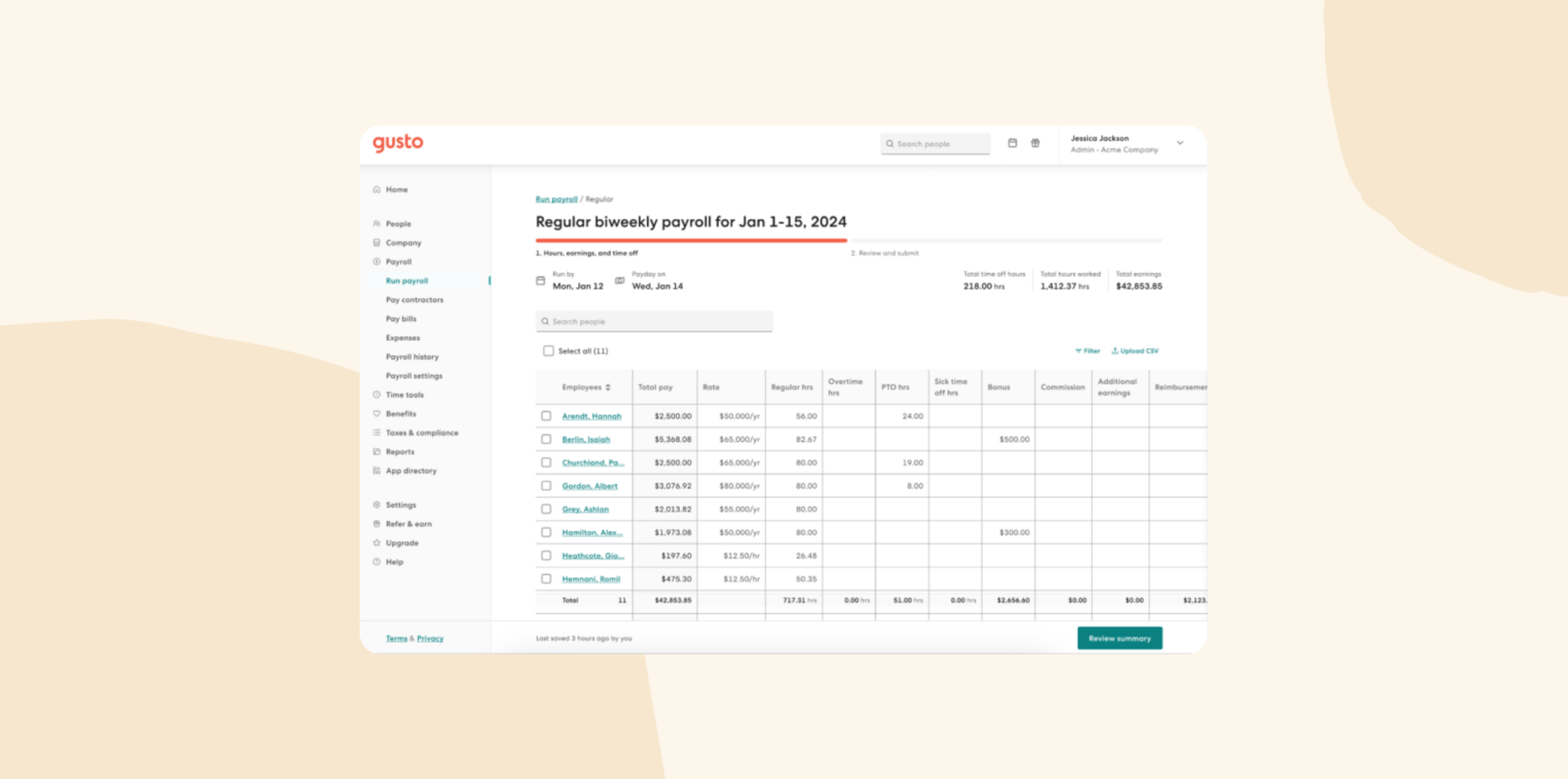
Features:
- AI assistant “Gus”: Access answers to frequently asked questions, personalized insights specific to the business, and assistance in completing tasks such as approving PTO requests or making salary changes
- AI-powered imports: Map unstructured data during payroll data imports
- Onboarding: Utilize customizable offer letters, checklists, and software setup tools
Pros:
- “They take care of the filing and local tax payments.” – verified user
- “The Gusto interface is straightforward and easy to navigate.” – verified user
Cons:
- “Some reports that we need don’t seem to be available.” – verified user
- “The customer service is less than stellar- it often feels like you’re shouting into the wind.” – verified user
Pricing:
- Simple: $40/mo, plus $6/mo per person
- Plus: $80/mo, plus $12/mo per person
- Premium: $180/mo, plus $22/mo per person
(This article includes platform features and pricing platforms that reflect the information available on the Gusto website as of the publication date.)
Lattice

Lattice is a people management platform that integrates AI to enhance various HR functions, including performance management, engagement, and professional development. It uses AI to enable HR teams to synthesize survey results and generate performance insights. Lattice can also provide personalized growth recommendations based on the insights it generates on an individual.
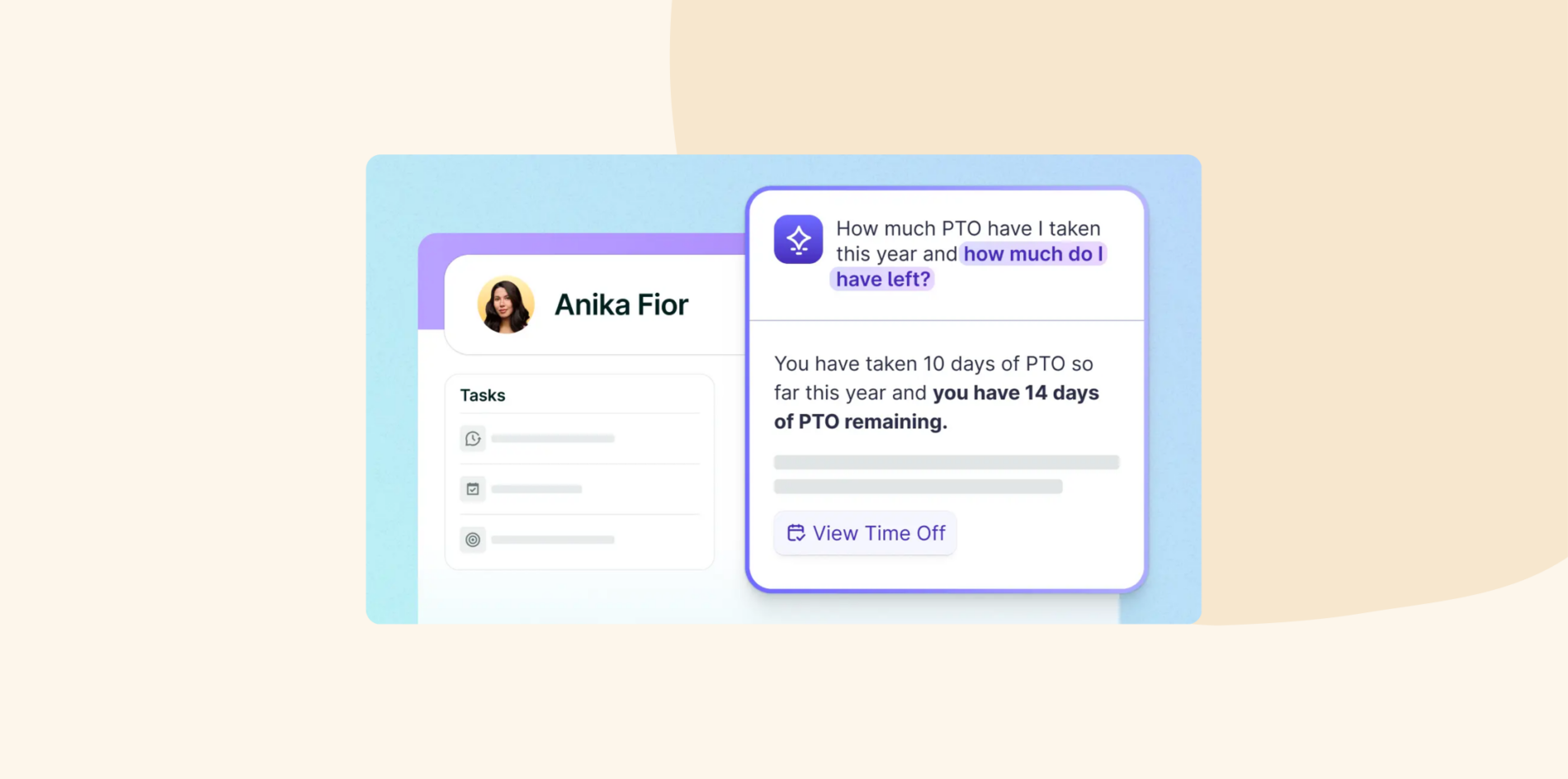
Features:
- Lattice AI Assistant: Provides instant answers to company policy questions, personalized career growth recommendations, and people strategy best practices
- Engagement insights: Synthesize survey results and open-ended feedback
- Writing assistance: Access real-time recommendations to improve the quality of performance reviews or feedback, with checks for grammar, clarity, and bias
- Growth plans: Generate individual development plans based on career tracks, performance reviews, and feedback
Pros:
- “The implementation time commitment was hours not weeks.” – verified user
- “The product is always improving and adding more features.” – verified user
Cons:
- “Sometimes there are challenges with the ability to customize the tool to work best for us” – verified user
- “I found goal tracking/ performance evaluation tricky.” – verified user
Pricing:
- Talent management: Starts at $11/mo per seat
- HRIS: Starts at $10/mo per seat
(This article includes platform features and pricing platforms that reflect the information available on the Lattice website as of the publication date.)
Payscale

Payscale is a compensation management platform that uses AI to enhance productivity and streamline compensation processes. It offers different compensation data products to empower organizations with accurate and comprehensive salary insights. These products enable HR professionals to make informed pay decisions, benchmark roles, and develop compensation strategies.

Features:
- MarketPay: Streamline market pricing by identifying strong survey matches using job titles, purpose, and currency
- Job summaries: Generate concise job descriptions using generative AI for HR to review and revise
- Peer auto-match: Provide job matches based on factors like job title, survey matches, and industry
Pros:
- “MarketPay is easy to get our data into and out of.” – verified user
- “Keeps things organized.” – verified user
Cons:
- “The technology behind this product doesn’t seem to have had any significant upgrades in several years.” – verified user
- “You can’t customize or reorder the matches.” – verified user
Pricing: Pricing is not publicly available
(This article includes platform features and pricing platforms that reflect the information available on the Payscale website as of the publication date.)
Personio
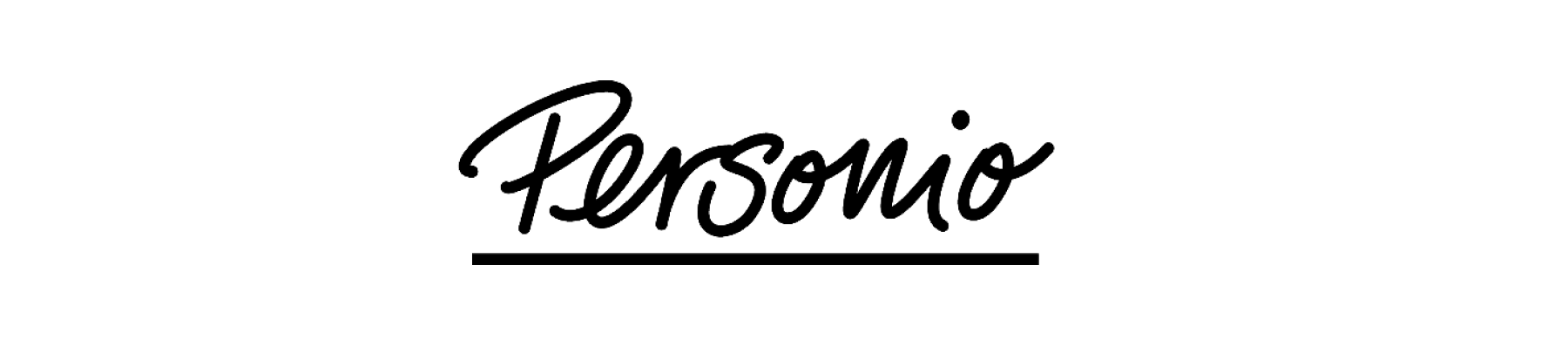
Personio is an HR software for SMBs and enterprises. It offers AI capabilities to assist in automating routine tasks, providing proactive insights, and improving engagement. Personio can connect to over 200 external applications.
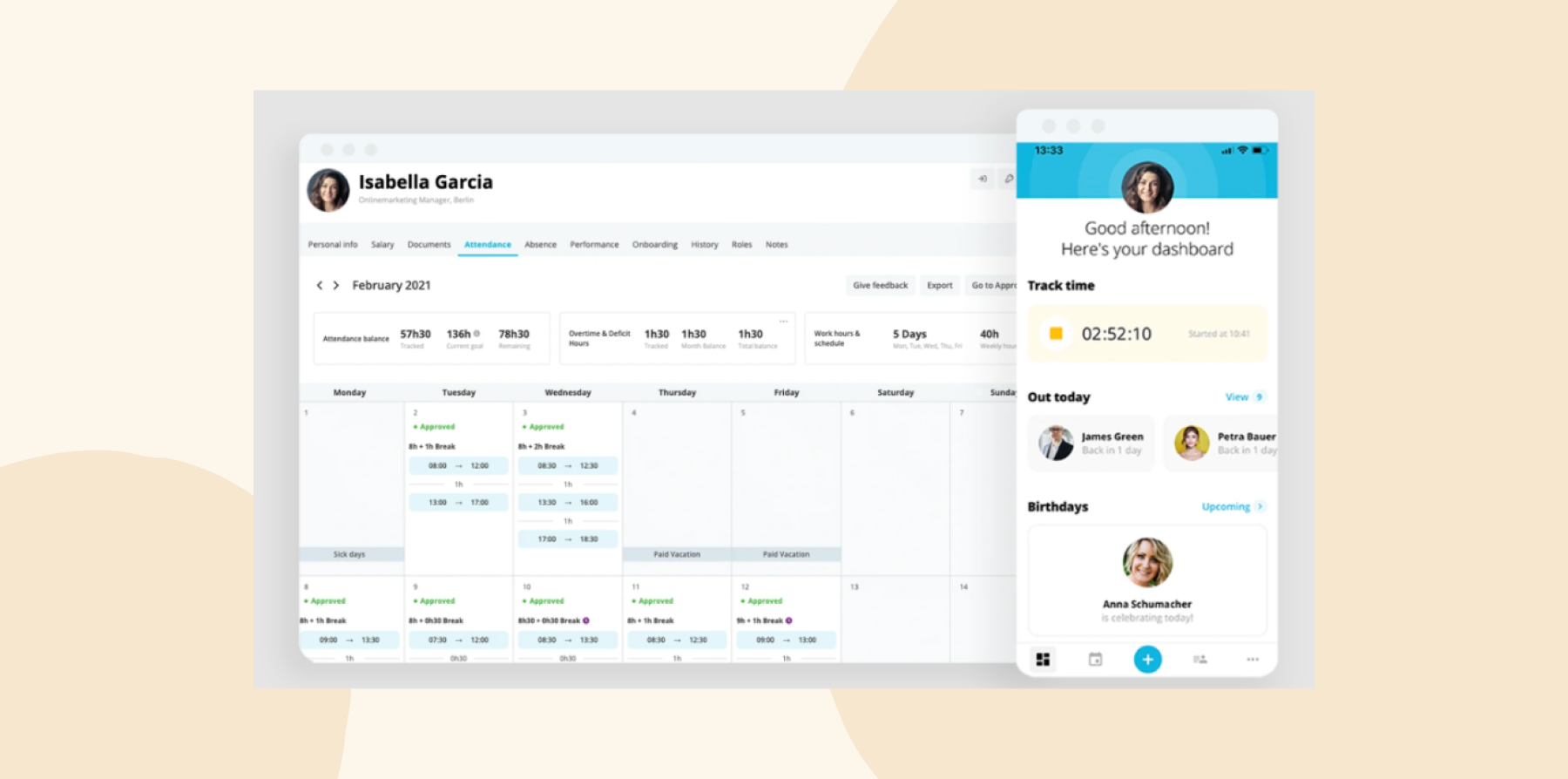
Features:
- AI-powered answers: Provide team members with instant responses to their HR-related queries
- Proactive insights: Access trend highlights and alerts to specific issues like high levels of sick leave in a department
- Automation: Detect repetitive tasks and get suggested workflows and best practices to enhance efficiency
- AI assistant: Use as a personal assistant that can instantly answer questions and provide data visualizations for KPIs like the number of open roles broken down by location
Pros:
- “It is easy to find things and put in requests.” – verified user
- “It’s easy to find out who is on holiday.” – verified user
Cons:
- “Implementation takes a very long time, and modules have many more restrictions for integration than we were initially sold.” – verified user
- “Modules are not fully functional.” – verified user
Pricing: Pricing is not publicly available
(This article includes platform features and pricing platforms that reflect the information available on the Personio website as of the publication date.)
<<Compare Bob vs. Personio – See which fits your business best>>
Rippling
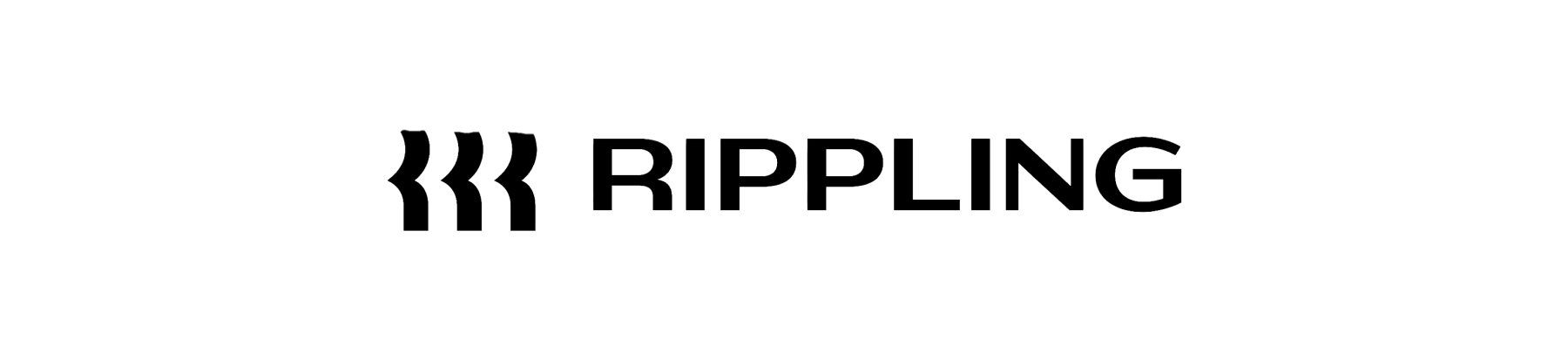
Rippling is a workforce management platform that combines AI and automation to streamline HR, IT, and finance operations. It enhances various HR functions like performance evaluation recruitment, and analytics. Rippling enables organizations to manage data, payroll, benefits, and device management.
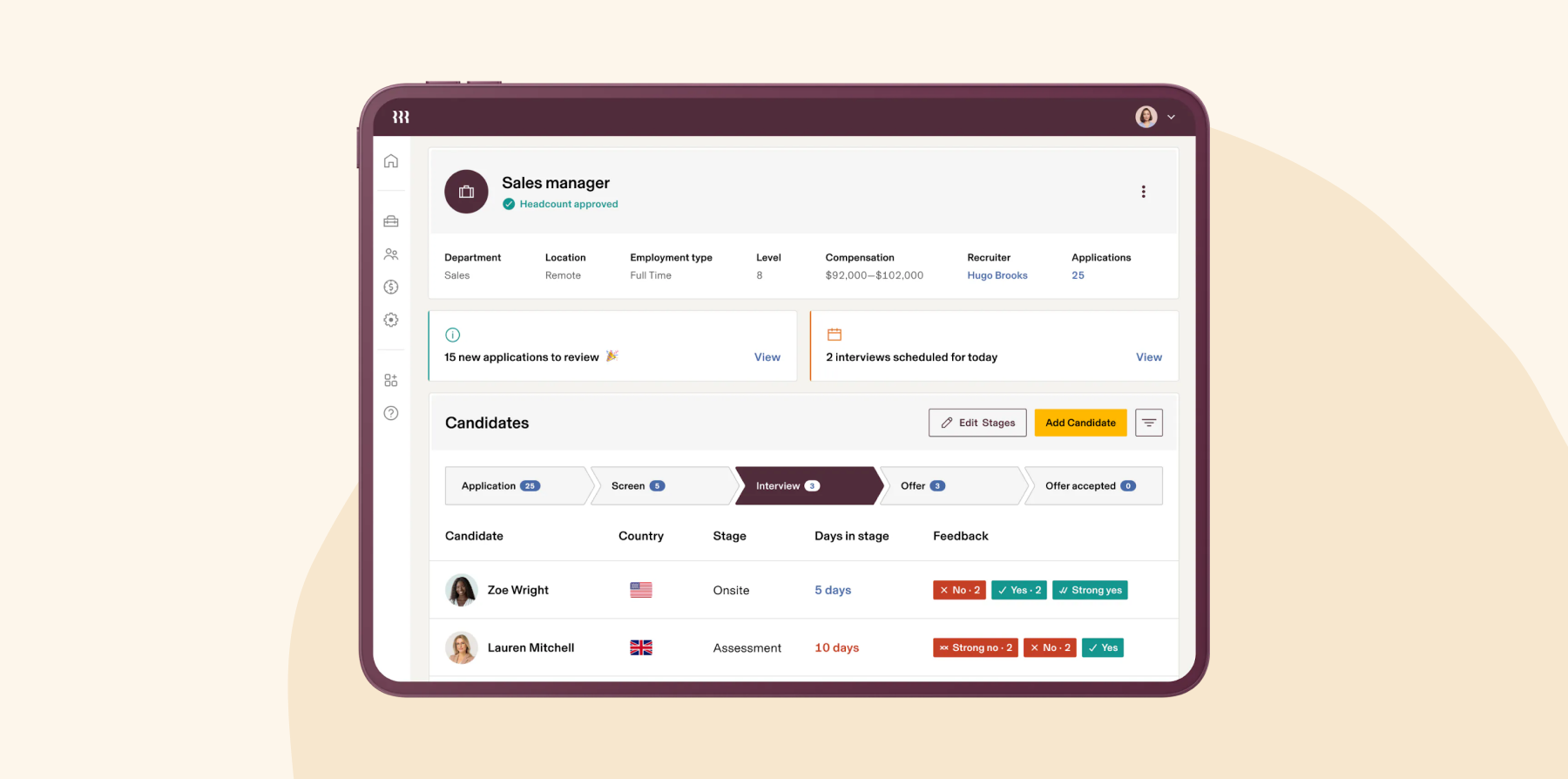
Features:
- AI-driven new joiner evaluation: Review the first 90 days of a new person’s sales calls, engineering code, or customer interactions to generate objective performance insights
- Automated performance signals: Receive AI-generated reports that highlight people’s early strengths, skill gaps, and areas for improvement
- Data-backed promotion decisions: Compare new joiner performance trends against past team members in similar roles to assess readiness for promotions or additional training
- Performance reviews: Use AI to analyze measurable work outputs without subjective bias
Pros:
- “Fairly easy to use and automates a lot of tasks” – verified user
- “I like their virtual credit card solution” – verified user
Cons:
- “I don’t like the org chart. I find it difficult to navigate.” – verified user
- “It ends up being very expensive because the basic plan only allows one workflow” – verified user
Pricing: Pricing is not publicly available
(This article includes platform features and pricing platforms that reflect the information available on the Rippling website as of the publication date.)
<<Compare Bob vs. Personio – See which fits your business best>>
Workable
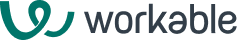
Workable is a recruitment platform that uses AI to streamline hiring processes. It offers a suite of AI-powered tools to assist in candidate sourcing, job description creation, and applicant screening. Users can post to over 200 job boards at once.
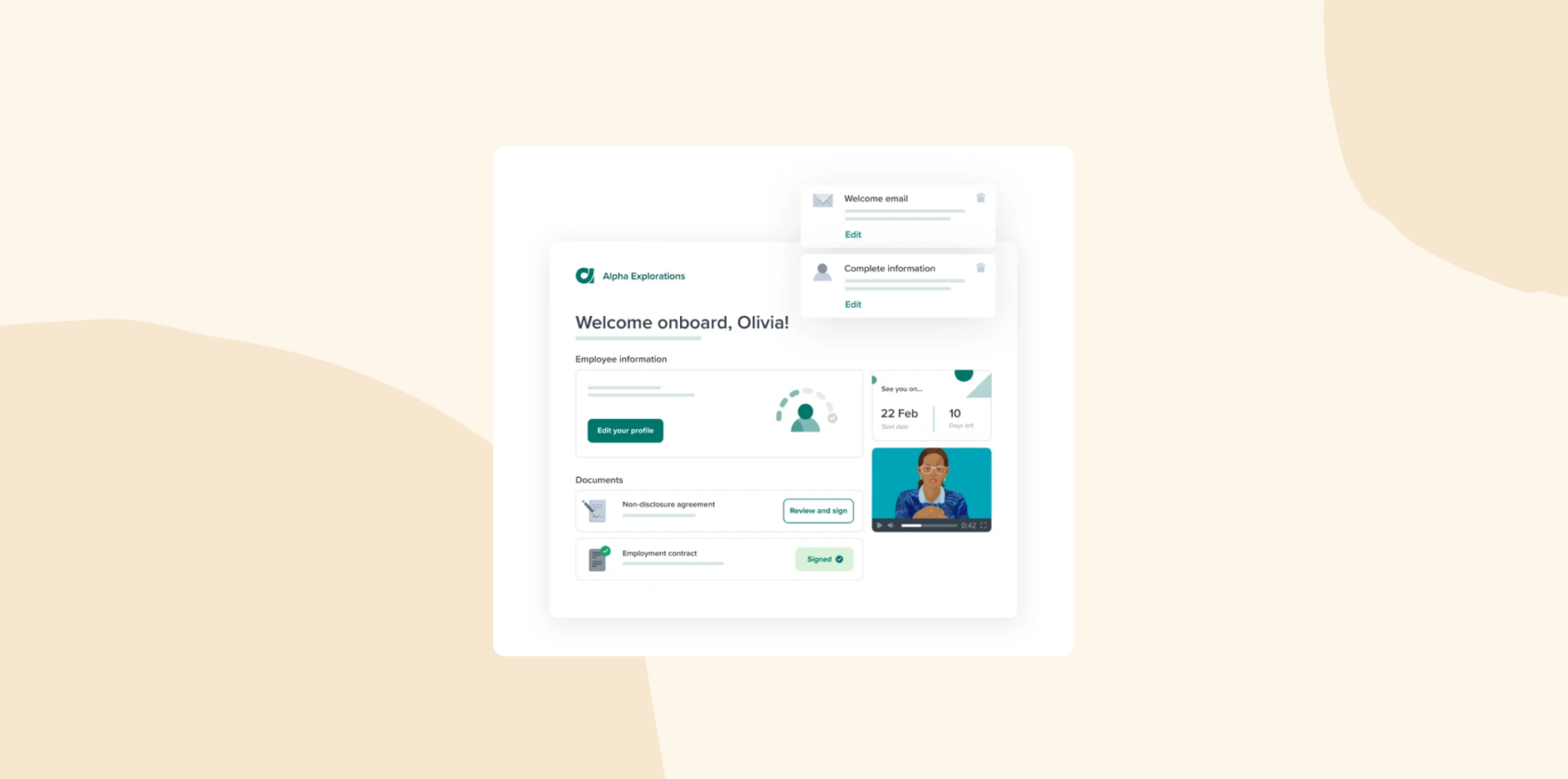
Features:
- Workable Assistant: Access an AI-powered tool that can answer questions, offer best-practice tips, and connect users with support.
- Recruiter: Recommend ideal passive candidates based on job descriptions, provide fit summaries, and facilitate addition to candidate lists
- Screening Assistant: Generate summaries of candidate profiles and an overview of skills
- Interview questions generator: Generate industry and role-specific interview questions
Pros:
- “Clear and easy display of candidates per role.” – verified user
- “Easy to collaborate with other members of the hiring team.” – verified user
Cons:
- “Its AI-driven candidate selection can sometimes miss relevant profiles, and some features, like job postings, require a company website, which may limit flexibility for smaller organizations.” – verified user
- “Reporting is complex and clunky.” – verified user
Pricing:
- Starter: $249/mo
- Standard: $349/mo
- Premier: $679/mo
(This article includes platform features and pricing platforms that reflect the information available on the Workable website as of the publication date.)
Workday

Workday offers an HCM with AI and machine learning capabilities. It helps HR teams automate job descriptions, match people with career growth opportunities, and analyze skills gaps. Workday also provides an AI-powered assistant that answers HR and finance-related questions.
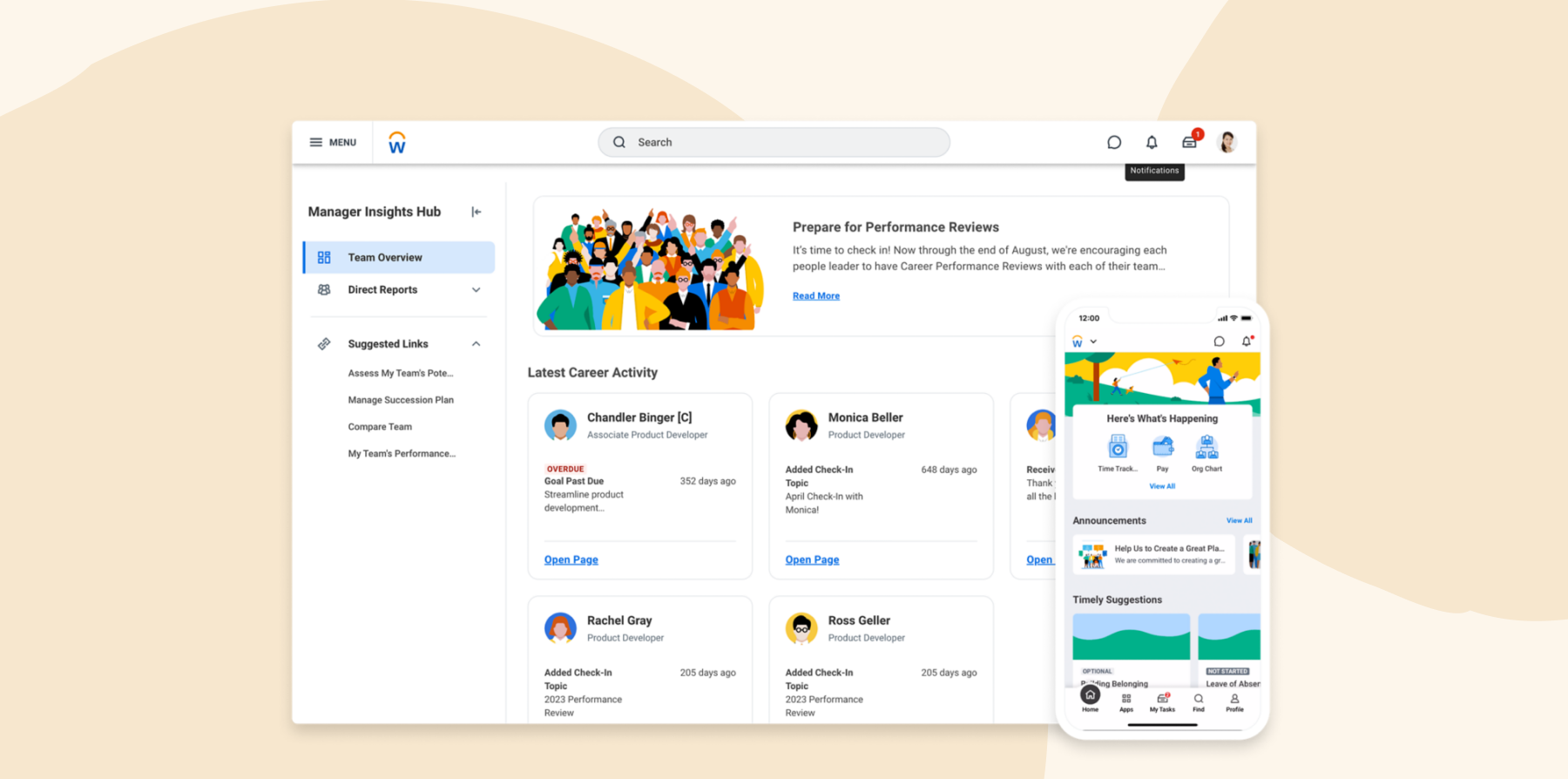
Features:
- Workday Assistant: Access real-time guidance across routine HR and finance tasks
- Contract analysis: Compare signed contracts against existing records to identify discrepancies and propose corrections
- Talent management: Identify skill gaps and suggest personalized development opportunities.
- Growth plans: Automate the creation of personalized growth plans and suggest relevant projects and development opportunities
Pros:
- “You don’t need any experience of coding language.” – verified user
- “You can tailor your workflows as per the need of the business” – verified user
Cons:
- “The cost is high for a small organization.” – verified user
- “The application can become sluggish during peak times, which can be frustrating if you’re trying to get things done quickly.” – verified user
Pricing: Pricing is not publicly available
(This article includes platform features and pricing platforms that reflect the information available on the Workday website as of the publication date.)
<<Compare Bob vs. Workday – See which fits your business best>>
AI tools for streamlining HR tasks and content creation
These AI-powered solutions aren’t dedicated HR platforms, but they can significantly improve HR processes. From automating administrative tasks to enhancing content creation and analytics, these tools can complement your existing HR systems. Many organizations use multiple AI tools to address different needs, creating a more efficient and strategic HR function.
Let’s explore some of the top options.
Disclaimer: The opinions expressed here are solely those of the author and do not necessarily reflect HiBob’s views. Prospective users are encouraged to conduct their own research to make the best decision for their organization.
ChatGPT

ChatGPT is an AI-powered language model that can help HR teams generate content and streamline team member support. Organizations use ChatGPT to draft job descriptions, create company policies, and automatically respond to inquiries. Be aware that as a language learning model, it can make mistakes, so it’s important to verify accuracy.
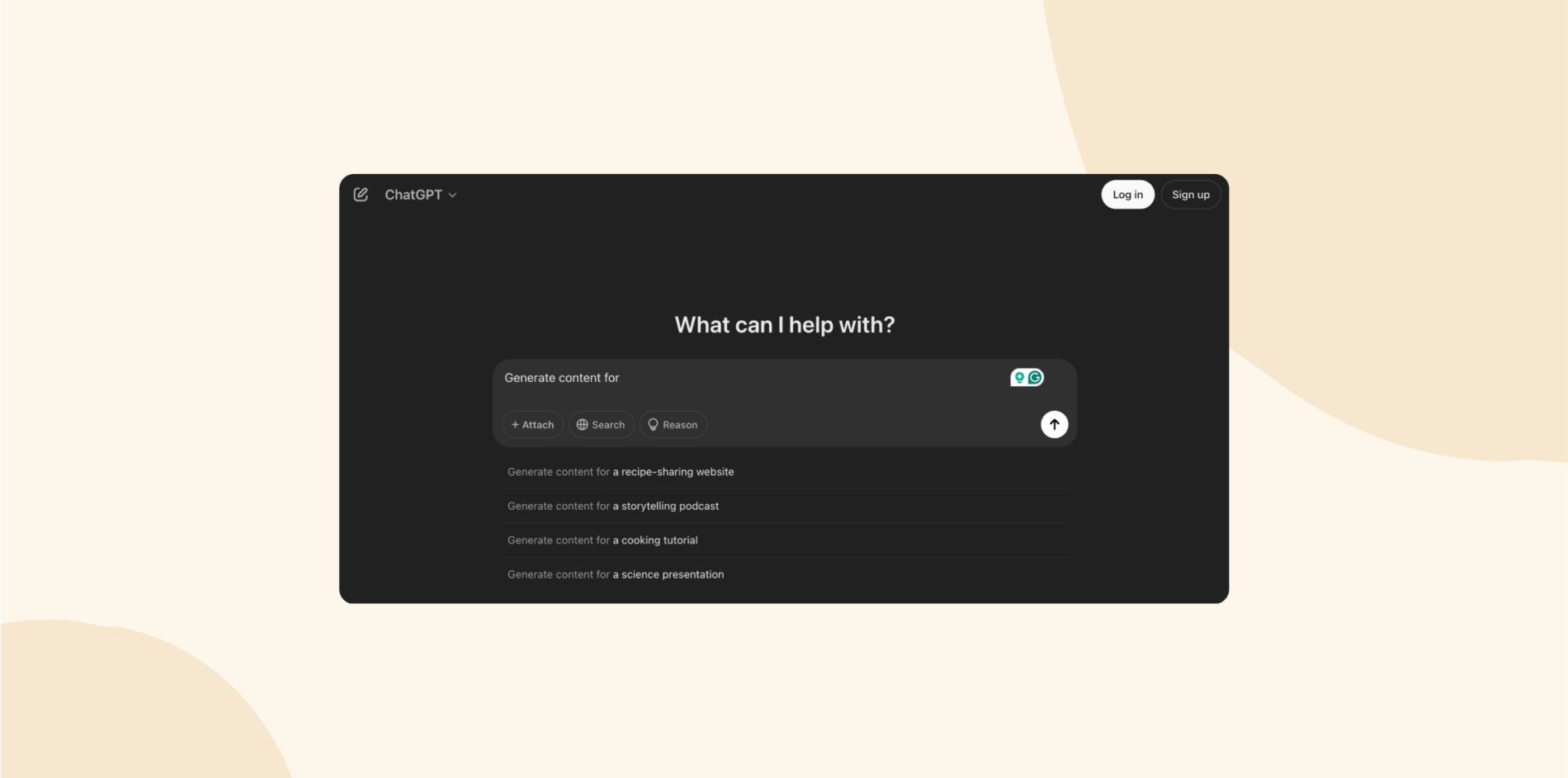
[Source]
Features:
- AI-powered assistant: Generate responses to common questions
- Policy drafting: Generate first drafts for HR policies, handbooks, and compliance documents
- Candidate engagement: Draft emails, follow-ups, and interview invitations for recruiters
- Performance review assistance: Summarize feedback, suggest coaching strategies, and refine performance evaluations
Pros:
- “It’s helping me automate things in my Google Workspace for business accounts.” – verified user
- “It is very easy to use and it helps me solve problems quickly.” – verified user
Cons:
- “In some subjects it gives incorrect and inaccurate information that should not be completely relied upon.” – verified user
- “They don’t have a desktop version for Windows yet, only Apple.” – verified user
Pricing:
- Free plan
- Plus: $20/mo
- Pro: $200/mo
- Team: $30/mo per user
- Enterprise: Custom pricing
(This article includes platform features and pricing platforms that reflect the information available on the ChatGPT website as of the publication date.)
ClickUp Brain

ClickUp Brain is an AI-powered assistant integrated into the ClickUp platform. It helps with HR operations by automating tasks, generating content, and providing insights. HR teams can utilize ClickUp AI to draft job descriptions, create onboarding materials, and develop performance evaluation frameworks.
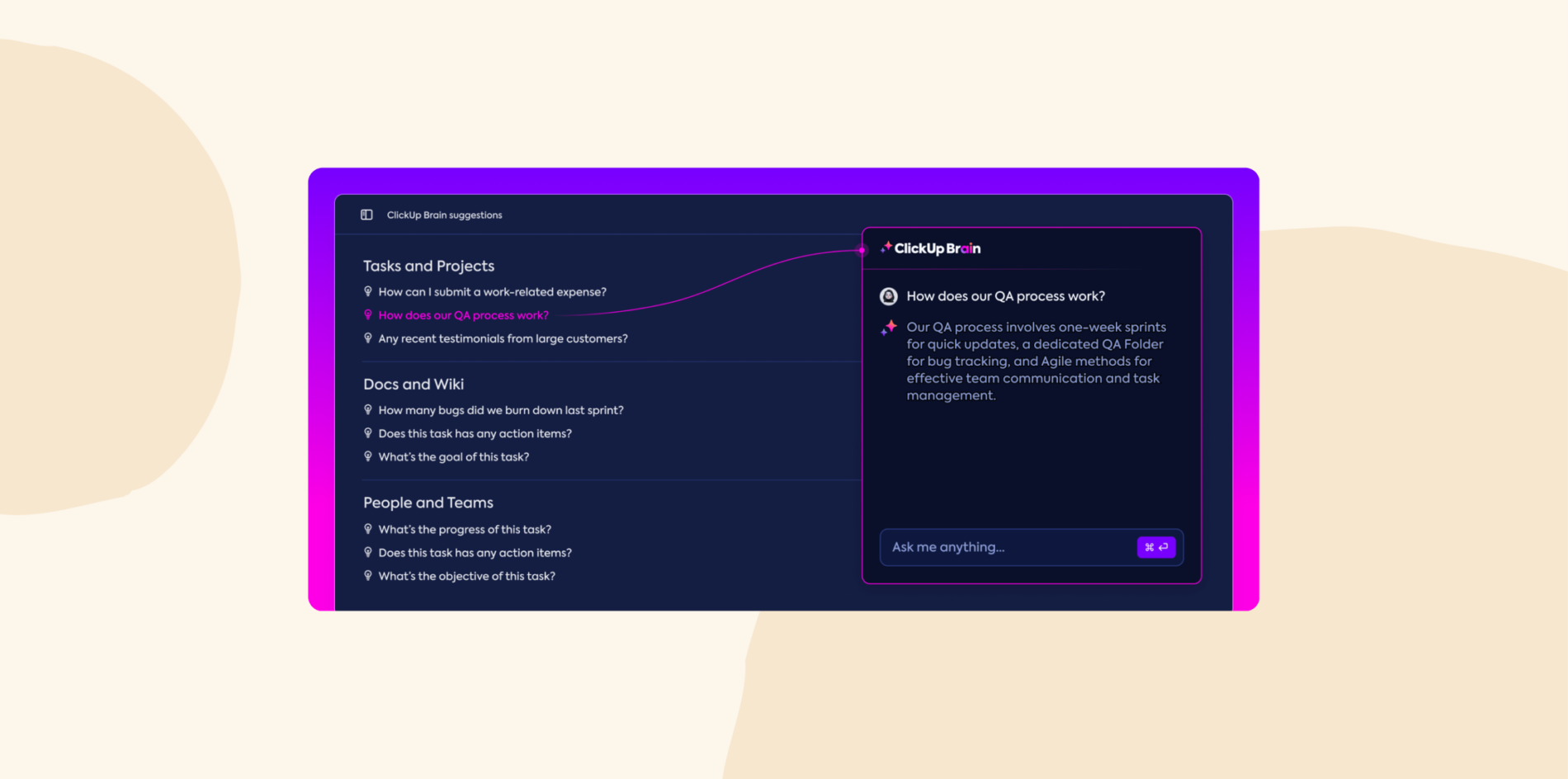
Features:
- Knowledge Manager: Connect tasks, documents, people, and all company knowledge
- Project Manager: Automate project summaries and updates
- Writer for Work: Access a writing assistant trained on content creation, spell check, and replies
- Templates: Generate templates for tasks, docs, and projects instantly
Pros:
- “It helps me stay aware of all my tasks at all times.” – verified user
- “Task tracking is super easy with lots of granular details.” – verified user
Cons:
- “The fact that it is pushing to a one-in-all solution means that everything is there, but nothing is really “industry leading” itself.” – verified user
- “There always seems to be a major bug that gets in the way of fully falling head over heels.” – verified user
Pricing: Pricing is not publicly available
(This article includes platform features and pricing platforms that reflect the information available on the ClickUp website as of the publication date.)
Microsoft Copilot

Microsoft Copilot is an AI-powered assistant integrated into Microsoft 365 applications. HR professionals utilize Copilot to draft job descriptions, analyze resumes, and schedule interviews. It can also aid in creating onboarding materials, managing records, and generating reports.
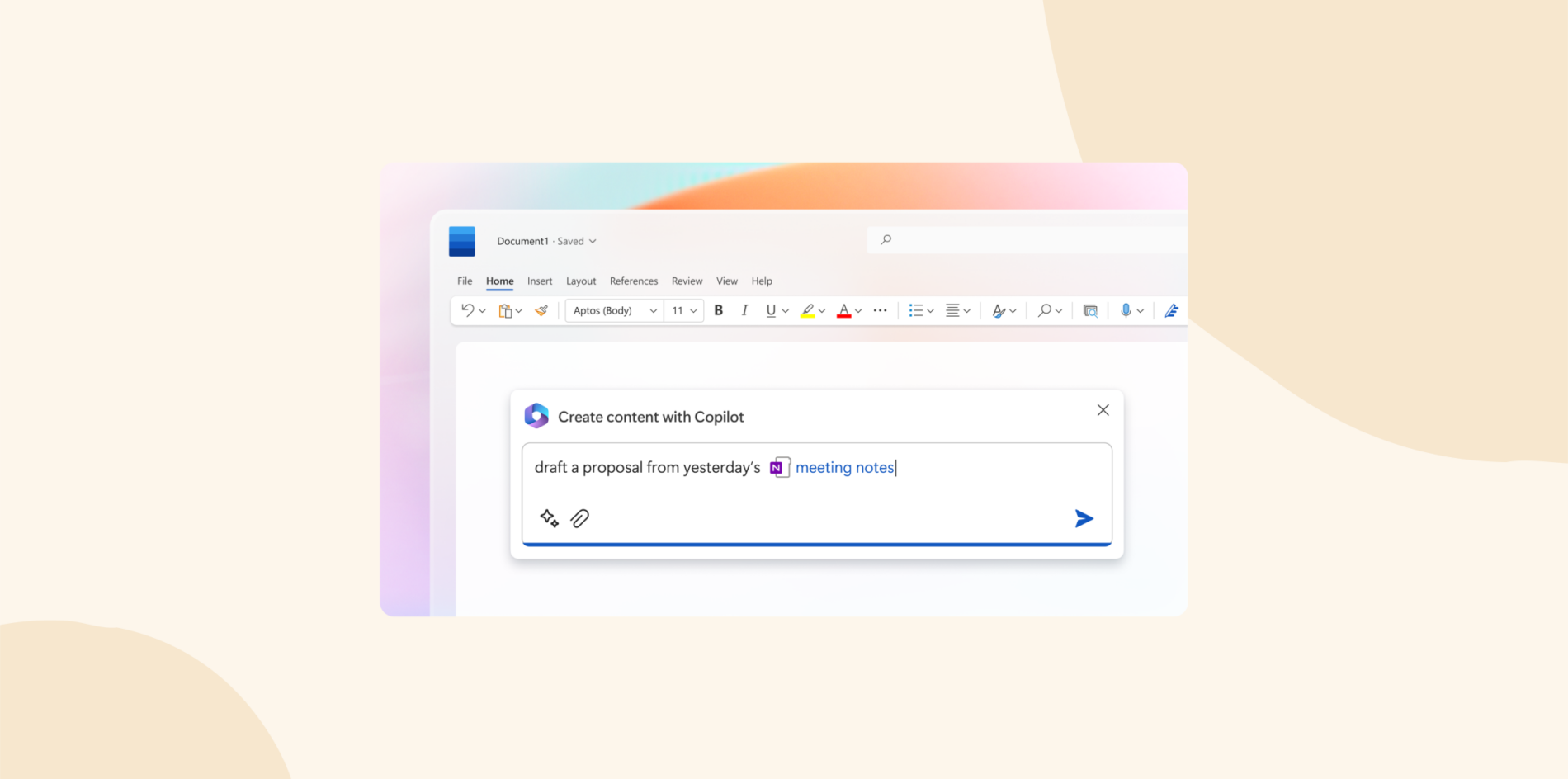
Features:
- Resume screening: Use Copilot in Word to analyze multiple resumes for a job role and compare the strengths and weaknesses of each candidate
- Interview question generation: Employ Copilot in Loop to develop a set of interview questions
- Job description creation: Use Copilot in Word to craft job descriptions based on HR job responsibility documents
- Email offer letters: Utilize Copilot in Outlook to draft personalized email offer letters to candidates
Pros:
- “It’s very user friendly.” – verified user
- “I like that Microsoft Copilot is woven into the Office experience” – verified user
Cons:
- “It requires a great deal of input to refine or redirect results received.” – verified user
- “It has some hallucinations and results can vary in accuracy or depth.” – verified user
Pricing: $31.50/mo per user
(This article includes platform features and pricing platforms that reflect the information available on the Microsoft website as of the publication date.)
Timely

Timely is an AI-powered time-tracking application that can streamline the process of logging work hours. It can automatically capture the time worked and categorize it for later review. The Memory Tracker feature records users’ activities across various applications and websites.
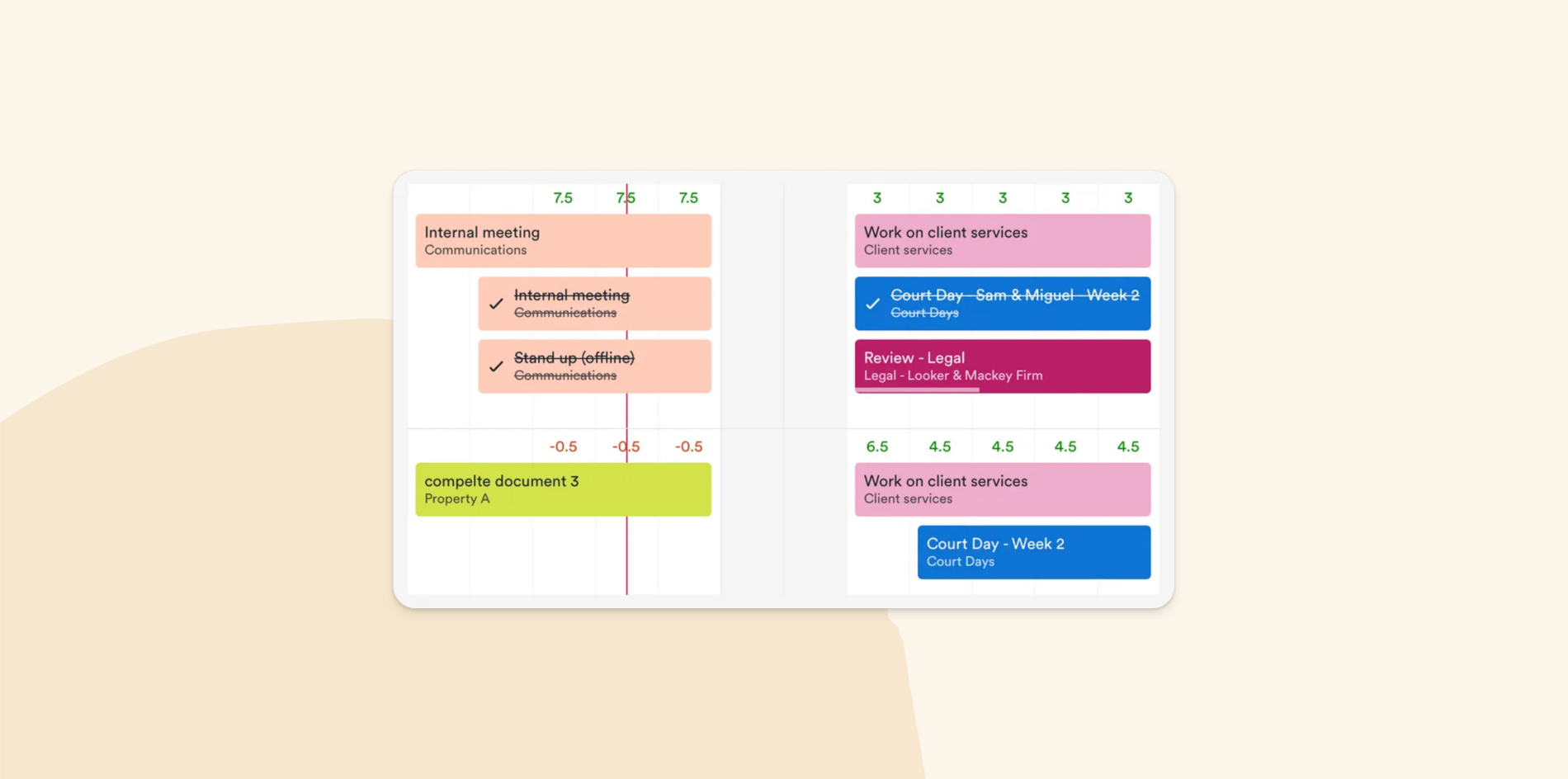
Features:
- AI-powered timesheet assistant: Suggest time entries based on tracked activities and historical data
- Automatic time tracking: Capture work activity in the background
- Real-time project monitoring: Generate live reports to track project progress
- Planned time management: Track both planned and logged hours to optimize project timelines, budgets, and profitability
Pros:
- “Interface is intuitive and user friendly” – verified user
- “It is accurate” – verified user
Cons:
- “Time planning does not support choosing multiple dates, only multiple people.” – verified user
- “Sometimes the apps fail to connect correctly so I’ve had to correct it manually which can be – note the irony – time-consuming.” – verified user
Pricing:
- Starter: $11/mo per user
- Premium: $20/mo per user
- Unlimited $28/mo per user
(This article includes platform features and pricing platforms that reflect the information available on the Timely website as of the publication date.)
Trello

Trello offers a visual collaboration tool with integrated AI capabilities to handle project management. It can assist users in organizing action items, improving communication, and brainstorming ideas. Trello offers various dashboards for users to stay up-to-date on their most urgent tasks.
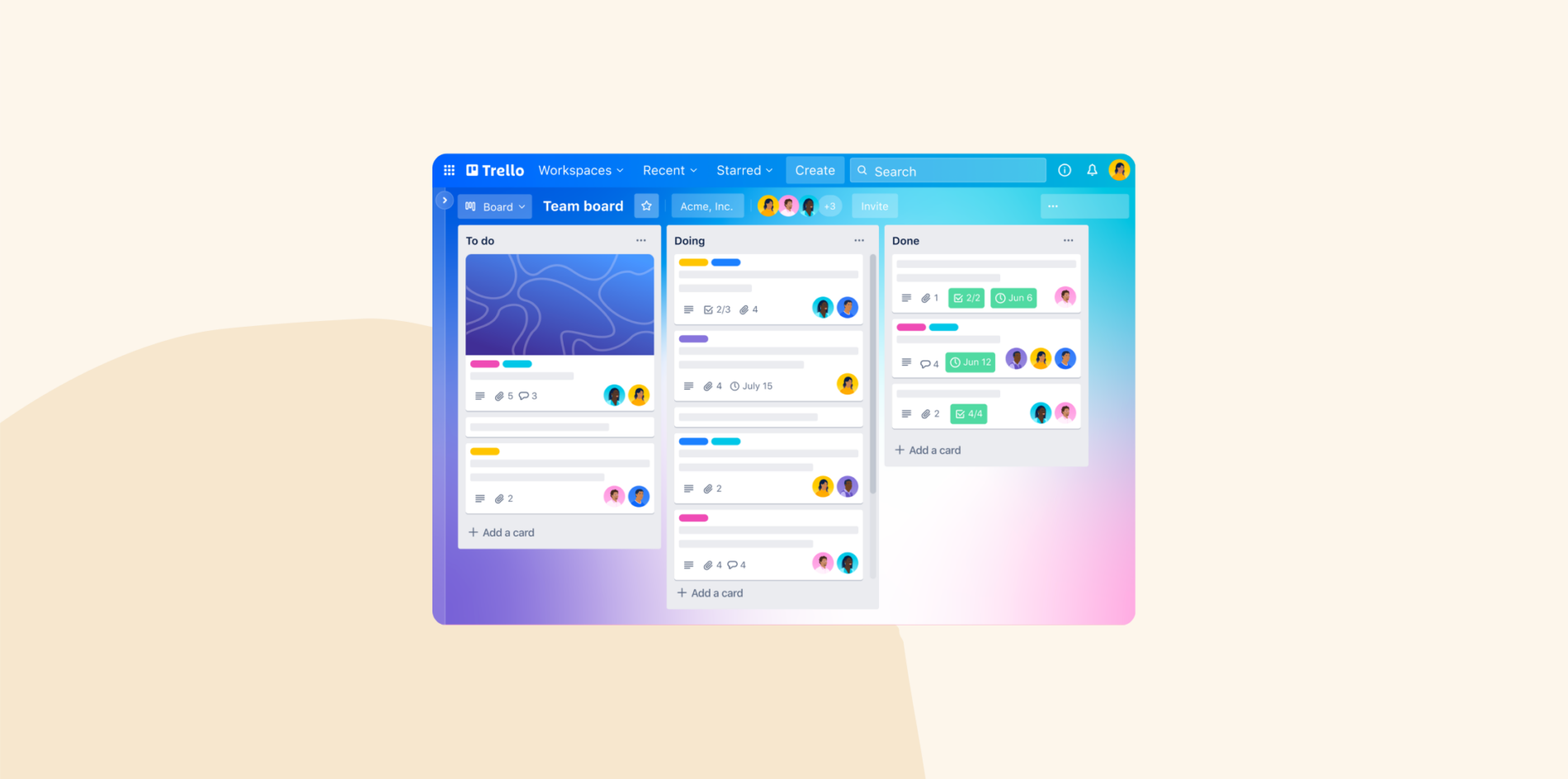
Features:
- Content generation: Generate, summarize, and improve the spelling and grammar of your content
- Action item extraction: Identify and extract actionable tasks from lengthy notes or discussions
- Email-to-board conversion: Transform emails into Trello cards using AI
- Project idea generation: Analyze existing boards, cards, and user inputs to suggest new project ideas
Pros:
- “Makes it easy to track progress and tasks.” – verified user
- “It’s easy to organize tasks, move them across stages, and collaborate with my team” – verified user
Cons:
- “Limited in terms of integrations/add ons.” – verified user
- “Sharing and scheduling projects with others is not quite as robust as it might be with other software.” – verified user
Pricing:
- Free plan
- Standard: $6/mo per user
- Premium: $12.50/mo per user
- Enterprise: Starts at $17.50/mo per user
(This article includes platform features and pricing platforms that reflect the information available on the Trello website as of the publication date.)
Zapier

Zapier is an automation platform that connects over 7,000 apps. It enables users to create workflows called “Zaps” to automate repetitive tasks. Zapier uses AI to enhance its automation so that users can streamline their daily processes.
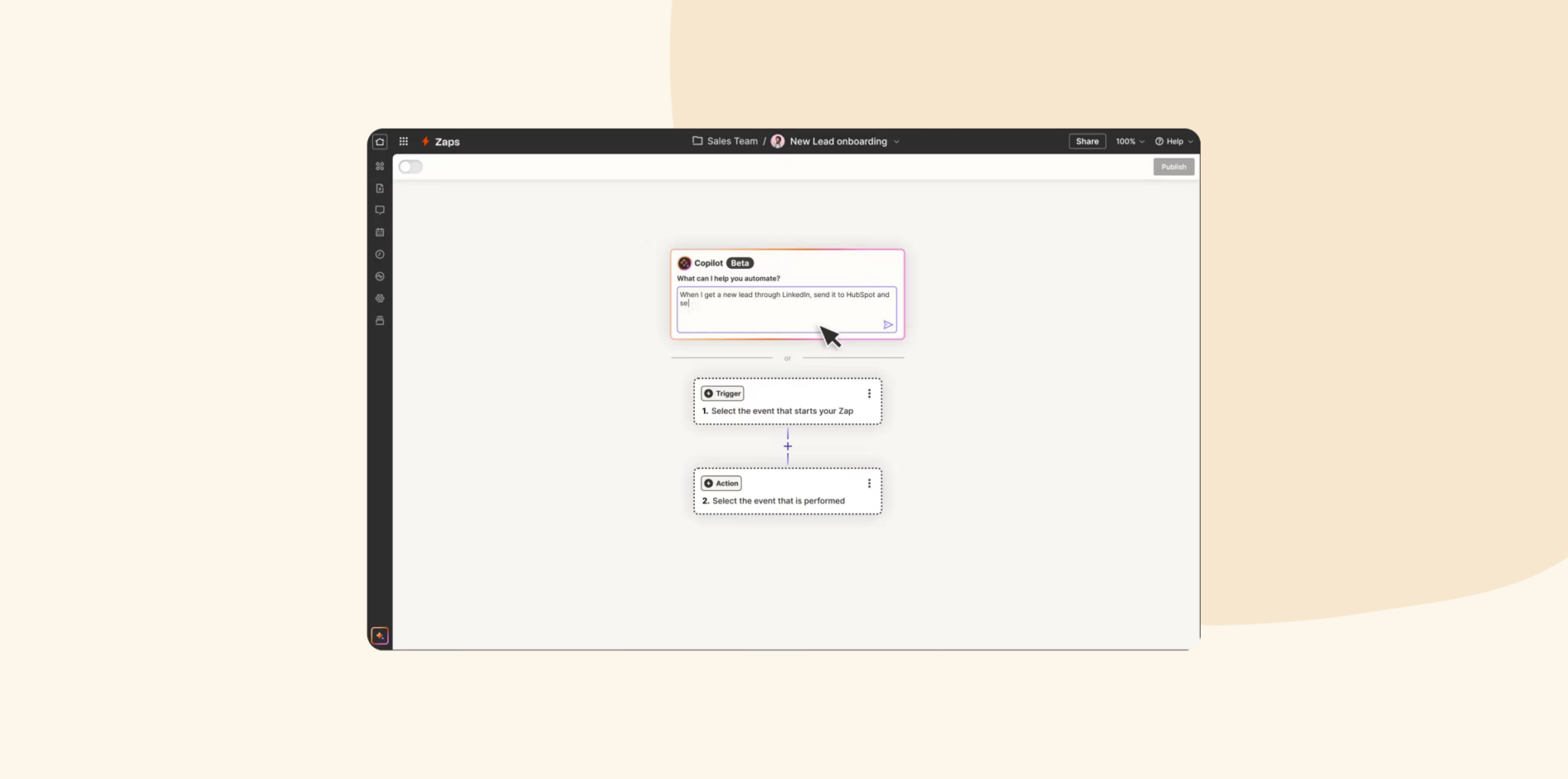
Features:
- Copilot: Build Zaps by understanding natural language descriptions of desired workflows and suggested automation
- AI actions: Allow users to incorporate AI into their workflows for actions like drafting emails, generating content, or processing data
- Workflows: Build complete workflows with natural language, drag and drop, or with code
- Agents: Train AI agents to handle internal tasks across 7,000+ apps
Pros:
- “Setting up “Zaps” (automated workflows) is intuitive and straightforward.” – verified user
- “Zapier has allowed me to setup several automated flows from our range of systems” – verified user
Cons:
- “Zapier and the integrations we were using needed more monitoring than I would have anticipated.” – verified user
- “The cost. It became too high for the business,” – verified user
Pricing: Pricing is not publicly available
(This article includes platform features and pricing platforms that reflect the information available on the Zapier website as of the publication date.)
How to choose the right HR AI software for your organization
Picking the best AI tools for your HR workflows can significantly enhance your operational efficiency and team satisfaction. Different AI tools serve different functions, and using multiple solutions can create a well-rounded, efficient HR strategy.
Assess your HR needs
Identify the biggest bottlenecks in your HR processes to determine where AI can have the greatest impact. A hiring-focused team may need AI-powered resume screening, while companies working on retention should prioritize workforce analytics. Conduct an internal audit of time-consuming tasks and set clear goals to ensure AI adoption aligns with your most urgent challenges.
Evaluate integrations and scalability
Check whether the AI tool integrates smoothly with your existing HR systems like payroll or communication platforms. A disconnected system might create inefficiencies and make it harder to gather accurate workforce insights. Consider how well the tool scales with your organization’s growth, ensuring it can handle increasing workforce data, expanding teams, and your evolving HR needs over time.
Consider user-friendliness
Find a solution that HR teams and team members can quickly adopt without extensive training. Look for an intuitive dashboard, easy navigation, and automation features that streamline everyday tasks. Requesting a demo or setting up a trial period helps to test whether the tool fits into your existing workflows.
Recommended For Further Reading
Review pricing
Compare pricing plans to determine whether the tool fits your budget and supports long-term growth. Small businesses may prioritize affordability, while large organizations need high-level solutions to keep up with workforce expansion. Consider the costs of the tool itself, training, implementation, and ongoing support.
Choose the best HR AI tools for your business
AI-driven solutions can help HR teams automate tedious tasks, generate actionable insights, and create a more connected work environment. Rather than relying on a single tool, many organizations benefit from using multiple AI solutions that complement each other. The best approach depends on your specific needs—whether it’s AI-powered recruitment, smarter workforce planning, or more data-driven performance management.
For those looking for an all-in-one, AI-powered HR platform, consider Bob. Bob enables HR leaders to automate key processes, gain deep workforce insights, and streamline hiring, performance tracking, and engagement efforts in one place.


