Effective employee management can streamline complex HR operations, reduce admin work, and support a thriving company culture your people love.
HR leaders often use employee management software to enhance efficiency, foster better employee engagement, and ensure compliance across HR functions.
This guide will examine a selection of leading employee management software systems for optimizing these core HR tasks.
Please note that while we provide an overview of these systems, we encourage you to carry out your own research to ensure your chosen software perfectly aligns with your specific needs and company goals.
Best employee management software systems: quick review
Employee management software is often integrated into comprehensive HR software. The software solutions in this article offer onboarding support, training, and several other features.
- Bob
- ClickUp
- Connecteam
- Deel
- Gusto
- Justworks
- Kissflow HR
- Litmos
- monday.com
- Rippling
- SageHR
- Zoho Workplace
Disclaimer: The opinions expressed here are solely those of the author and do not necessarily reflect the views of the company. Prospective users are encouraged to conduct their own research to make the best decision for their organization.
What is employee management?
Employee management involves coordinating and supporting a person’s experience in an organization to support overall business goals. It includes talent acquisition, onboarding, training, performance management, and learning and development (L&D).
The goal of employee management is to maximize the efficiency and productivity of the team, which contributes to the organization’s overall success.
What is employee management software?
Employee management software helps organizations automate and streamline the core functions of employee management. This type of software typically includes a team member database, absence management tools, performance tracking features, and payroll integration.
HR teams can use these tools to reduce repetitive tasks and manual admin work, allowing HR leaders to focus on strategic initiatives that enhance employee engagement and organizational growth.
Important features of employee management systems
Here’s how HR teams utilize the many features of employee management systems.
Centralized employee database
Centralize HR operations by storing all your people’s essential information in one secure and easily accessible place. This enables HR professionals to manage data such as personal details and employment history efficiently, improving overall workflow and response times to inquiries.
Time and attendance management
Automate the recording and tracking of work hours and leave, ensuring compliance with labor laws and reducing the need for manual oversight by HR. This automation helps HR teams focus more on strategic tasks rather than monitoring punctuality and attendance discrepancies.
Employee engagement and communication tools
Enhance team morale and collaboration using platforms that facilitate regular communication and feedback. These tools can include organizational charts that display the company’s structure and relationships and team directories that offer quick access to team member information.
Performance management
Performance management features help managers evaluate and align team performance with the company’s strategic goals. They can use these tools to set clear objectives, provide ongoing feedback, and track progress.
Benefits administration
Actively manage and update your benefits programs, which may include health insurance, retirement accounts, vacation and paid time off, disability and life insurance, and more. These features ensure team members receive their entitled benefits and can support employee wellbeing and satisfaction.
Learning and development
Employee management software can offer tailored training opportunities to enhance specific skills and promote career growth. These can include specialized training modules for leadership development, technical skills courses relevant to the person’s role, and soft skills training such as communication and teamwork.
By investing in these educational opportunities, organizations empower teams to excel in their current roles and prepare for the future.
Employee self-service
Employee self-service features allow new joiners to manage their personal information, fill out mandatory forms, and access important resources. This autonomy reduces the administrative load on HR teams so they can focus on people-centric business strategies and programming.
Payroll processing
Streamline the payroll process to ensure compliance with local tax regulations and access detailed breakdowns for overtime, parental pay, and various deductions.
These systems can support a range of payroll schedules and accommodate diverse employee types, from part-time to contract-based workers, reducing the potential for errors and enhancing overall payroll efficiency.
Reporting and analytics
HR teams can use reporting and analytics features to measure and optimize various HR processes using reporting and analytics features. For example, HR might assess the effectiveness of their onboarding procedures by monitoring metrics like task completion rates and time to productivity. This data-driven approach allows hiring managers to identify areas of improvement.
Automation opportunities
Reduce manual workloads by automating repetitive tasks like collecting bank information from new joiners, sending welcome emails, and scheduling orientation sessions.
Automation speeds up the onboarding process and minimizes human error to ensure consistency and compliance across the board.
Integrations
HR teams can integrate the software with existing systems to create a cohesive and efficient management system. This enhances the experience for everyone by eliminating the need to switch back and forth between different apps for the same team.
Privacy and security
HR can use a trusted employee management system to protect their people’s data. Committing to safety helps team members feel secure in their work environment.
Best employee management software systems
Considering those important features of a great employee management system, let’s explore the top employee management software tools that cater to diverse organizational needs and streamline HR operations effectively.
Disclaimer: Note that the opinions expressed here are solely those of the author and do not necessarily reflect the views of the company. I encourage prospective users to conduct their own research to make the best decision for their organization.
The article includes platform features that reflect the information available as of its publishing date.
Bob

HR leaders use Bob’s comprehensive employee management platform to simplify tasks such as onboarding and attendance tracking, manage teams with ongoing feedback, goal setting, and development planning, and seamlessly coordinate compensation—all within a single platform.
Teams value the smooth and productive interactions facilitated by this system. The interface resembles a social network to enhance engagement and foster a more inviting environment.
With Bob, team members can engage with their peers, and HR leaders can track engagement metrics, receive analytics-driven insights, and customize the user experience.
Key features:
- Core HR: Modernize your HR with a social media-like homepage to drive engagement
- Onboarding: Integrate new hires into the company culture with customizable workflows and checklists
- Time and Attendance: Track work hours and attendance seamlessly by integrating with payroll systems
- Performance management: Implement continuous performance assessment and feedback to align individual goals with company objectives
- Compensation management: Simplify compensation planning and execution across different departments
- People Analytics: Make data-driven decisions with detailed insights into workforce dynamics
- Automation: Free up valuable time by utilizing reusable workflows built into Bob
- Employee Engagement: Engage employees with tools that promote interaction and feedback, enhancing overall employee satisfaction.
(Pros and cons are compiled from reviews found on G2.)
Pros:
- Straightforward team member data management
- Significantly reduces admin work
- User-friendly interface
- Powerful feedback system with surveys
- Quick response time and assistance from the HiBob support team
- Seamless integration with external tools
- Affordable and valuable
Cons:
- May require technical assistance for optimal initial setup
ClickUp

ClickUp offers a project management tool that extends its functionalities to support HR teams. It facilitates task management, time tracking, and operations through customizable workflows and integrations. ClickUp’s built-in chat features also handle communication between leadership and managers.
Key features:
- Trackable employee performance
- Recruitment pipeline for organizing candidates, applications, and outreach
- Customizable workflows for onboarding
- Integration capabilities with external apps
- Pre-built templates for hiring and handbooks
(Pros and cons are compiled from reviews found on G2.)
Pros:
- Easy to use
- Teams can work together on specific tasks
- Centralized hub
Cons:
- “I reported many bugs [for a] year (wrong filters working, statuses not visible, wrong data tracking and much more), but the company did nothing about it.” (Source)
- “Absurd paywalls and useless support.” (Source)
Pricing:
- Free forever: $0
- Unlimited: $7/mo
- Business: $12/mo
- Enterprise: Custom pricing
These pricing plans are based on the ClickUp website and are subject to change.
Connecteam

Connecteam offers an HR & Skills Hub to manage team members. It handles daily operations through task management, clock-in functions, and templates. The platform focuses on the day-to-day operations an HR leader would typically face.
Key features:
- Assigns and monitors tasks
- Real-time communication with managers and team members
- Automated time and attendance tracking
- Checklists and templates for frontline teams
- Online training courses for learning and development
(Pros and cons are compiled from reviews found on G2.)
Pros:
- User-friendly
- Offers tutorials to get started
- Responsive customer support
Cons:
- “Wish the quiz function was more expansive” (Source)
- “Some of the features are not user friendly” (Source)
Pricing:
- The Small Business Plan: Free
- Basic: $29/mo
- Advanced: $49/mo
- Expert: $99/mo
These pricing plans are based on the Connecteam website and are subject to change.
Deel

Deel handles HR processes for global teams. It focuses on compliance and payroll management, hiring, onboarding, and managing international employees. Deel follows local labor laws to ensure compliance with local regulations.
Key features:
- Global hiring for building an international team
- Payroll management
- Compliance support
- Automated contracts for new joiners
- Facilitates payments to international employees
(Pros and cons are compiled from reviews found on G2.)
Pros:
- Easy to use and implement
- Helpful customer support
Cons:
- “Extremely slow speed in resolving HR and payroll issues.” (Source)
- “Deel is very expensive.” (Source)
Pricing:
- Deel HR: Free
- Deel Engage: $20/mo per employee
These pricing plans are based on the Deel website and are subject to change.
Gusto

Gusto provides employee management software designed to handle multiple aspects of HR, payroll, and benefits. It’s marketed to help businesses organize and manage their workforce.
Key features:
- Employee self-onboarding
- Centralized data for team information
- Automated tax filings
- Benefits management
(Pros and cons are compiled from reviews found on G2.)
Pros:
- Simple payroll processing
- Easy direct deposit processing
Cons:
- “Incorrect taxes filed, repeatedly” (source)
- “Terrible customer service & sales – totally unresponsive” (source)
- “Every time we need help from Gusto it turns into an absolute nightmare” (source)
Pricing:
- Simple: $40/mo
- Plus: $60/mo
- Premium: Custom pricing
These pricing plans are based on the Gusto website and are subject to change.
Justworks
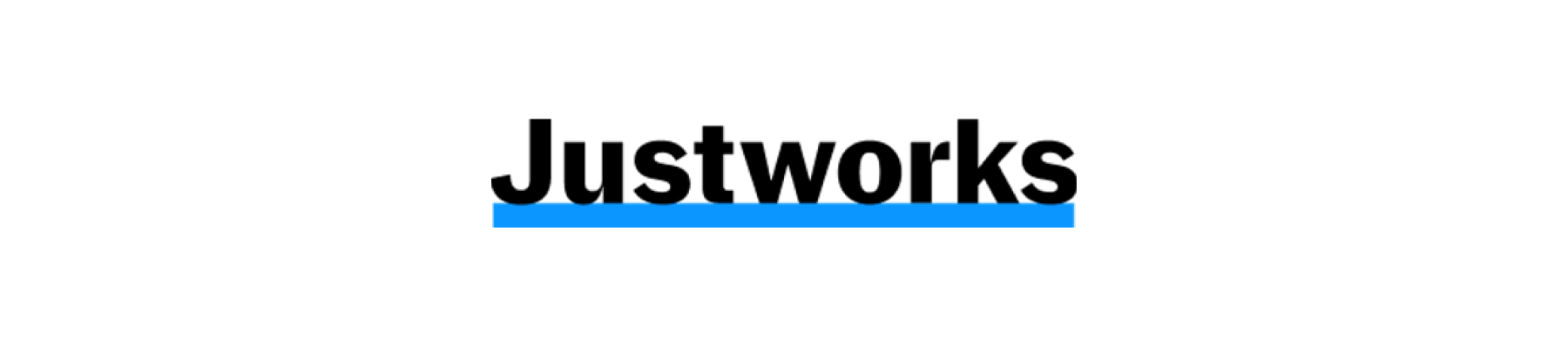
Justworks handles HR processes for small businesses, providing a suite of tools to manage employee-related tasks. This platform assists with payroll, benefits, compliance, and HR management. Their emphasis lies on teams with over 100 members.
Key features:
- Onboarding and offboarding
- Compliance support
- Centralized database for team members
- Benefits management
- Time and shift tracking
(Pros and cons are compiled from reviews found on G2.)
Pros:
- Simple payroll processing
- Flexibility for implementing unique paid time off (PTO) policies
- Mobile app
Cons:
- “I wish it was easier to track my benefits” (Source)
- “We can’t do everything that we need on the platform” (Source)
Pricing:
- Payroll: $8/mo per employee
- PEO Basic: $59/mo per employee
- PEO Plus: $109/mo per employee
These pricing plans are based on the Justworks website and are subject to change.
Kissflow HR

Kissflow HR’s Employee Management app handles onboarding and employee data management. Instead of an online platform, Kissflow houses its features in a downloadable app that automates various HR needs.
Key features:
- Automated onboarding and offboarding
- Employee information profiles in an employee directory
- Applicant tracking system
- Centralized database for individual team data
(Pros and cons are compiled from reviews found on G2.)
Pros:
- Convenient and efficient integration
- Smooth flow in processing requests
- Real-time updates
Cons:
- “Limited access to log history.” (Source)
- “API integration part need an improvement” (Source)
- “The look or design inside Kissflow for end user need improvement” (Source)
Pricing:
- Basic: $1,500/mo
- Enterprise: Custom pricing
These pricing plans are based on the Kissflow website and are subject to change.
Litmos

Litmos offers learning management software (LMS) that supports employee management through its training and development capabilities. This platform offers educational tools like customizable learning paths, automated onboarding processes, and reporting capabilities to track training effectiveness and progress.
Litmos enables organizations to support employee skills and align learning outcomes with business objectives.
Key features:
- Automated training programs for skill acquisition
- Learning progress tracking
- Interactive content like social sharing and discussion forums
- Mobile learning opportunities
- Compliance training
(Pros and cons are compiled from reviews found on G2.)
Pros:
- Easy to use
- Branding packages available
- Smooth task navigation
Cons:
- “Confusing compliance features.” (Source)
- “The app needs to be upgraded to be smoother when being used. It tends to lag too often. ” (Source)
Pricing: Litmos has three plans, but pricing is only available by request
These pricing plans are based on the Litmos website and are subject to change.
monday.com
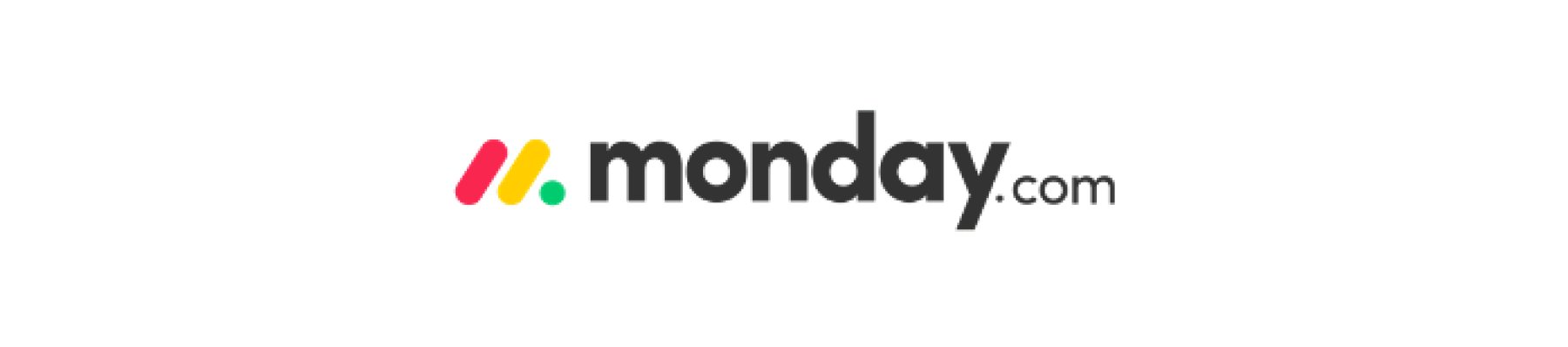
monday.com is a customizable platform that helps companies track talent pipelines and engage teams. It offers an employee management system for organizing employee information, streamlining recruitment processes, and leave and vacation tracking.
Key features:
- Recruitment pipeline management
- Dashboards for visibility into people’s day-to-day performance
- Adaptable onboarding templates
- System for handling performance review meetings and tracking outcomes
- Leave request management
(Pros and cons are compiled from reviews found on G2.)
Pros:
- Variety of plugins
- Simple project management
- Intuitive interface
Cons:
- “Their automations are also super limited.” (Source)
- “I cannot justify the cost and need to find an alternative.” (Source)
Pricing:
- Free: $0
- Basic: $12/mo per seat
- Standard: $14/mo per seat
- Pro: $24/mo per seat
- Enterprise: Custom pricing
These pricing plans are based on the monday.com website and are subject to change.
Rippling
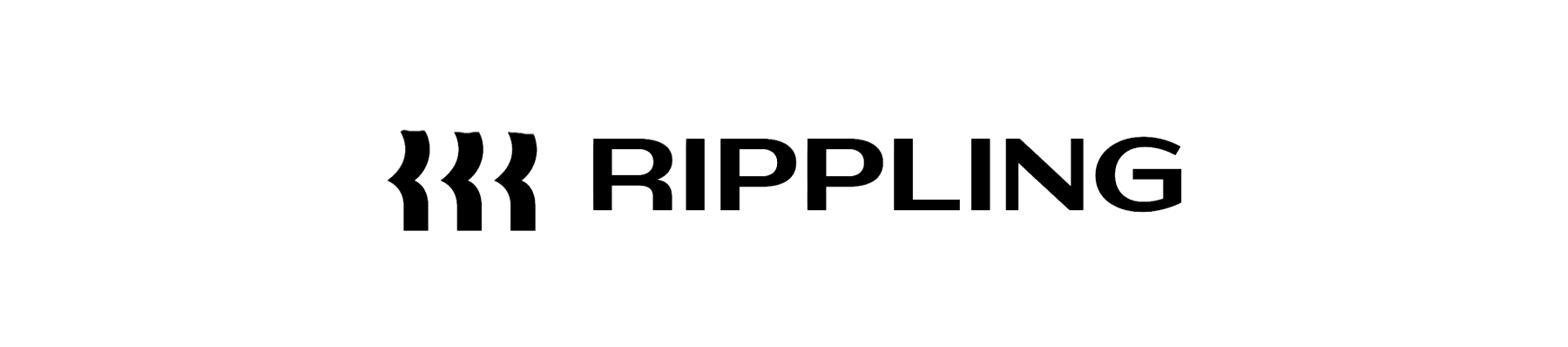
Rippling offers a platform that integrates core HR functions with IT and finance. The HR service, HR Cloud, manages payroll, benefits, and talent recruitment from one interface. Rippling handles these tasks with various checklists and automation.
Key features:
- Talent recruitment
- Payroll and benefits management
- Custom workflows for sending reports
- Compliance management
- Analytics tools
(Pros and cons are compiled from reviews found on G2.)
Pros:
- Easy-to-navigate modules
- Intuitive training
- Aesthetic appeal
Cons:
- “Too many customer service reps to count and all of them are focused on selling” (Source)
- “No follow up for important notifications.” (Source)
- “The sales culture is toxic.” (Source)
Pricing: Starts at $8/mo per user
These pricing plans are based on the Rippling website and are subject to change.
Sage HR

Sage HR offers an HR management software designed to manage and engage teams. The platform handles HR processes such as payroll, attendance, and employee benefits management. It integrates with other Sage products.
Key features:
- HR reports for people data
- Automated surveys for team member feedback
- Onboarding workflows
- Performance management
(Pros and cons are compiled from reviews found on G2.)
Pros:
- Open-ended API system
- Smooth reporting capabilities
- Easy to use
Cons:
- “Terrible customer service. Expensive and complicated for what it is” (Source)
- “Not catered to government/municipal agencies” (Source)
Pricing:
$6/employee/month with additional add-ons:
- Performance: $3/employee/month
- Timesheets: $3/employee/month
- Shift scheduling: $3/employee/month
- Expenses: $1.50/employee/month
- Recruitment: $200/month
- HR essentials: $100/month
These pricing plans are based on the Sage website and are subject to change.
Zoho Workplace
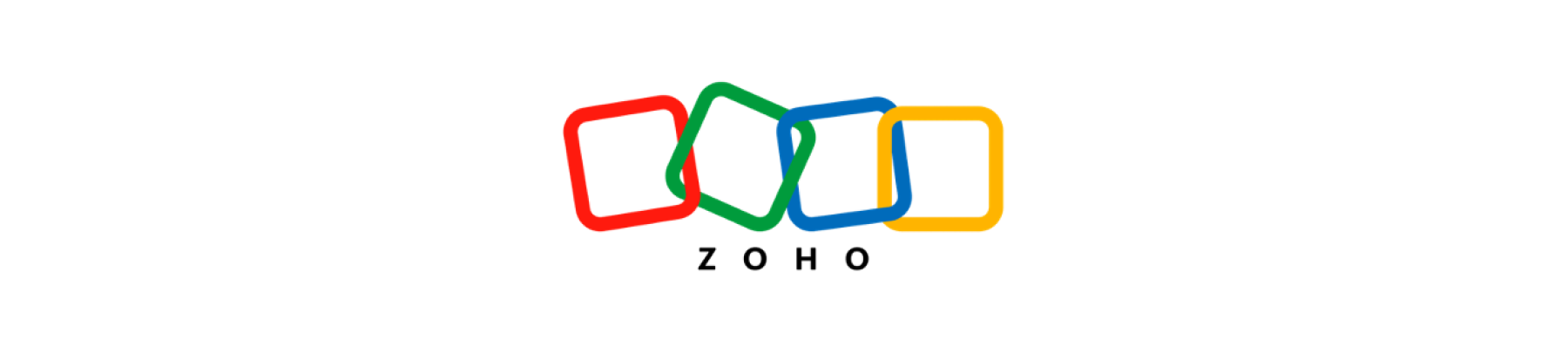
Zoho Workplace offers a suite of productivity and collaboration tools designed to enhance communication and operational efficiency. It integrates various applications to enhance engagement and collaboration in the workplace.
Key features:
- Dashboards for monitoring team activities and performance
- Communication tools like email, messaging, and video conferencing
- Collaborative spaces for hosting meetings and conferences
- Task and project management
(Pros and cons are compiled from reviews found on G2.)
Pros:
- Easy to use
- Supportive customer service
Cons:
- “Early roll out was buggy and it is difficult to view on mobile” (Source)
- “The Customer reach that Zoho WorkDrive has, it is a bit sluggish.” (Source)
Pricing:
- Standard: $3/user/month
- Professional: $6/user/month
These pricing plans are based on the Zoho website and are subject to change.
Benefits of using employee management systems
Employee management systems offer substantial advantages by optimizing various HR functions. Let’s look at how HR leaders utilize these systems:
Improved efficiency
HR leaders use these systems to cut down on manual tasks like scheduling and payroll management, channeling their efforts into strategic growth and development initiatives.
Better employee experience
HR professionals can create strong, integrated team environments by leveraging these systems for comprehensive training. These systems also facilitate efficient onboarding, enhance performance monitoring, and streamline benefits administration. Consistent feedback and recognition foster a supportive and motivating work environment.
Easier communication
A smooth operating system fosters a cohesive work environment. Teams can communicate effectively on unified systems, reducing confusion and ensuring everyone has access to the same information.
Greater accuracy
HR faces a greater risk of data errors as organizations scale up. These systems can minimize entry errors by integrating advanced automation features that reduce manual data handling, Additionally, through seamless integrations with other software, these systems can automatically synchronize data across platforms.
Streamlined compliance management
HR teams use these systems to ensure compliance with legal standards, minimizing violations through proper training and information dissemination.
Data-driven decision-making
HR leaders can track trends and outcomes with built-in reporting and analytics. They can make informed decisions that align with strategic goals and improve overall workforce management.
Other tools related to employee management software
Several specialized tools relate to the core employee management systems. These include:
Staff management software
You may find HR leaders referring to employee management software as staff management software. These systems encompass the same purpose: They help users streamline the daily management of staff activities, from scheduling to performance management.
Leave management systems
Many comprehensive employee management software systems include leave management as an integrated feature. This integration allows the software to automate the tracking and approval of time-off requests, provide a self-service portal for employees to manage their leave, and maintain accurate leave balances.
By incorporating leave management directly within the broader system, organizations can ensure a seamless workflow and enhance the overall efficiency of managing team members’ time off.
Recommended For Further Reading
Workforce management software
Workforce management software is very similar to employee management software, with key differences. HR leaders often use this software specifically to increase productivity and operational efficiency, rather than maximize the value and potential of team members.
They typically provide tools for forecasting labor requirements, managing shifts, and analyzing workforce productivity.
Choose the right employee management software for your business
Every builder needs great tools, and the right software equips HR leaders to handle daily challenges effectively. Selecting the right employee management software can lead to smooth operations, enhanced productivity, and engaged team members.
Consider Bob if you’re looking for an easy-to-use solution that integrates seamlessly into your existing workflows and enhances team member engagement. HR leaders can reduce admin time with Bob’s streamlined interface and robust suite of employee management tools. They can also leverage Bob’s extensive features to tailor solutions to their specific needs.
Additional features include:
- Core HR: Centralize all HR activities, from employee engagement to running reports in a social media-like platform
- Payroll hub: Simplify payroll processing with automated systems that ensure timely and accurate salary distribution
- Time off: Manage leave requests with a system that tracks balances, accruals, and approvals, reducing manual tracking efforts
- People analytics: Gain valuable insights with advanced analytics tools that help understand workforce trends and inform strategic decisions
- Performance management: Streamline performance reviews and feedback processes to align employee goals with business objectives
- Compensation management: Automate and optimize compensation planning with tools that help maintain budget compliance and ensure equity
With the time saved, HR leaders can focus their efforts on the people and strategies supporting organization-wide goals.
Disclaimer: The opinions expressed here are solely those of the author and do not necessarily reflect the views of the company. Prospective users are encouraged to conduct their own research to make the best decision for their organization.


