Modern HR leaders handle more than just paperwork and meetings. They care for the people at the heart of every organization and focus on creating a supportive, engaging environment. Almost 83 percent of team members want their company to see them as individuals and the right HR software can help create that connection.
This right HR tech can help you engage your team, facilitate growth, and build a workplace where people feel valued. But how can you know which tool fits your organizational needs? Let’s explore the best HR software solutions that simplify operations, support your team, and drive your business forward.
Disclaimer: The opinions expressed here are solely those of the author and do not necessarily reflect the views of the company. Prospective users are encouraged to conduct their own research to make the best decision for their organization.
Benefits of using HR software
HR software are platforms that manage a wide range of daily HR tasks for payroll, compliance, employee engagement, learning and development, recruiting, and more. HR leaders rely on these tools to save time, reduce errors, and gain insights that help them build stronger, more connected teams.
HR software helps businesses by:
- Automating repetitive tasks like attendance tracking, payroll processing, benefits enrollment, time-off requests, and more so HR leaders can focus on strategy instead of manual work
- Improving engagement by managing employee recognition programs, mental health resources, and goal-tracking tools to keep team members motivated and productive
- Centralizing workforce data into one system to generate reports, analyze turnover rates, and identify workforce trends
- Enhancing compliance to adapt policies and payroll to labor law differences from different regions
- Simplifying recruiting and onboarding by streamlining job postings, candidate pipelines, and onboarding processes so new joiners settle in quickly
Best HR software
HR software encompasses a wide range of platforms that can offer different features, benefits, and limitations. Let’s examine the top systems to find the best fit for your organization.
Disclaimer: The opinions expressed here are solely those of the author and do not necessarily reflect the views of the company. Prospective users are encouraged to conduct their own research to make the best decision for their organization.
HiBob
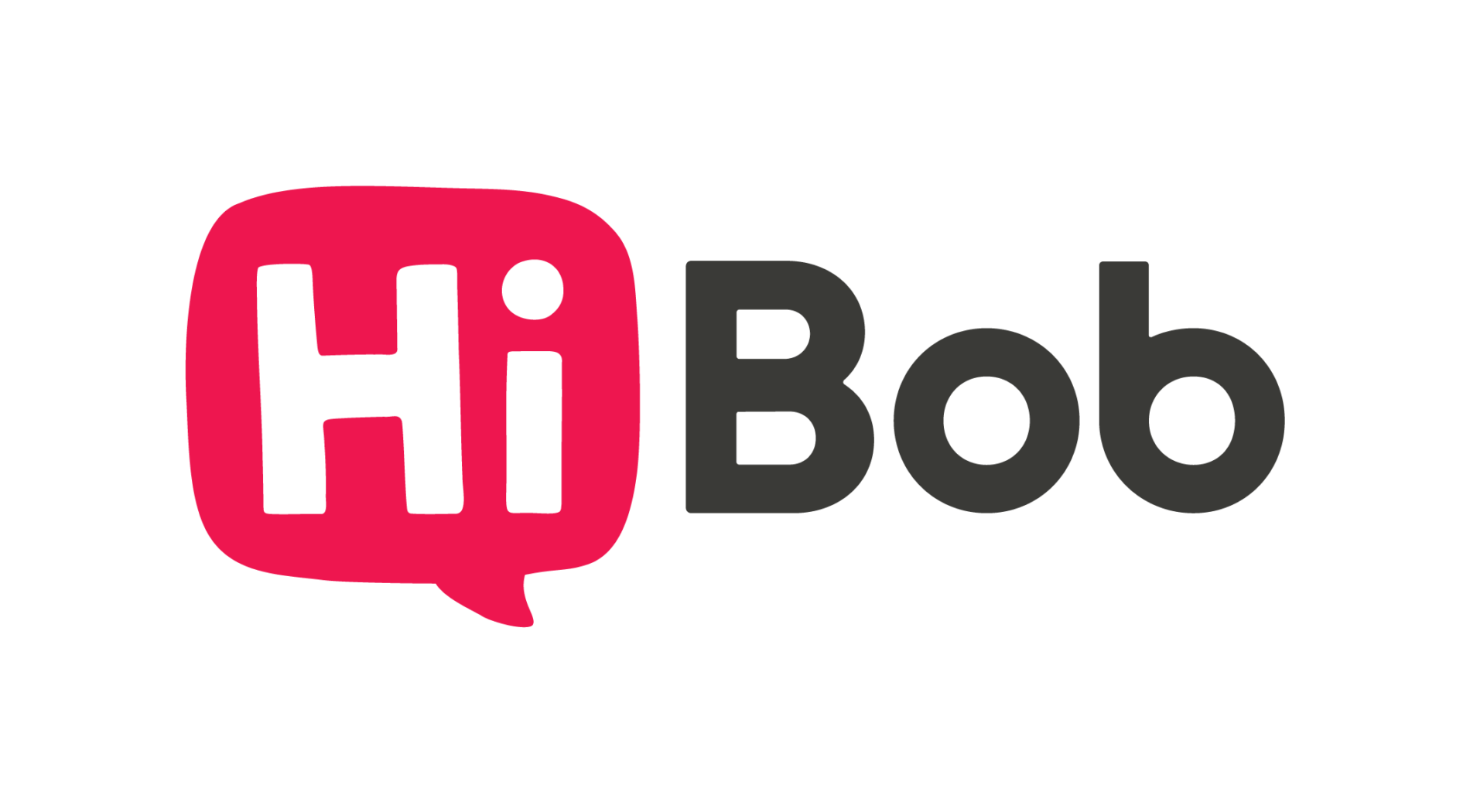
HR leaders from small startups to multi-national enterprises use HiBob’s HR software, Bob, to simplify administrative tasks, focus on retaining top talent, and improve overall satisfaction. Bob’s intuitive platform offers tools to streamline daily tasks HR teams face like onboarding new joiners, tracking time-off requests, and monitoring performance management metrics—all in one place.
The platform integrates seamlessly with tools like Slack and external payroll software to keep workflows efficient and connected. Leaders also use Bob to foster collaboration and engagement through a social media-like feed where team members share interests, celebrate milestones, and build a cohesive company culture.
Verified reviewers all around the world praise Bob’s user-friendly automation and customization, which handle the heavy lifting of daily tasks. This allows them to focus on what matters most—the people at the heart of their organization.
Features:
- Core HR: Automate essential HR tasks, create reports, and centralize team member data to streamline daily operations
- Onboarding: Create engaging experiences for new joiners by automating documentation workflows, introducing them to peers, and providing easy access to resources
- Time and Attendance: Track working hours and attendance accurately to ensure accurate paychecks
- Compensation: Run compensation cycles that include salary reviews, bonuses, and equity allocation to maintain fairness and transparency
- Payroll Hub: Centralize payroll data and integrate with external systems to reduce preparation time
- Hiring: Manage job postings, candidate pipelines, and interview scheduling to enhance the recruitment processes
- UK Payroll: Provide end-to-end payroll management tailored to UK-specific tax and compliance requirements
- Learning: Create impactful courses and provide personalized training that aligns with lifecycle events like onboarding and promotions
- Time Off: Manage requests and approve holidays, sick days, PTO, and vacation days from your dashboard
- Surveys: Collect feedback through customizable surveys to improve engagement and inform decisions
- Performance: Empower growth with tools for 360 reviews, goal setting, and tracking development progress
- People Analytics: Track KPIs like headcount, growth, retention, and absenteeism and measure your progress over time
- Your Voice: Build open communication channels for people to share feedback and suggestions confidently without fear of retribution
- Workforce Planning: Assist leaders in mapping, tracking, and planning current and future positions directly within Bob
Sandbox: Test and optimize changes and events like performance cycles, compensation events, imports, and automation, in a safe duplicate of your Bob production environment

Pros:
- Offers an intuitive, easy-to-adopt platform that minimizes onboarding time for HR teams and team members
- Combines payroll, performance management, engagement, and compliance in one system to simplify operations
- Provides real-time people data and customizable reports to help stakeholders track trends and make data-driven decisions
- Integrates seamlessly with tools like Slack and payroll systems to keep tech stacks lean and efficient
- Supports workforce-wide learning programs to help people develop skills and advance their careers
- Uses real-time workforce data and sandbox environments to test changes and support smooth transitions during growth phases
Cons:
- “No specific format for phone numbers” – verified review
- “I wish it had built-in two-factor authentication.” – verified review
Pricing: Contact the HiBob team for a custom plan
Discover the power of a modern HR software and learn firsthand how Bob can optimize your HR processes.
ADP Workforce Now

ADP Workforce Now is a human capital management (HCM) platform for businesses of various sizes. People recognize ADP primarily for its payroll services, but Workforce Now extends its capabilities to encompass HR functionalities. It offers features for data centralization, time and attendance tracking, and analytics.
Features:
- Core HR: Automate HR tasks and centralize team data
- Onboarding: Collect documentation from new joiners online
- Time & Attendance: Manage labor costs by tracking working hours
- Payroll: Provide automated payroll processing with real-time calculations and tax filing
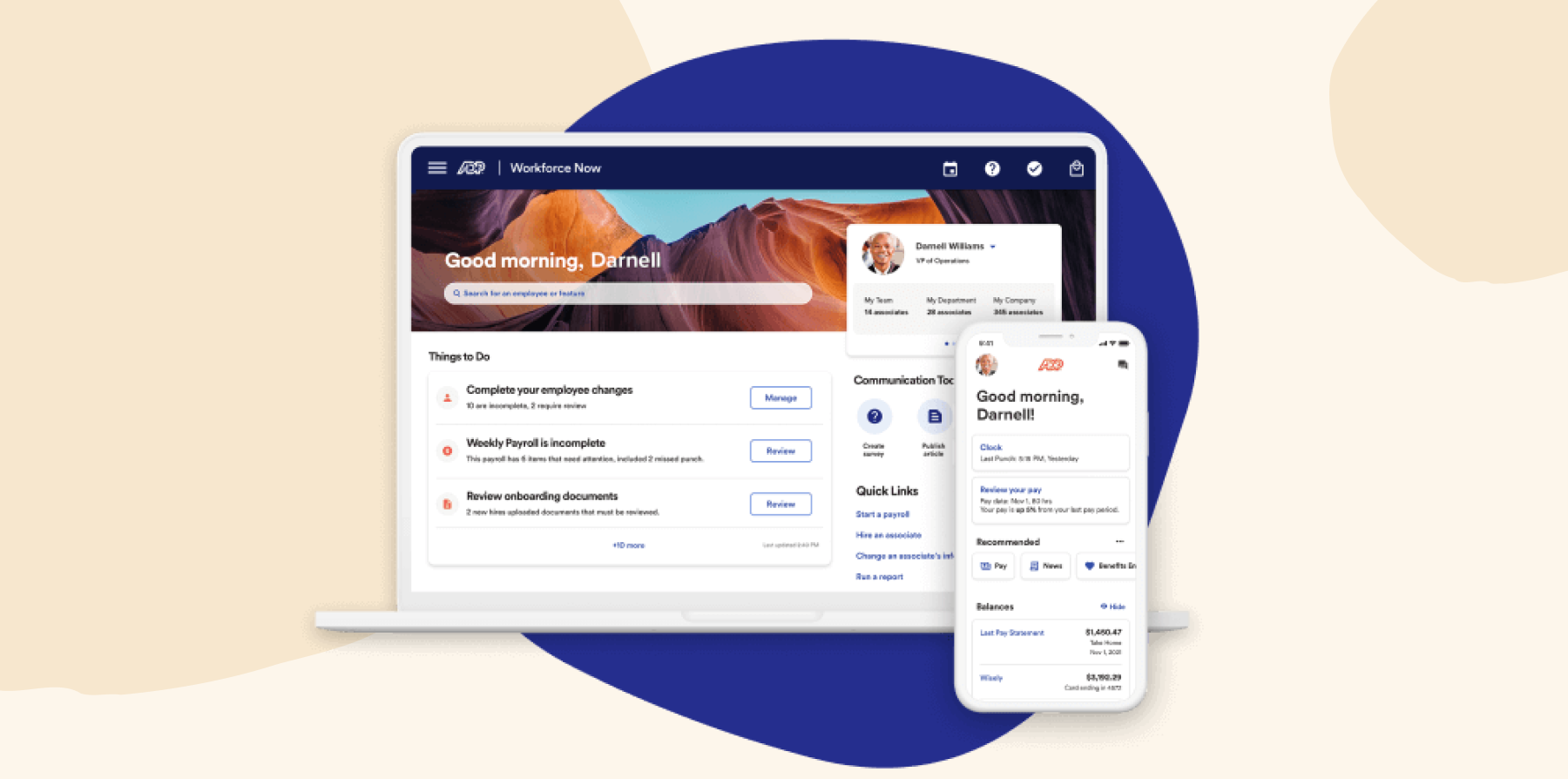
Pros:
- “Reviewing your paycheck and time off is easy.” – verified user
- “Payroll is very simple to run.” – verified user
Cons:
- “The product overall isn’t the most user-friendly and is often buggy.” – verified user
- “There are too many customer service reps who are unqualified and not knowledgeable about the service we need help with.” – verified user
Pricing: Pricing is not publicly available
(This article includes platform features and pricing platforms that reflect the information available on the ADP website as of the publication date.)
Bamboo HR

BambooHR is an HR platform that simplifies and centralizes people management. It supports HR leaders by automating administrative tasks, streamlining hiring workflows, and improving team member experiences. BambooHR works in over 100 countries and supports eight languages for global teams.
Features:
- Records management: Consolidate team information into a centralized, secure system
- Onboarding: Guide new joiners through an onboarding process with digital forms, welcome emails, and checklists
- Time-off tracking: Handle leave management by enabling people to request time off and view balances online
Reporting and analytics: Access custom reports to track metrics like turnover, headcount, and engagement trends
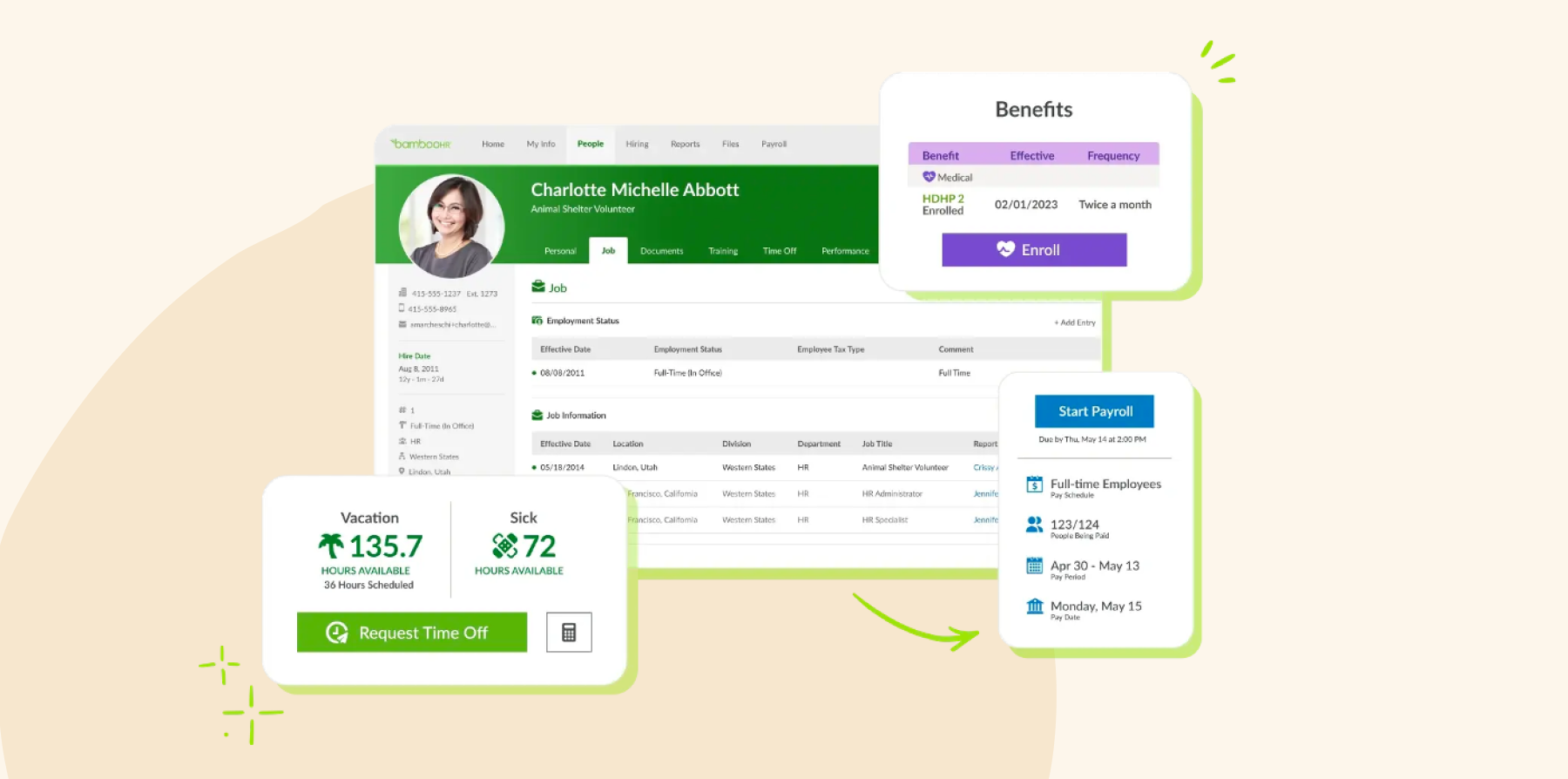
Pros:
- “The interface is simple” – verified user
- “Connects well with ZipRecruiter and Glassdoor.” – verified user
Cons:
- “Your company setup needs to be fairly cookie cutter to get the most efficiency out of BHR. They do not offer much in the form of customization.”- verified user
- “For larger companies, the functionality can be a bit limited. The integrations are also lacking, making it difficult to connect with other systems.”- verified user
Pricing: Pricing is not publicly available
(This article includes platform features and pricing platforms that reflect the information available on the BambooHR website as of the publication date.)
<<Compare Bob vs. BambooHR – See which fits your business best>>
Ceredian Dayforce

Dayforce, formerly Ceredian, is an HR platform that streamlines human resources processes. It provides HR leaders with tools to manage team information, benefits, and performance within a unified system. Dayforce uses AI to automate many of the flows inside the platform.
Features:
- Centralized records: Maintain a single record for each person across HR, payroll, time, and benefits
- Self-service: Enable team members to access and manage their personal information, pay, schedules, and benefits
- Dayforce Wallet: Let people request a payout of their earnings any time
- Analytics: Access reports for compensation, engagement, inclusivity, and succession planning insights
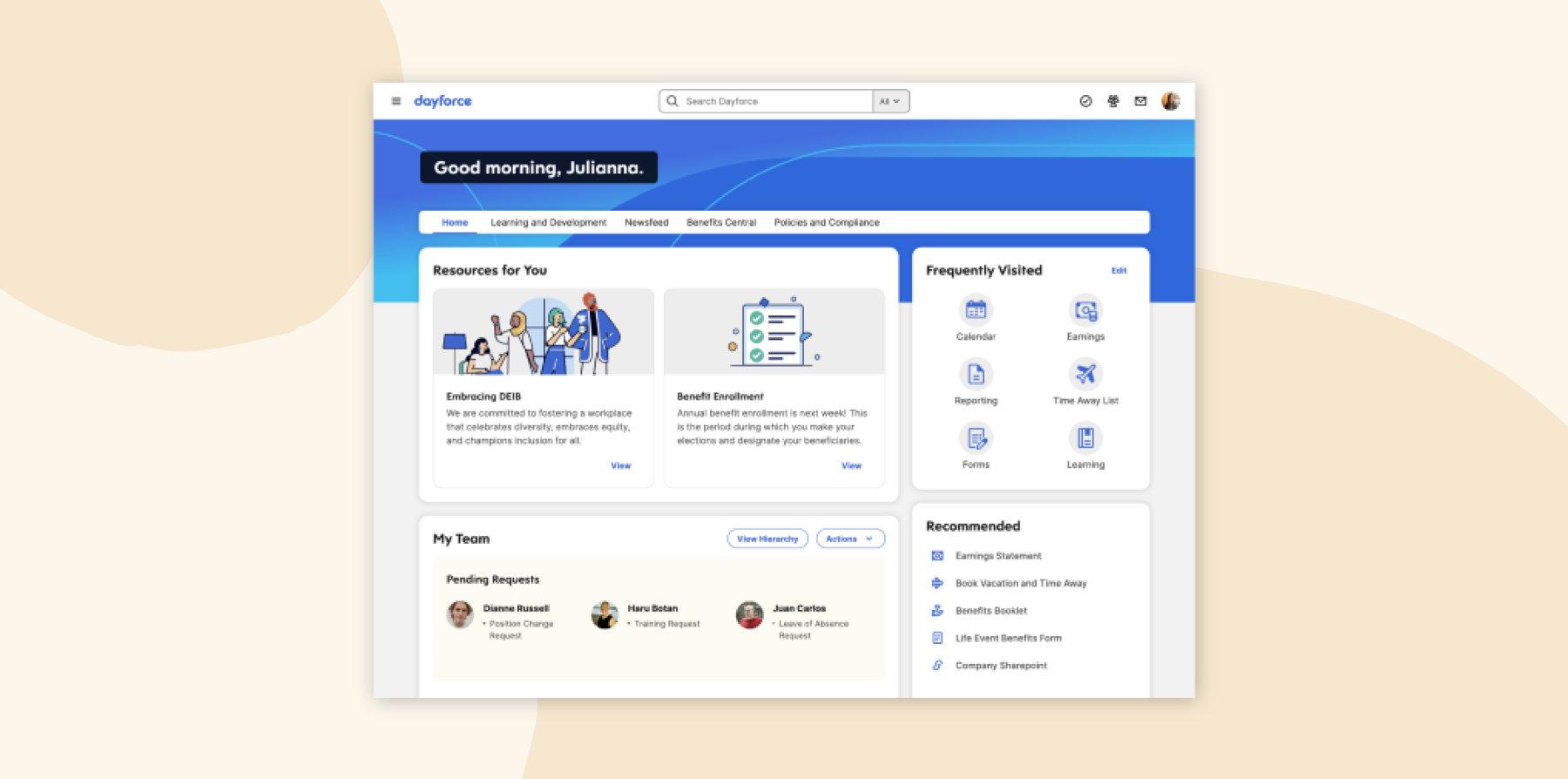
Pros:
- “Lots of ‘out of box’ reports.” – verified user
- “Sometimes it’s pretty simple to use for all modules.” – verified user
Cons:
- “A lot of what they offer is not geared towards small (100-1000 people) businesses.” – verified user
- “Super tough to make changes and the customer service is lacking.” – verified user
Pricing: Pricing is not publicly available
(This article includes platform features and pricing platforms that reflect the information available on the Dayforce website as of the publication date.)
Connecteam

Connecteam is an HR platform designed for remote teams. It assists HR leaders in automating tasks for mobile training, onboarding, time off management, and more. Teams access everything online so they can remain mobile.
Features:
- Training: Create courses with progress tracking
- Time-off management: Allow people to submit absence requests through the app
- Recognition and rewards: Acknowledge achievements with customizable digital badges and offer rewards through digital tokens redeemable for gift cards
- Team member timeline: Monitor major individual events and milestones
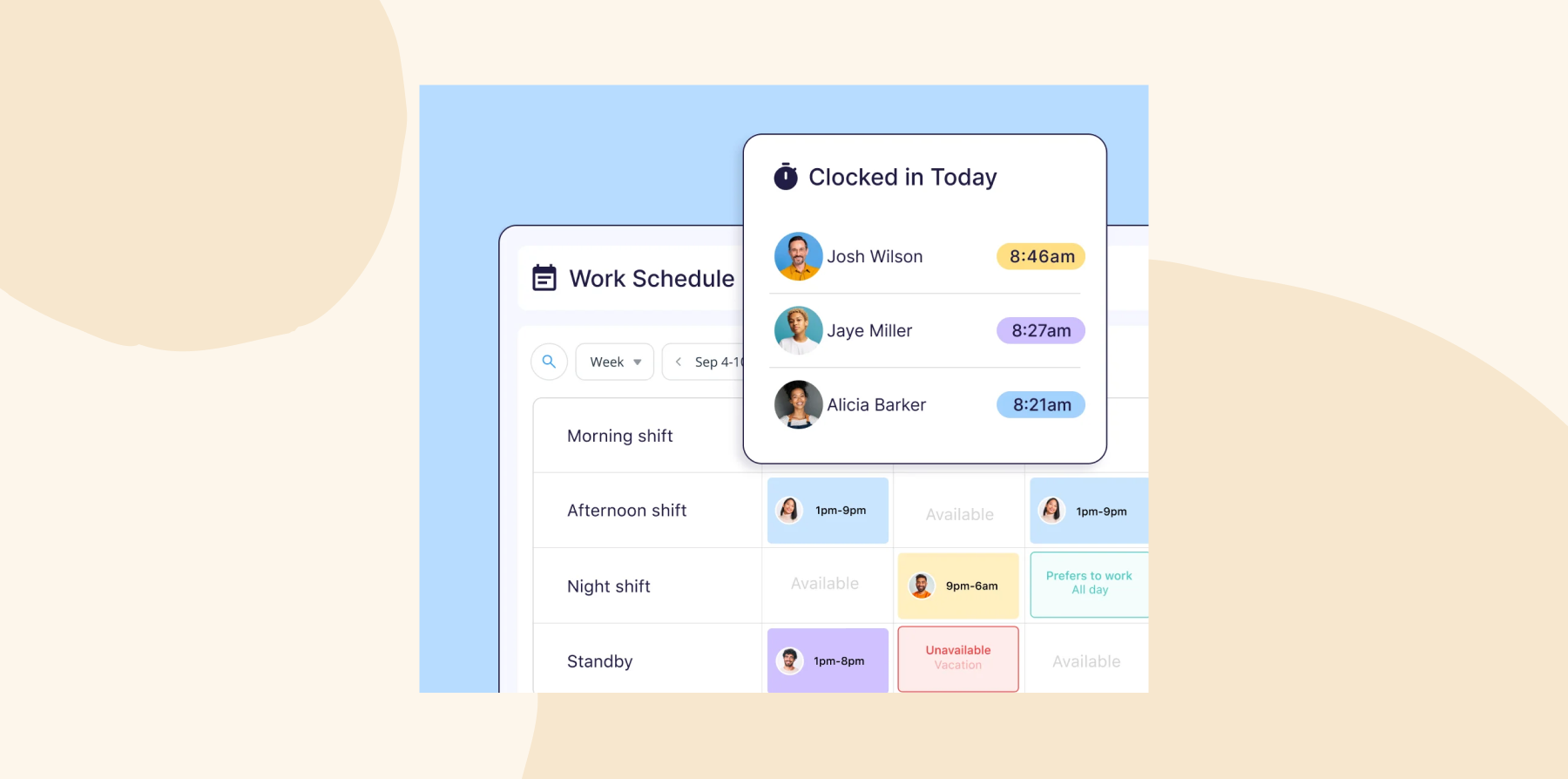
Pros:
- “Connecteam time clock feature is easy to use.” – verified user
- “Easy to use when logging individual tasks.” – verified user
Cons:
- “Price is quite expensive.” – verified user
- “It lags a lot, and doesn’t always show notifications. You. have to constantly refresh the browser.” – verified user
Pricing: [bullets or sentence, depending on the plans]
(This article includes platform features and pricing platforms that reflect the information available on the Connecteam website as of the publication date.)
Deel

Deel is a payroll platform with features to help with HR management. It enables leaders to oversee team information, payroll, and compliance for global teams. Deel operates in over 150 countries and supports businesses of all sizes in managing their international teams.
Features:
- Global compliance: Ensure adherence to local labor laws and regulations across multiple countries
- Payroll management: Process payments in over 120 currencies
- Onboarding: Automate document management and HR workflows for new joiners
- HR reporting: Generate customizable reports on workforce metrics like global costs, headcount, and churn
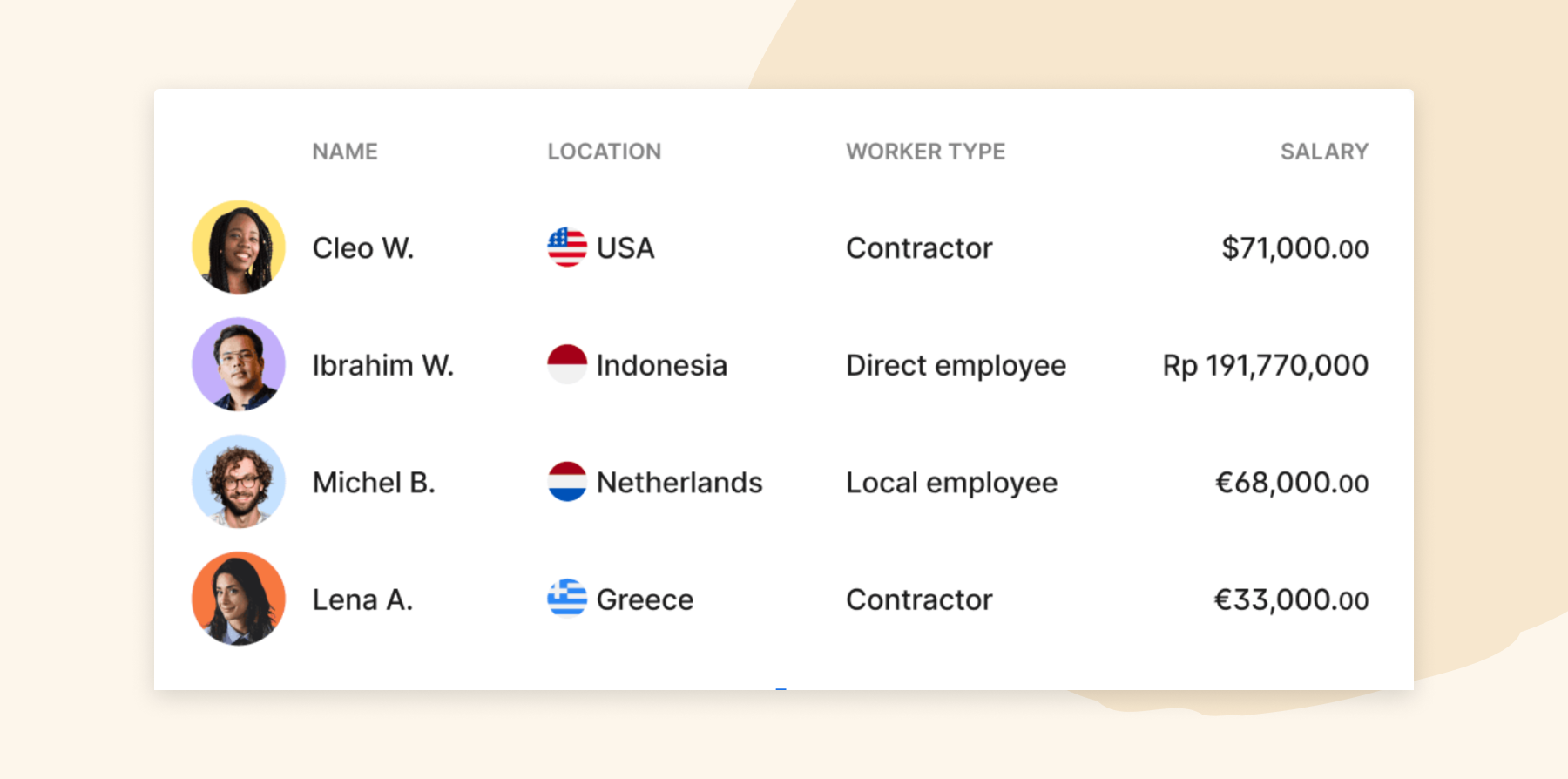
Pros:
- “It automatically handles all the compliance and tax documentation” – verified user
- “The user interface is clean and easy to navigate.” – verified user
Cons:
- “While the platform offers a range of functionalities, these fees can add up and impact the overall cost-effectiveness for businesses.” – verified user
- “The compliance team is horrible, answers too long.” – verified user
Pricing:
- Deel HR: Free
- Deel Engage: $20/mo per employee
(This article includes platform features and pricing platforms that reflect the information available on the Deel website as of the publication date.)
Factorial

Factorial is HR software that automates time, payroll, talent, and finance processes in a centralized hub. It offers features for recruiting, onboarding, performance management, training, and more. Factorial offers a mobile app to keep teams connected on the go.
Features:
- Time and attendance management: Automate time-off requests, track team absences in a centralized calendar, and manage shifts
- Talent management: Monitor performance with annual and 360-degree reviews
- Payroll: Centralize and automate payroll processes
- Document management: Digitize and automate document handling with e-signatures
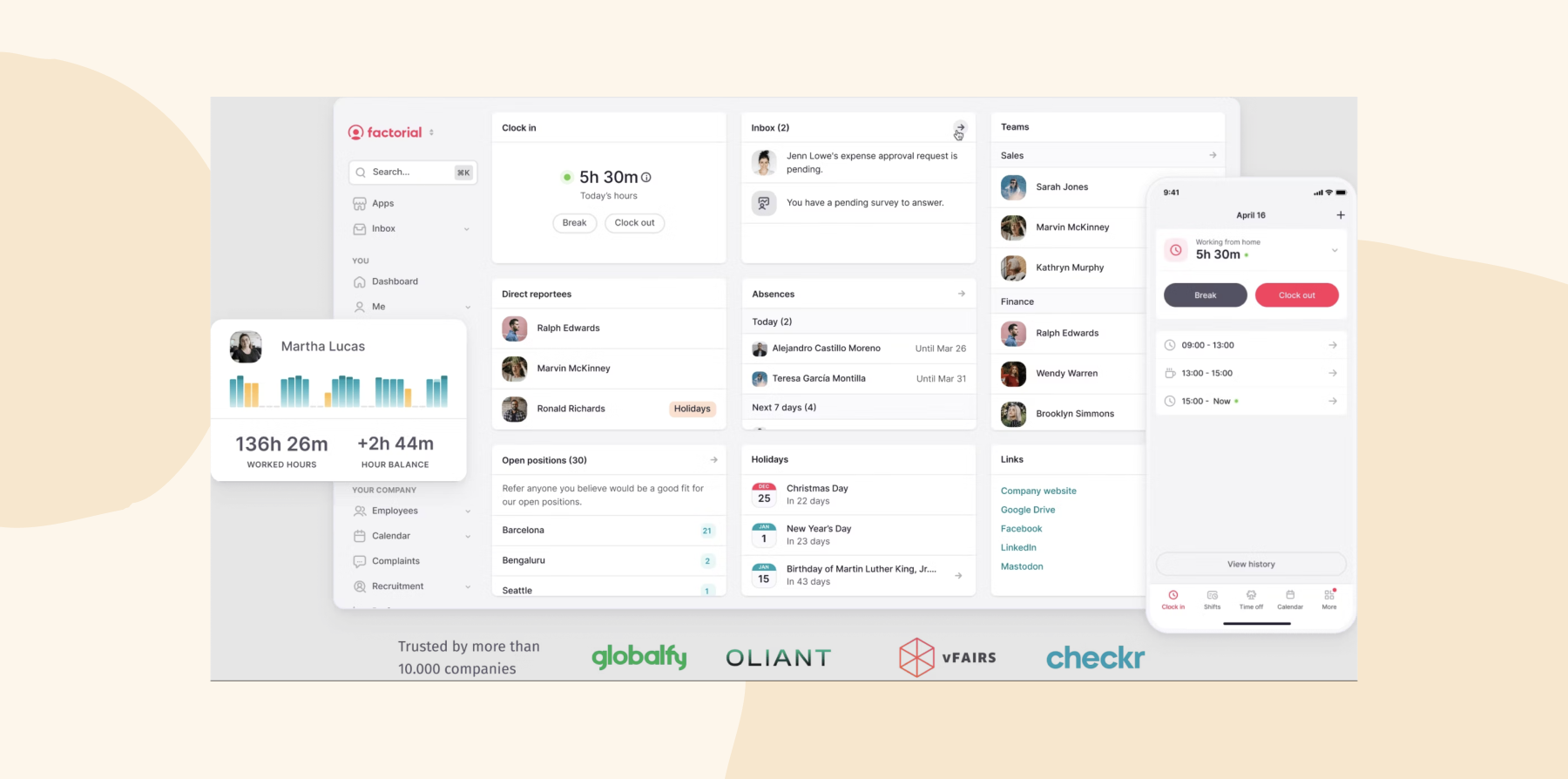
Pros:
- “Document storage is good” – verified user
- “In a brief view you can see the main news of the day and the future events.” – verified user
Cons:
- “It is not built for the US market very well.” – verified user
- “In some cases basic functionality becomes too complicated there” – verified user
Pricing: Pricing starts at $4.50/mo per user
(This article includes platform features and pricing platforms that reflect the information available on the Factorial website as of the publication date.)
Greenhouse

Greenhouse is a hiring and ATS platform that streamlines recruitment processes and team collaboration. It supports HR leaders by providing tools for talent sourcing, structured interviewing, and onboarding. Greenhouse users may still need additional software to manage the rest of the employee lifecycle.
Features:
- Talent sourcing: Identify and attract candidates using automation and personalization tools
- Interviewing and decision-making: Implement structured and purposeful interview experiences
- Onboarding: Engage new joiners promptly after offer acceptance
- Reporting: Utilize 40+ pre-built reports tailored to address stakeholder questions on hiring
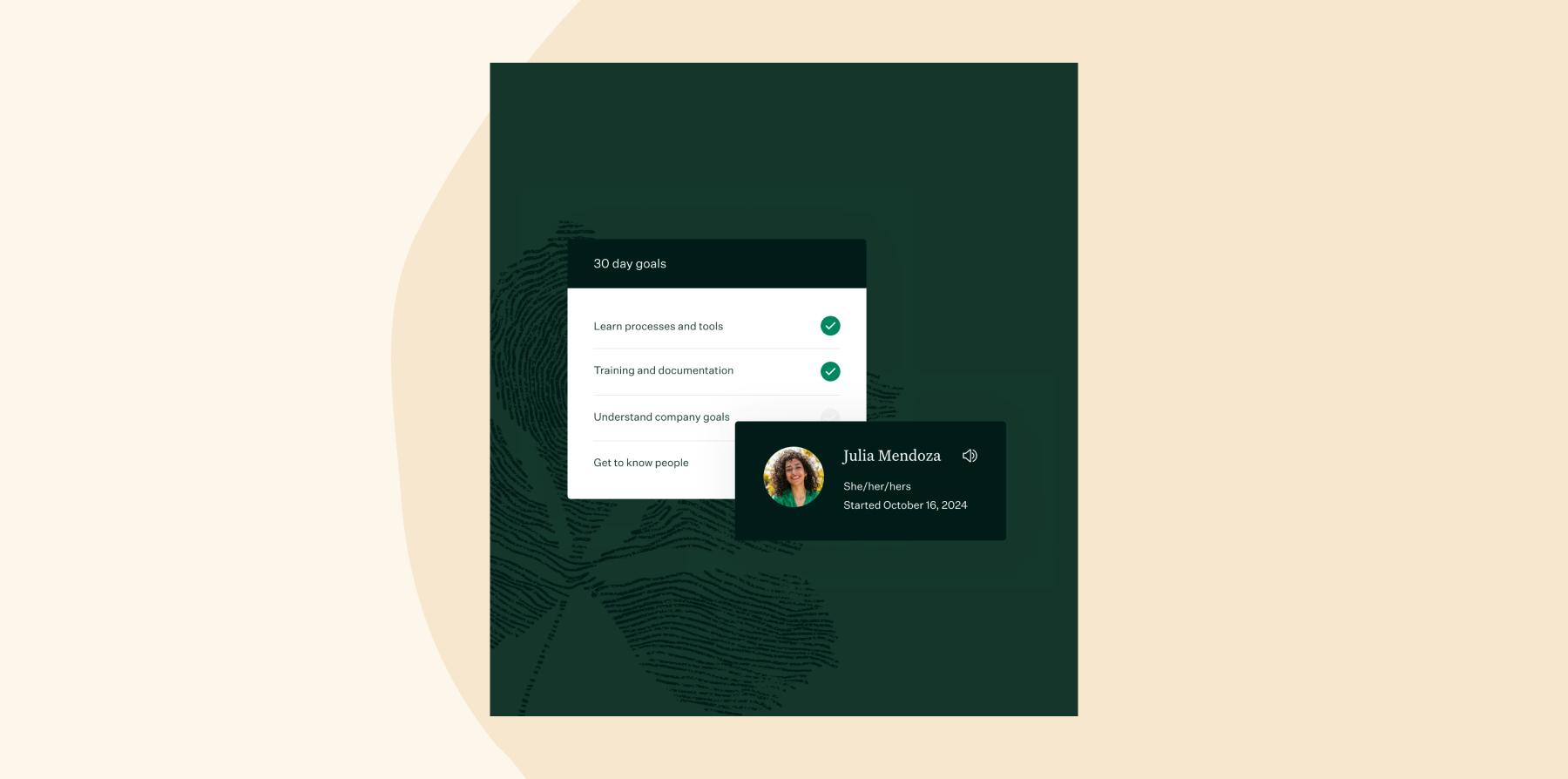
Pros:
- “It’s very clean and easy to use and filter candidates.” – verified user
- “I like that I can often self serve through their help center articles.” – verified user
Cons:
- “I find Greenhouse can be clunky to use and there are a lot of clicks to get to places.” – verified user
- “Greenhouse is slow to grow. There are still a lot of reporting, automation and general features that are not available.” – verified user
Pricing: Pricing is not publicly available
(This article includes platform features and pricing platforms that reflect the information available on the Greenhouse website as of the publication date.)
GoCo

GoCo is a cloud-based system that handles HR, benefits, and payroll for small and mid-sized businesses. They offer tools for Core HR, benefits administration, time tracking, and more. It does not require users to switch to external systems for payroll processing.
Features:
- Core HR: Automate onboarding, announcements, AI knowledge base, org charts, magic documents, and more
- Talent management: Access offer letters, surveys, and communication tools
- Time tracking: Manage work hours, overtime calculations, leave management, and time off tracking
- Reports: Generate reports on HR metrics, workflows, performance reviews, and surveys
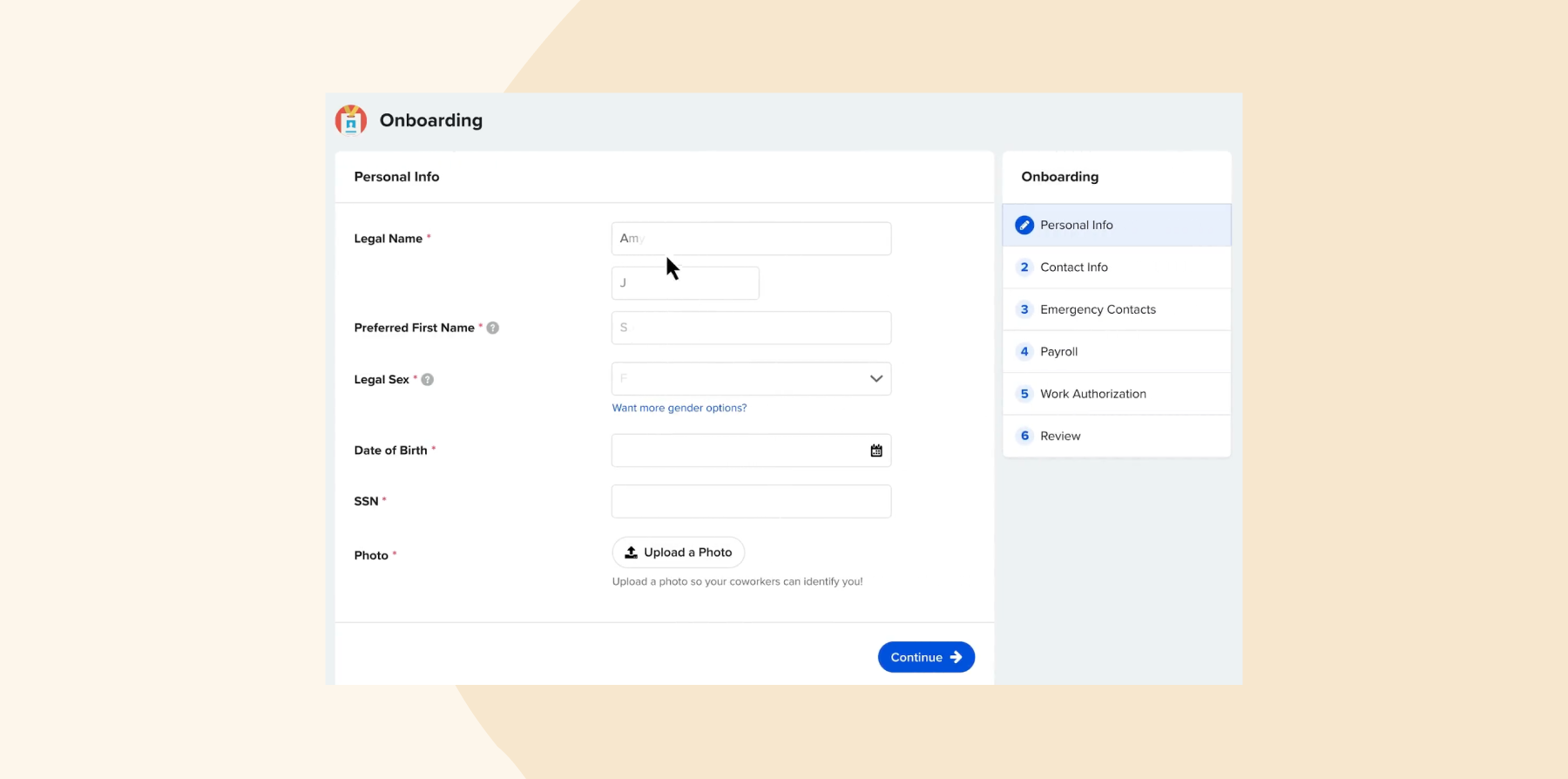
[Source]
Pros:
- “I like that everything is in the same place ” – verified user
- “The customer service has been good.” – verified user
Cons:
- “We have had multiple hurdles that have resulted in inaccurate taxes and W-2s.” – verified user
- “Workflows aren’t very intuitive.” – verified user
Pricing: Pricing is not publicly available
(This article includes platform features and pricing platforms that reflect the information available on the GoCo website as of the publication date.)
Gusto

Gusto is an HR platform that unifies payroll, HR, and benefits for small to medium-sized businesses. HR leaders use Gusto to handle the hiring pipeline, customize onboarding, and engage in talent management. The platform provides tools that support both local and remote teams.
Features:
- Onboarding: Access customizable offer letters, checklists, and software setup tools
- Payroll processing: Automate deductions, direct deposits, and tax filings
- Benefits administration: Manages health benefits, retirement plans, and other team member perks
- Performance management: Support development with performance reviews and goal-setting features
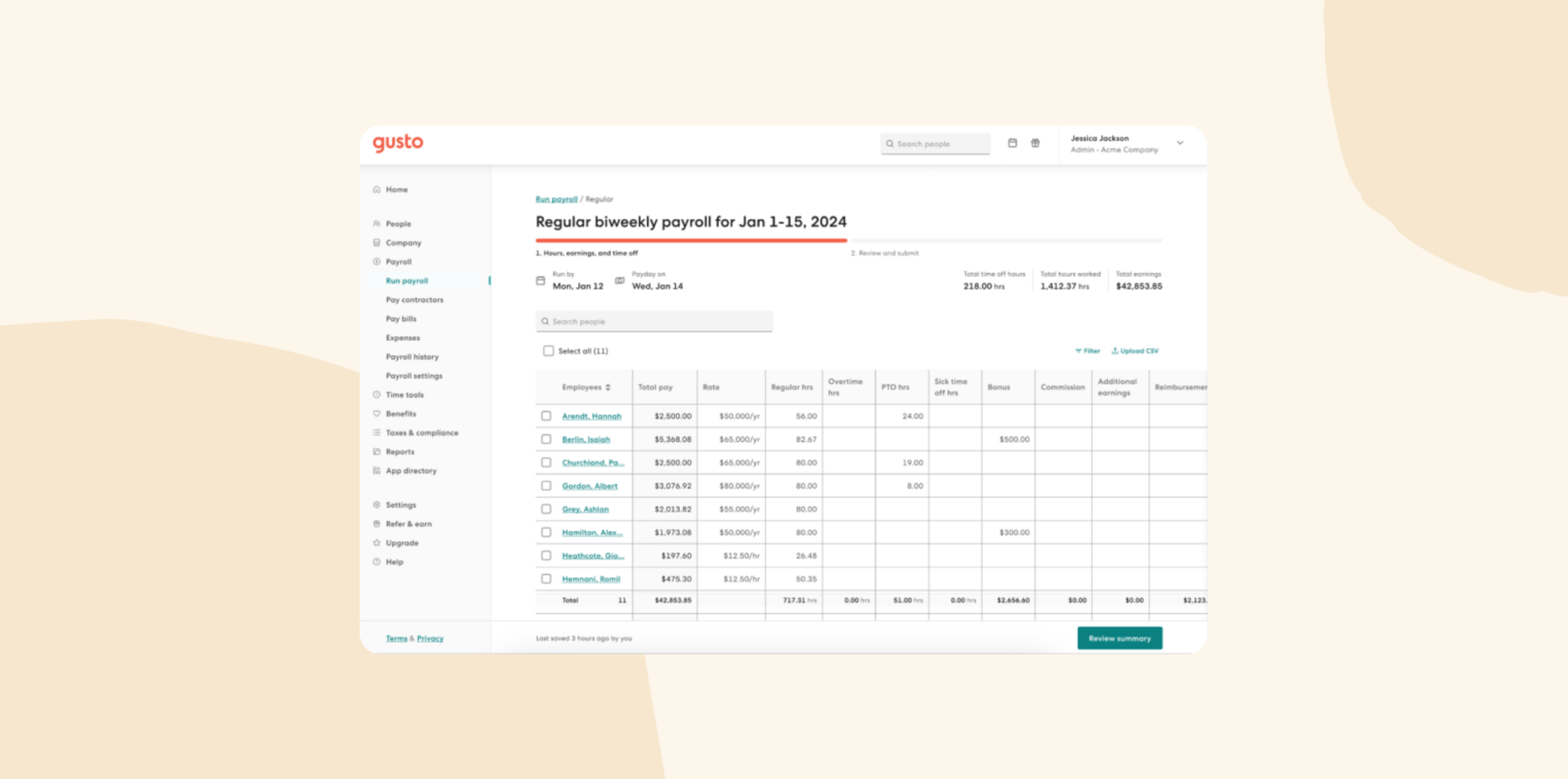
Pros:
- “The Gusto interface is straightforward and easy to navigate.” – verified user
- “They take care of the filing and local tax payments.” – verified user
Cons:
- “The customer service is less than stellar- it often feels like you’re shouting into the wind.” – verified user
- “Some reports that we need don’t seem to be available.” – verified user
Pricing:
- Simple: $40/mo, plus $6/mo per person
- Plus: $80/mo, plus $12/mo per person
- Premium: $180/mo, plus $22/mo per person
(This article includes platform features and pricing platforms that reflect the information available on the Gusto website as of the publication date.)
Insperity

Insperity is an HR platform that offers an HCM solution for large businesses and regular HR software for small to mid-sized businesses. HR leaders use Insperity to manage benefits, payroll administration, and HR-related compliance.
Features:
- Benefits administration: Manage health insurance, retirement plans, and savings
- Payroll processing and administration: Automate tax filings, direct deposits, and deductions
- HR-related compliance support: Access tools and guidance to navigate government reporting, wage claims, audits, and other compliance-related tasks
- Talent management: Develop handbooks, job descriptions, recognition programs, and training initiatives
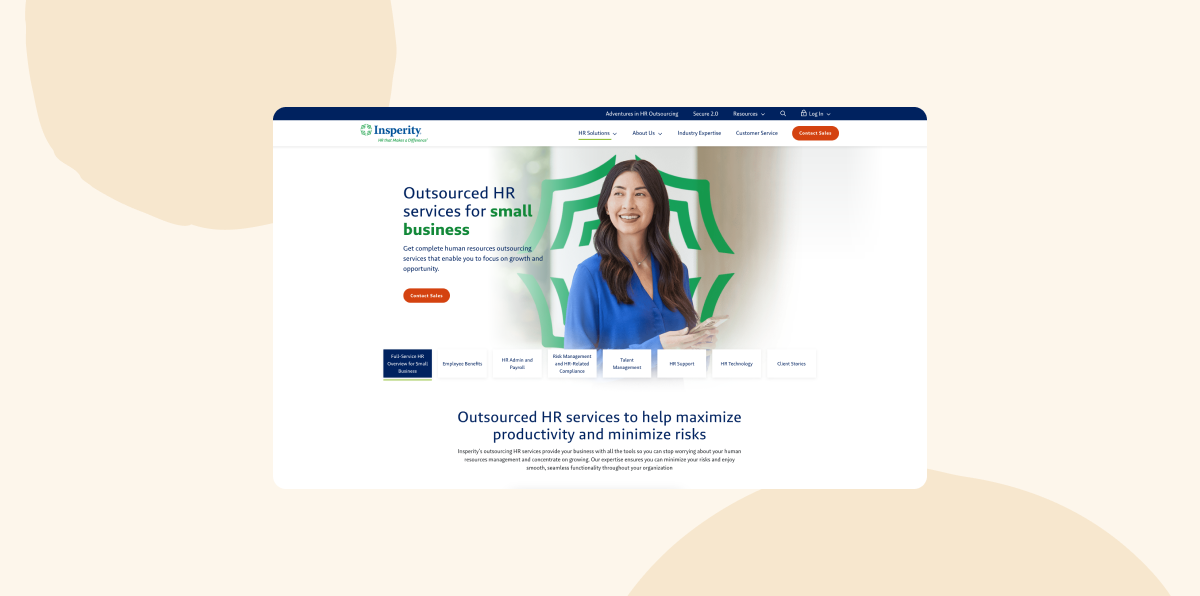
Pros:
- “Whenever we are unsure of anything in regards to compliance, they always are responsive” – verified user
- “Surface level service is acceptable” – verified user
Cons:
- “I find the website hard to navigate and not as intuitive when looking for reports to pull from the system.” – verified user
- “We were promised an HR team, and we received a few phone numbers for team members who were nearly impossible to reach” – verified user
Pricing: Pricing is not publicly available
(This article includes platform features and pricing platforms that reflect the information available on the Insperity website as of the publication date.)
Justworks
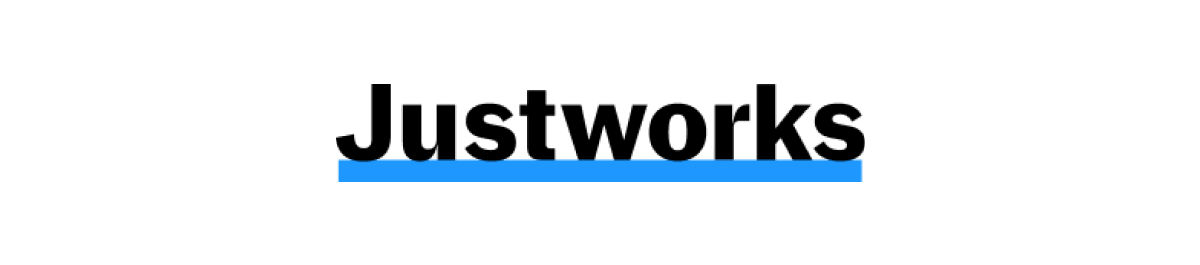
Justworks offers an HRIS platform that integrates HR functions for small businesses. It can streamline data management, automate onboarding processes, and manage benefits. The platform also offers free HR support for smaller teams.
Features:
- Onboarding: Facilitate direct deposit setup and health insurance selection
- Time tracking: Automate time tracking with features like geofencing and overtime rules
- Document management: Offer secure storage for company documents
- People analytics: Access data visualizations and custom reports on headcount, compensation, and PTO
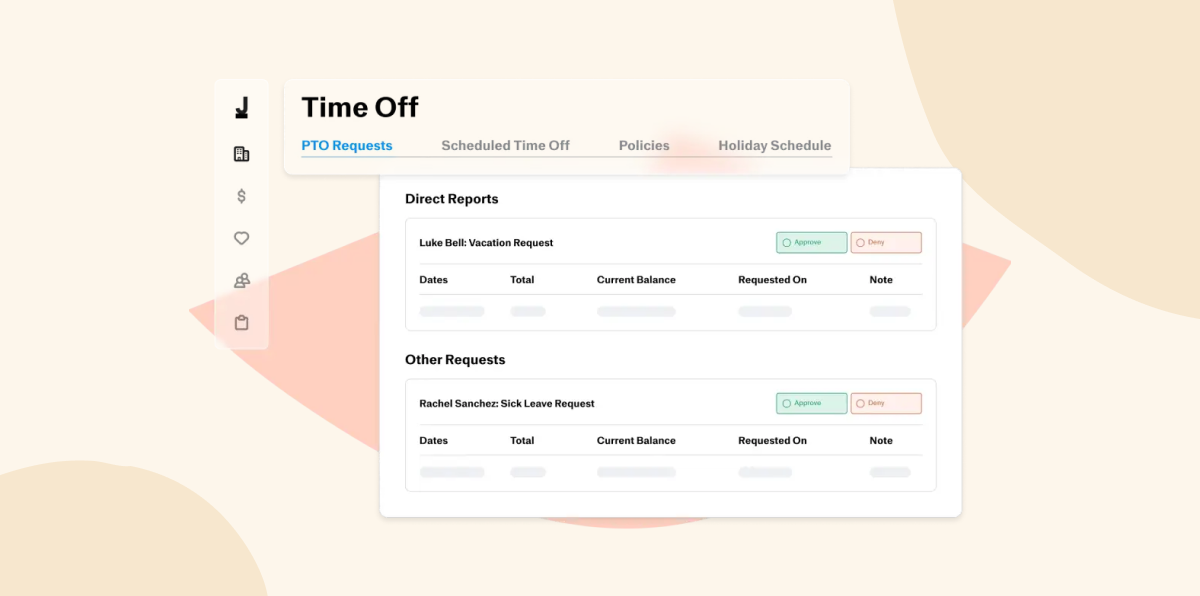
Pros:
- “The platform is intuitive and easy to navigate.” – verified user
- “Setting up the platform for our company was very simple and fast.” – verified user
Cons:
- “The solution itself leaves so much to be desired. I find myself constantly saying it just barely works. It is basically a filing cabinet.” – verified user
- “Employees are unable to view their schedule via justworks. The payroll system is also very tedious for us.” – verified user
Pricing:
- Payroll: $8/mo per person, plus $50/mo base fee
- PEO Basics: $59/mo per person
- Plus: $109/mo per person
- EOR: $599/mo per person
(This article includes platform features and pricing platforms that reflect the information available on the Justworks website as of the publication date.)
Papaya Global

Papaya Global offers a platform that integrates payroll and workforce management for HR leaders operating in multiple countries. Papaya Global oversees global payroll processing, compliance with diverse labor laws, and cross-border payments. The platform supports integration with existing HR systems.
Features:
- Global payroll processing: Manage payroll across 160+ countries
- Compliance management: Access tools and guidance to navigate international labor laws and tax regulations
- Cross-border payments: Execute payments to team members, contractors, and authorities in over 130 currencies
- Integration capabilities: Connect with existing HR, finance, and ERP systems
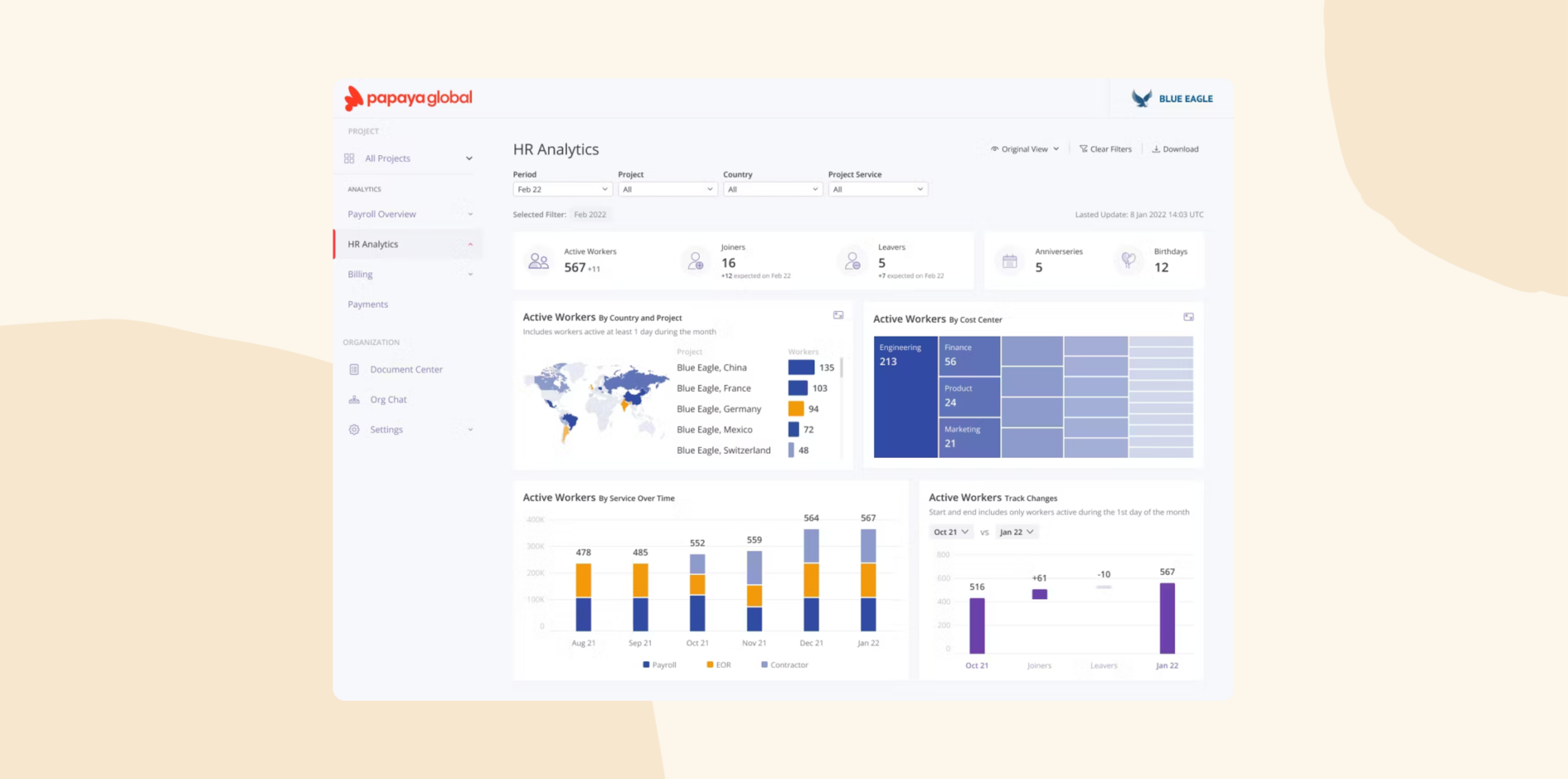
Pros:
- “Papaya Global offers services in multiple countries.” – verified user
- “The onboarding of new employees is also easy.” – verified user
Cons:
- “There can be a slight learning curve when onboarding new administrators or users” – verified user
- “Papaya Global can be costly, which might be a consideration for smaller businesses” – verified user
Pricing: Starts at $5/mo per employee
(This article includes platform features and pricing platforms that reflect the information available on the Papaya Global website as of the publication date.)
Paychex

Paychex provides an HR platform to assist businesses in managing human resources, payroll, and team member benefits. They enable features for screening and onboarding new joiners, automating payroll processing, and managing benefits packages. Paychex also provides reports to uncover insight into your workforce.
Features:
- Self-service: Enable self-service for tasks like timesheet approvals and overtime requests
- Compliance support: Access guidance to navigate federal and state employment laws
- Employee benefits management: Offer and manage benefits for retirement plans group health insurance, and more
- Workforce analytics: Access tools and reports to track key metrics like hiring, labor costs, and turnover
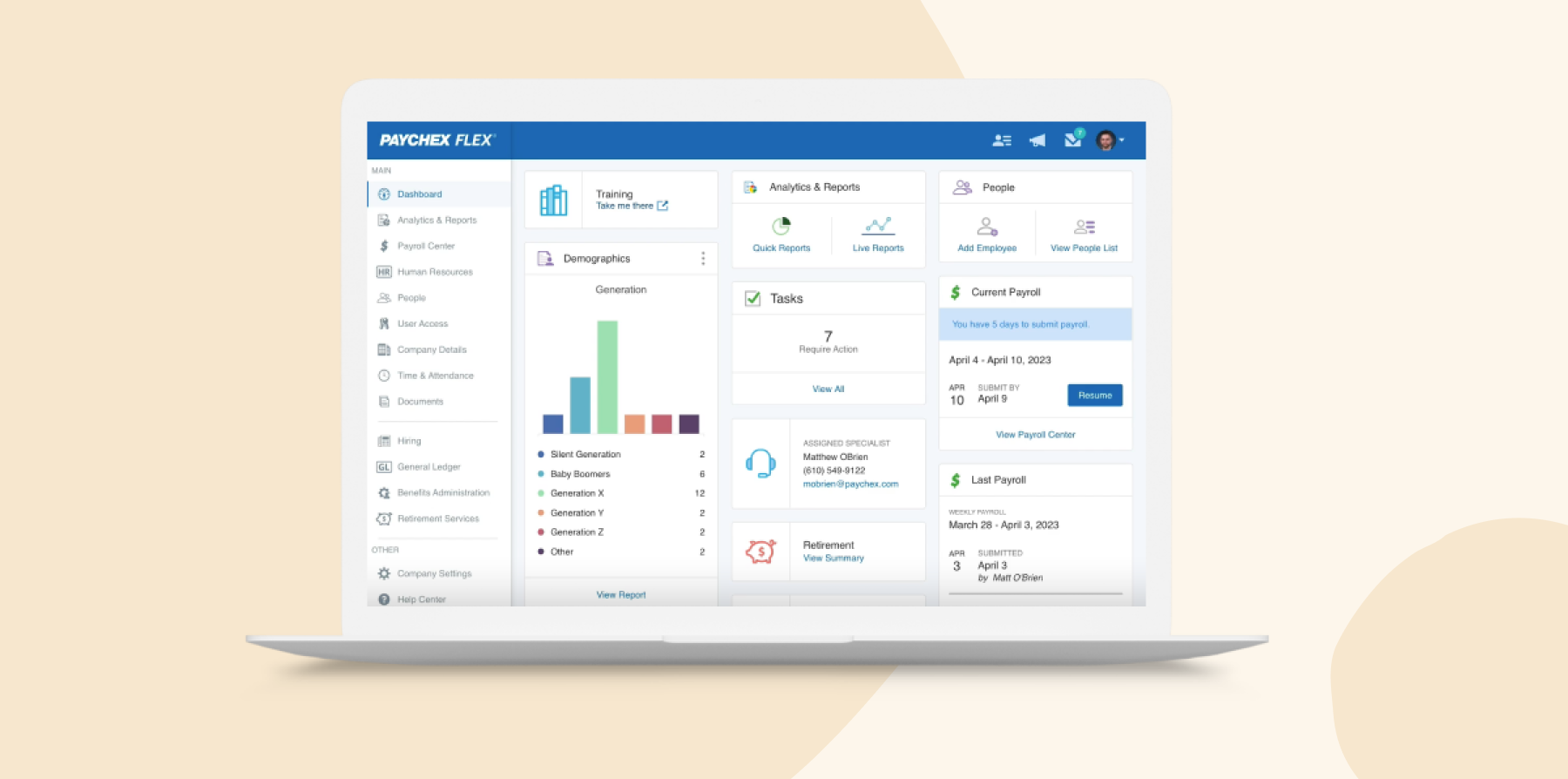
Pros:
- “Super user friendly UI.” – verified user
- “Implementation was easy.” – verified user
Cons:
- “Their health insurance department…is entirely unprofessional, unresponsive, and overall a complete and utter waste of time.” – verified user
- “As the company grew, we out grew Paychex.” – verified user
Pricing: Pricing is not publicly available
(This article includes platform features and pricing platforms that reflect the information available on the Paychex website as of the publication date.)
Paycor

Paycor offers an HCM that combines HR and payroll capabilities. HR leaders utilize Paycor to automate payroll processing, centralize team information, and manage expenses. They also offer reminders and notifications for HR, team recognition, self-service, and leader insights.
Features:
- Payroll processing: Automate tax filings and direct deposits
- HR management: Centralize team data and facilitate self-service for anyone to access their data
- Time and attendance tracking: Monitor hours, manage schedules, and integrate time data directly with payroll
- Analytics and reporting: Access workforce insights through customizable reports
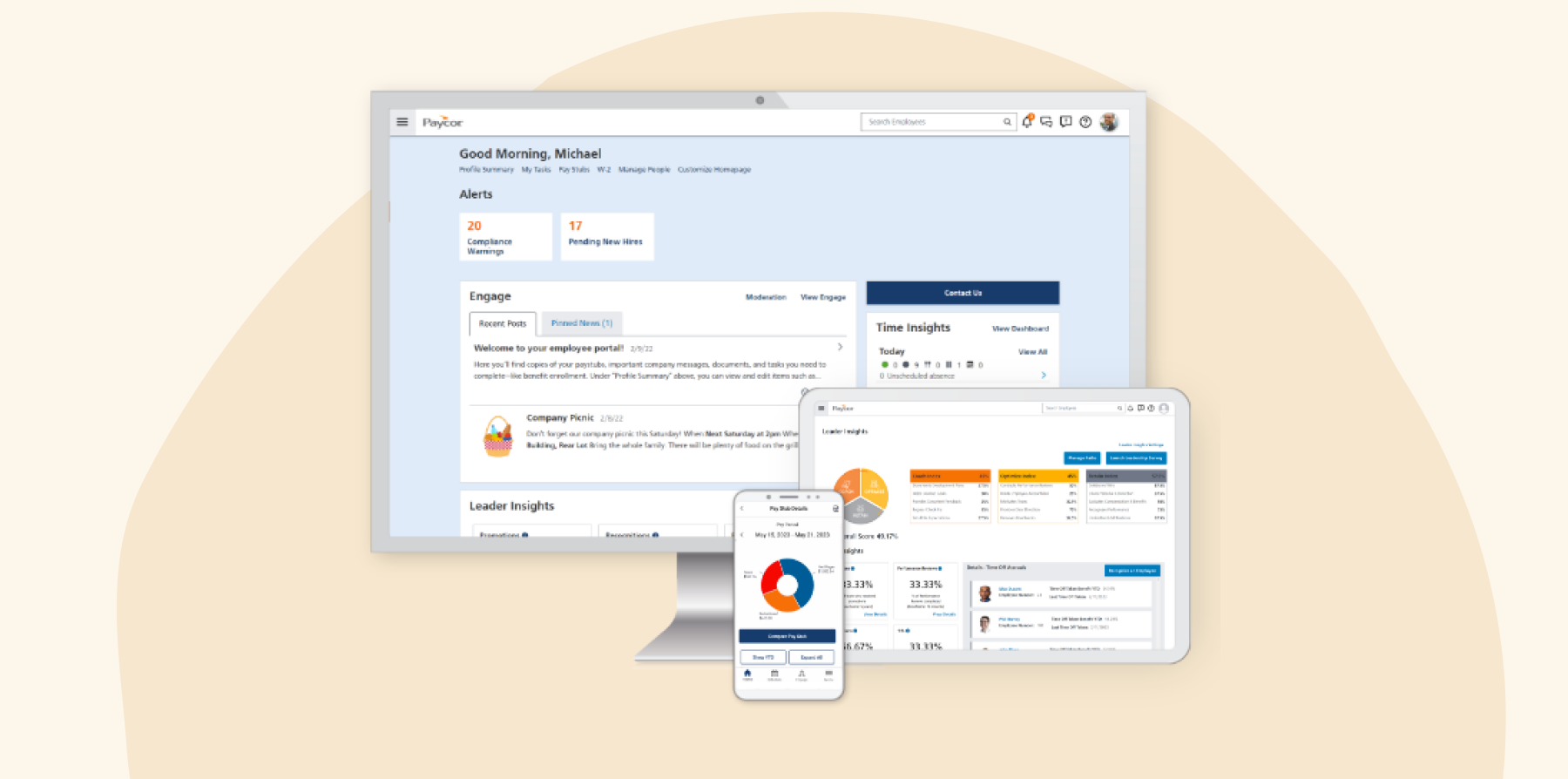
Pros:
- “Paycor is customizable down to the employee level and how they can set up their app homescreen.” – verified user
- “Their implementation process is thorough.” – verified user
Cons:
- “You have to purchase all of their different features. Otherwise you will likely run into issues if you don’t have access to certain areas of their software.” – verified user
- “Customer service can also improve by providing small companies with one designated rep.” – verified user
Pricing: Pricing is not publicly available
(This article includes platform features and pricing platforms that reflect the information available on the Paycor website as of the publication date.)
Paycom

Paycom offers an HR and payroll management platform that automates core human resources processes for businesses of all sizes. Paycom can centralize team member data, give leaders mobile access to functions like request approvals, and adjust schedules. It also tracks team member usage to see how much budget is saved by eliminating manual processes.
Features:
- Core HR: Automate HR processes with customizable documents and checklists
- Personnel action forms: Simplify status changes with electronic forms
- Manager on-the-go: Enable managers to perform time-sensitive HR tasks anywhere, anytime, using mobile devices
- Surveys: Collect, review, and report on workforce feedback through surveys
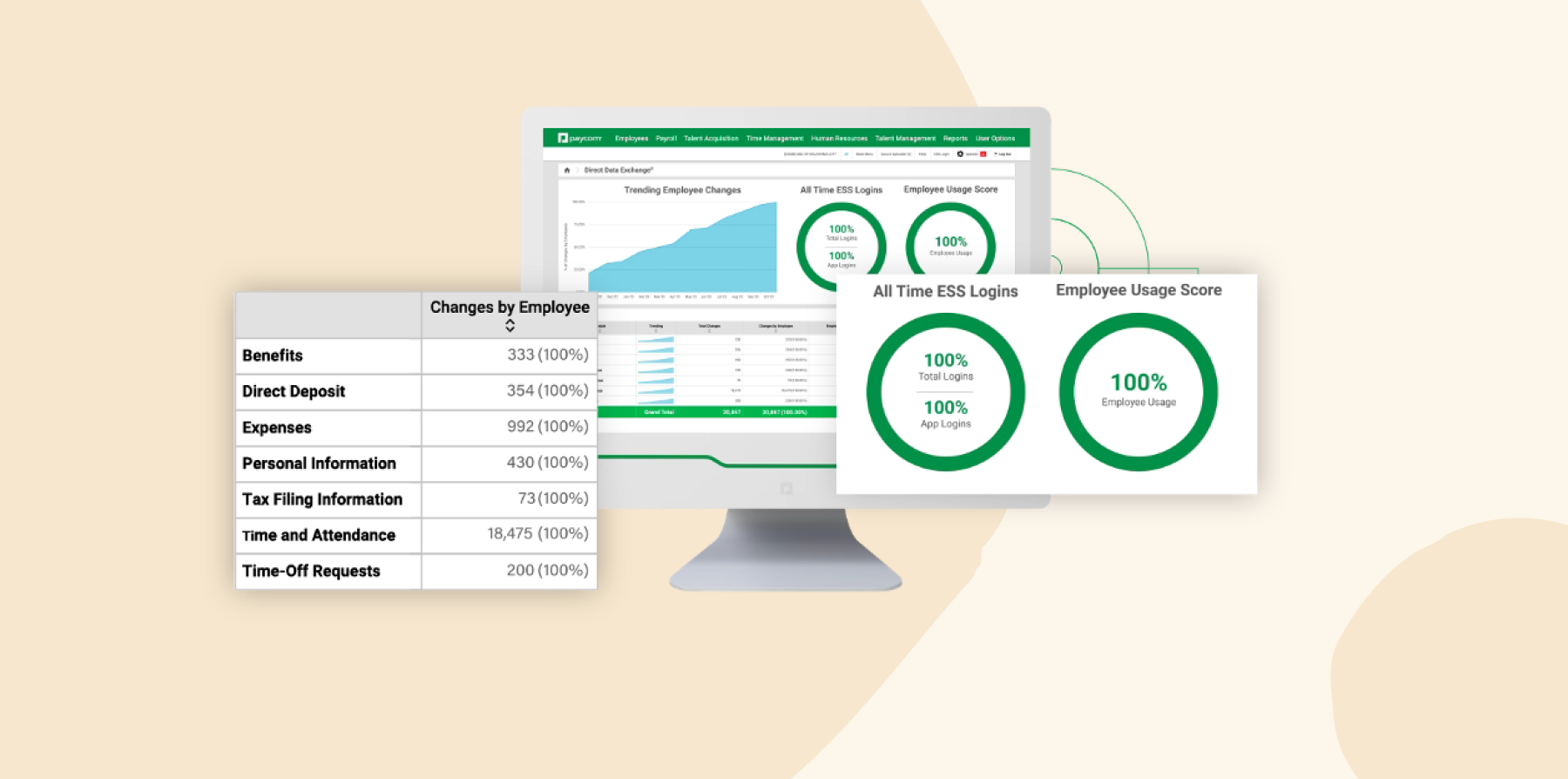
Pros:
- “I like the ease of use.” – verified user
- “Employee Self-Service is convenient and user-friendly.” – verified user
Cons:
- “As an HR department of 1, Paycom has added a few things to my plate.” – verified user
- “Seriously lacks integration flexibility with 3rd party providers that other HCM platforms offer.” – verified user
Pricing: Pricing is not publicly available
(This article includes platform features and pricing platforms that reflect the information available on the Paycom website as of the publication date.)
Personio
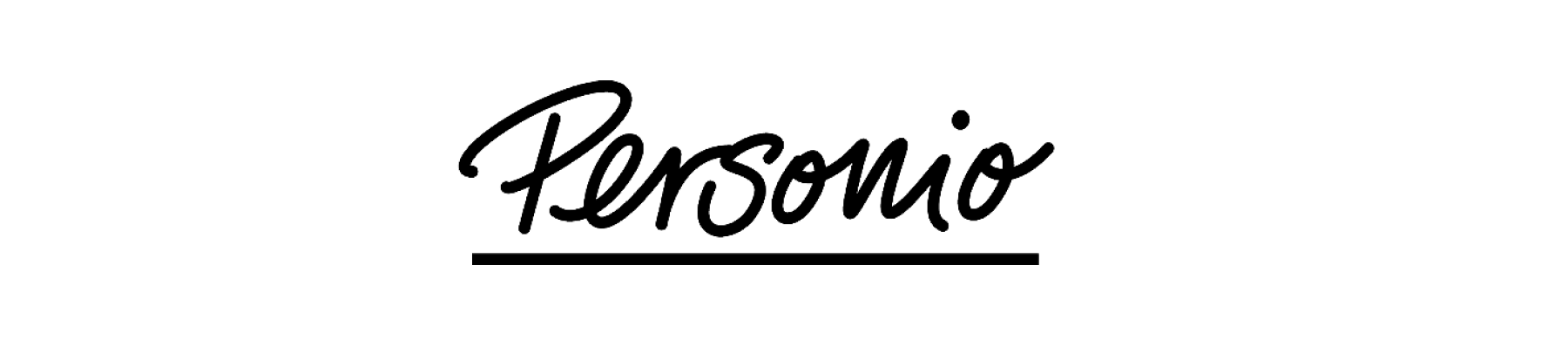
Personio offers HR software solutions for businesses ranging from just one team member to those with over 2,000. It can centralize team data, track time and attendance, and gather payroll documents automatically. The platform also provides integrations with over 200 external tools.
Features:
- Core HR: Centralize all data, automate manual tasks, and maintain compliance across Europe and the UK
- Recruiting: Publish job ads, manage applications, and schedule interviews
- Onboarding and offboarding: Facilitate structured processes for welcoming new joiners and managing departures
- Time tracking: Monitor attendance, handle absences, and link time data directly with payroll systems
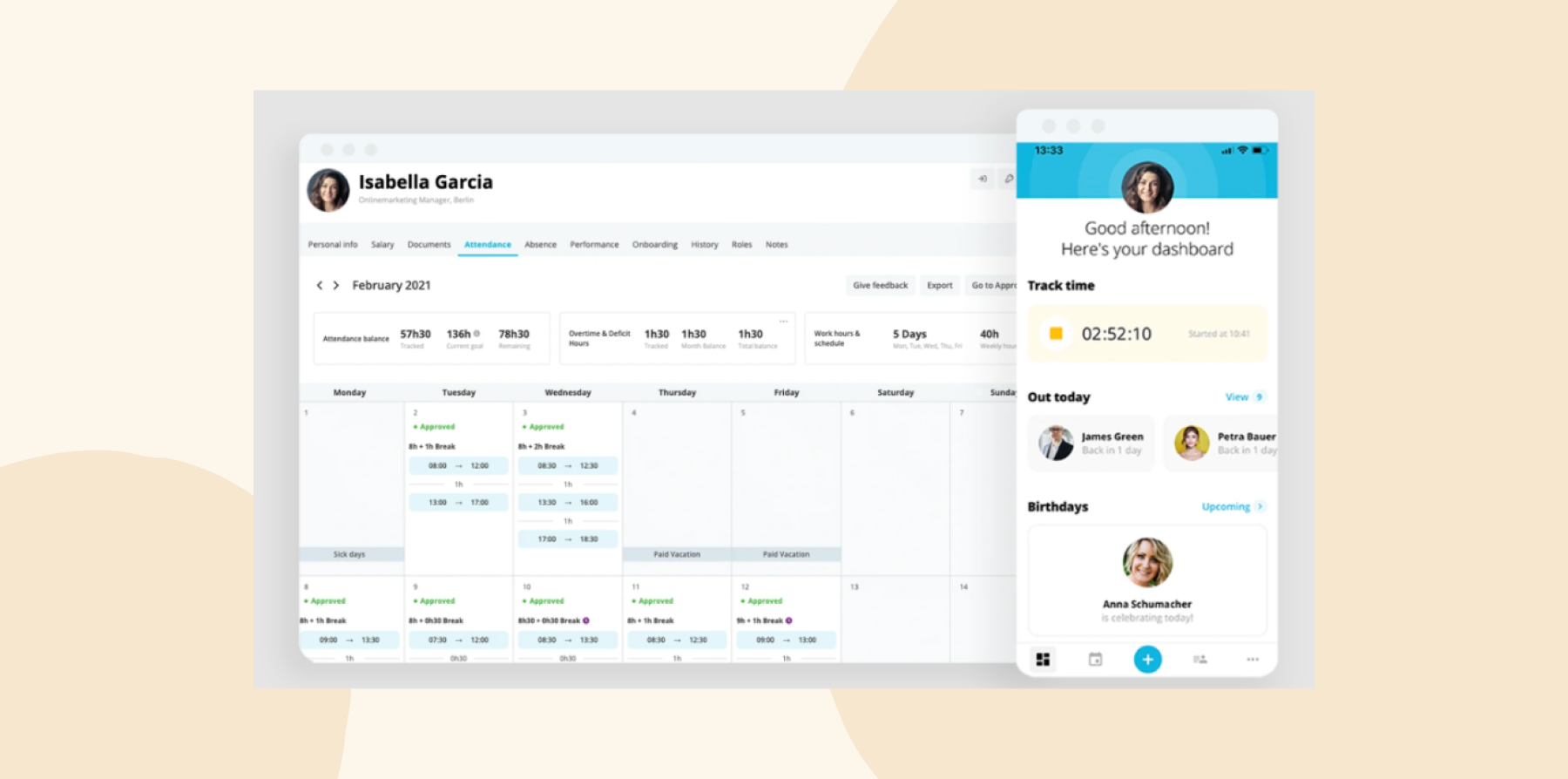
Pros:
- “It’s easy to find out who is on holiday.” – verified user
- “It is easy to find things and put in requests.” – verified user
Cons:
- “Payroll and survey modules are not fully functional.” – verified user
- “Implementation takes a very long time, and modules have many more restrictions for integration than we were initially sold.” – verified user
Pricing: Pricing is not publicly available
(This article includes platform features and pricing platforms that reflect the information available on the Personio website as of the publication date.)
<<Compare Bob vs. Personio – See which fits your business best>>
Rippling
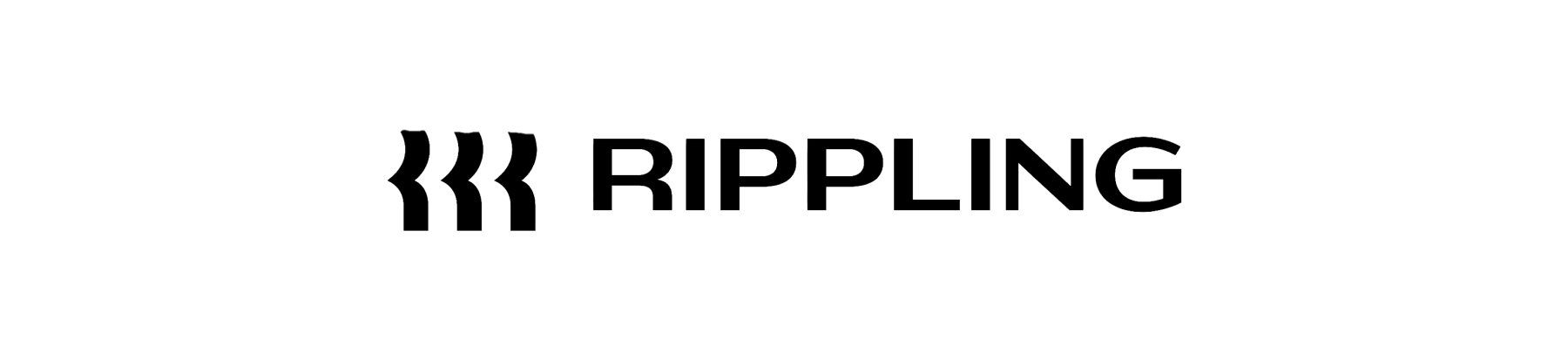
Rippling is a workforce management platform that integrates HR, IT, and finance functions into a single system. HR leaders use it to manage team data, oversee payroll and benefits, and automate onboarding and offboarding processes. Rippling also offers over 600 integrations including ATS and communications platforms.
Features:
- Core HR: Centralize team data and automate state and local tax accounts for new joiners
- Talent management: Access headcount planning, feedback surveys, and flows for recruiting, onboarding, offboarding, and backfilling
- Performance management: Customize review cycles, performance trends reports, and calibration groups
- Benefits administration: Quote, compare, and enroll people in over 4,000 plans
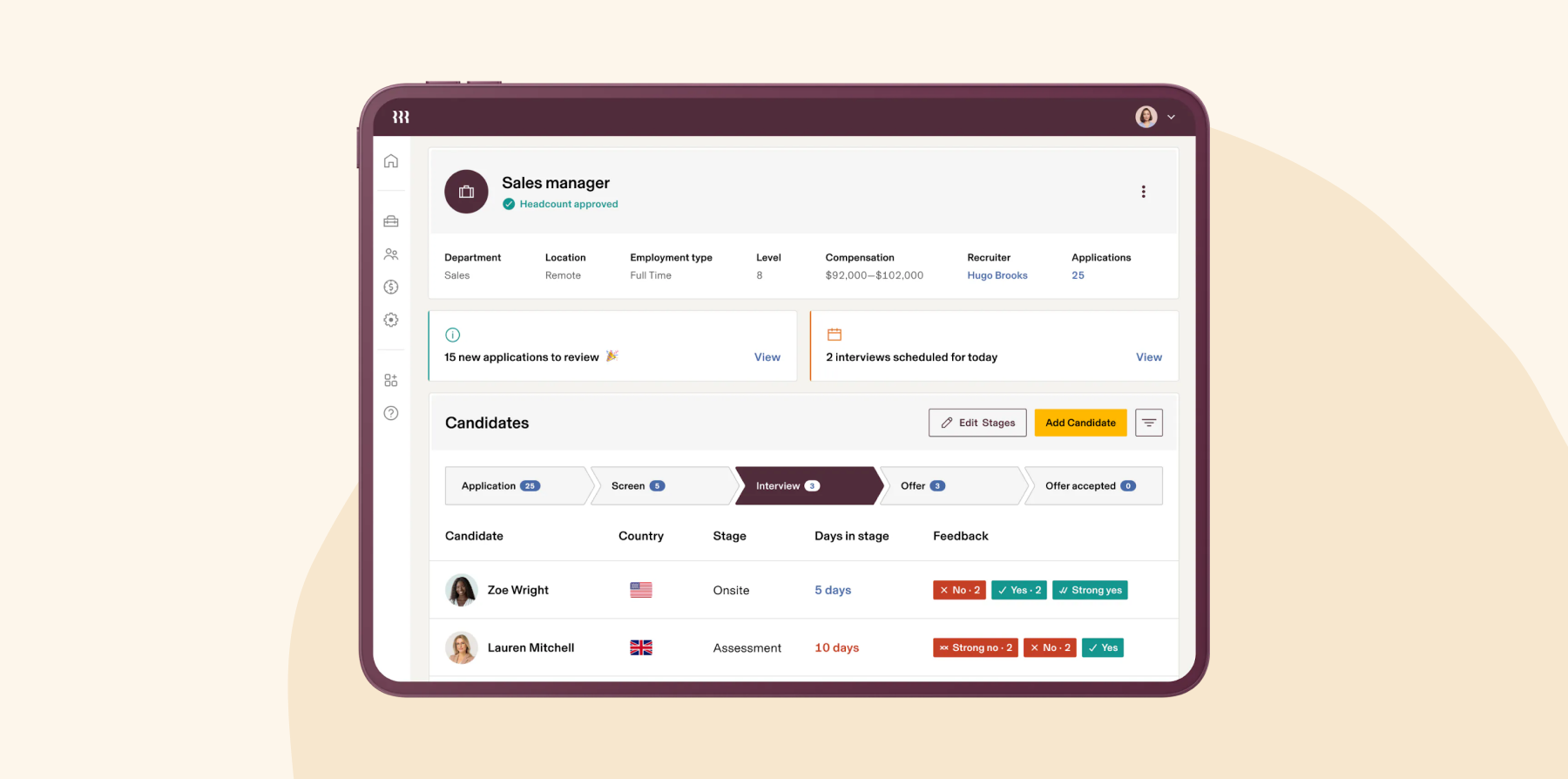
Pros:
- “I like their virtual credit card solution” – verified user
- “Fairly easy to use and automates a lot of tasks” – verified user
Cons:
- “It ends up being very expensive because the basic plan only allows 1 workflow” – verified user
- “I don’t like the org chart. I find it difficult to navigate.” – verified user
Pricing: Pricing is not publicly available
(This article includes platform features and pricing platforms that reflect the information available on the Rippling website as of the publication date.)
<<Compare Bob vs. Rippling – See which fits your business best>>
TalentHR

TalentHR is an HR tool that streamlines people operations from hire to exit. It can manage data, track time off, and oversee performance management. The platform offers a user-friendly interface with customization options to fit different organizational needs.
Features:
- Team member management: Maintain personal profiles, manage documents, and organize your organizational structure digitally
- Time off tracking: Set up and manage time off policies, handle PTO requests, and synchronize time zones for remote teams
- Applicant tracking: Create job postings, manage applications, and automate onboarding tasks
- People analytics: Access insights into team dynamics, track headcount trends, and export custom workforce reports
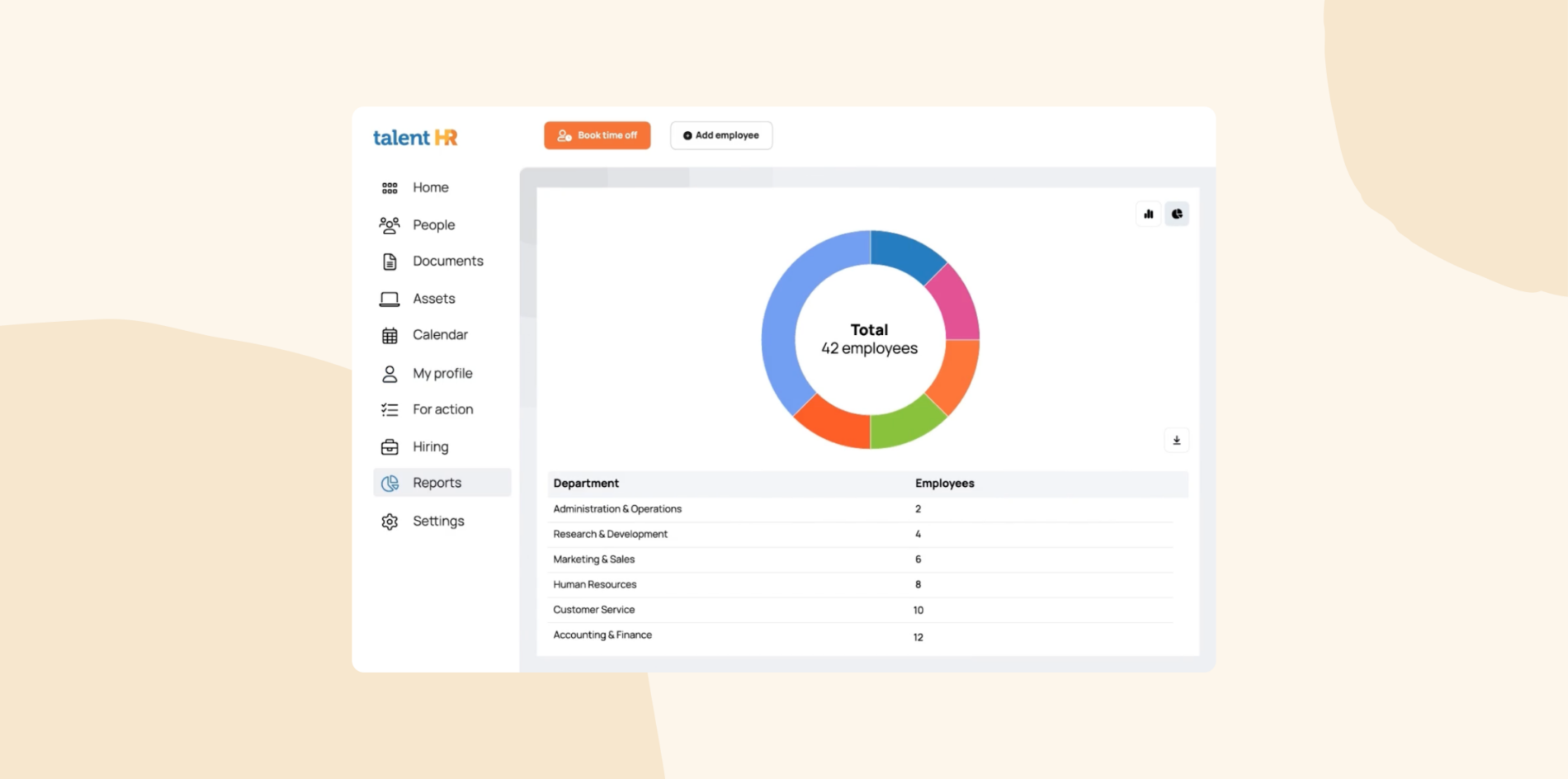
Pros:
- “The website is easy to use.” – verified user
- “Always evolving!” – verified user
Cons:
- “There is a slight worry that if our team grows significantly that TalentHR will no longer be able to meet our needs.” – verified user
- “Some necessary feature development is missing with no indication that it will ever be added” – verified user
Pricing:
- Free: $0 for up to 10 users
- Essential: $2.40/mo per user
- Premium: $4.80/mo per user
(This article includes platform features and pricing platforms that reflect the information available on the TalentHR website as of the publication date.)
TriNet

TriNet offers HR technology and outsourced services to optimize HR, payroll, and benefits administration. Their HR Plus platform manages team data, ensures compliance with employment laws, and streamlines payroll processing. Users can outsource HR functions via Trinet rather than manage them in-house.
Features:
- Core HR management: Maintain records and important documents like I-9 forms and handbooks
- Benefits administration: Oversee benefits programs and enrollment
- Time and attendance tracking: Monitor hours, manage schedules, and integrate time data directly with payroll
- Performance management: Access out-of-the-box performance management templates or build custom ones to conduct performance reviews
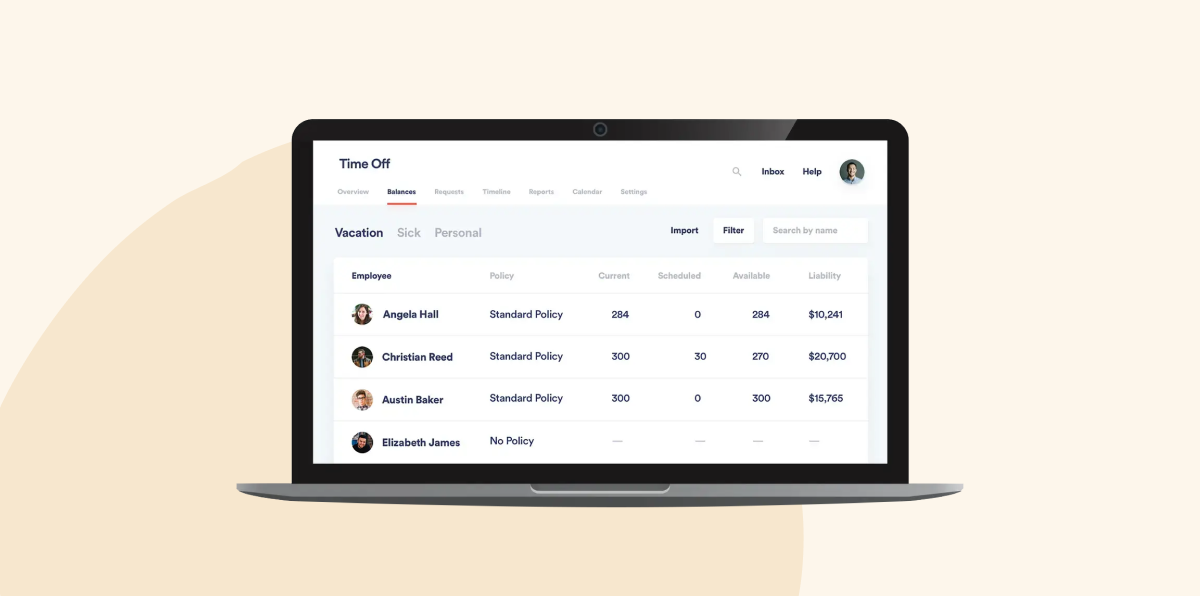
Pros:
- “Easy to use.” – verified user
- “A lot of TriNet is self-explanatory” – verified user
Cons:
- “Their system does not integrate well with other HR tools, their payroll platform is not user friendly, and the system overall has a lot of bugs and issues.” – verified user
- “The reporting system is limited and often requires custom reports for comprehensive data.” – verified user
Pricing: Pricing is not publicly available
(This article includes platform features and pricing platforms that reflect the information available on the Trinet website as of the publication date.)
Workable
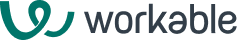
Workable provides an HR software platform that streamlines recruitment and people management processes. Workable can source candidates, manage applicant tracking, and oversee onboarding and performance. The platform integrates AI-powered tools to automate a majority of recruiting.
Features:
- Candidate sourcing suite: Post jobs to over 200 job boards
- Applicant tracking system: Manage the recruitment process, from initial candidate review to final offer with customizable workflows and evaluation tools
- Onboarding and management: Automate new joiner onboarding with personalized welcome portals, e-signatures, and progress tracking
- Time off and attendance management: Set up multiple time-off policies, track attendance, and manage schedules
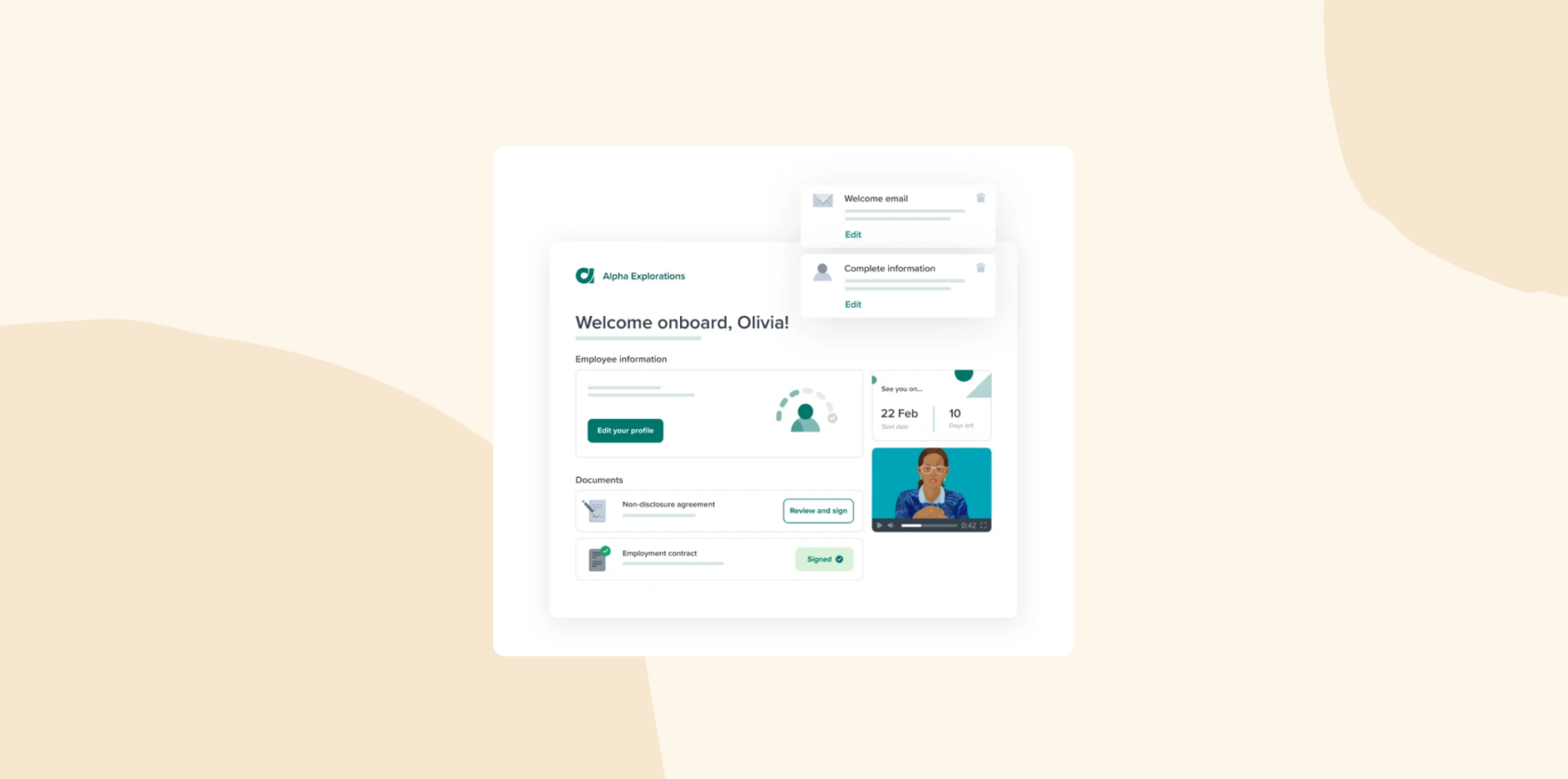
Pros:
- “Easy to collaborate with other members of the hiring team.” – verified user
- “Clear and easy display of candidates per role.” – verified user
Cons:
- “Reporting is complex and clunky.” – verified user
- “Its AI-driven candidate selection can sometimes miss relevant profiles, and some features, like job postings, require a company website, which may limit flexibility for smaller organizations.” – verified user
Pricing:
- Starter: $249/mo
- Standard: $349/mo
- Premier: $679/mo
(This article includes platform features and pricing platforms that reflect the information available on the Workable website as of the publication date.)
Zoho People
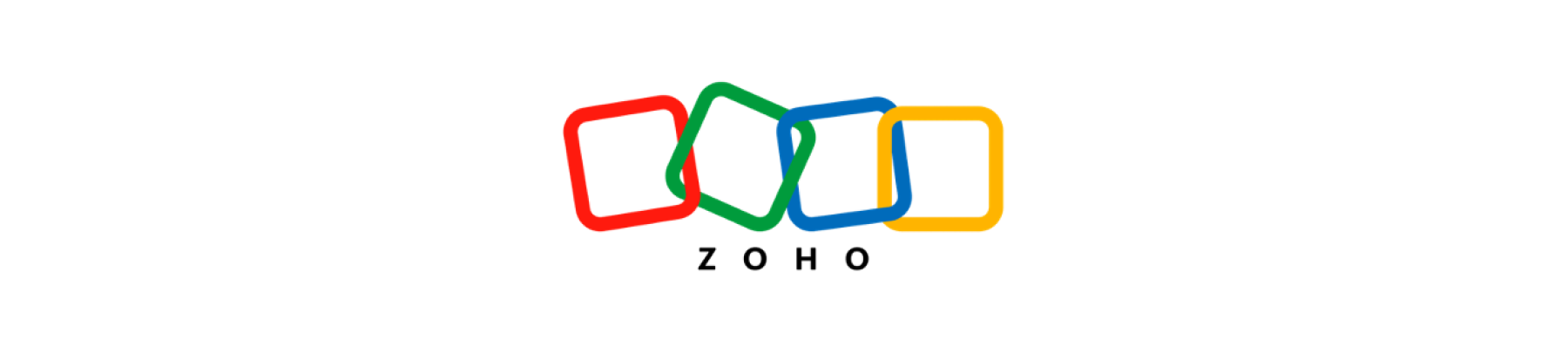
Zoho People is a cloud-based human resource management system (HRMS) that can centralize team data, automate time and attendance tracking, and facilitate performance evaluations. The platform offers customization options to tailor workflows and forms to their specific needs. Zoho People can deploy into small to large enterprise organizations.
Features:
- HR process automation: Customize workflows, automate tasks, and ensure compliance with organizational policies
- Employee database management: Maintain records in a centralized location
- Time and attendance tracking: Automate attendance monitoring, manage shifts, and integrate timesheets for payroll
- Performance appraisal management: Conduct performance reviews, set goals, and provide continuous feedback
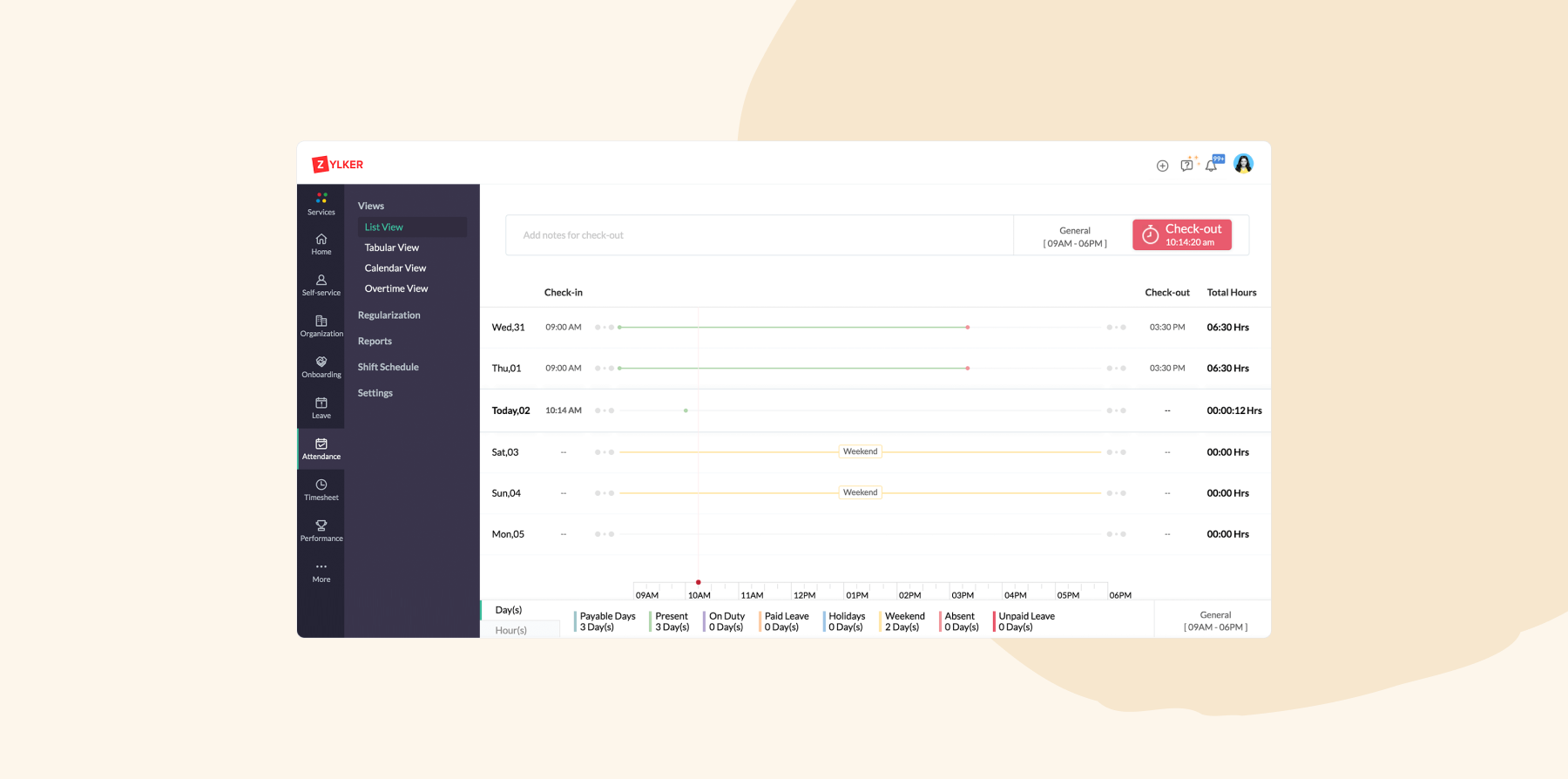
Pros:
- “The user interface is well designed.” – verified user
- “Easy to add new tasks.” – verified user
Cons:
- “It’s slow to load on the browser. Even logging in takes longer than it should.” – verified user
- “The options sometimes are so overwhelming that users can get confused especially in the expenses and reimbursement section.” – verified user
Pricing:
- Essential HR: $1.50/mo per user
- Professional: $2.50/mo per user
- Premium: $3.50/mo per user
- Enterprise: $5.00/mo per user
- People Plus: $10.00/mo per user
(This article includes platform features and pricing platforms that reflect the information available on the Zoho People website as of the publication date.)
How to choose the best HR software
The best HR software depends on your organization’s goals, needs, and challenges. To help you narrow down your options, consider the following key factors when evaluating platforms.

1. Identify your organization’s core HR needs
Start by evaluating your HR workflows to uncover bottlenecks or repetitive tasks that slow down your team. For example, if scheduling performance reviews takes too much time or you find training completion hard to track, look for software that automates these processes. Similarly, if managing time-off requests manually creates confusion, consider tools with built-in leave management features.
2. Plan your budget
Set a realistic budget for your HR software by consulting with key stakeholders like finance and HR teams. Consider the number of users, potential costs for training, or implementation fees. Staying within a reasonable budget allows you to get a better return on investment (ROI) while still choosing a tool that fits your needs.
3. Compile a list of different HR software and request demos
Research the top HR software providers using buyer’s guides, reviews, and user testimonials to narrow down your options. Ask yourself critical questions like whether the tool can scale with your organization as it grows, integrates smoothly with your current systems, and has positive feedback from real customers. Aim for a shortlist of three to five vendors that align with your specific goals to save time and effort during the selection process.
Request demos using a request for proposal (RFP) to share your needs with potential vendors. An RFP outlines key requirements like budget, team size, must-have features, and specific challenges so the demos focus on solutions that fit your organization. Demos allow you to compare software in action, evaluate ease of use, and ensure the tool aligns with your goals before making a final decision.
4. Implement your new HR software
Prepare your team for the transition by explaining how the new software improves their work and addresses potential frustrations early. Offer thorough training and ongoing support to ensure everyone feels confident using the tool and reduce resistance to change. A strong vendor support team plays a major role here in providing guidance and troubleshooting to keep your implementation on track and your team fully supported.
<<Download a free HR software implementation checklist.>>
Choose the best HR software for your people
The right HR tool simplifies daily operations, supports your team, and helps you build a company culture where people feel motivated to deliver their best work every day.
For those looking for an all-in-one HR solution, consider Bob. Bob makes it easy to engage your team, streamline workflows for onboarding, training, and more, and unite your organization under one vision from anywhere in the world.
Disclaimer: The opinions expressed here are solely those of the author and do not necessarily reflect the views of the company. Prospective users are encouraged to conduct their own research to make the best decision for their organization.
HR software FAQs
What is the difference between HRIS, HRMS, and HCM systems?
While many similarities exist between HRIS, HRMS, and HCMs, they differ in key ways. Human resource information systems (HRIS) focus on storing and managing team members’ data and supporting essential HR tasks like payroll and compliance.
Human resource management systems (HRMS) build on HRIS by adding tools for performance management, analytics, and employee engagement.
Human capital management (HCM) systems go a step even further, combining HRMS capabilities with strategic planning features like succession planning and workforce forecasting to manage the entire employee lifecycle.
How much does HR software typically cost?
HR system pricing depends on factors like company size, features, and user count. Many providers use tiered pricing models, starting with free basic plans for small teams and scaling to advanced four- to five-figure packages for larger organizations. Additional costs like implementation fees or training can also impact the total investment.
Recommended For Further Reading
Can small businesses benefit from HR software?
Absolutely! HR systems for small businesses provide tools to manage payroll, compliance, and engagement without needing a large HR team. Strong solutions offer user-friendly, scalable options tailored to smaller teams to automate repetitive tasks and free up time for growth-focused activities. For example, a small business can use Bob to streamline onboarding and maintain accurate records with minimal manual effort.
Is cloud-based HR software secure?
Yes, most well-known cloud-based HR software uses encryption, access controls, and regular security updates to protect sensitive data.
Yes, most well-known cloud-based HR software solutions use encryption, access controls, and regular security updates to protect sensitive data. Businesses can enhance security further by using strong passwords, enabling multi-factor authentication, and regularly reviewing user permissions.


