HR leaders face a complex decision when selecting the right HR tech to support their organizations. While some teams may need a more streamlined onboarding process, others might want to focus on optimizing compensation management, enhancing training opportunities, or all of the above. The right HRIS (human resource information system) makes a measurable difference in how smoothly organizations operate, from basic employee data management to benefits administration.
A well-chosen HRIS platform reduces manual workload so HR professionals can prioritize what matters most—building an environment where people feel connected, supported, and motivated to grow. This guide examines some of the best HRIS software options so you can find the solution that best fits your organization’s needs.
Disclaimer: The opinions expressed here are solely those of the author and do not necessarily reflect the views of the company. Prospective users are encouraged to conduct their own research to make the best decision for their organization.
Benefits of using HRIS software
When employee records, payroll details, and benefits information live in one accessible platform, HR teams spend less time searching for data and more time supporting their people. Self-service portals give employees direct access to their own information, creating transparency while reducing administrative bottlenecks.
Automation capabilities eliminate hours spent on repetitive tasks like processing payroll, filing taxes, and tracking time off. The reduction in manual data entry leads to fewer errors, particularly around compliance requirements where mistakes can result in costly penalties. Built-in compliance features also help HR teams maintain accurate records and follow regulations consistently.
Moving from manual processes to automated workflows allows HR professionals to focus on employee productivity by developing talent programs, measuring engagement levels, and nurturing workplace culture. This means HR leaders can step fully into their roles as strategic partners, spending more time understanding and supporting their people rather than managing paperwork and administrative tasks.
Best HRIS software
This list highlights top HRIS software, covering features, pricing, and usability to help organizations of all sizes find the best fit.
Disclaimer: The opinions expressed here are solely those of the author and do not necessarily reflect the views of the company. Prospective users are encouraged to conduct their own research to make the best decision for their organization.
HiBob
![Best HRIS software [2025] - HiBob-Logo-Rectangle_White-Background-1-3-2-1-1900x1050.png](https://www.hibob.com/wp-content/uploads/HiBob-Logo-Rectangle_White-Background-1-3-2-1-1900x1050.png)
Bob, powered by HiBob, is an HRIS platform designed to simplify and enhance HR operations for HR for small and medium sized businesses. It supports key functions like centralizing team member data, improving onboarding and offboarding workflows, automating payroll, and streamlining time and attendance management.
Bob is more than just an HRIS. It manages all aspects of the employee lifecycle—from recruitment to retirement—within a single, user-friendly platform. The platform stands out with its human-centric approach, prioritizing team member engagement and cultural alignment.
Features:
- Core HR: Centralize global team member data to securely manage essential records and maintain compliance across borders
- Onboarding: Automate and personalize onboarding with tailored checklists, workflows, and engaging welcome processes to support new hires from day one, regardless of location
- Time and Attendance: Accurately track hours, attendance, and absences with integrated global time-tracking tools to ensure timely, compliant paychecks
- Compensation: Simplify and standardize compensation management processes, including base pay, bonuses, and equity plans, across local and international teams to promote transparency and fairness
- Workforce Planning: Optimize efficiency by managing, planning, and tracking current and future roles across regions to meet organizational needs
- Payroll Hub: Integrate seamlessly with leading global payroll providers to ensure accurate, on-time payments for multi-country teams
- Hiring: Streamline recruitment with tools for applicant tracking, interview scheduling, candidate evaluations, and generating offer letters tailored for global talent acquisition
- Global Payroll: Automate payroll processes for country-specific requirements, including end-to-end compliance for various regions
- Time Off: Simplify leave of absence requests and approvals using push notifications via Slack, MS Teams, or the Bob app, with support for region-specific time-off policies
- Surveys: Collect actionable feedback with customizable satisfaction surveys to gauge team sentiment across global locations
- Performance Management: Facilitate 360-degree performance reviews, set and track goals, and provide continuous feedback to encourage growth and development across borders
- People Analytics: Access real-time workforce data with KPIs, reports, insights, and attrition indicators to inform decision-making and share findings with global stakeholders
- Your Voice: Offer a safe, confidential space for team members to voice concerns, share feedback, or report issues, fostering trust and transparency
- Learning: Provide personalized learning and development programs with progress tracking, customizable courses, and interactive tools to upskill team members worldwide

Pros:
- Robust automation to minimize manual HR tasks
- Intuitive, user-friendly interface
- Comprehensive training resources for seamless implementation
- Advanced feedback tools, including customizable surveys
- Diverse team engagement features to boost connection and collaboration
- Broad integration options with external tools and platforms
- Reliable and responsive customer support
Cons:
- “There are small reporting constraints such as not being able to get all information in a general report so we have to be intentional about which report we use.” – verified user
- “The graphs from reports only download as image files.” – verified user
(Pros and cons are compiled from reviews found on G2.)
Pricing: HiBob pricing plans are crafted personally for HR leaders to match their needs.
ADP Workforce Now

ADP is a global HRIS platform offering payroll, HR management, and benefits administration features. The software offers over 200 prebuilt reports for identifying workforce trends and can help businesses with global operations in over 140 countries.
Features:
- Payroll management: Basic payroll processing tools handle tax filing across different jurisdictions
- Time and attendance: Standard clock-in and scheduling features connect to payroll
- HR tools: Standard functions cover onboarding and benefits management
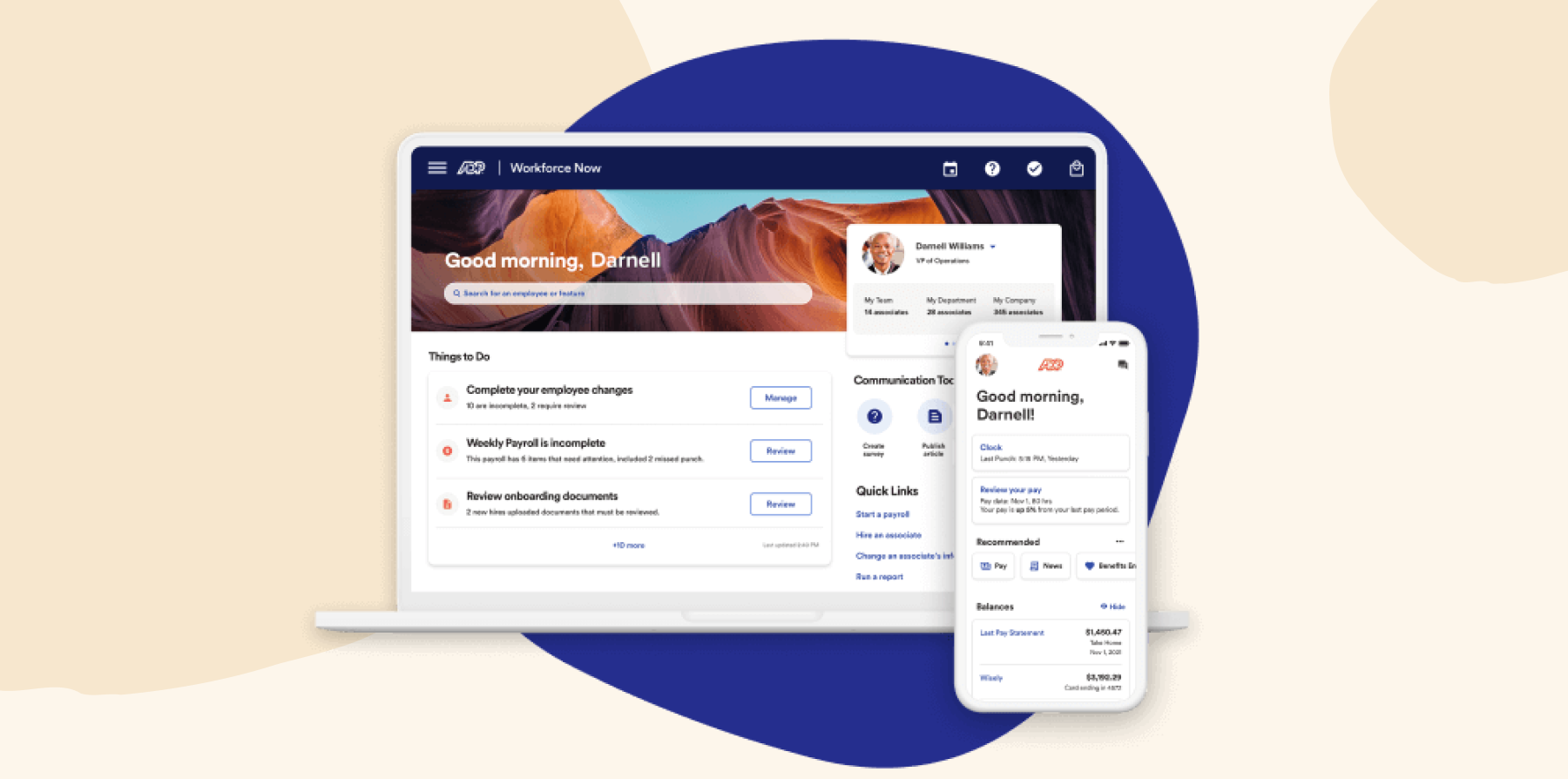
Pros:
- Implementation team for streamlined integration
- Dedicated relationship manager for continued support
- Customizable and mobile-friendly onboarding tools
Cons:
- “Service tickets often take a considerable time to resolve and typically lack details about the issue being addressed when you are notified of a resolution.” – verified review
- “Additionally, the level of detail in the information provided can be overwhelming, making it challenging to train employees on the administrative side.” – verified review
(Pros and cons are compiled from reviews found on G2.)
Pricing: ADP Workforce Now pricing is not publicly available.
(This article includes platform features and pricing information that reflect the information available on the ADP website as of the publication date.)
Bamboo HR

BambooHR is an HRIS platform that centralizes core HR functions, including payroll, benefits administration, time tracking, and talent management, into a single system. It’s a cloud-based platform that creates a single source of data.
Features:
- Integrates payroll processing, time tracking, and benefits management
- Simplifies hiring with an applicant tracking system and customizable onboarding workflows
- Centralizes team member data and provides reporting tools to generate actionable insights
- Supports performance management by enabling goal-setting, progress tracking, and performance reviews
- Enhances the employee experience with satisfaction surveys and rewards management tools
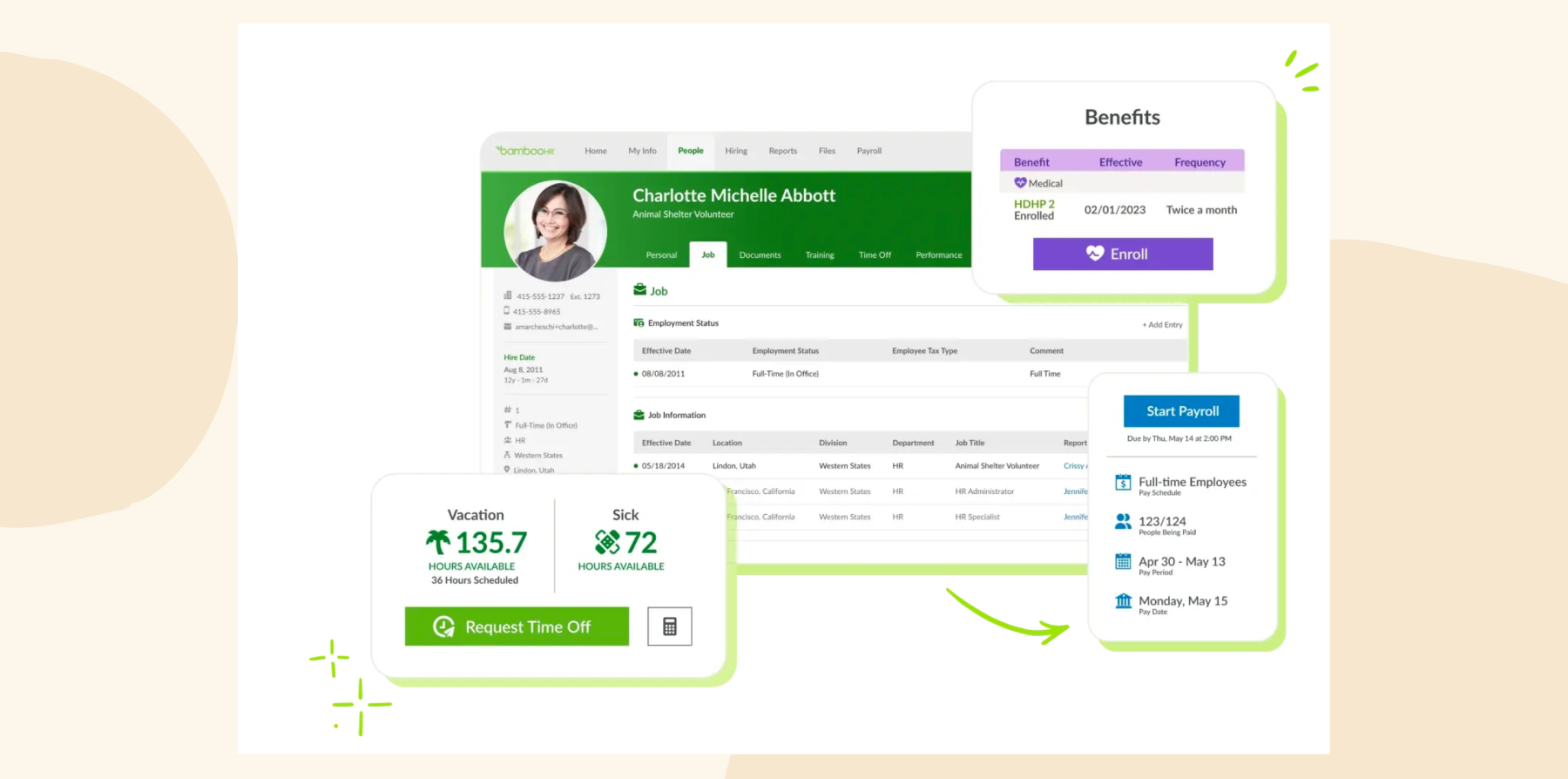
Pros:
- Quick customer service to resolve issues with minimal disruptions
- Fast implementation, enabling quick deployment and minimal downtime
Cons:
- “Unable to use advanced logic for workflows or approvals (limited strictly to department or division logic only).” – verified user
- “Limited filters on standard reports” – verified user
(Pros and cons are compiled from reviews found on G2.)
Pricing: Pricing not publicly available.
(This article includes platform features and pricing information that reflect the information available on the BambooHR website as of the publication date.)
<<Compare Bob vs. BambooHR – See which fits your business best>>
Ceredian Dayforce

Ceredian Dayforce is a global HRIS platform that integrates payroll, benefits, talent management, and workforce management into a single system. With real-time data processing, it enables HR leaders to make informed, data-driven decisions.
Features:
- Processes payroll efficiently using real-time data
- Leverages AI tools to attract, develop, and retain talent
- Optimizes labor costs and supports staffing decisions with workforce data insights
- Simplifies benefits selection for team members
- Centralizes and streamlines HR data management in one system
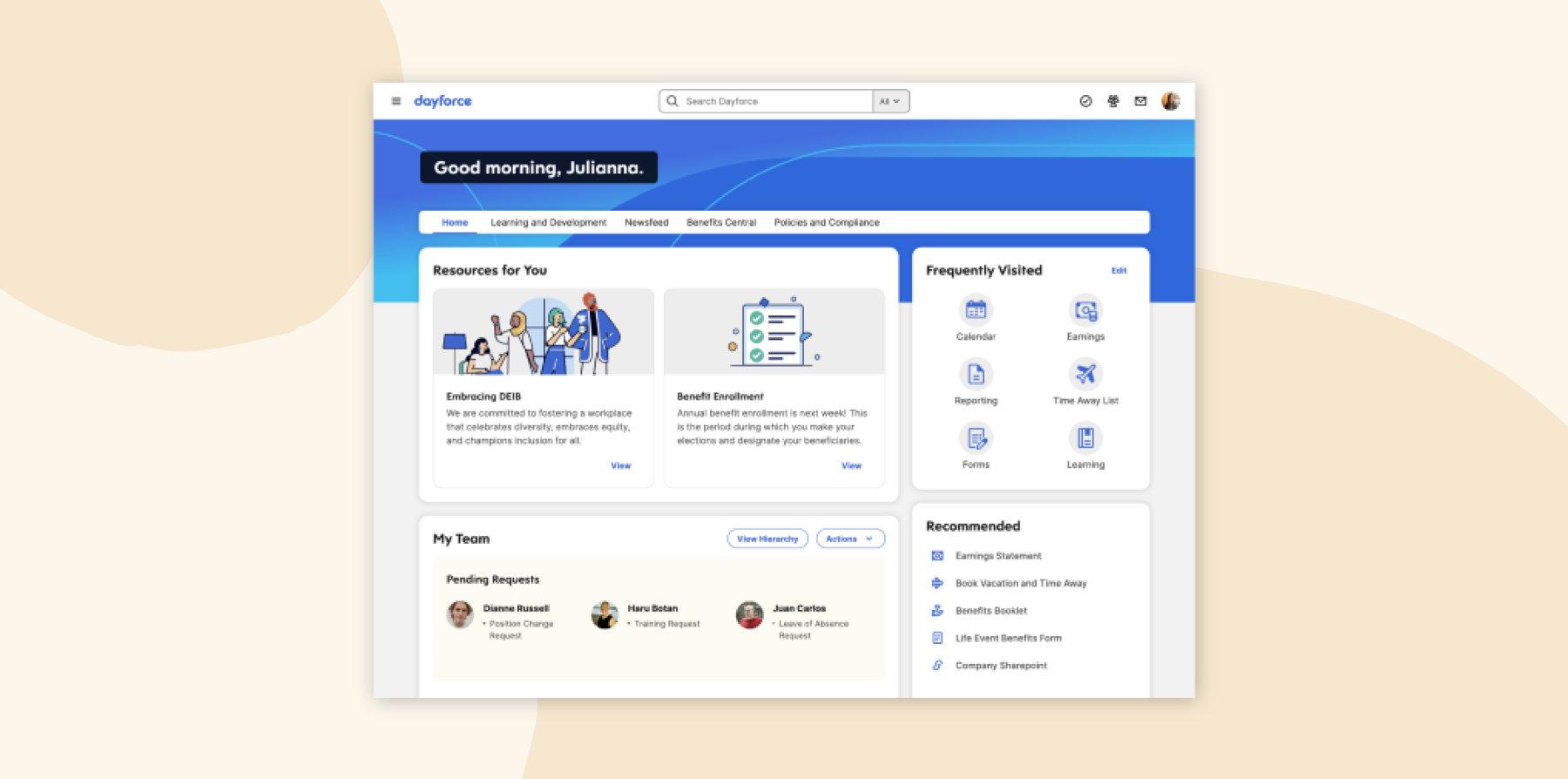
Pros:
- Article and video tutorial library to help with common questions
- Easy-to-use interface
Cons:
- “The Leave Management options are minimal.” – verified user
- “Reporting is way more complicated than it needs to be.” – verified user
(Pros and cons are compiled from reviews found on G2.)
Pricing: Pricing is not publicly available.
(This article includes platform features and pricing information that reflect the information available on the Dayforce as of the publication date.)
Connecteam

Connecteam is an HRIS platform tailored for deskless and mobile workforces, streamlining team communication and HR processes. It integrates tools for mobile training, onboarding, time tracking, shift scheduling, and team communication into a single app.
Features:
- Streamlines payroll processing and ensures accurate payments
- Uses AI tools to attract, develop, and retain talent effectively
- Manages labor costs and improves staffing decisions with workforce data insights
- Simplifies benefits selection and administration for team members
- Centralizes and organizes HR data for easy access and management
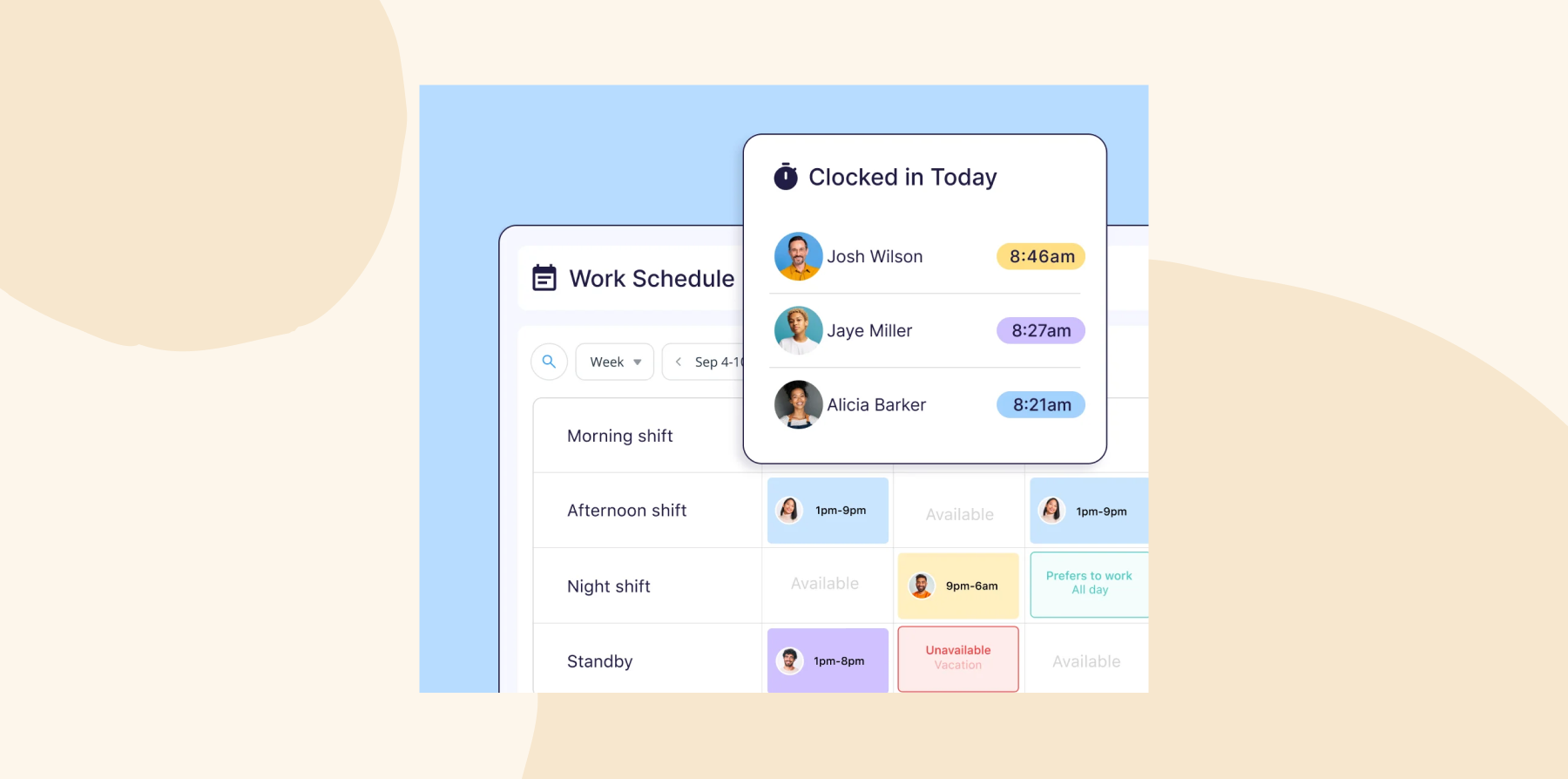
Pros:
- Color-coded job scheduler for improved user experience
- Quick implementation to reduce downtime
Cons:
- “Connecteam is expensive, especially if there are features that you must automatically pay for but don’t need to use.” – verified user
- “It can take some time to adjust to and understand some of the features because there is so much to learn.” – verified user
(Pros and cons are compiled from reviews found on G2.)
Pricing:
- Small Business Plan: Free
- Operations Basic: $29 mo/ for the first 30 users
- Operations Advanced: $49 mo/ for the first 30 users
- Operations Expert: $99 mo/ for the first 30 users
(This article includes platform features and pricing information that reflect the information available on the Connecteam as of the publication date.)
Deel

Deel’s HRIS platform is designed to support payroll, compliance, and HR management for businesses with international teams. The platform supports both full-time team members and contractors, offering flexibility for diverse workforce needs.
Features:
- Provides tailored benefits packages, including health insurance and retirement plans, for different regions
- Streamlines onboarding with automated workflows and digital document signing
- Manages payroll for employees and contractors in over 150 countries
- Creates, manages, and stores contracts with country-specific templates
- Automates compliance with local labor laws
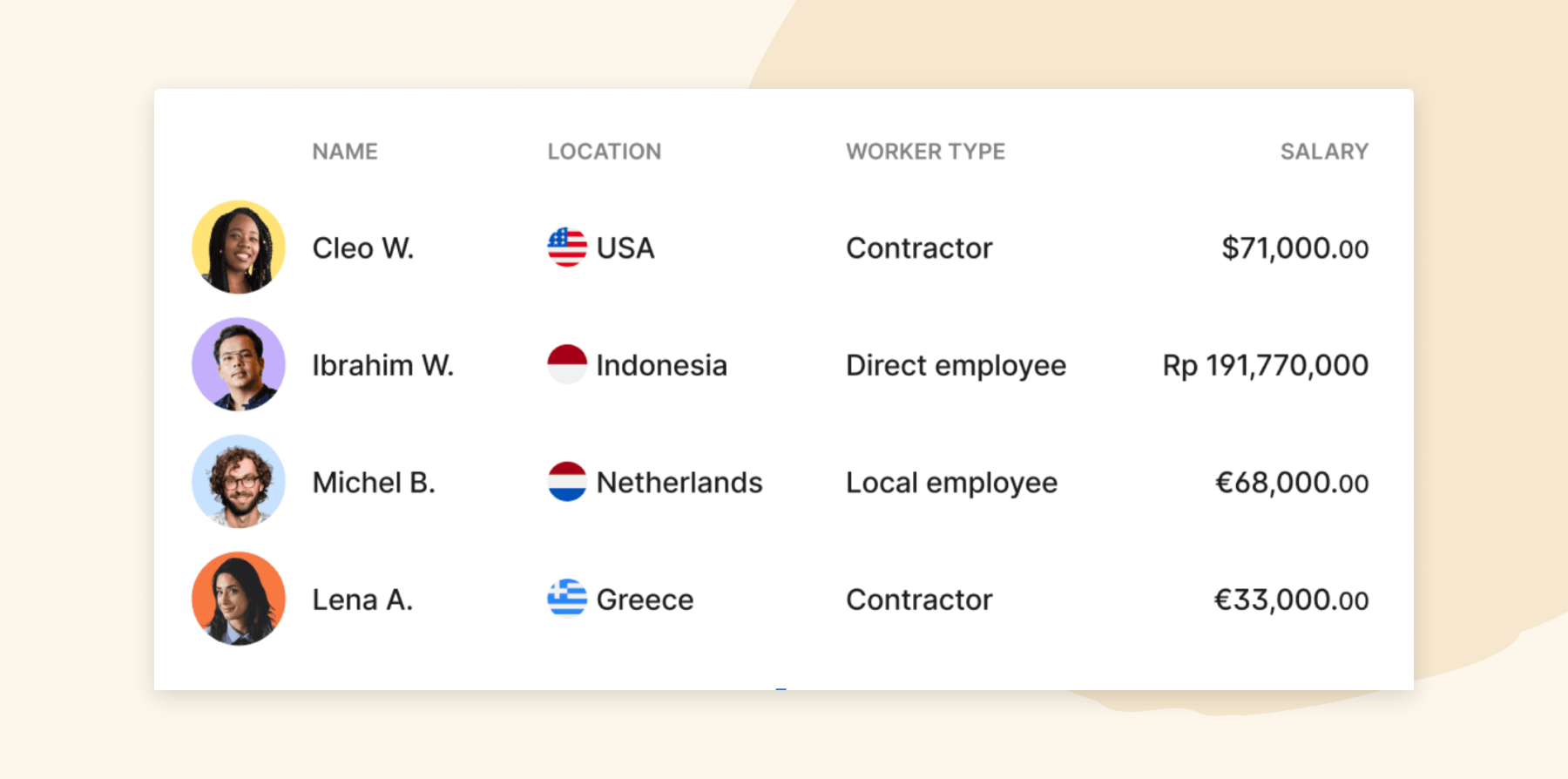
Pros:
- Payment and documentation tools for multi-national companies
- Automated currency conversion
Cons:
- “Tax info is unclear.” – verified user
- “There is no ability to adjust DOWN the amount of the contract without approval from personnel.” – verified user
(Pros and cons are compiled from reviews found on G2.)
Pricing:
- Contractor Plan: Starting at $49/month per contractor
- EOR (Employer of Record): Starting at $599/month per employee
- Payroll: Starting at $29 per employee/month
- US Payroll: Starting at $19 per employee/month
- US PEO: Starting at $89 per employee/month
(This article includes platform features and pricing information that reflect the information available on the Deel website as of the publication date.)
Factorial

Factorial streamlines and automates HR processes for enterprises and growing businesses. It combines payroll, time tracking, performance management, and talent acquisition into a unified system.
Features:
- Automates and centralizes payroll processes to ensure timely payments
- Tracks work hours, manages shift schedules, and monitors attendance efficiently
- Supports team member development with tools for performance reviews, goal tracking, and onboarding
- Generates customized reports and provides insights from workforce data
- Stores and manages documentation with electronic signature capabilities for legal compliance
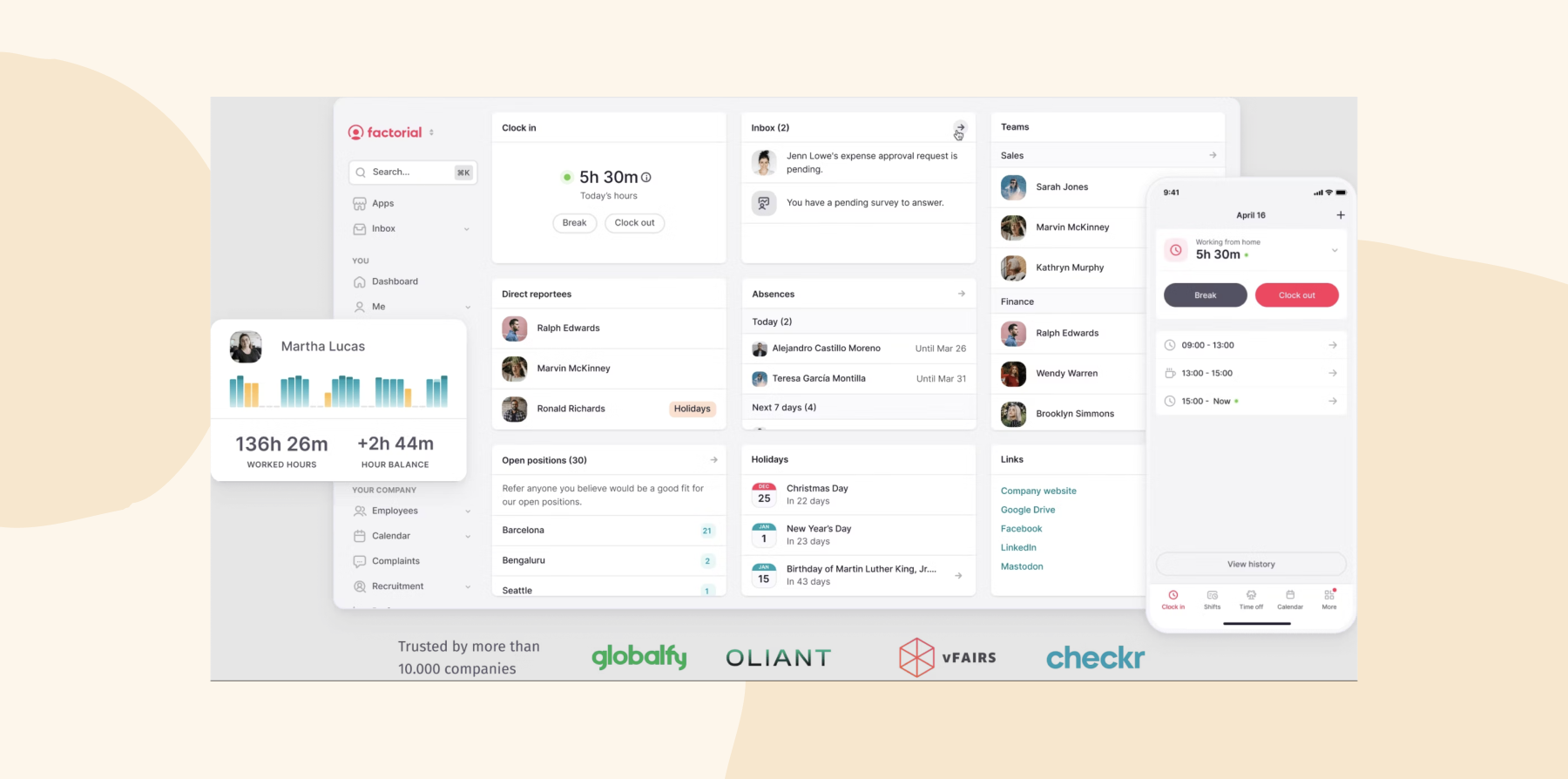
Pros:
- Provides a centralized location for HR data
- Offers simple information transfer from Excel
Cons:
- “The system still has bugs” – verified user
- “The help guides are not always up to date.” – verified user
(Pros and cons are compiled from reviews found on G2.)
Pricing: Pricing is not publicly available.
(This article includes platform features and pricing information that reflect the information available on the Factorial website as of the publication date.)
Greenhouse

Greenhouse focuses on applicant tracking systems (ATS) and structured hiring processes. It offers solutions for talent sourcing, candidate experience, scalable workflows, and more. Users can begin hiring by posting and promoting open roles on large and niche job boards directly within Greenhouse.
Features:
- Provides a talent sourcing platform to identify and attract top candidates
- Automates onboarding processes, streamlining workflows and ensuring a smooth start for new team members
- Offers customizable reporting tools to generate insights and track key HR metrics
- Enables advanced data configuration workflows to adapt processes to unique organizational needs
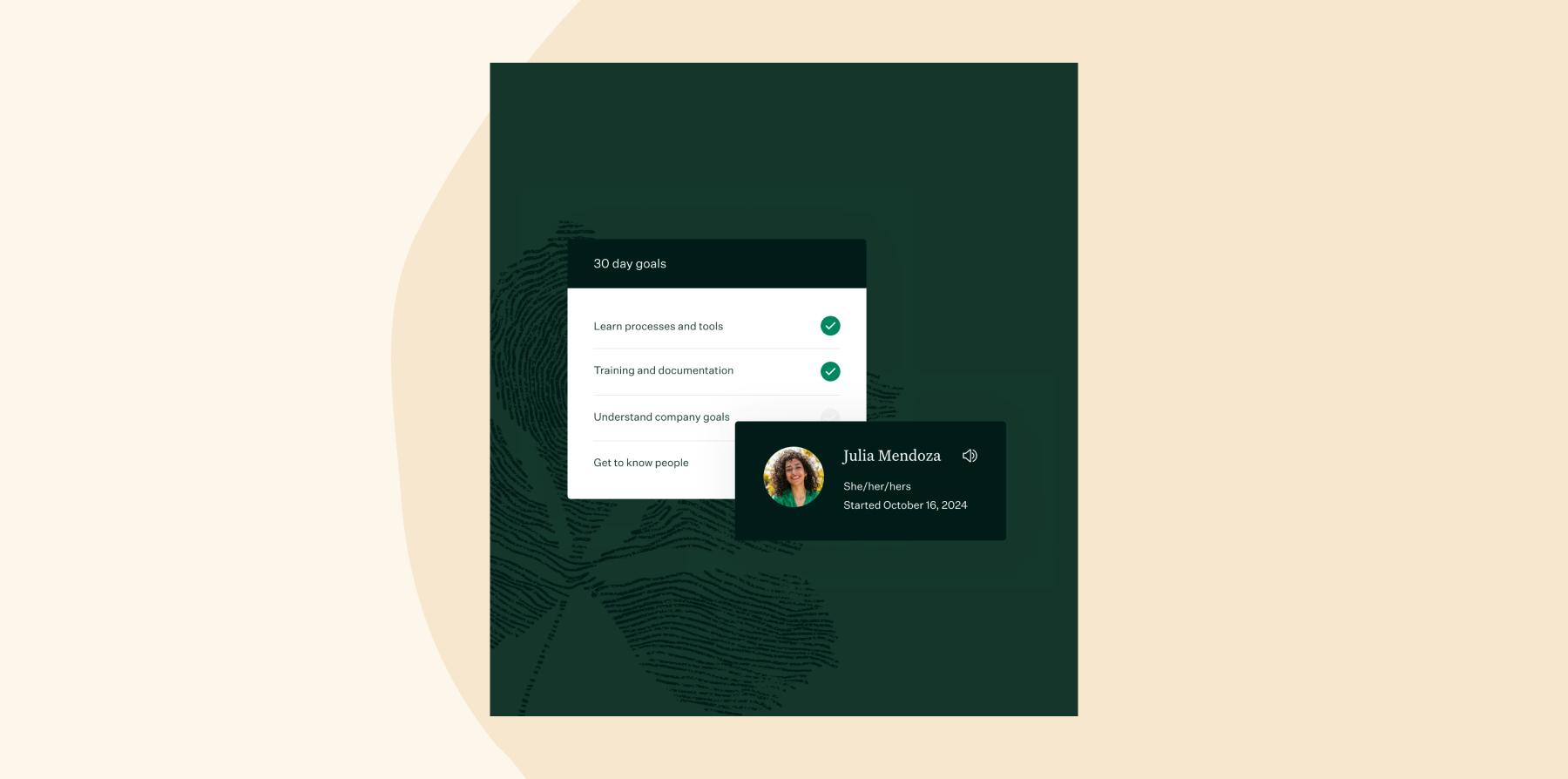
Pros:
- Simplifies documentation sourcing by providing centralized access to important files and records, ensuring efficient organization and retrieval
- Offers a responsive and knowledgeable customer service team to assist with platform use and issue resolution
- Supports standardized interview processes with tools to create structured frameworks
Cons:
- “The new UX has been a little tougher to get used to from using the old version.” (verified review)
- “The integration with DocuSign could be improved. We’ve had to move outside of the Greenhouse platform to send out documents via DocuSign.” (verified review)
(Pros and cons are compiled from reviews found on G2.)
Pricing: Pricing is not publicly available.
(This article includes platform features and pricing information that reflect the information available on the Greenhouse website as of the publication date.)
GoCo

GoCo is an HRIS platform that simplifies benefits administration, payroll, time tracking, and compliance management. It offers customizable workflows and integrates with over 100 apps, making it a flexible solution for mid-sized businesses seeking to streamline their HR operations.
Features:
- Automates onboarding with customizable workflows for a seamless new hire experience
- Manages payroll processing, tax filings, and benefit deductions efficiently
- Tracks employee hours, paid time off, and overtime with mobile clock-in/out functionality
- Provides access to a library of compliance materials, legal alerts, and state comparison tools
- Generates detailed reports on HR metrics, workflows, performance reviews, and surveys
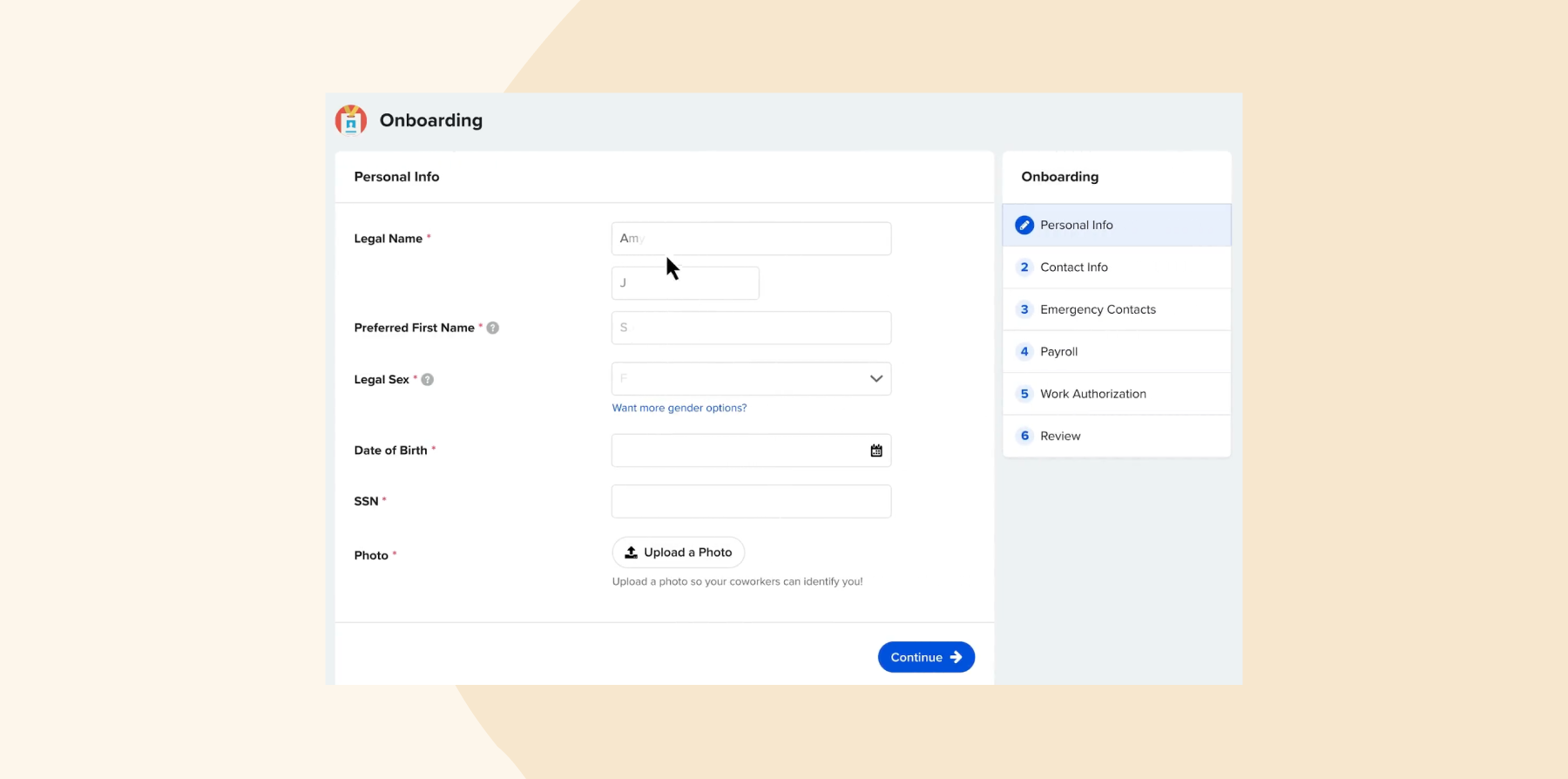
Pros:
- Easy time off request system
- Helpful customer service team
Cons:
- “The time off module is too constricting. Not enough options available to create a policy to match ours.” – verified review
- “We had some issues with things flowing over accurately to our benefit providers.” – verified review
(Pros and cons are compiled from reviews found on G2.)
Pricing: GoCo offers custom pricing.
(This article includes platform features and pricing information that reflect the information available on the GoCo website as of the publication date.)
Gusto

Gusto offers tools for payroll, benefits administration, and talent management. Its automation features streamline HR tasks, and its compliance tools help ensure adherence to tax and legal requirements. The platform also includes engagement tools designed for small businesses.
Features:
- Includes onboarding tools such as checklists, document e-signing, and job posting features
- Offers benefits administration capabilities
- Provides features for performance reviews and engagement surveys
- Automates payroll, tax filing, and direct deposit processes
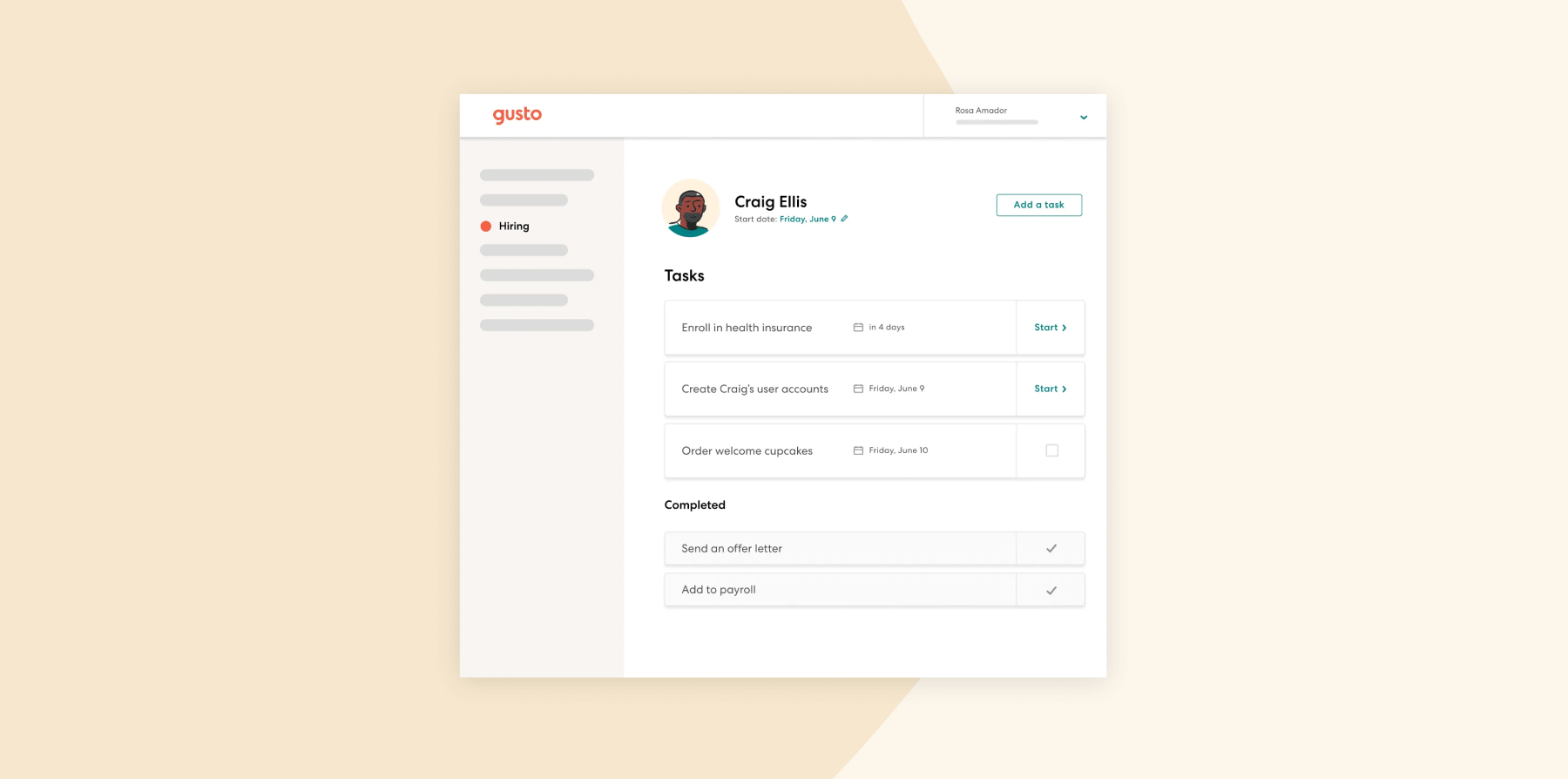
Pros:
- Combines personnel management and payroll processes into a unified system
- Features an intuitive platform with user-friendly navigation
Cons:
- “Gusto does not offer a time tracking option for contractors only employees.” – verified review
- “Only disappointment was during the year getting notified of a change in features/pricing by tier that forced me to pay a good bit more per month just to keep the one feature I needed being moved to the higher tier.” – verified review
(Pros and cons are compiled from reviews found on G2.)
Pricing:
- Simple: $40/mo plus $6/mo per person
- Plus: $80/mo plus $12/mo per person
- Premium: $180/mo plus $22/mo per person
(This article includes platform features and pricing information that reflect the information available on the Gusto website as of the publication date.)
Insperity
![Best HRIS software [2025] - insperity_Logo_image.png](https://www.hibob.com/wp-content/uploads/insperity_Logo_image.png)
Insperity offers tools to outsource various HR processes and functions including payroll processing, benefits administration, and compliance management. Insperity’s platform scales with companies as they grow, adapting to new business needs.
Features:
- Provides team members access to Fortune 500-level benefits through benefits administration tools
- Streamlines HR administration and payroll processes
- Supports risk management efforts, including workers’ compensation coverage and claim resolution
- Offers real-time compliance support, including EEOC assistance and drug-free policy guidance
- Delivers personalized guidance for recruitment, training, and culture development
![Best HRIS software [2025] - Insperity_Product_image_Op3-1.png](https://www.hibob.com/wp-content/uploads/Insperity_Product_image_Op3-1.png)
Pros:
- User-friendly platform
- Responsive customer support
Cons:
- “Sometimes payroll and signing up for benefits are slow on the website” – verified review
- “We have consistently had service request delays.” – verified review
(Pros and cons are compiled from reviews found on G2.)
Pricing: Pricing is unavailable on Insperity’s website.
(This article includes platform features and pricing information that reflect the information available on the Insperity website as of the publication date.)
Justworks
![Best HRIS software [2025] - Justworks_Logo_image-1.png](https://www.hibob.com/wp-content/uploads/Justworks_Logo_image-1.png)
Justworks provides benefits administration, HR management tools, compliance support, time tracking, and integrations to streamline workflows. It supports businesses in managing hiring and payroll for global teams.
Features:
- Offers compliance support for tax filing, worker’s compensation, and other regulatory requirements
- Manages benefits such as health insurance plans and commonly offered options like 401(k) programs
- Provides payroll management, including options for multinational organizations
![Best HRIS software [2025] - Justworks_Product_image.png](https://www.hibob.com/wp-content/uploads/Justworks_Product_image.png)
Pros:
- Delivers frequent updates with new features and integrations
- Provides a responsive benefits team to assist with plan management, employee inquiries, and benefits administration
Cons:
- “Justworks has slightly convoluted ways of pulling expense data.” – verified review
- “It was a little annoying that they couldn’t figure out federal taxes, which is such an important part of your paycheck.” – verified review
(Pros and cons are compiled from reviews found on G2.)
Pricing:
- Payroll: $8/month/person + $50/month base fee
- PEO Basic: $59/month/person
- PEO Plus: $109/month/person
- EOR: $599/month/person
(This article includes platform features and pricing information that reflect the information available on the Justworks website as of the publication date.)
Papaya Global
![Best HRIS software [2025] - Papayaglobal_Logo_image-1.png](https://www.hibob.com/wp-content/uploads/Papayaglobal_Logo_image-1.png)
Papaya Global is a payroll-focused HRIS platform designed to streamline global workforce management for companies operating in over 160 countries. It automates payroll in multiple currencies, supports compliance with local labor laws, and manages benefits tailored to regional requirements. The platform also includes tools for employee immigration support, real-time analytics, and seamless integration with existing HR systems.
Features:
- Facilitates global payroll processing to streamline standard payment operations across multiple countries and currencies
- Offers workforce analytics tools that deliver automated data insights
- Provides Papaya 360 support, connecting users with expert assistance for compliance, payroll, and workforce management needs
- Incorporates embedded AI to enhance automation, reduce manual tasks, and improve operational efficiency
![Best HRIS software [2025] - Papayaglobal_Product_image-1-1900x944.png](https://www.hibob.com/wp-content/uploads/Papayaglobal_Product_image-1-1900x944.png)
Pros:
- Integrates with existing processes and systems
- Provides support through dedicated account managers
Cons:
- “Lack in timely response and customer support.” – verified review
- “They should improve the information they provide when opening a new site so their customers will better understand the implications of working on that site.” – verified review
(Pros and cons are compiled from reviews found on G2.)
Pricing:
- Workforce OS: $5/month/employee
- PayrollPlus Grow Global: Starting at $25/month/employee
- PayrollPlus Scale Global: Starting at $20/month/employee
- PayrollPlus Enterprise Global: Starting at $15/month/employee
- Enterprise Grade Employer of Record (EOR): Starting from $599/month/employee
- Contractor Payments & Management: Starting from $30/month/employee
- Global workforce payments: Starting at $2.5/transaction
- Agent of Record: Starting at $200/month/contractor
(This article includes platform features and pricing information that reflect the information available on the Papaya website as of the publication date.)
Paychex

Paychex is a payroll platform designed for businesses of all sizes, offering features tailored to HR leaders. It integrates recruitment, compliance, and benefits management into a unified system and includes tools for tracking time and attendance.
Features:
- Automates tax administration, direct deposits, and payroll processing with built-in compliance tools
- Offers touchless clocking solutions and the Paychex Flex® app to manage hours, shifts, and schedules
- Streamlines recruitment, onboarding, and performance reviews with customizable workflows that integrate with job boards
- Manages health insurance, retirement plans, and other benefits with tools for enrollment and compliance
- Generates customizable reports to provide insights into payroll, benefits, and workforce management
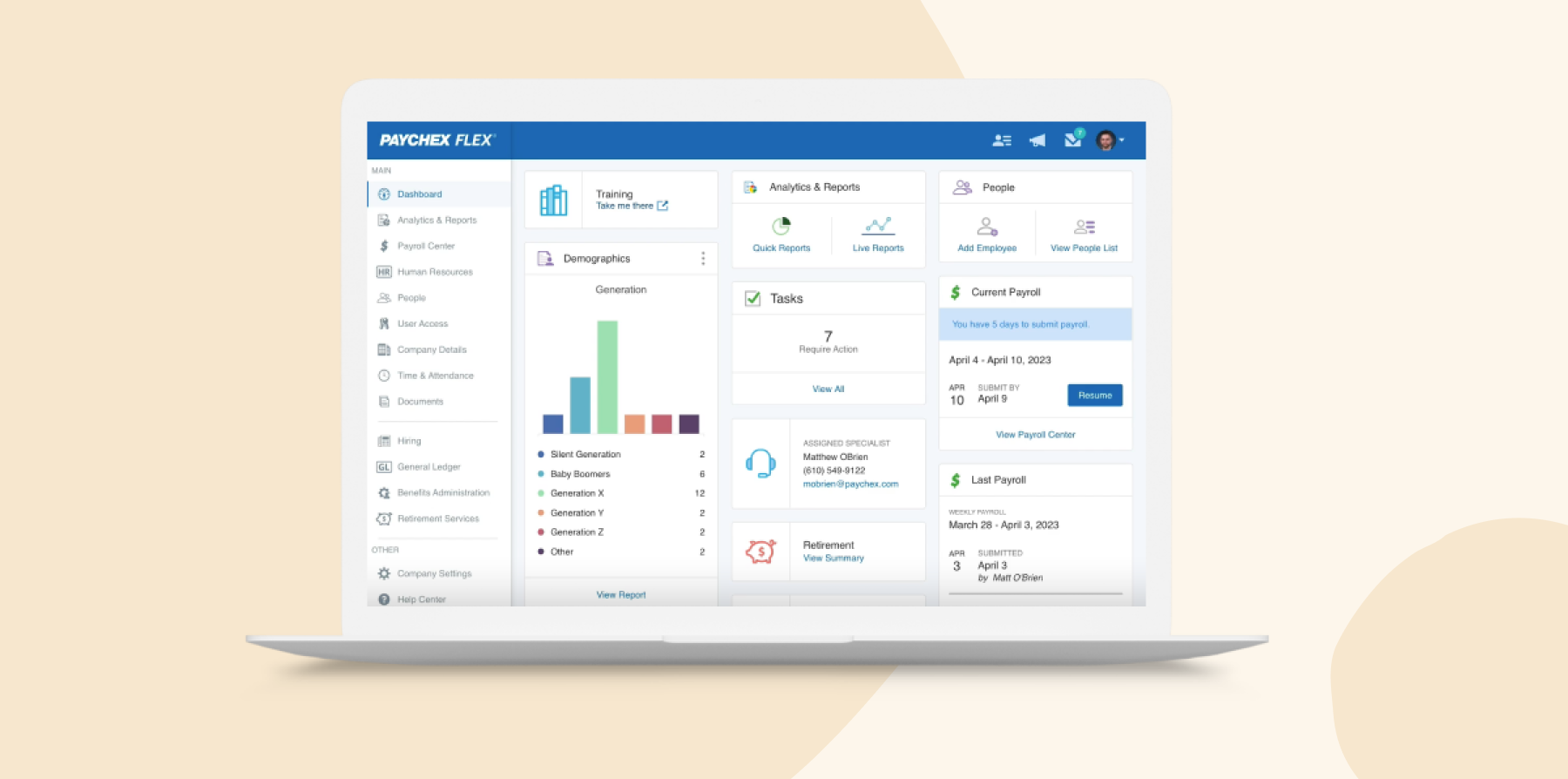
Pros:
- User-friendly platform to simplify HR processes
- Multi-device access for flexibility
Cons:
- “Paychex puts their efforts into selling their products and services — they do not invest in Customer Service once the product is sold.” – verified user
- “Price bait & switch. Payroll invoices double in price when discounts fall off. Difficult to get discount re-applied.” – verified user
(Pros and cons are compiled from reviews found on G2.)
Pricing: Pricing is not publicly available.
(This article includes platform features and pricing information that reflect the information available on the Paychex website as of the publication date.)
Paycor

Paycor unifies HR processes such as payroll, benefits administration, and talent management into a single system. It includes a recognition center to celebrate and publicly acknowledge team members’ achievements. Organizations can use Paycor to streamline payroll and HR operations within one cohesive platform.
Features:
- Automates payroll processes with integrated tax compliance, flexible payment options, and real-time payroll analytics
- Manages labor costs, automates scheduling, and ensures proper coverage
- Simplifies recruitment with tools to streamline processes and track candidates
- Tracks team sentiment through surveys to support trust and engagement
- Streamlines benefits management, including open enrollment, decision support, and compensation tracking
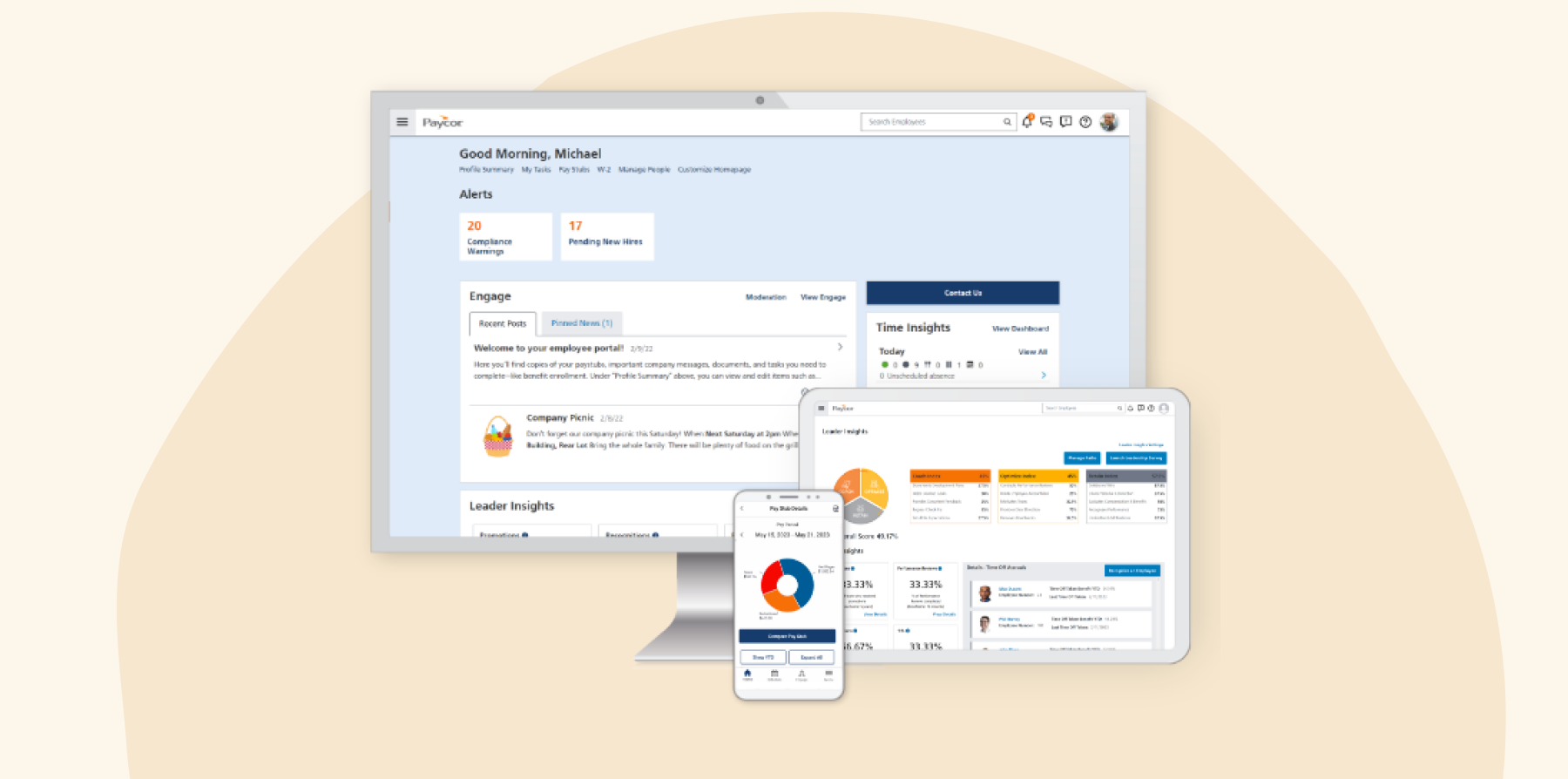
Pros:
- Consolidates onboarding and payroll processes into one location
- Simple and easy-to-use platform
Cons:
- “The payroll capabilities are basic. There are no pro-rated auto calculations.” – verified user
- “It is impossible to reach someone to resolve your issue, even after creating a case. Paycor has made a mistake filing wages to a few states we work in and they are wanting me to pay to have these issues corrected.” – verified user
(Pros and cons are compiled from reviews found on G2.)
Pricing: Pricing is not publicly available.
(This article includes platform features and pricing information that reflect the information available on the Paycor website as of the publication date.)
Paycom

Paycom consolidates HR and payroll processes into a single platform designed for businesses of all sizes. It offers features for recruitment, onboarding, payroll, and compliance management. The platform’s self-service tools allow team members to manage personal information, benefits, and time-off requests.
Features:
- Automates payroll processes with employee-managed data for accuracy and efficiency
- Supports recruitment, onboarding, performance management, and team member development within a unified system
- Integrates time tracking and scheduling into the same platform for streamlined management
- Maintains compliance with laws and regulations using automated tools and reporting features
- Enables team members to manage their HR data, including payroll, benefits, and time-off requests, through self-service tools
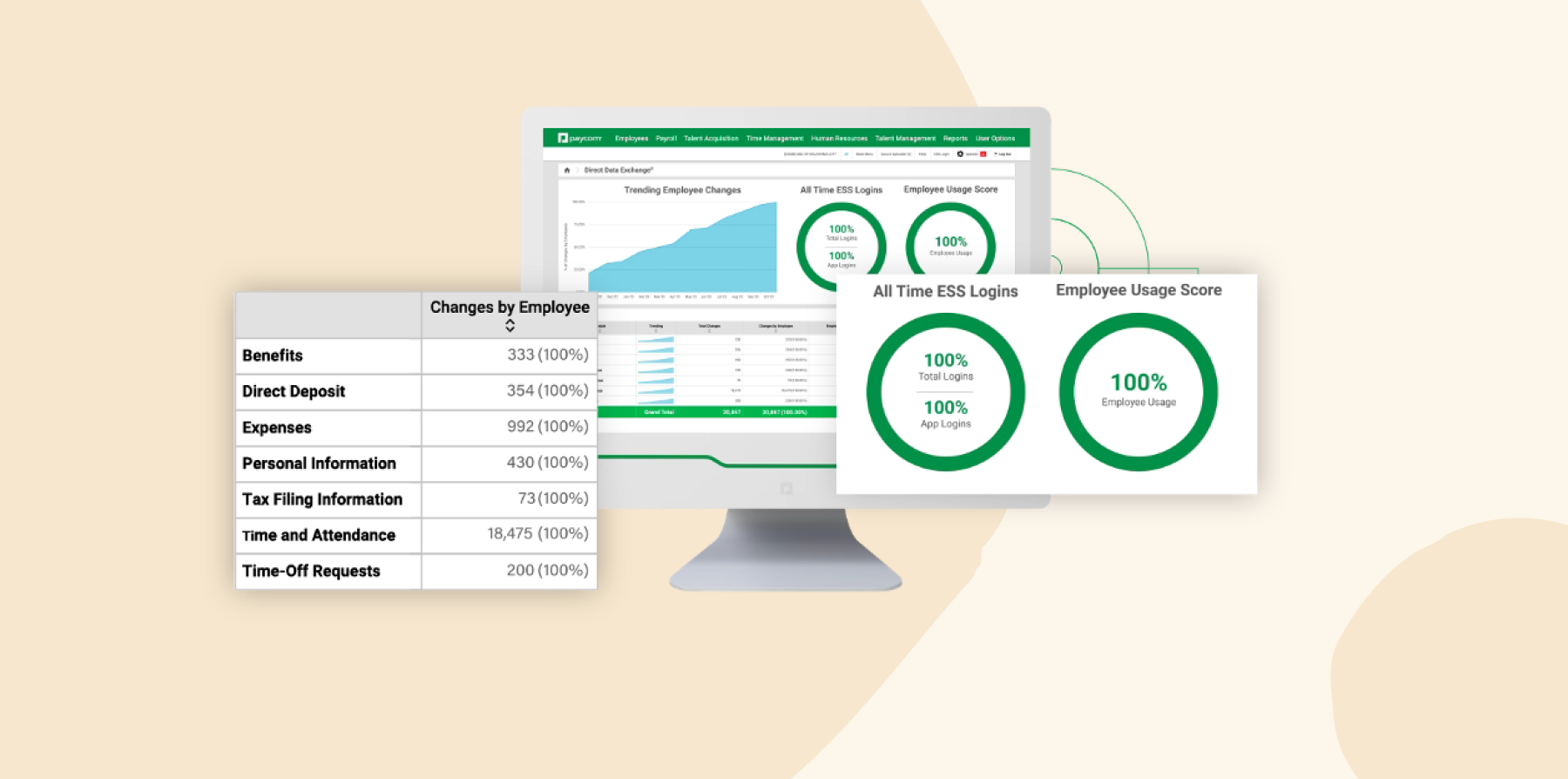
Pros:
- Responsive customer service support
- Built-in security features
Cons:
- “They’ve set us up incorrectly initially, they botched important pieces of some big changes we asked them for, we’ve had to pay for a 3rd party contractor to help us untangle the mess and navigate some much needed initiatives.” – verified user
- “It is clunky and hard to navigate. Staff struggle with all the notifications and have turned them off.” – verified user
(Pros and cons are compiled from reviews found on G2.)
Pricing: Pricing is not publicly available.
(This article includes platform features and pricing information that reflect the information available on the Paycom website as of the publication date.)
Personio
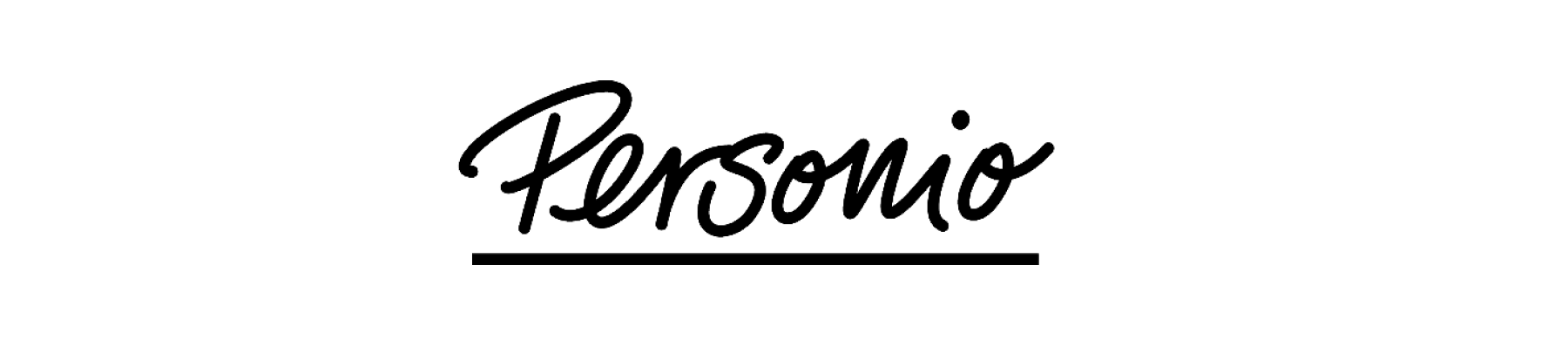
Personio is an HR software platform that centralizes recruitment, onboarding, performance management, and offboarding into a single system. It helps growing organizations maintain compliance with local and global regulations. The platform also enables users to post job ads on more than 600 job boards and integrates with over 200 applications for streamlined HR operations.
Features:
- Post job ads on over 600 portals and streamline hiring with automated applicant tracking and onboarding workflows
- Facilitate performance cycles, continuous feedback, and 360-degree reviews through automation
- Manage salaries, bonuses, and other compensation processes efficiently
- Track working hours, manage leave requests, and maintain compliance with labor regulations
- Generate insights into HR processes with advanced analytics and automated reporting tools
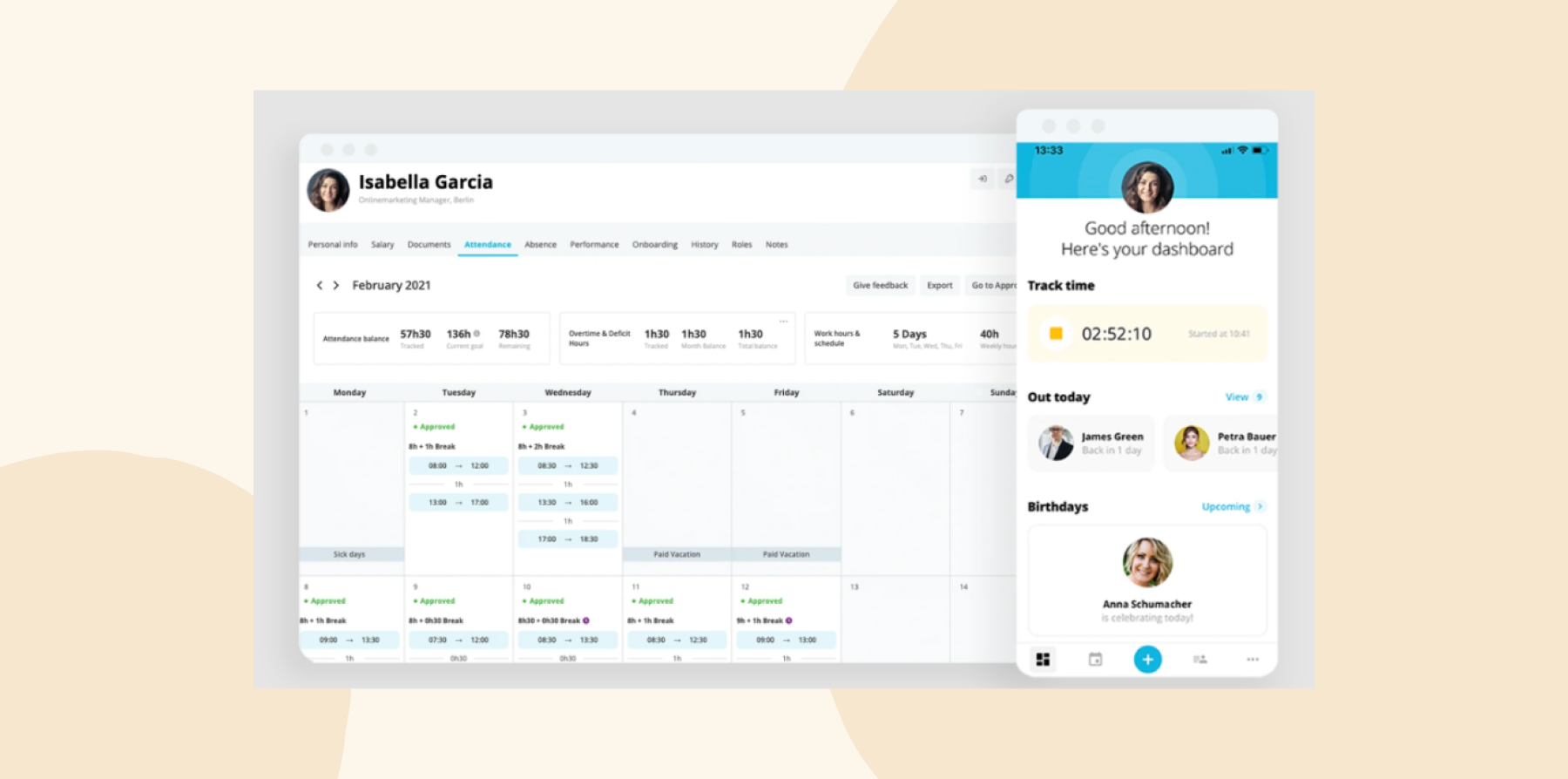
Pros:
- Simple attendance tracking with calendar feature
- Quick implementation
Cons:
- “No support if you aren’t the Admin/Contract owner. They don’t offer support for actual business users.” – verified user
- “They recently made their Customer service even more difficult to reach, and when you can finally interact with someone, the help you get is totally unhelpful.” – verified user
(Pros and cons are compiled from reviews found on G2.)
Pricing: Pricing is not publicly available.
(This article includes platform features and pricing information that reflect the information available on the Personio website as of the publication date.)
<<Compare Bob vs. Personio – See which fits your business best>>
Rippling
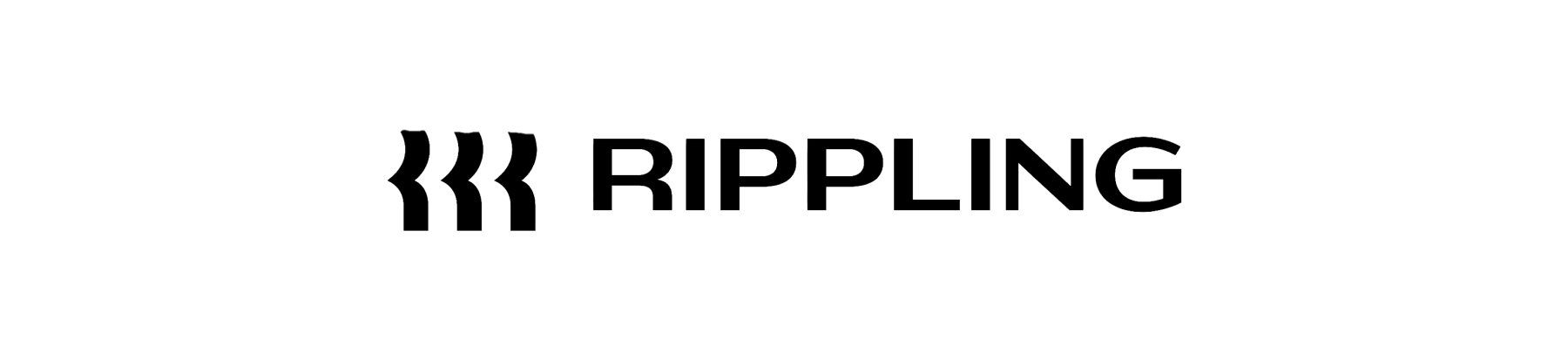
Rippling is a global HRIS platform that combines HR, IT, and finance operations into a single system. It enables organizations to manage payroll, benefits, and compliance across multiple countries efficiently. The platform’s flexibility and scalability make it a suitable option for organizations of various sizes.
Features:
- Facilitates payments for employees and contractors in multiple countries while ensuring compliance with local laws and regulations
- Centralizes management of health insurance, retirement plans, and other benefits in an integrated system
- Automates onboarding processes, including sending offer letters and enrolling new hires in benefits programs
- Supports goal-setting, performance reviews, and compensation management to streamline feedback and development processes
- Identifies and addresses compliance issues across regions to ensure regulatory adherence
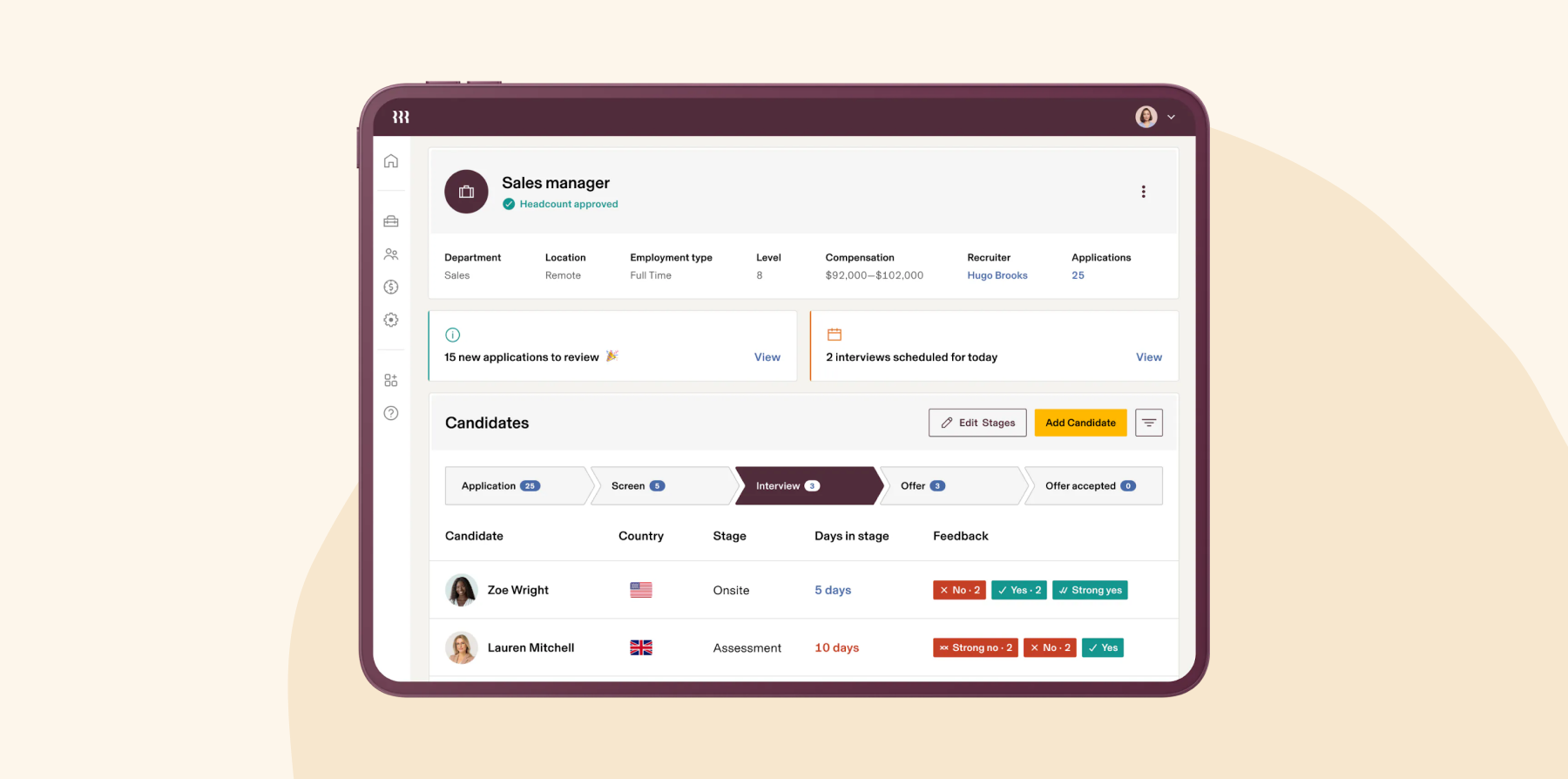
Pros:
- Easy integration with over 600 external apps
- Global access for over 185 countries
Cons:
- “They were incredibly disorganized during the onboarding process. Up to the day of the go live date, they were giving me additional tasks to perform that could have been given to me a month earlier. At the end, they were able to perform the tasks themselves.” – verified user
- “Additionally, we’ve discovered unauthorized charges for an app we never used, and the customer support has been unresponsive and unhelpful in addressing these issues.” – verified user
(Pros and cons are compiled from reviews found on G2.)
Pricing: Rippling offers custom pricing.
(This article includes platform features and pricing information that reflect the information available on the Rippling website as of the publication date.)
<<Compare Bob vs. Rippling – See which fits your business best>>
TalentHR
![Best HRIS software [2025] - TalentHR_Logo_image-1-1.png](https://www.hibob.com/wp-content/uploads/TalentHR_Logo_image-1-1.png)
TalentHR is an HRIS platform designed to streamline tasks such as hiring, onboarding, and employee management through a user-friendly interface and automation features. Built to support organizations of all sizes, including startups, the platform scales alongside growing businesses.
Features:
- Automates onboarding workflows, including welcome orientations, to streamline the process for new hires
- Provides insights into people data, such as headcount, new joiners, and departures
- Supports feedback and appraisals with tools to set and manage review cycles
- Centralizes document storage and team calendars for improved organization and accessibility
![Best HRIS software [2025] - TalentHR_Product_image-1-1900x944.png](https://www.hibob.com/wp-content/uploads/TalentHR_Product_image-1-1900x944.png)
Pros:
- Affordable pricing
- Easy to use, with easy access to HR and people data
Cons:
- “Compared to other software there are some downsides, lack of customisation and it doesn’t auto calculate leave pro rata.” – verified review
- “The cost can be a bit challenge to SMEs. There are HR solutions that offer basic HR functions & features at a lower subscription fee.” – verified review
(Pros and cons are compiled from reviews found on Capterra.)
Pricing:
- Free for up to 10 user
- Essential: $2/mo per user
- Premium: $4/mo per user
(This article includes platform features and pricing information that reflect the information available on the Talent HR website as of the publication date.)
TriNet

TriNet, formerly known as Zenefits, integrates payroll, benefits, and compliance solutions into a unified system. The platform consolidates essential HR functions such as employee management, hiring, and payroll. In addition to its technology offerings, TriNet provides outsourced HR and payroll services, offering businesses expert support for managing administrative tasks and ensuring compliance with local and national regulations.
Features:
- Provides customizable offer letters, background checks, and digital signature capabilities to streamline hiring processes
- Automates payroll, tax filings, and compliance tasks to ensure accuracy and regulatory adherence
- Manages benefits such as health insurance, 401(k) plans, and additional employee perks in a unified system
- Offers customizable performance review templates to facilitate goal setting and feedback management
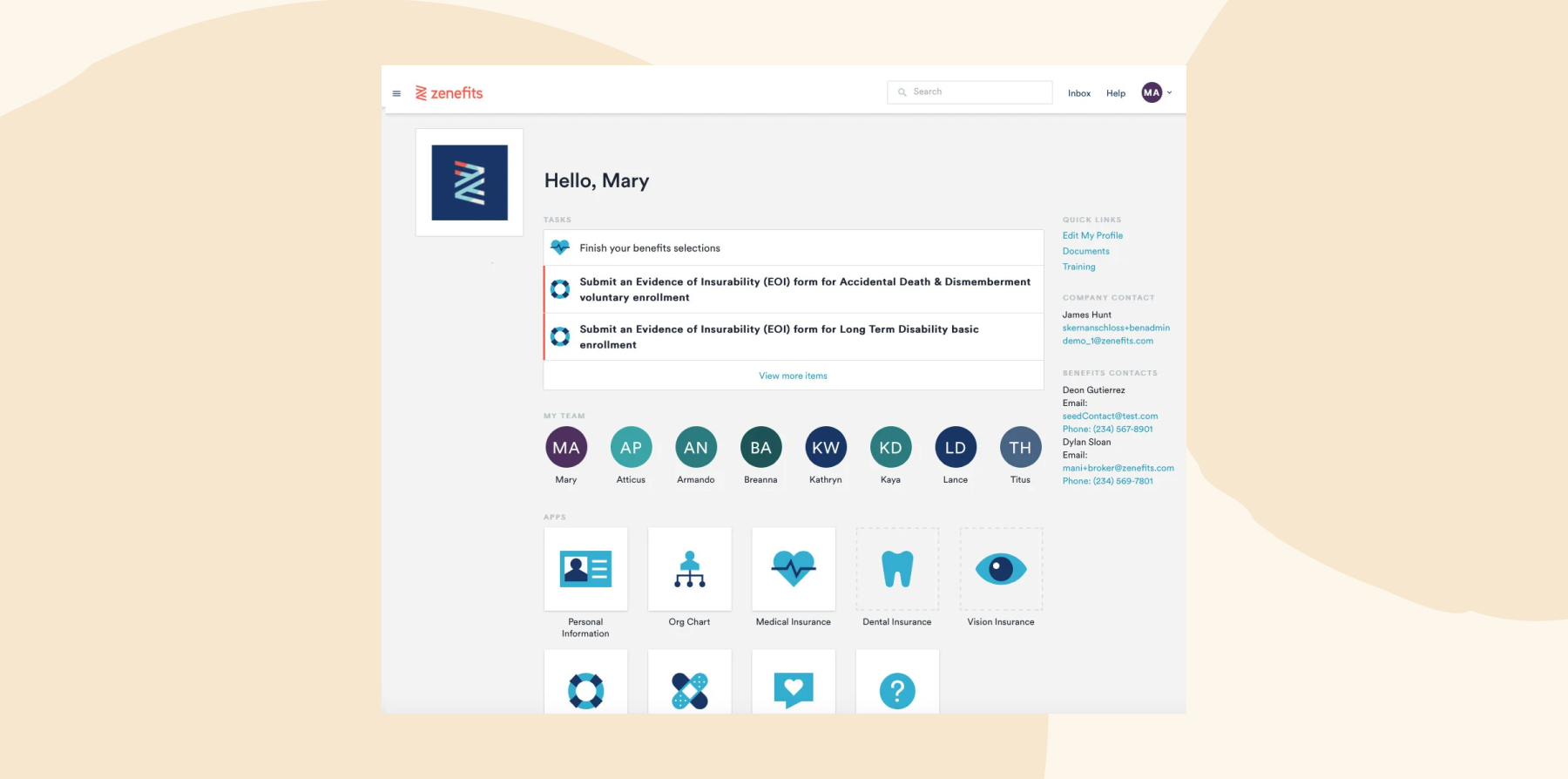
Pros:
- Features an intuitive interface designed to simplify navigation and streamline HR processes
- Enables users to access and manage their information independently
Cons:
- “I dislike how hard it was to find what my hourly pay is in the beginning. I feel like finding basic information about the job and my information should be one of the first things I see.” – verified user
- “I wish there was better support when I had questions….I have to submit a ticket and wait a few days when I have a question.” – verified user
(Pros and cons are compiled from reviews found on G2.)
Pricing: Pricing is not publicly available.
(This article includes platform features and pricing information that reflect the information available on the TriNet website as of the publication date.)
Workable
Workable is an HRIS platform designed to streamline hiring and team member management processes. It leverages AI-powered tools to enhance recruitment, onboarding, and people management. The platform also provides customizable workflows and analytics.
Features:
- Automates job posting to simplify the recruitment process
- Provides customizable onboarding workflows, welcome portals, and e-signature capabilities for efficient new hire integration
- Offers dynamic employee profiles, organizational chart management, and centralized document storage for streamlined record-keeping
- Enables team members to request and track time off with automated accrual policies and approval workflows
![Best HRIS software [2025] - Workable_Product_image-1900x944.png](https://www.hibob.com/wp-content/uploads/Workable_Product_image-1900x944.png)
Pros:
- AI tools to streamline hiring processes
- Easy to use interface
Cons:
- “What I dislike about Workable is that its AI-driven candidate selection can sometimes miss relevant profiles, and some features, like job postings, require a company website, which may limit flexibility for smaller organizations.” – verified user
- “Sometimes the system can lag and errors from the server appear. It can also run really slow too which can be frustrating.” – verified user
(Pros and cons are compiled from reviews found on G2.)
Pricing:
- Starter: $249/mo for up to 20 people
- Standard: Starts at $420/mo
- Premier: Starts at $679/mo
(This article includes platform features and pricing information that reflect the information available on the Workable website as of the publication date.)
Zoho People
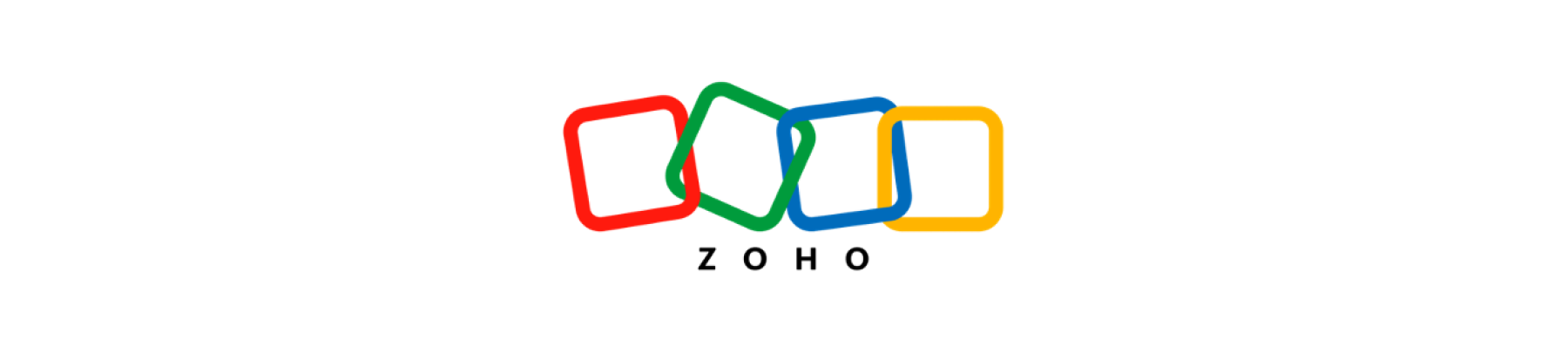
Zoho People is an enterprise HRIS platform that manages onboarding, time tracking, performance management, and learning development. It includes a built-in learning management system (LMS) to create training materials for new hires, enhancing the onboarding experience. The platform also features case management tools, enabling team members to submit personal queries to HR for efficient resolution.
Features:
- Centralizes and organizes all employee records in a single database for easy management
- Customizes leave types, automates accruals, and streamlines the management of leave requests
- Tracks work hours, monitors project progress, and ensures accurate billing with time tracking tools
- Plans, assigns, and manages shifts to optimize workforce scheduling
- Facilitates goal setting, feedback, and appraisals to support performance management
- Creates and manages training programs with an integrated learning management system
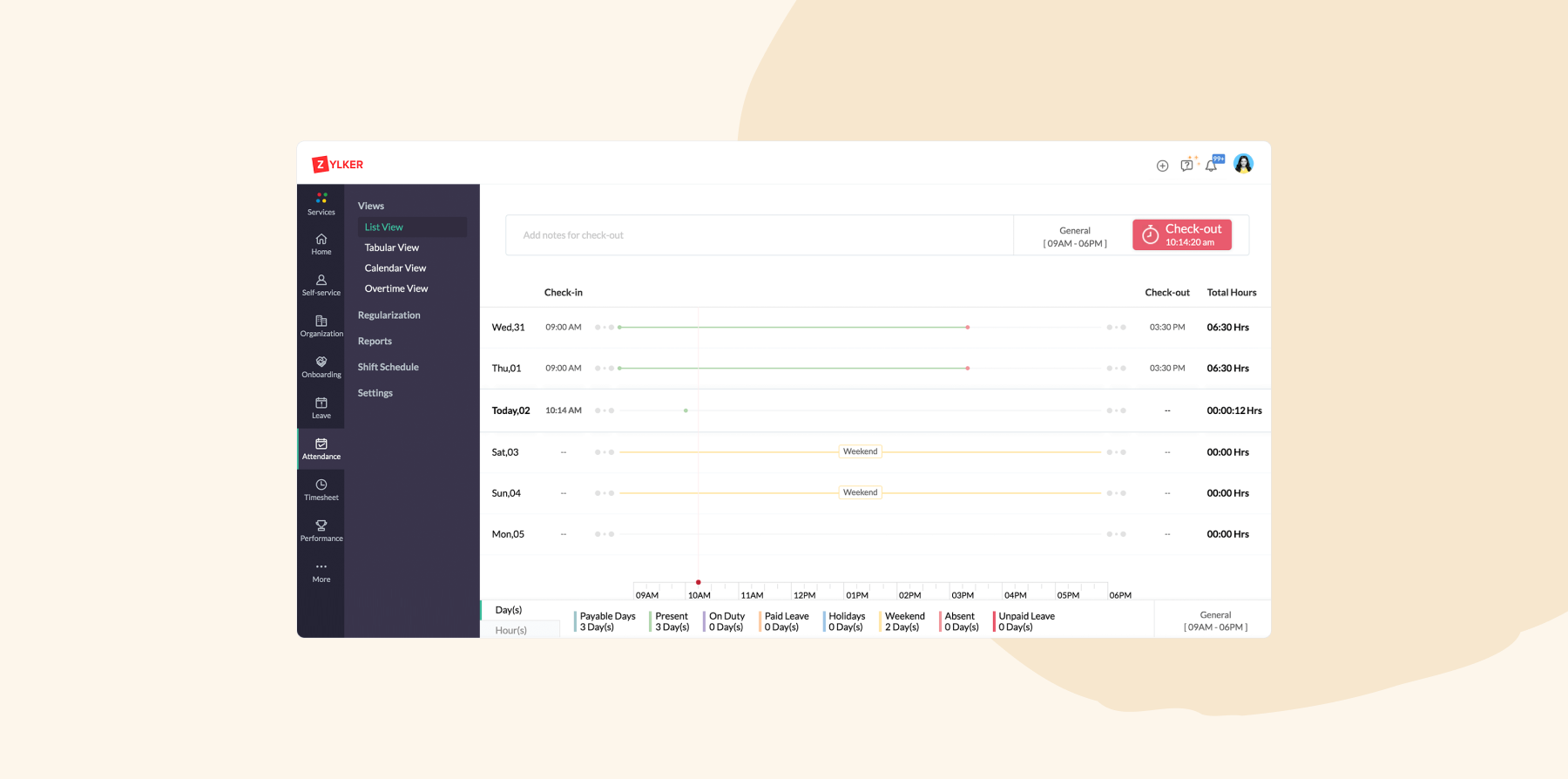
Pros:
- Customizable performance management tools
- Available for multi-national teams
Cons:
- “It’s not easy to use. It takes a considerable amount of time to understand and set up the product (roles and permissions). Additionally, in the latest version, using it as an admin has become a bit more challenging.” – verified user
- “I also felt that even though I could email the support team, it was not ideal in the time it took to resolve issues.” – verified user
(Pros and cons are compiled from reviews found on G2.)
Pricing:
- Essential HR: $1.25/user/mo per user
- Professional: $2/user/mo per user
- Premium: $3/user/mo per user
- Enterprise: $4.50/user/mo per user
- People Plus: $9/user/mo per user
(This article includes platform features and pricing information that reflect the information available on the Zoho People website as of the publication date.)
How to choose the best HRIS software

Choosing the best HRIS software means finding a platform that aligns with your organization’s values while supporting your people and processes.
Here are key tips for choosing the best HRIS software for your organization:
1. Identify your organization’s HR needs
Map out your current challenges and desired improvements in areas from recruitment through offboarding. Consider which processes are causing the most friction and where your HR team could benefit from greater efficiency, automation, or insight.
Clear priorities help you evaluate each platform’s strengths against your most pressing requirements, ensuring the solution aligns with your strategic goals.
2. Plan your budget
Set concrete spending limits and define success metrics upfront. Clearly outline your budget to ensure you’re targeting solutions that provide value without exceeding financial constraints. Getting stakeholder agreement on financial parameters keeps the selection process focused on viable options.
3. Make a shortlist of HR vendors
Research platforms that excel in your priority areas by exploring reviews, case studies, and recommendations from similar organizations. Focus on providers offering the specific capabilities your organization needs rather than paying for unused features.
Schedule live demonstrations to see how each platform performs in real-world scenarios. Involve future users in the evaluation process to gather practical feedback about usability and functionality.
4. Implement your new software
A clear HRIS implementation checklist and project plan will help you streamline integration. Start by outlining a timeline with key milestones, such as initial setup, testing phases, and full implementation. Engage cross-functional stakeholders early to gather input and address potential concerns, ensuring buy-in from all levels of the organization.
Build in adequate training time and support resources, such as step-by-step guides, video tutorials, and dedicated help channels, to help everyone navigate the new system confidently. Consider scheduling live demonstrations or Q&A sessions to familiarize team members with the platform and address specific questions. Regular check-ins post-launch can also help identify and resolve any issues, reinforcing adoption and maximizing the system’s benefits.
Choose the best HRIS software for your people
Modern HRIS software transforms organizations by shifting administrative burdens away from HR teams, allowing them to dedicate more energy to strategic initiatives. The right platform makes a measurable difference in employee satisfaction while supporting compliance and operational efficiency across every department.
While many solutions advertise comprehensive capabilities, the true value lies in finding software that adapts smoothly to your specific workflows and culture. A platform’s ability to scale alongside your organization matters just as much as current functionality. With Bob, you get a wide range of HR tools that can scale with you as you grow.
Learn how Bob can take your HR team to the next level.
Disclaimer: The opinions expressed here are solely those of the author and do not necessarily reflect the views of the company. Prospective users are encouraged to conduct their own research to make the best decision for their organization.
HRIS software FAQs
What is the difference between HRIS, HRMS, and HCM systems?
HRIS, HRMS, and HCM systems share the goal of streamlining HR processes and managing employee data but differ in scope and functionality. An HRIS focuses on core HR tasks, such as storing and tracking people data, managing compliance, and facilitating day-to-day operations.
A HRMS (human resource management system) builds on HRIS capabilities by adding features like payroll processing, performance management, and engagement tools, offering a more integrated approach to HR needs.
HCM (human capital management) platforms expand further, encompassing all HRMS functionalities while adding strategic tools for workforce planning, succession management, and advanced analytics.
How much does HRIS software typically cost?
HRIS pricing varies widely depending on the platform’s features, the size of the organization, and additional needs like integration or advanced analytics. Entry-level plans for smaller businesses can cost $1.25 to $10 per user per month while premium systems tailored for larger or global enterprises typically use custom pricing to align with the organization’s complexity, often starting at several hundred dollars per month.
Recommended For Further Reading
Can small businesses benefit from HRIS software?
Small businesses can gain significant advantages from HRIS software, particularly when scalability and affordability are top priorities. Automating routine tasks like onboarding, time tracking, and benefits administration, allows small HR teams to reduce paperwork and focus on growth-oriented initiatives without the need to scale their headcount.
More streamlined processes also help small businesses stay on top of compliance tracking, avoiding costly errors that can strain limited budgets. Rather than handling rote tasks manually, teams can use their time to prioritize building meaningful workplace relationships, enhancing employee engagement, and rolling out talent development programs that support long-term growth—all within a cost-effective framework designed to grow alongside the business.
Learn more about the best HRIS systems for small businesses.
Is cloud-based HRIS software secure?
Leading cloud-based HRIS platforms generally maintain robust security through data encryption and regular security audits. Look for vendors who clearly communicate their security protocols and provide documentation about how they protect sensitive information.


