HR teams are at the forefront of driving organizational success today. With access to the right data, they can identify trends, tackle challenges, and align strategies with business objectives. In fact, data plays a larger role than ever with 71 percent of companies relying on it for critical decisions.
Modern HR dashboards make it easier than ever to turn workforce data into meaningful insights, helping leaders make smarter decisions and act quickly. Different challenges call for tailored setups and the right HR dashboard ensures you track the key performance indicators (KPIs) that matter most. Let’s look at examples of different HR dashboards to see how each one supports your team and keeps your organization moving forward.
What is an HR dashboard?
An HR dashboard is a tool used by human resources teams to visualize, track, analyze, and report on relevant data and KPIs. Today’s HR dashboards are created using specialized HR analytics software designed to leverage advanced technology for this specific purpose. HR dashboards allow HR professionals to explore important data, discover insights, and optimize their workflow.
Key capabilities of HR dashboards
HR dashboards make life easier by giving stakeholders actionable HR metrics at a glance. They help organize everything to interpret the numbers when needed and make smarter decisions.
Data consolidation
A dashboard collects all your HR data together in one place, from attendance records to performance metrics. Instead of jumping between multiple systems, you can generate reports instantly to analyze trends by department or track hiring progress over time.
Dashboards turn complex data into clear, visual summaries. Charts, graphs, and tables make information easy to access and understand at a glance, helping HR leaders spot patterns and act fast.
Interactivity
Interactive dashboards make it easy to explore your data, dig deeper into metrics, and find answers quickly. Click into key details like absenteeism rates to uncover whether specific teams are struggling with burnout or compare onboarding completion rates across departments. These tools help you investigate challenges or act on opportunities in real time.
Automated reporting
Use your HR dashboards to make reporting simple and actionable. Set up recurring updates for important metrics like headcount changes and turnover rates, and share them with stakeholders on a regular schedule. Instead of spending hours pulling data together for leadership meetings, let your dashboards do the heavy lifting. With clear, automatic summaries, you can focus on the bigger picture—building strategies that help your people and your business thrive.
Mobile-responsive
Modern HR dashboards work seamlessly on mobile devices, giving you access to insights wherever you are. Check metrics like hiring progress or payroll updates directly from your phone—whether you’re between meetings or on the go.
KPI management
Track KPIs in real time to stay ahead of challenges and spot new opportunities. If retention rates drop unexpectedly, you can quickly investigate and address the issue before it affects morale or productivity. When engagement scores improve after launching a new initiative, you can use that data to replicate and scale what works across the organization.
Examples of top HR dashboards
HR dashboards can be customized for whatever purpose they are needed. Below, we review some common HR dashboard ideas.
HR executive dashboard
HR teams can use HR executive dashboards as a general overview of data related to all core HR processes and tasks. They offer a bird’s-eye view of a company’s overall health and progress.
KPIs included in a sample HR dashboard of this type include:
- Number of employees by role
- Number of employees by location
- Employee gender ratios
- Employee turnover rate
- Average salary
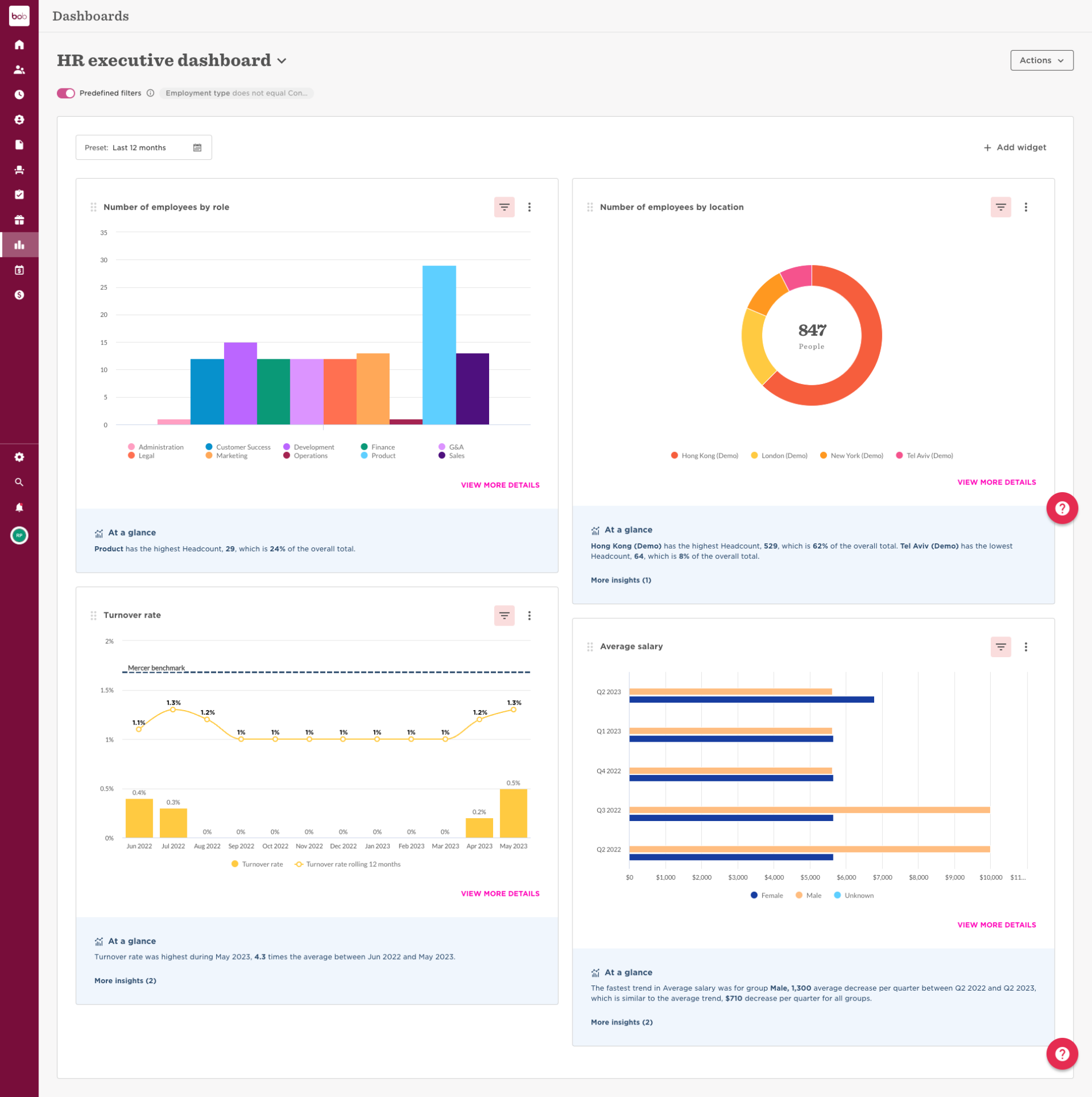
Employee development dashboard
An employee development dashboard is used for people analytics and helps HR professionals track training, growth, and development data. These dashboards include training program metrics such as completion percentage, hours, and cost, which can be viewed through parameters such as employee demographic, department, team, and training module.
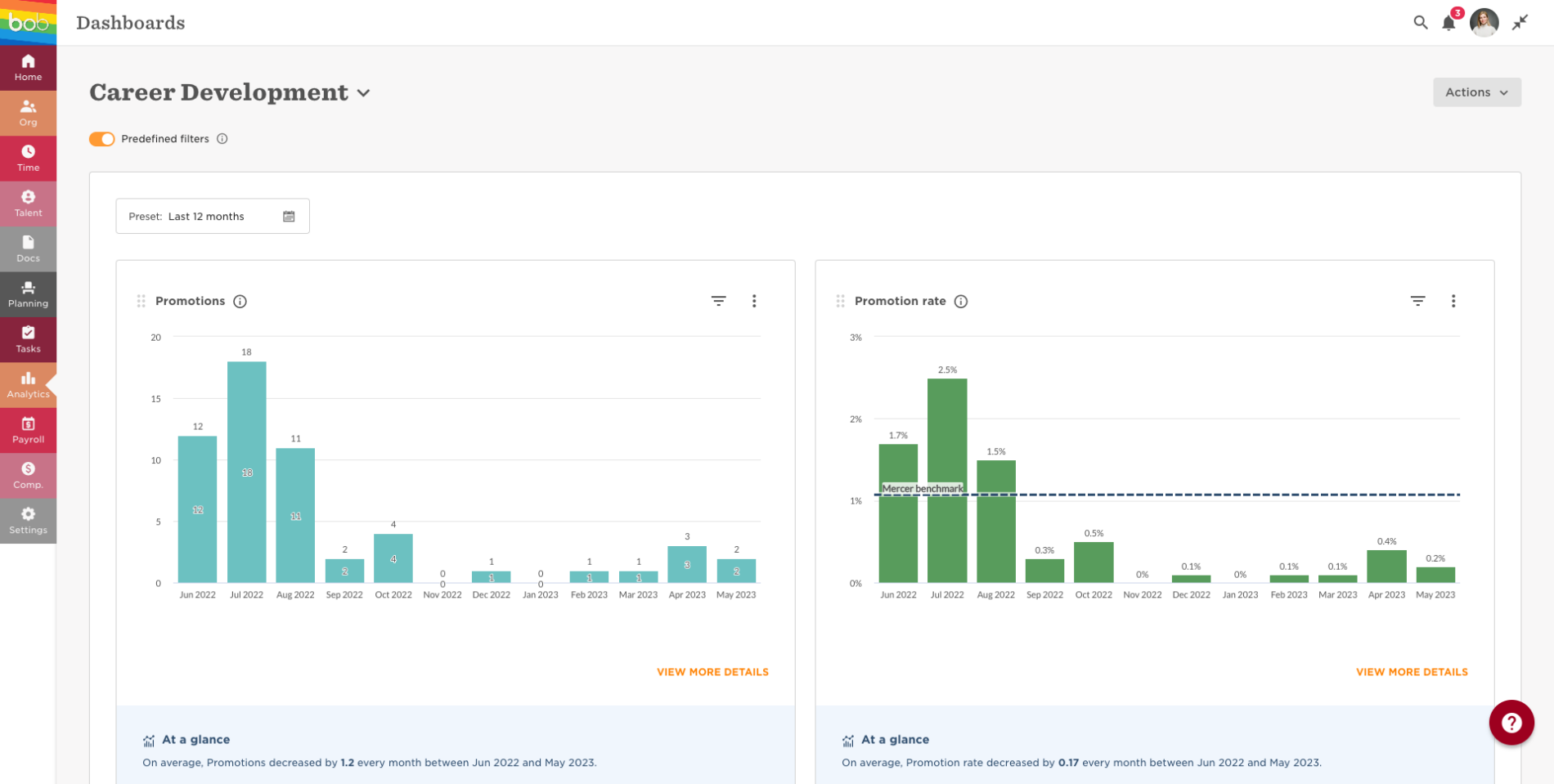
Employee performance dashboard
An invaluable dashboard around yearly performance review time, an employee performance dashboard is used to help managers track their team’s and individual people’s performance. This type of dashboard includes sales figures, customer satisfaction ratings, progress toward goals, and so on. It may also include figures like people’s salary and tenure.
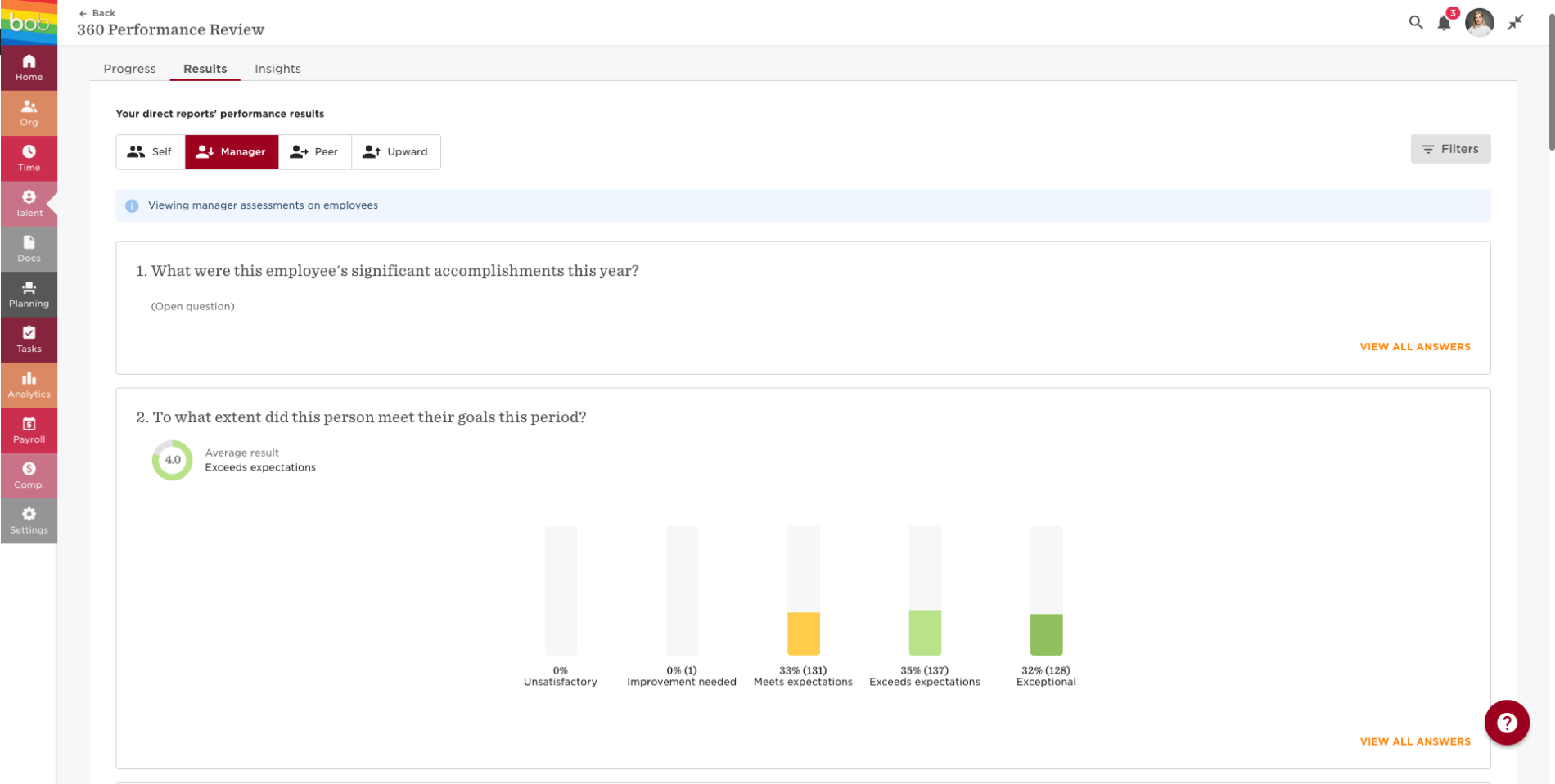
Diversity dashboard
As more and more organizations commit to promoting diversity and inclusion, diversity dashboards have become increasingly crucial, representing important data about the state of a company’s workforce diversity. Diversity dashboards include metrics related to the recruiting, hiring, and retention efforts of people of various ages, genders, races, and more.
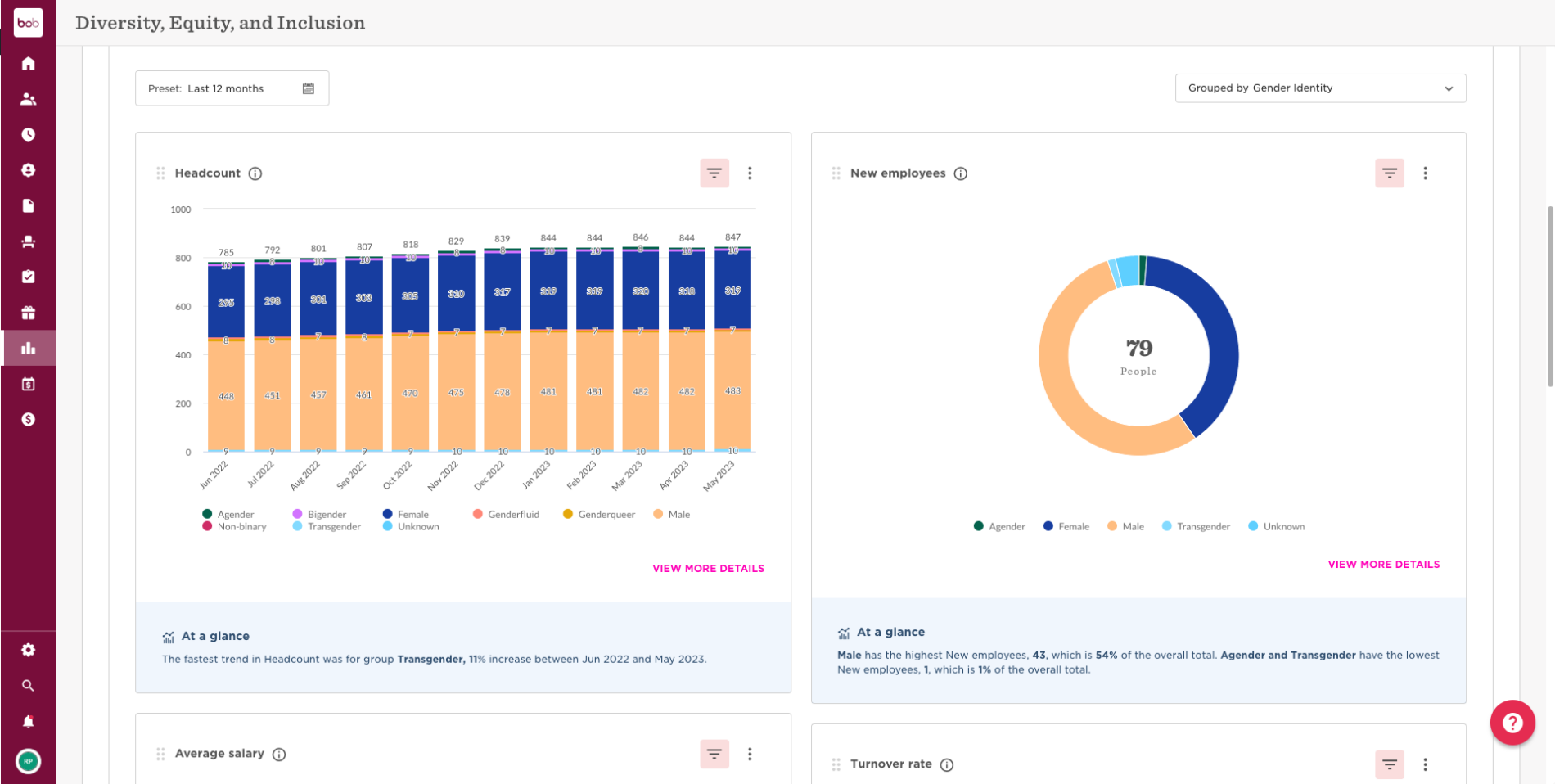
Recruiting dashboard
A recruiting dashboard is an essential tool for use in the hiring phase of the employee lifecycle, presenting important data to help HR determine whether they are getting sufficient ROI on their recruitment efforts. This type of dashboard will include KPIs such as:
- Number of open jobs
- Number of applicants
- Number of recent hires
- Time to hire
- Status of the recruitment funnel
- Offer acceptance rate
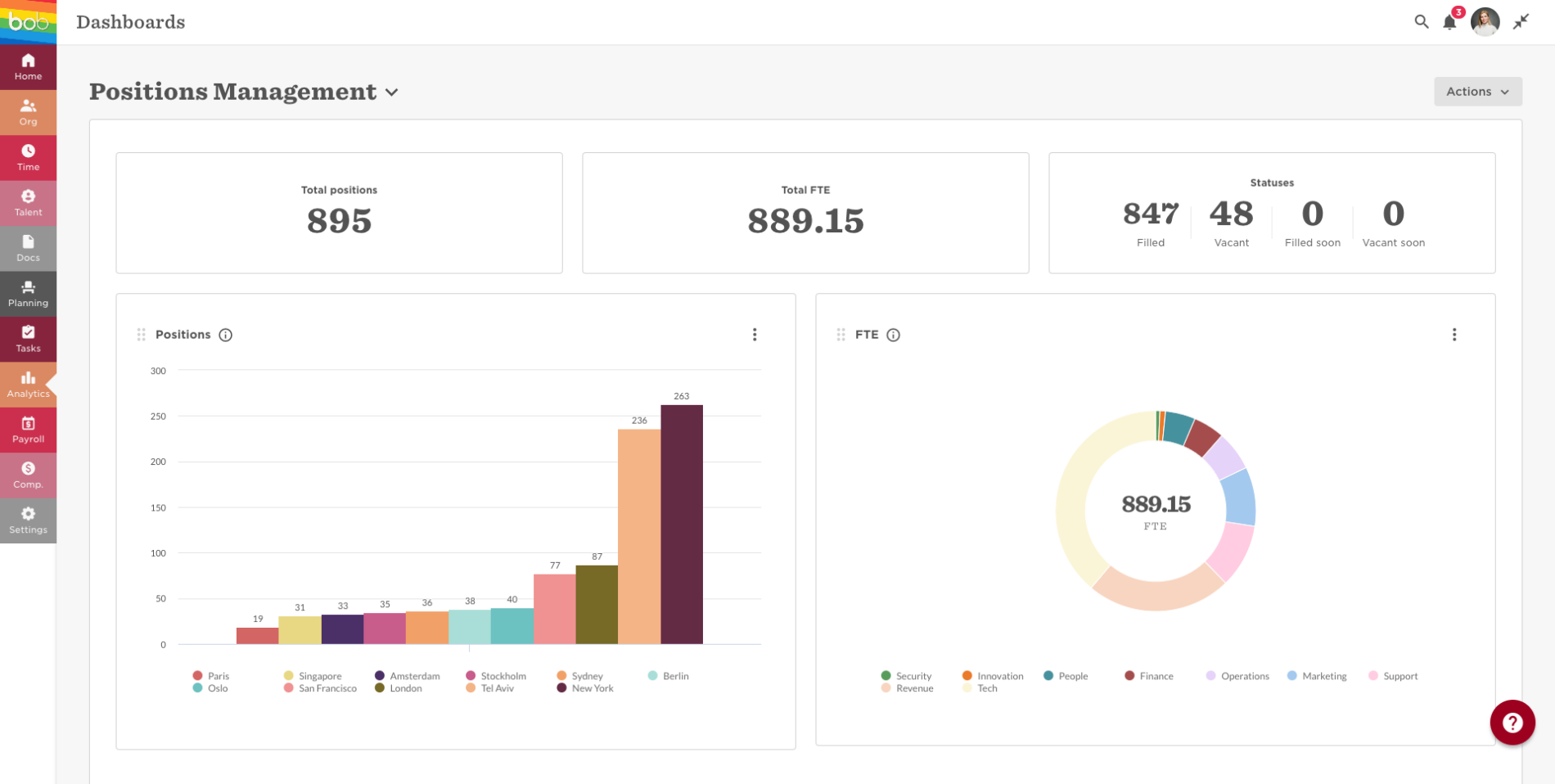
Turnover dashboard
HR can use turnover dashboards to dive deep into questions related to attrition and retention. Turnover dashboards also provide essential data about how successful companies are at retention. Relevant KPIs include:
- Turnover rate
- Attrition rate
- Turnover rate by demographic
- Turnover cost per person
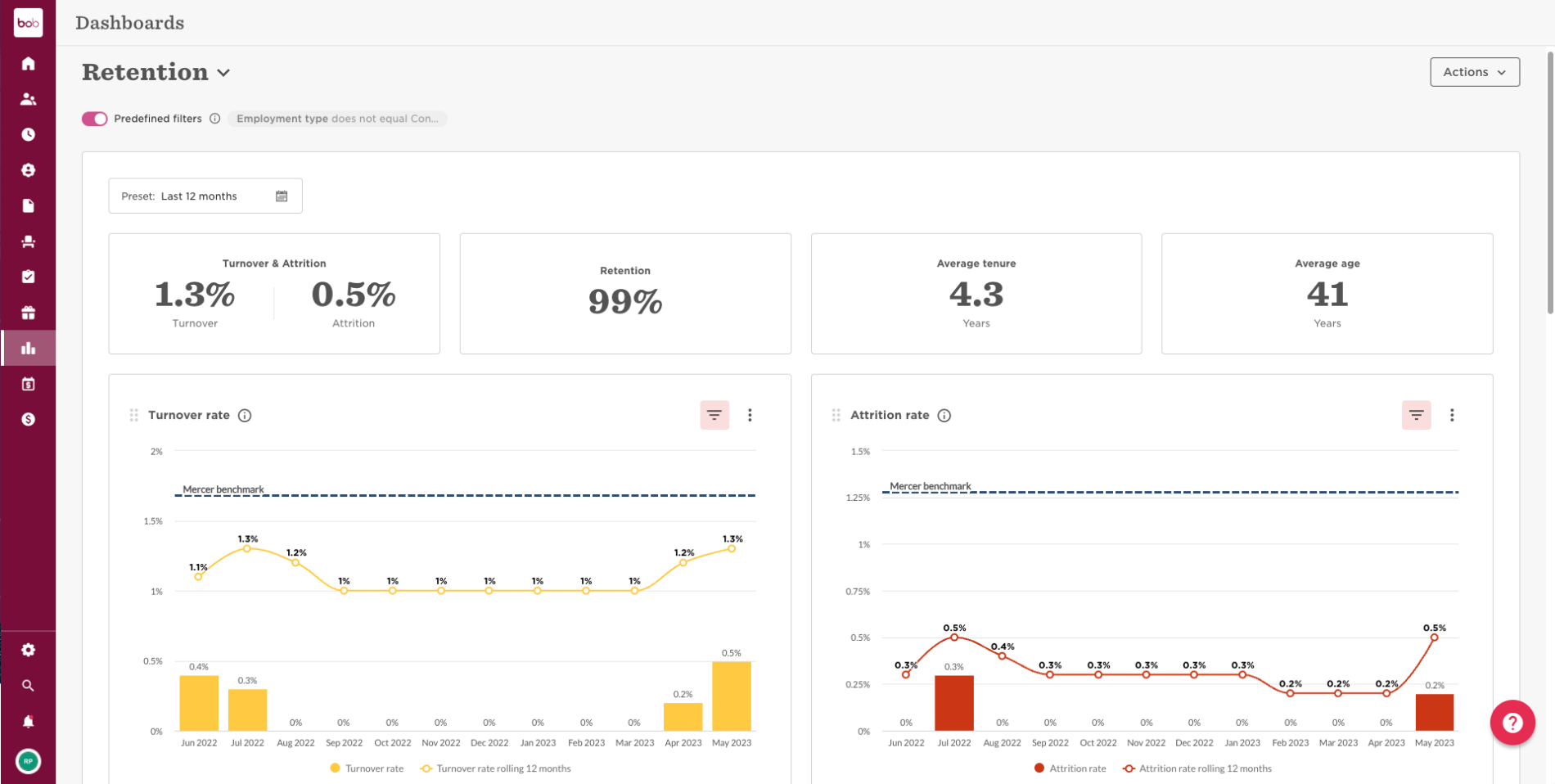
Headcount dashboard
A headcount dashboard gives HR a clear view of the organization’s staffing levels and workforce distribution. Leaders can track hiring trends, ensure teams are adequately staffed, and identify areas where resources might be stretched thin. Monitoring headcount ensures that teams receive full support to achieve business goals.
Potential KPIs to track include:
- Total headcount by department, team, or location
- Number of new joiners
- Number of terminations
- Vacancy rates
- Workforce growth trends
Workforce planning dashboard
HR teams can use workforce planning dashboards to anticipate staffing needs and align workforce strategies with organizational goals. These dashboards can reveal talent gaps, forecast future hiring needs, and ensure teams are prepared to meet business demands. For example, they can help pinpoint areas where growth requires additional staff or where automation might reduce the need for manual labor.
Relevant KPIs include:
- Projected vs actual filled positions
- Future staffing needs
- Attrition rates
- Retention rates
- Budget allocation for new joiners
Learning and training dashboard
A learning and training dashboard tracks the progress and effectiveness of employee development programs. HR leaders track training enrollment, monitor participation, evaluate skill level, and measure how training impacts individual and team performance. For example, leaders can identify departments with low training participation and adjust programs to improve engagement and results.
KPIs to consider tracking:
- Total enrollment
- Enrollment type
- Training completion rates
- Average time spent on training
- Post-training performance
- Course duration vs completed lessons duration
Compensation dashboard
A compensation dashboard provides a clear view of salary structures, compensation changes, and pay equity across the organization. It helps HR teams ensure fair pay practices, monitor salary trends, and address gaps that may affect employee satisfaction. For example, this dashboard can highlight pay gaps by gender or role, track salary adjustments over time, and ensure compensation aligns with market standards.
KPIs to track include:
- Average salary by department, role, or location
- Salary changes
- Pay gaps by gender, ethnicity, or other demographics
- Budget vs. actual spend
HR demographics dashboard
An HR demographics dashboard provides insights into the composition of your workforce, including diversity, equity, inclusion, and belonging (DEI&B) initiatives. Leaders use them to monitor workforce representation, identify gaps in diversity, and ensure hiring and promotion practices reflect fairness. For example, this dashboard can highlight underrepresented groups in leadership roles or show positive trends in hiring diversity over time.
Demographics KPIs include:
- Gender
- Ethnicity
- Age
- Percentage of diverse hires
- Pronouns
- Marital status
- Country
HR dashboard ideas and best practices
Organizations that don’t use HR dashboards may find it helpful to review HR dashboard templates and employee dashboard examples for inspiration. You’ll find that the most successful HR dashboards utilize the following best practices.
- Start small. HR dashboards are incredibly powerful tools, and it can be exciting to introduce them to your HR team. But resist the urge to jump in headfirst by building out dozens of dashboards full of complex data. Instead, start small with the dashboards you need most and slowly add more as your team adjusts to using this tool.
- Introduce HR dashboards to your daily routine. The value of dashboards lies in their ability to offer real-time data and the insights that come with it. But they won’t be helpful if you don’t check them very much. Once you’ve set up your dashboards, plan to integrate them into your daily workflow and check them frequently, monitoring KPIs and taking action accordingly.
- Don’t be afraid of change. If an HR dashboard isn’t working for whatever reason–it’s too complicated or contains irrelevant metrics–don’t hesitate to change it. Your dashboards should work for you, and if you’ve chosen a good dashboard platform, it should be easy to adjust them as necessary.
Choosing the best platform for your HR dashboard needs
Speaking of a good dashboard platform, one of the first–and most important–decisions you’ll need to make when getting started with HR dashboards is choosing which provider to work with. Some features to look for include:
- Customizability. Choose an HR platform that allows you to create custom dashboards to meet your organization’s unique needs.
- Ease of use. Because you’ll be using them often, it’s important to pick a provider whose dashboards are interactive, visual, and easy to use.
- Analytics. With the power of modern technology, HR dashboards can do more than just present data: They can also analyze it for you and mine it for insights.
- Scalability: Make sure the platform can grow with your organization, accommodating increasing amounts of data and more complex reporting needs over time.
- Integration capabilities: Look for a platform that integrates with your existing HR tools like payroll software, applicant tracking systems, or benefits management platforms
- Security: Protect sensitive team member data by choosing a provider with strong security protocols like data encryption and role-based access controls
With the right partner, you’ll be able to get started benefitting from HR dashboards in no time.
HR dashboard FAQs
What should be in an HR dashboard?
An HR dashboard should include the data relevant stakeholders need to make decisions quickly like headcount, retention rates, or DEI&B metrics. Focus on key metrics tied to your goals to ensure you have the proper data to make informed decisions. For example, a dashboard might show you which teams are under-resourced or highlight a spike in absenteeism that needs immediate attention.
Recommended For Further Reading
What is the difference between an HR dashboard and HR scorecard?
An HR dashboard is HR tech that provides real-time data. It tracks key metrics, such as headcount and turnover, while offering instant updates to help you make quick, informed decisions. An HR scorecard offers a static snapshot of how your HR activities align with long-term business objectives, like achieving projected growth or improving processes. Picture dashboards as live feeds for immediate action and scorecards as your progress report for evaluating strategic success at a specific time.
What are important HR dashboard KPIs?
Choosing KPIs depends on your organization’s goals. For example, to reduce turnover, you may track retention rates, voluntary vs. involuntary leaving, and new joiner turnover within the first 90 days. To improve team member performance, you could monitor training completion rates, engagement scores, and enrollments.


