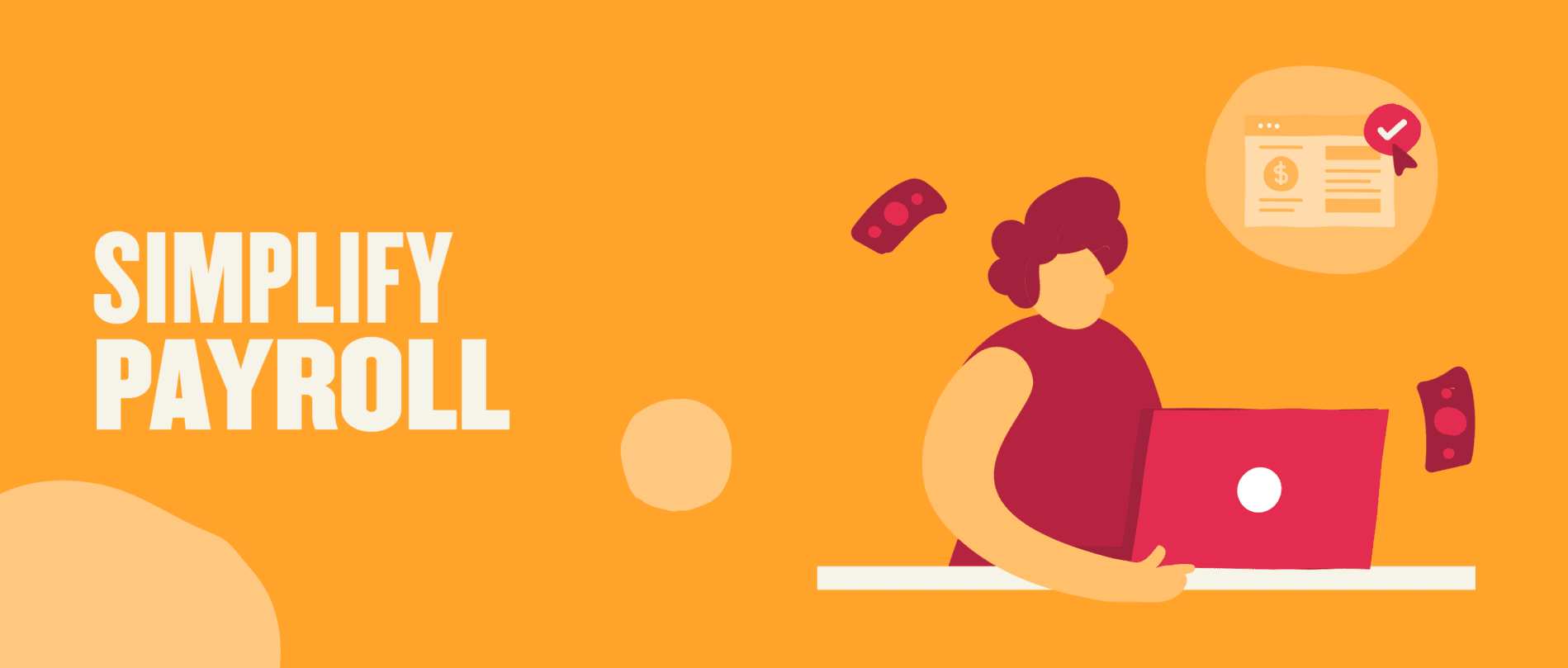Every company needs to run payroll to pay employees for their work. It’s so crucial that payroll software is often the first software that a company buys. Payroll can either be managed in-house using payroll software or outsourced to external companies such as payroll bureaus.
However your company manages its payroll, it’s responsible for ensuring that all employees get paid the right amount and at the right time. Payroll is a time-consuming process as no two payroll cycles are the same. Every cycle requires changes to be made, like adding new employees, removing terminated employees, and changes to salary and personal information, including if an employee gets married or changes their address. Any changes to payroll must be communicated to the payroll software or payroll bureau in time for the next payroll cycle.
There isn’t a single system that can manage both HR processes and payroll well. Payroll systems are highly specialized for managing payroll but cannot replace an HRIS, while HR platforms cannot provide the specialized service that a payroll system offers. Plus, as companies scale and open additional offices overseas, they are faced with different payroll regulations and norms that are best managed using localized payroll systems, creating even more complexity for multinational companies.
That’s why we created Payroll Hub.
What is Payroll Hub?
Payroll Hub is a centralized dashboard for managing your payroll in Bob. It provides a simplified, secure, and efficient connection between Bob and most payroll systems.
As Bob is your single source of truth for employee data, it also has the most updated information for payroll. Payroll Hub automatically pulls payroll-related employee data from Bob in real time, creating lists of payroll-related changes for the upcoming payroll cycles. When you are ready to run payroll, you can then sync this data with your payroll systems, ensuring that they have the most updated data for processing payroll and avoiding data duplications and errors.
Payroll Hub supports single-cycle and multi-cycle companies and integrates with multiple payroll systems and pay frequencies (monthly, semi-monthly, bi-weekly, and weekly.) So, if you are a multi-site company with multiple payroll cycles and multiple payroll systems, you can track everything payroll-related in one centralized location without the need to input data elsewhere.
Getting started with Payroll Hub
Payroll Hub is easy to use, and you can configure it in just a few steps.
- Set up your payroll integrations
Setting up an integrated payroll system is easy. In Bob, click Settings > Integrations, and in the Payroll category, you will see a list of our payroll integrations. Click on your chosen payroll system to configure it using a four-step setup process. You can repeat this process for an unlimited number of integrations.
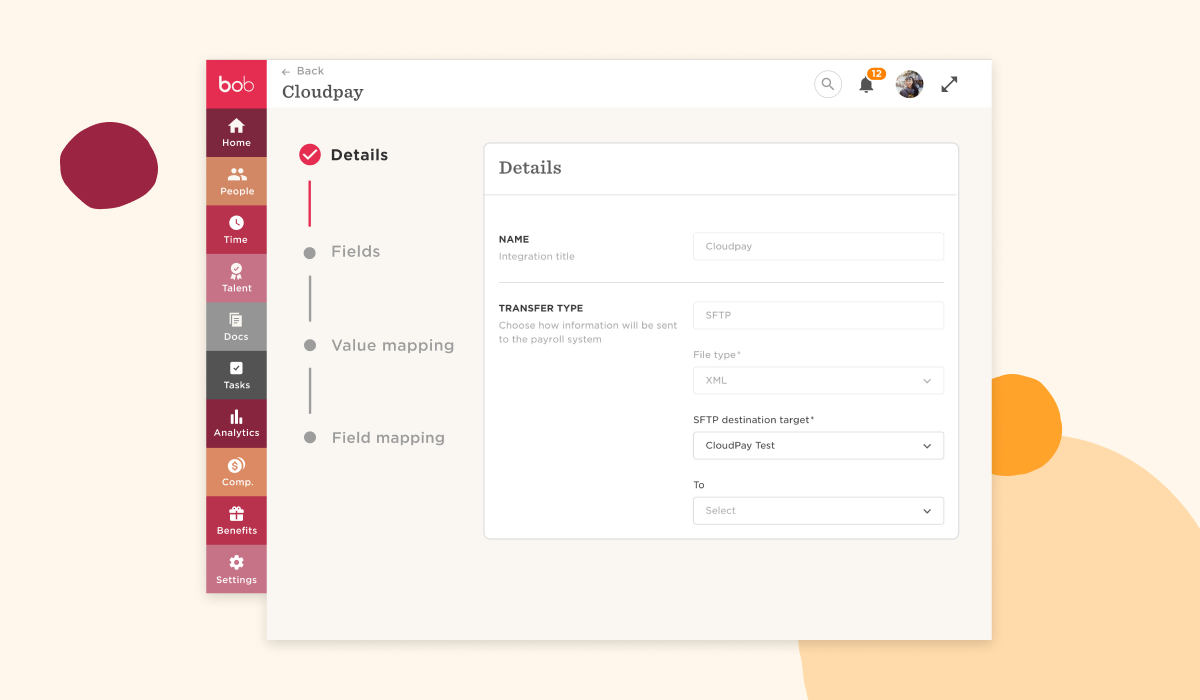
HiBob has partnered with some of the leading payroll providers, such as ADP Workforce Now, Cloudpay, and Paylocity, providing a seamless integration between the Payroll Hub and these payroll systems. More integrations will be added in the coming months.
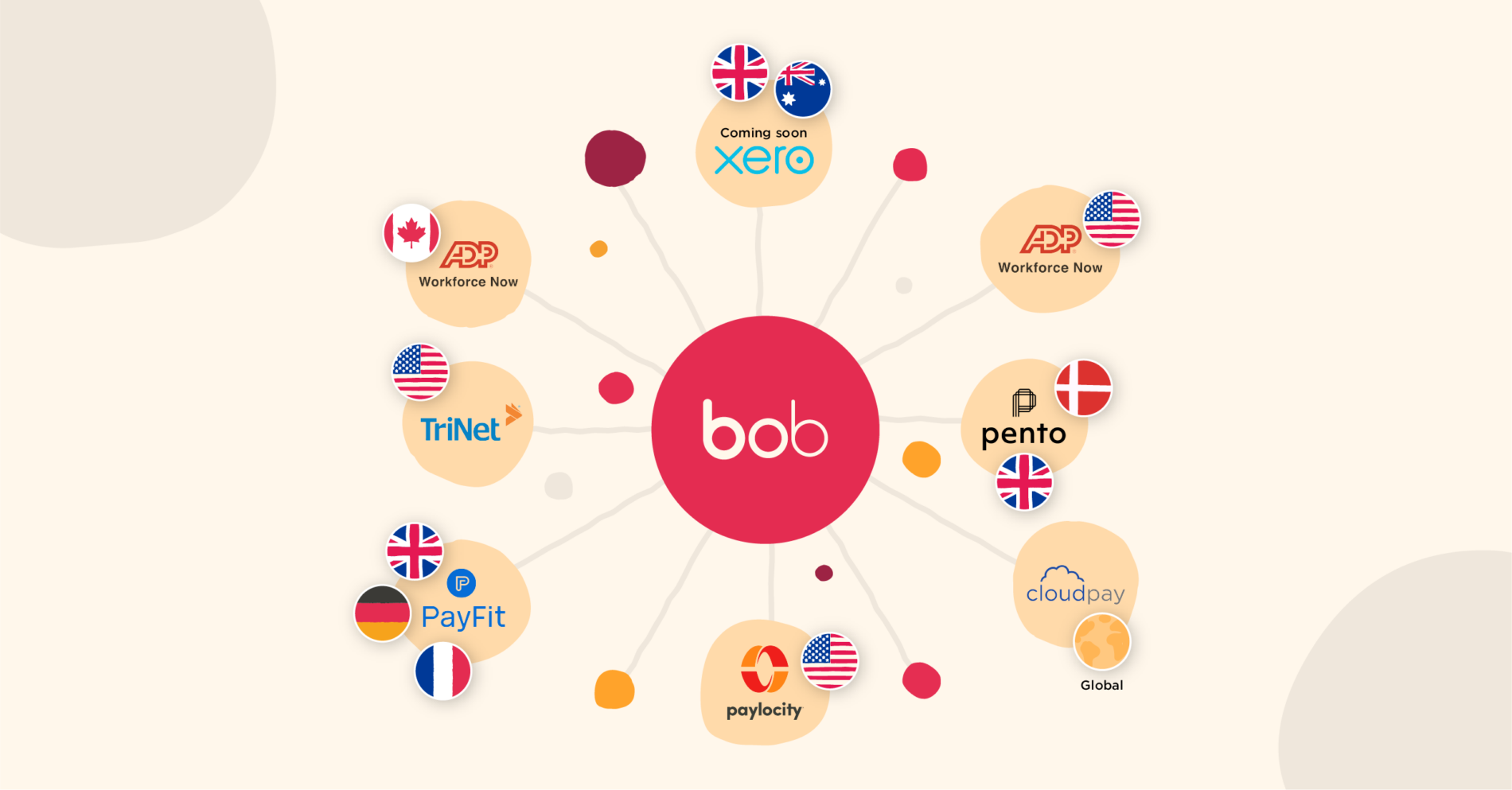
- Set up your payroll cycles
Once you have successfully set up your integrations, you are ready to define your payroll cycles by selecting Settings > Pay cycles.
When you have set up your payroll cycles, you will be able to see at a glance all of the cycles you’re running, their frequencies, and how many employees are included in each one.
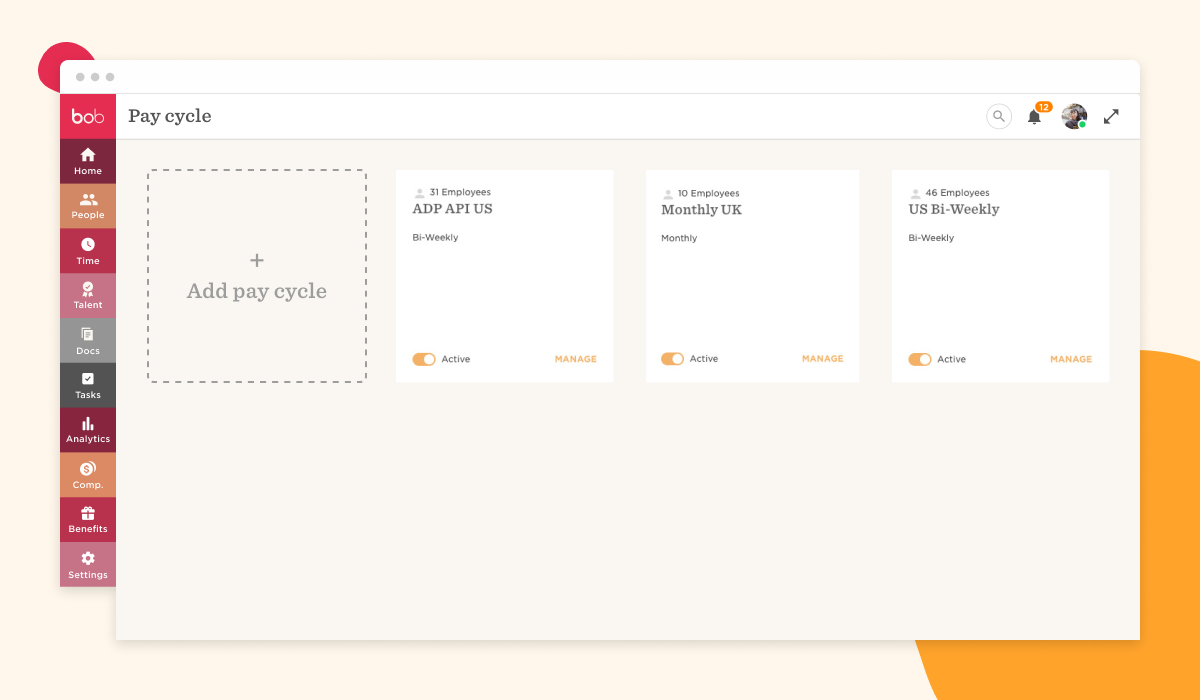
Payroll Connect for non-integrated payroll systems
Payroll Hub is not limited to its integrated payroll partners. You can also connect with many other payroll systems or external payroll providers using Payroll Connect. Setting up a custom payroll system uses a similar four-step setup process to an integrated payroll system—but includes customizing the payroll reports according to the language used in each field by your selected payroll system.
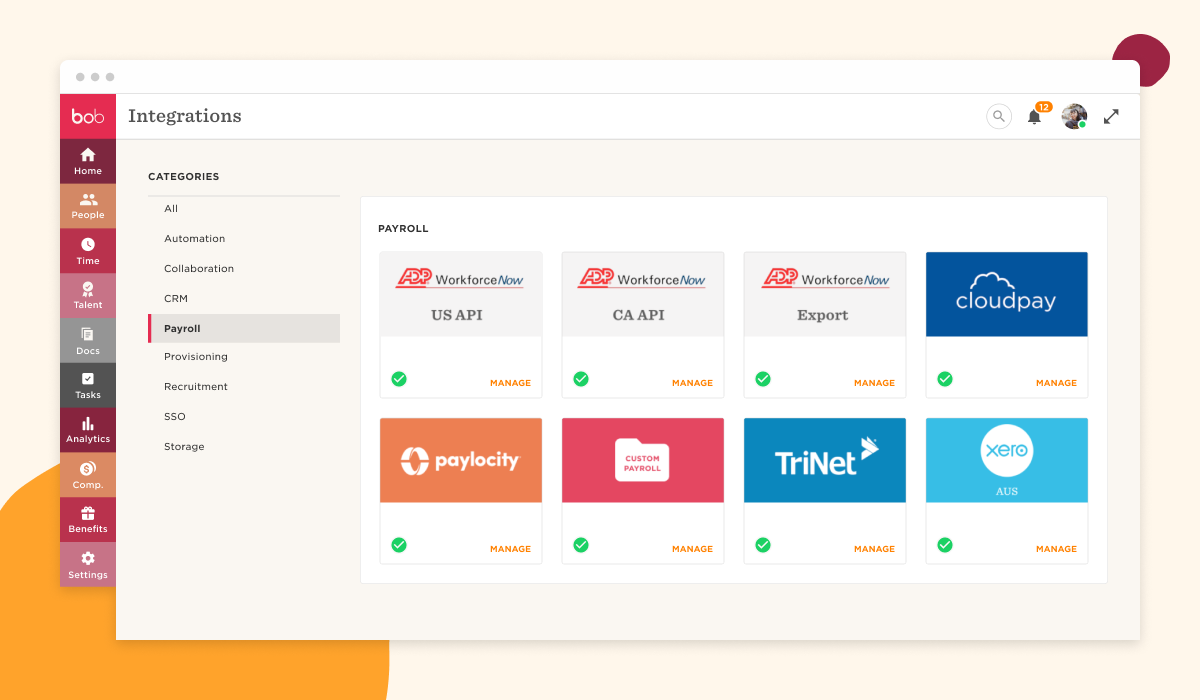
Once you have set up your payroll systems and payroll cycles, you are ready to use Payroll Hub. You will now see all of your payroll information centralized on one dashboard, and you can manage all of your payroll information and any changes for an upcoming payroll cycle in one place.
Recommended For Further Reading
Managing payroll changes
No two payroll cycles are the same. Each cycle involves adding new joiners, removing terminated employees, and incorporating salary changes, such as salary increases. Other changes that impact payroll include changing address, bank, or getting married/having a child.
Keeping track of these changes and ensuring that they are sent to payroll is a time-consuming task for payroll managers, especially when they have multiple payroll cycles and use numerous payroll systems. Payroll Hub simplifies the process, as all payroll data is centralized in one place.
For every payroll cycle, when you are ready to make your changes, you simply enter Payroll Hub for that cycle, and you will see three reports related to payroll changes:
- New employees report
- Employee changes report
- Termination report
All information listed in these reports comes directly from Bob. So, for example, if you have added several new hires to Bob, they will automatically appear in the new employees report ready for the next pay cycle.
You can review each of these reports separately to ensure that the information is correct, and when you are ready, simply click the “Sync all” button to synchronize these changes with the payroll system.
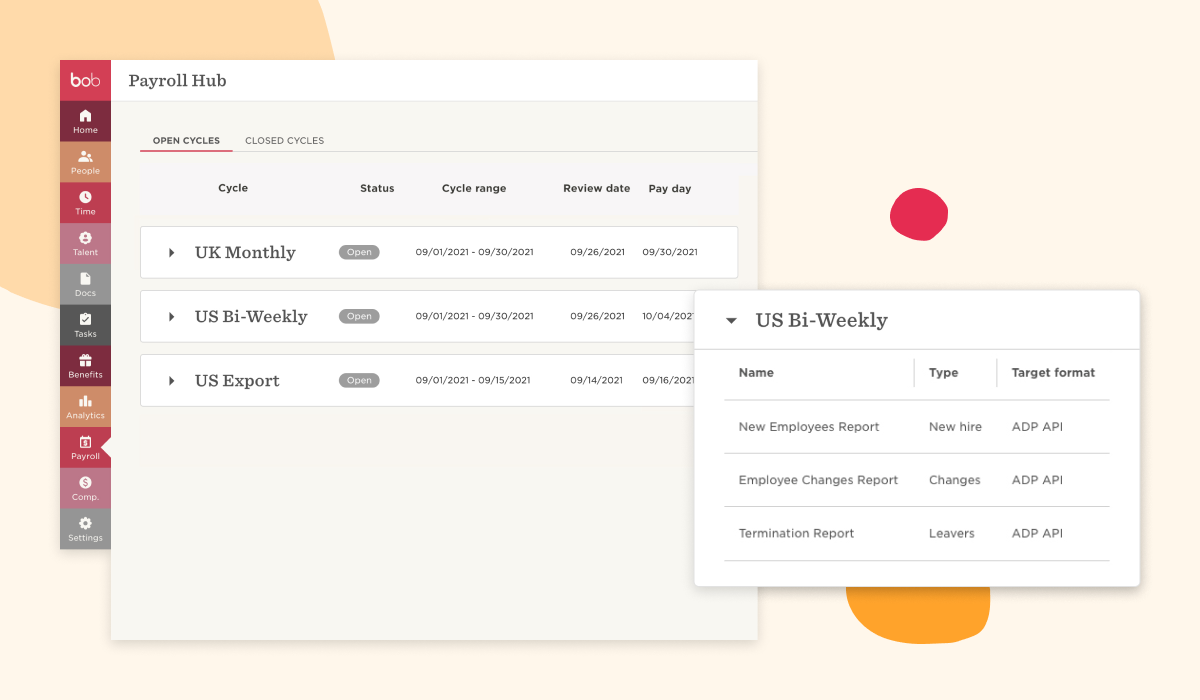
For companies running multiple payroll cycles and using numerous payroll systems, the payroll manager should complete this process before each payroll cycle ends and for each payroll system separately.
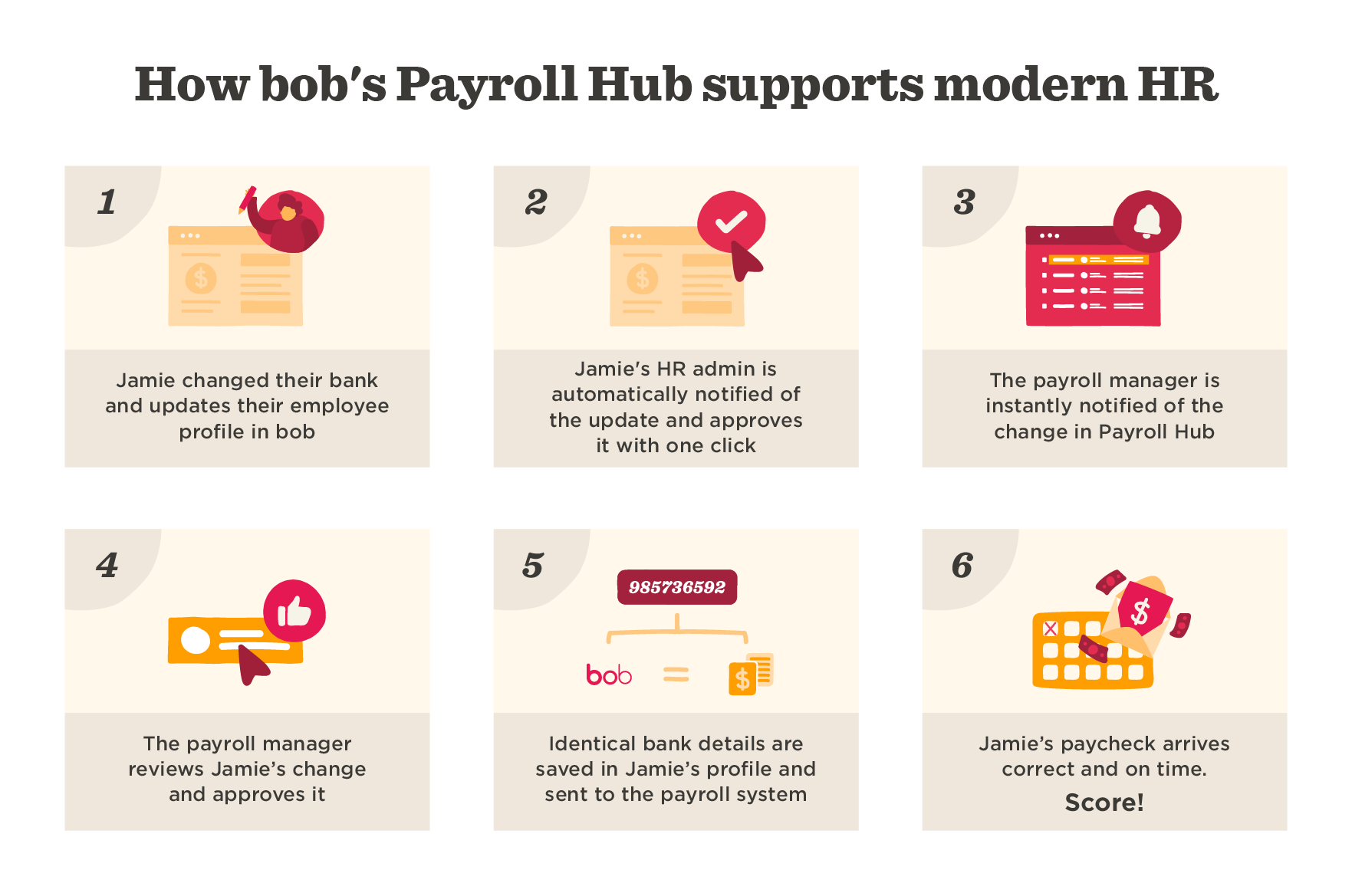
Payroll Hub makes payroll simple
Bob is the single source of truth for all employee data, with payroll-related changes made in Bob automatically updated in the Payroll Hub. Having a centralized database for payroll helps the payroll manager ensure that all data is updated and sent to the correct payroll system in time for the next payroll cycle, saving hours on payroll and reducing the risk of error.