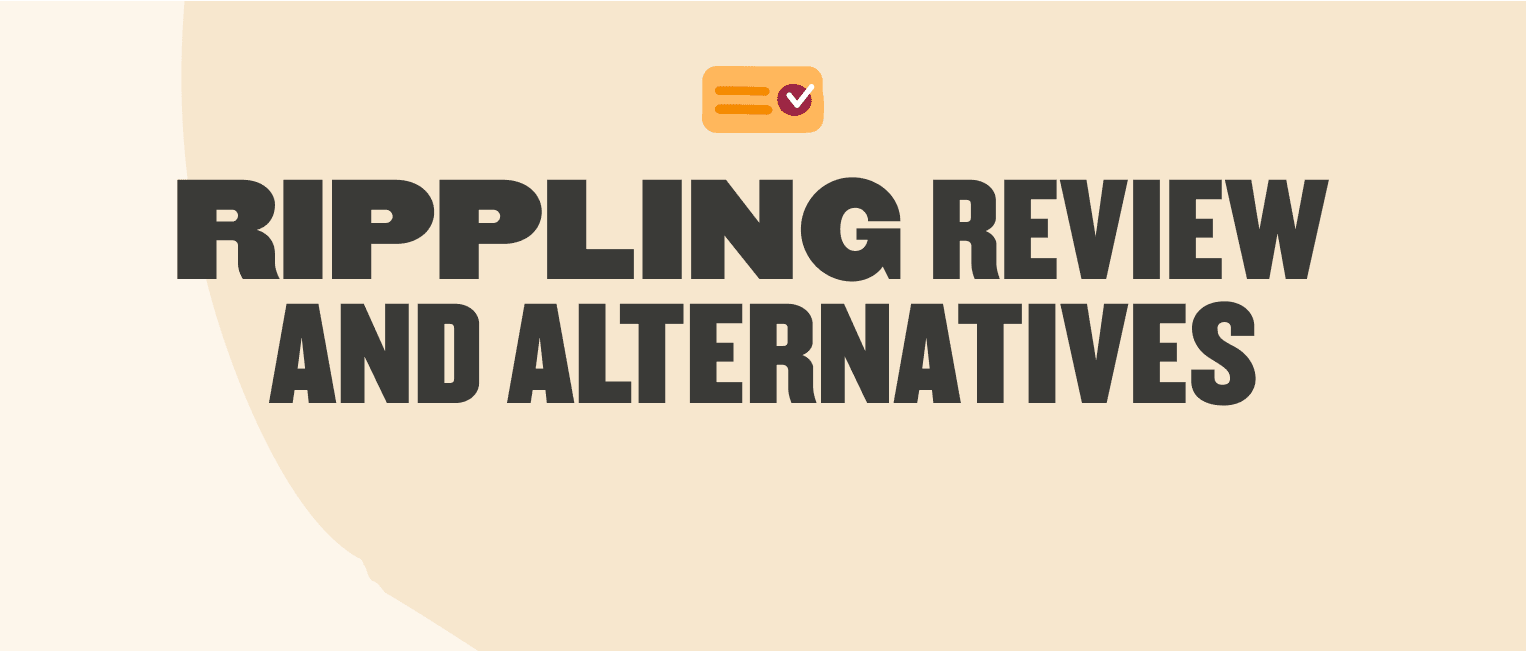If you’re managing a growing team, you may be looking for an HR platform that keeps operations simple and efficient. The right tool can save time, reduce complexity, and support your team’s growth.
Rippling is an HR system that offers a solution for various human capital management (HCM) needs. But is it the right choice for your team’s unique requirements?
This review looks at Rippling’s key features, pricing structure, and user feedback to help you make an informed decision. We’ll also highlight top alternatives to Rippling, comparing their capabilities to ensure you find the best fit for your organization.
Note that the opinions expressed in this article are solely those of the author(s) and do not necessarily represent the views of HiBob. Readers are always encouraged to conduct their own research before making any decisions.
What does Rippling HR do?
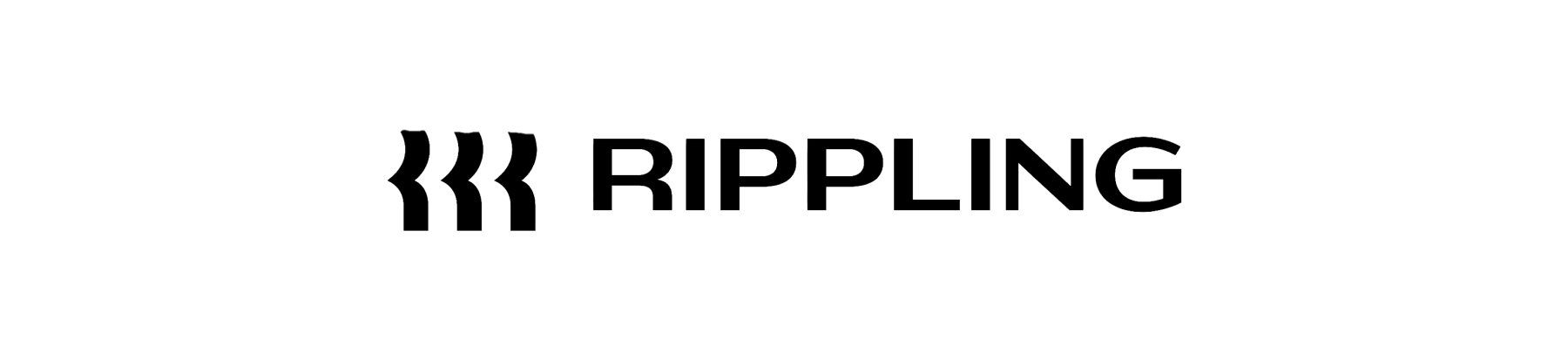
Rippling helps HR teams manage key tasks for HCM, payroll, IT, and spend management. The platform can help teams with:
- Onboarding
- Managing payroll across multiple locations
- Employee benefits administration and enrollment
- Employee time tracking
- Workforce management
Rippling review
Let’s explore Rippling’s strengths, weaknesses, and customer reviews to help you decide if Rippling is the right fit.
Note that the opinions expressed in this article are solely those of the author(s) and do not necessarily represent the views of HiBob. Readers are always encouraged to conduct their own research before making a decision.
Rippling key features
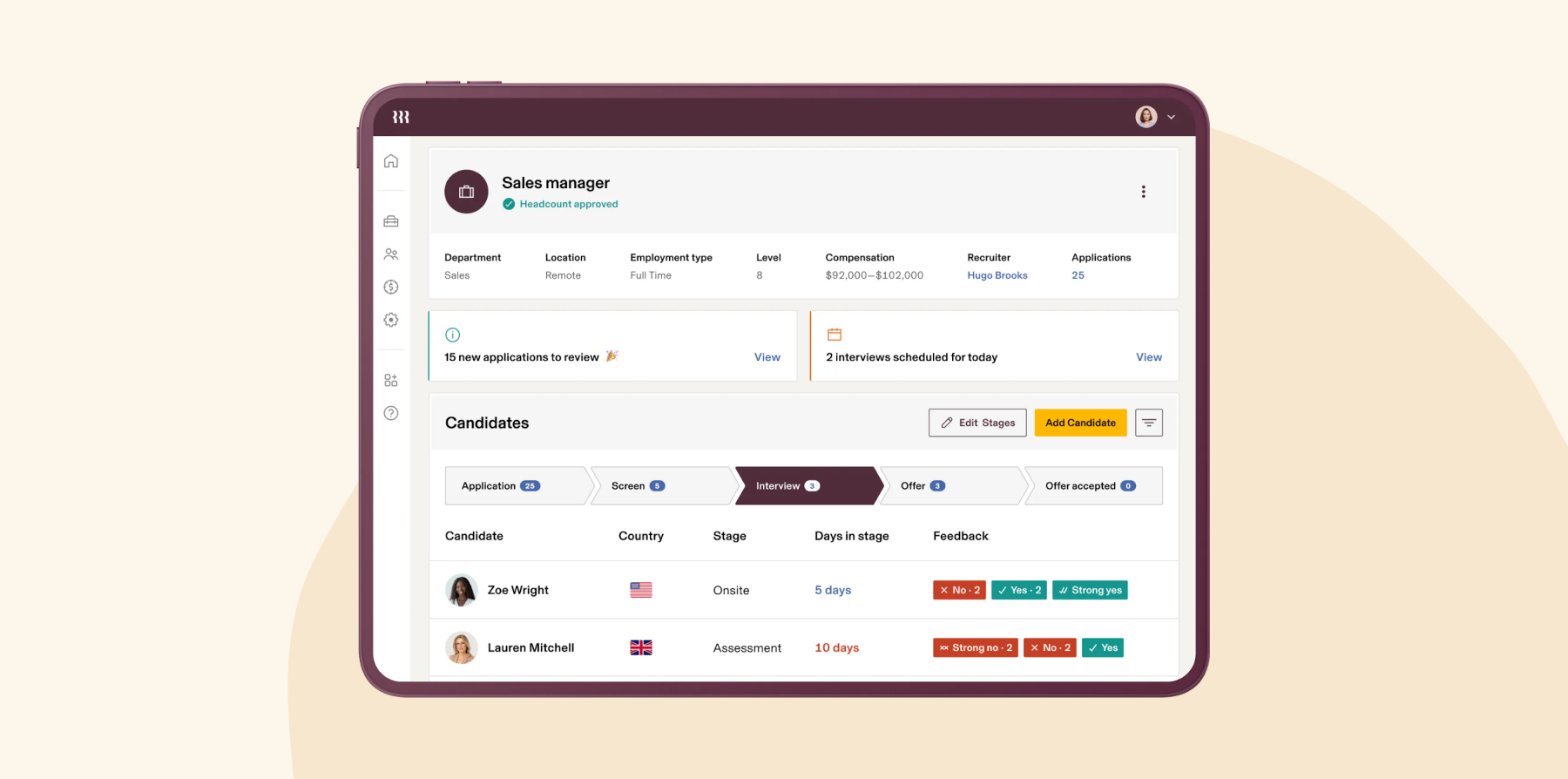
- Employee graph: Connect roles, locations, and reporting structures to external tools and systems
- Custom reporting: Create visual reports using filters, pivots, and drilldowns to present workforce insights
- Workflow automation: Automate tasks like onboarding, equipment provisioning, and approvals with custom triggers and rules
- Role-based policies: Enforce policies based on attributes like location or level
- Manager permissions: Grant managers controlled access to team data
(The article includes platform features that reflect the information available as of its publishing date.)
Pros:
Some Rippling customers appreciate the platform’s:
- Interface: “It’s all well structured, the UX is intuitive and direct” – verified user
- Documentation: “The self-service documentation is incredibly thorough and easy to navigate” – verified user
- Mobile experience: “Mobile experience is solid, which is to say that I can do all the things I need to from the mobile app or from my desktop.” – verified user
Cons:
Other customers report having some trouble with:
- Complexity for small-mid businesses: “I definitely feel like it is designed for a larger company, so a lot of the new products that get recommended just are not useful for us.” – verified user
- Limited integration capabilities: “Rippling does not communicate seamlessly with other software” – verified user
- Challenging user experience for payroll: “It isn’t as straightforward when it comes to making changes or requests as some other payroll trackers I have used.” – verified user
Source: These pros and cons are compiled from reviews found on G2.
Rippling pricing
Rippling offers several plans, but customers must contact the Rippling sales team for specific pricing information.
Rippling Platform includes:
- Unified workforce directory
- Global workforce analytics and dashboards
- Onboarding and offboarding automation
- Advanced admin and field privileges
- Compensation bands
- Rippling mobile app
- Workflow Studio
- Advanced policy management
- Dynamic permissions and approvals management
- Advanced document management
- Compliance 360
- Holiday and leave management
Rippling HR includes:
- US and Global Payroll
- Time and attendance
- Benefits administration
- Scheduling
- Recruiting
- Learning management
- Headcount planning
- Performance management
- Surveys
- PEO Services
- ASO
- Global employer of record services
Rippling IT includes:
- Identity and access management
- Device management
- Inventory management
Rippling Spend includes:
- Corporate cards
- Expense management
- Bill pay
Source: These pricing plans are based on the Rippling website and are subject to change.
Rippling reviews
As of the published date of this article, Rippling holds a 4.8/5 star ranking from customer reviews on G2. If you’re interested in a deeper exploration of individual Rippling reviews, you can access further details on several review platforms:
- Rippling customer reviews on G2
- Rippling customer reviews on Capterra
- Rippling customer reviews on Gartner
- Rippling customer reviews on Software Advice
Best Rippling alternatives
Rippling’s features may not suit every organization’s needs. Here are some Rippling alternatives for HR leaders looking for people-first, global HR software.
Disclaimer: The opinions expressed in this article are solely those of the author and do not necessarily reflect the views of HiBob. Readers are always encouraged to conduct their own research before making any decisions.
Bob
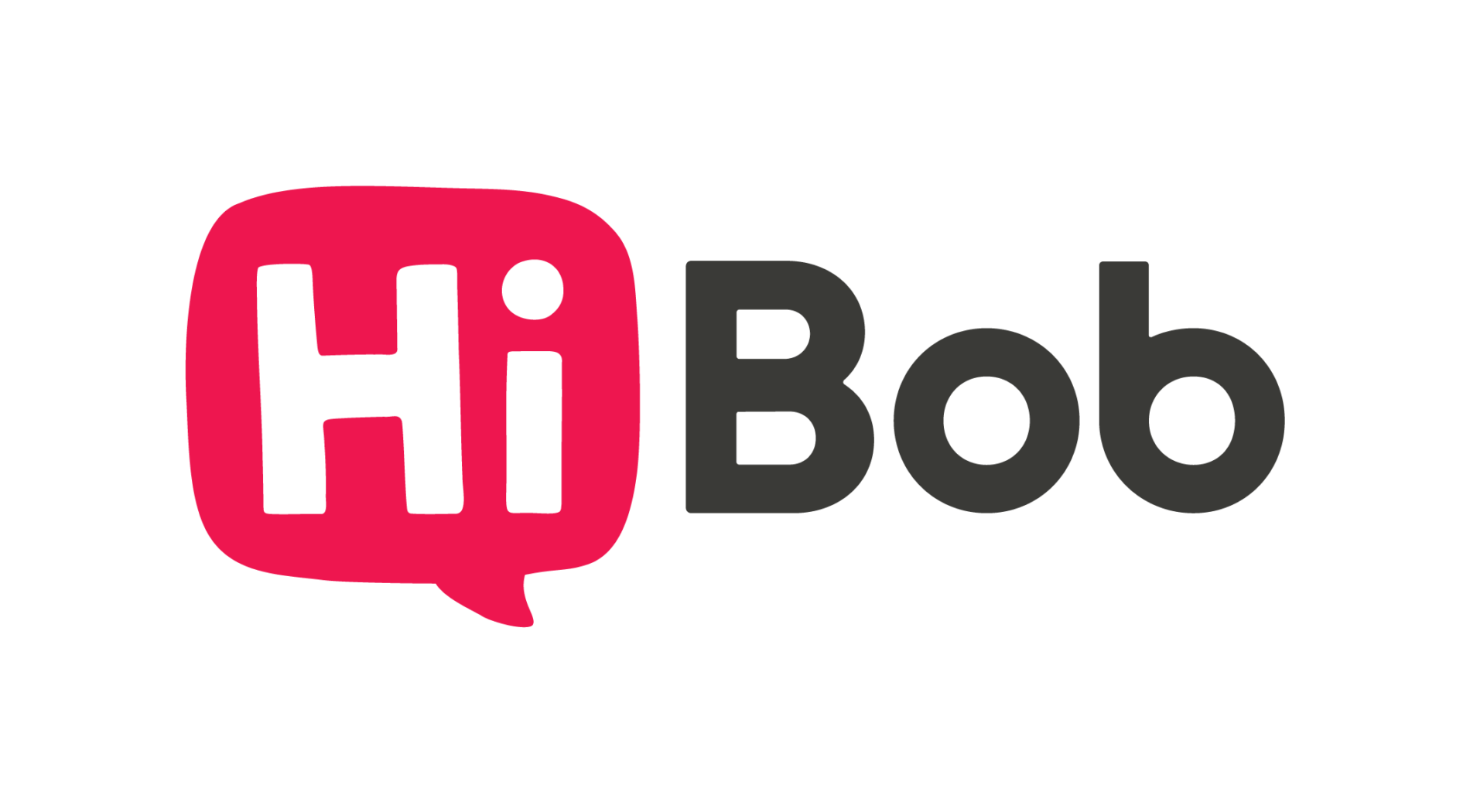
Global HR leaders use Bob’s comprehensive solutions to manage essential HR functions including employee management, automated payroll processing, onboarding and offboarding, and time and attendance tracking.
The platform empowers HR leaders to become strategic partners in the organization’s success. HR leaders can run engagement surveys, set up 360-degree performance reviews, and establish reward channels to keep teams productive and reduce turnover.
Bob creates a welcoming environment that inspires people to engage with their peers and connect to the company’s mission and values. Team members use Bob’s social media-like platform to form a more interactive, engaged company culture.

Key features:
- Centralized HR management: Store and manage all team member records securely in one platform for easy access and organization
- Onboarding automation: Create personalized onboarding journeys with customized checklists, automated tasks, and welcoming workflows to support new joiners from day one
- Time tracking and attendance: Monitor hours worked, absences, and attendance to ensure accurate payroll processing
- Compensation planning: Manage base pay, bonuses, and equity plans for local and global teams to ensure equitable compensation management and attract top talent
- Payroll integration: Connect seamlessly with top payroll software to ensure accurate and on-time payments
- Recruitment tools: Simplify hiring with features for evaluating applicants, tracking candidates, scheduling interviews, and managing offer letters
- Learning and development: Provide teammates with personalized training programs, track progress, and create interactive courses with quizzes and assessments for self-guided learning
- Leave management: Simplify time-off requests and approvals through notifications in Slack, Microsoft Teams, or the Bob app
- Surveys: Collect meaningful feedback with customizable surveys to measure engagement and team sentiment
- Performance reviews: Run 360-degree reviews, track progress toward goals, and deliver ongoing feedback to support individual development
- People analytics: Access workforce insights like KPIs, attrition rates, and proactive reporting to make data-driven decisions
- Feedback channels: Create confidential spaces for people to share concerns, provide feedback, or report issues safely
- Workforce planning: Manage current roles, forecast future workforce needs, and streamline schedule planning
Manage and align complex HR processes with Bob’s global, modern platform.
BambooHR

BambooHR is an HR platform for businesses of all sizes. It centralizes people data, streamlines payroll processing, and offers team member performance tracking. BambooHR can connect externally with over 125 integrations.
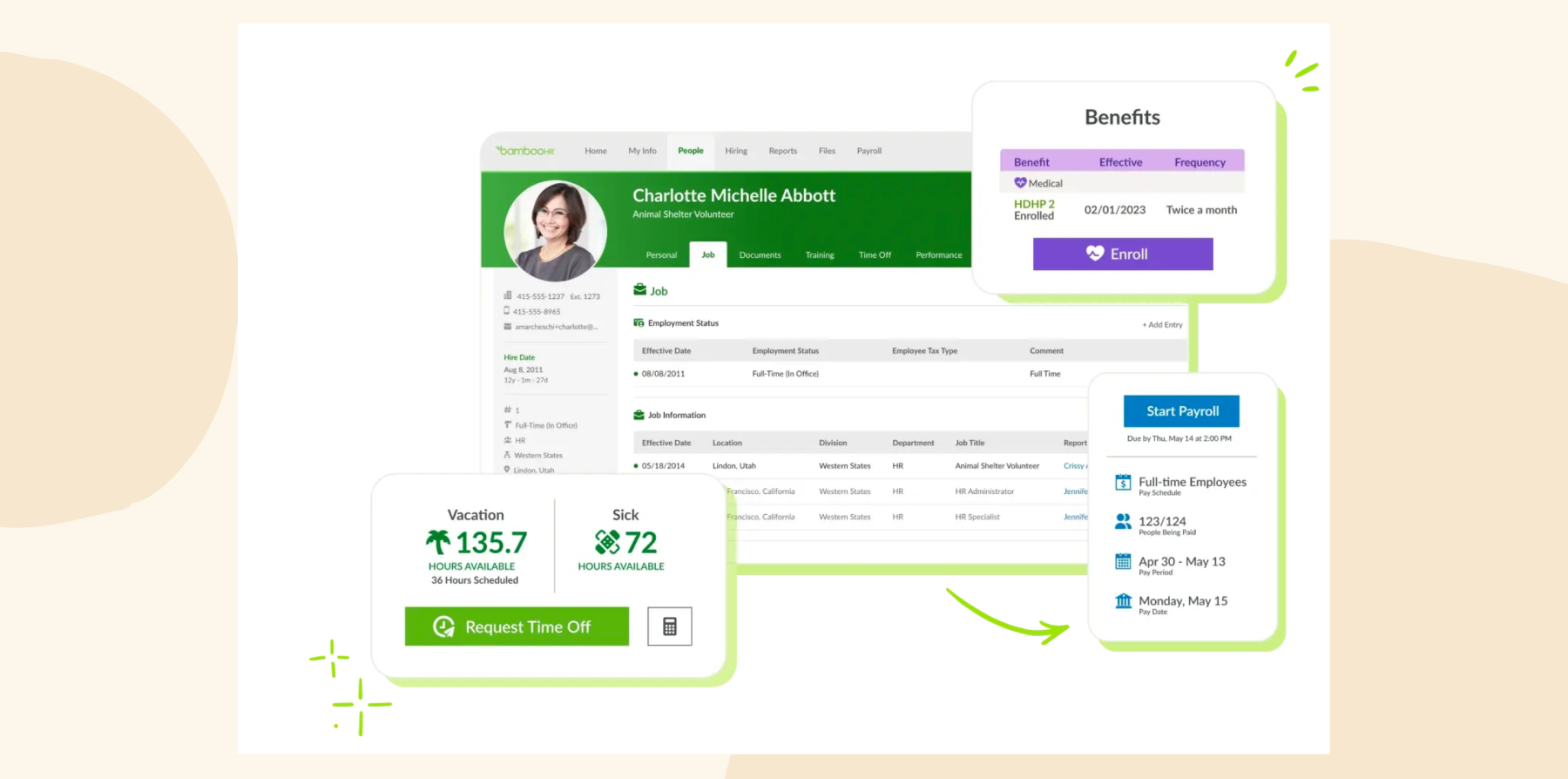
Key features:
- Data management: Centralizes records in one location
- Applicant tracking system (ATS): Manages job postings, applications, and candidate communications
- Onboarding automation: Customizes onboarding workflows with tasks and checklists
- Employee experience management: Provides eNPS surveys for gathering anonymous team satisfaction scores
- HR data and reporting: Manages and analyzes team data
(The article includes platform features that reflect the information available as of the publication date.)
Employment Hero

Employment Hero offers a cloud-based HR platform that handles human resources and employee management needs. The platform automates various HR processes, including onboarding, payroll processing, compliance management, and benefits administration.
It also offers an HR advisory service with support, tools, templates, and protection resources for smaller businesses.
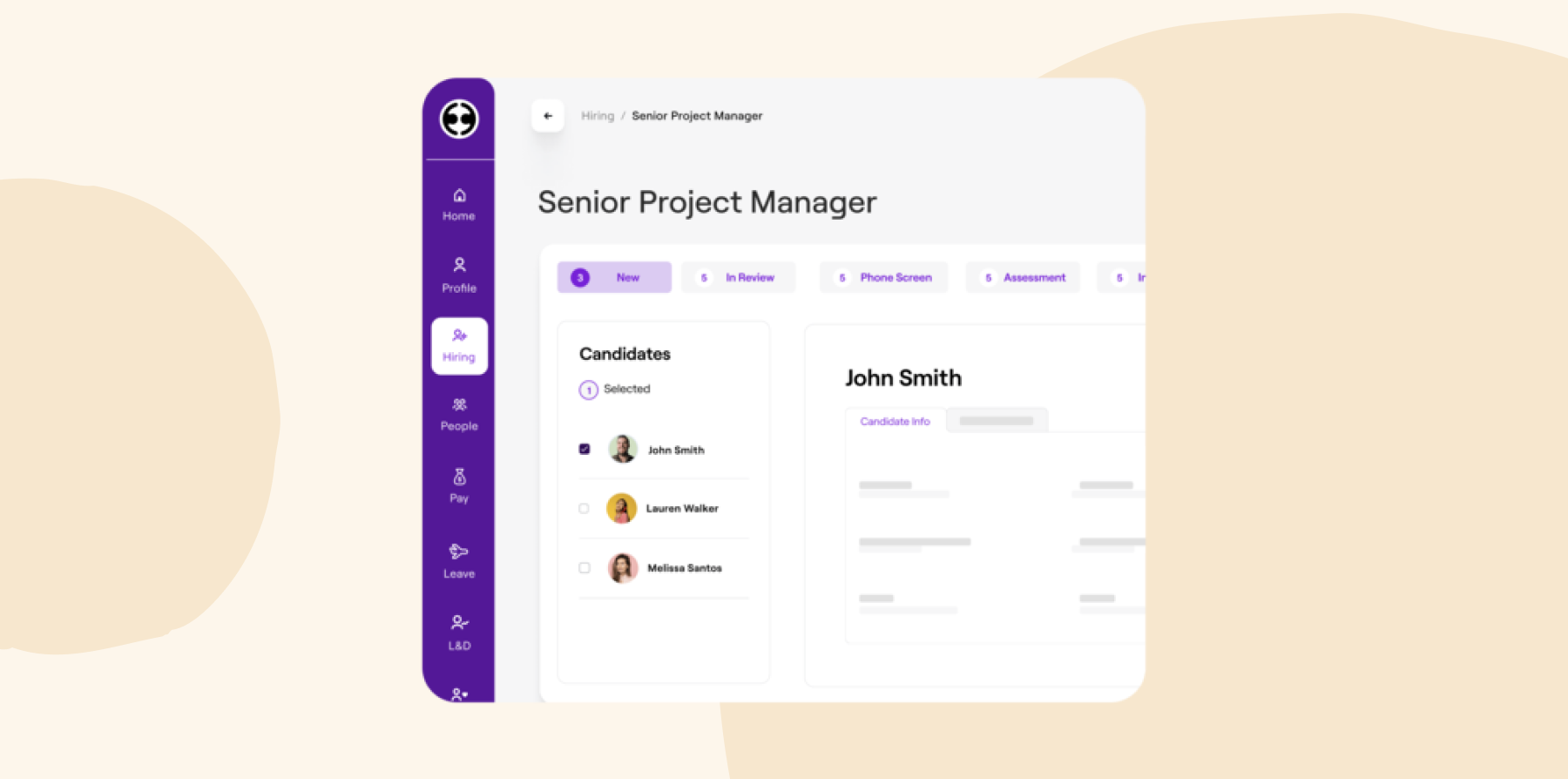
Key features:
- Core HR management: Manages built-in contracts, policies, and HR templates
- SmartMatch: Shares real-time salary data and market insights using AI
- Hero AI: Offers a virtual assistant to reply to team member FAQs
- Shift management: Allows people to swap or bid on open shifts and receive email notifications when shifts are assigned
(The article includes platform features that reflect the information available as of the publication date.)
Justworks
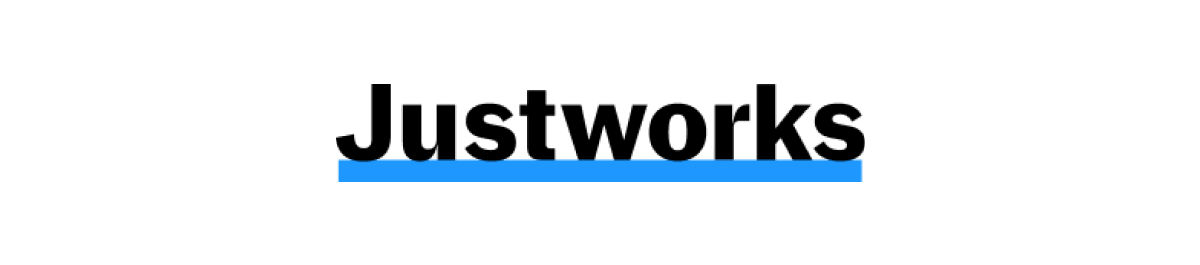
Justworks is a Professional Employer Organization (PEO) that provides small and medium-sized businesses with resources to manage HR, payroll, compliance, and benefits. HR teams can use the Justworks platform to manage their own HR workflows or outsource administrative tasks.
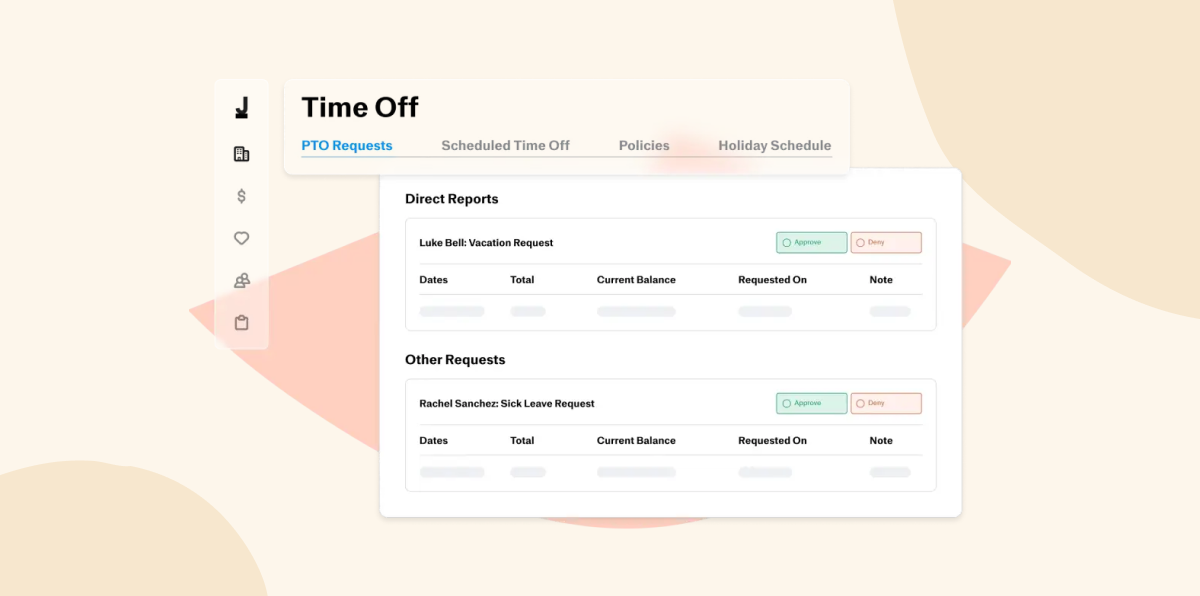
Key features:
- Payroll processing: Automates payroll for team members and contractors
- Benefits administration: Provides access to health insurance plans, 401(k) retirement options, and other benefits
- Compliance support: Assists with adherence to federal, state, and local employment regulations
- Self-service: Allows people to access pay stubs, manage personal information, and request time off through an online portal
(The article includes platform features that reflect the information available as of the publication date.)
Paycom

Paycom is an HCM platform that integrates payroll, talent acquisition, talent management, time and labor management, and HR management. Its HR management platform helps automate HR processes to reduce workload, streamline benefits enrollment, support compliance, and streamline reporting.
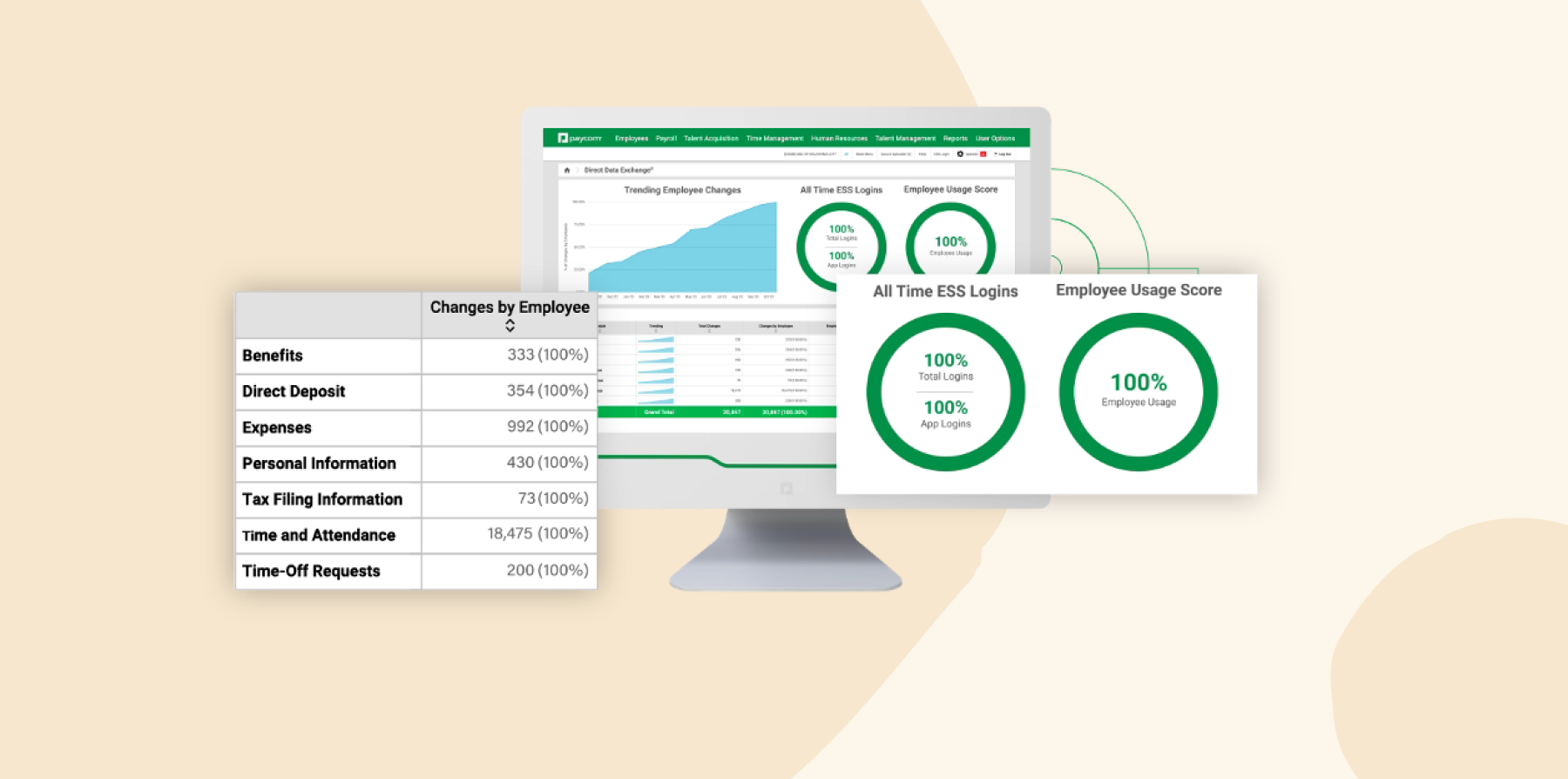
Key features:
- Beti: Helps people identify and correct paycheck errors before payroll submission
- Talent management: Facilitates performance reviews with auto-assigned training and measure progress
- Feedback: Schedules feedback surveys and checklists
(The article includes platform features that reflect the information available as of the publication date.)
Choose the best Rippling alternative for HR operations
Rippling’s suite of tools can help teams manage HR, payroll, IT, and more. However, some businesses may find themselves limited due to the lack of third-party payroll integrations, anonymous reporting for compliance with the EU, and additional costs to customize workflows and reports.
For businesses looking for a more complete solution, consider Bob. HR leaders use HiBob’s platform to access practical tools they rely on daily, such as onboarding automation, review mechanisms, time tracking, and more. Every feature reduces manual workload so your team can focus on strategic initiatives and give the team their full attention.
Bob scales with you as your business grows so you can refocus your efforts on what matters most—your people.
Rippling FAQs
Does Rippling track you?
Rippling has time and attendance tracking features that monitor when and where people clock in and out using GPS. It also offers device management so you can see to whom the device is registered and its current status.
Recommended For Further Reading
Is Rippling the right choice for your organization?
Determining whether Rippling warrants the investment depends on your organization’s specific needs. Rippling may work for large enterprises needing HR and IT tools, device management, and payroll in one platform. However, it can be expensive and limiting for teams needing third-party payroll integrations or fully customizable workflows.
HR leaders use platforms like Bob daily, delivering immediate value without having to pay for extra features. This leads to a higher return on investment from the start.
Does Rippling have a scheduling tool?
Yes, Rippling includes a scheduling tool that allows managers to create, assign, and adjust work schedules. For teams looking for additional scheduling and attendance tracking tools, consider Bob. HR leaders use Bob to automate shift assignments and track attendance patterns for better workforce planning and fewer scheduling conflicts.