HR professionals are facing more challenges than ever.
With an ever-growing number of responsibilities falling upon an HR leader’s shoulders, it can easily become overwhelming—and even the best of us need some help from time to time.
That’s where a Human Resource Information System (HRIS) comes into play.
But getting an HRIS in place isn’t as simple as one-two-three. If there isn’t a thorough HRIS implementation plan in place, then your business can lose out on the full range of benefits that any good HRIS offers.
But before we get into implementation, you need to make sure that you choose an HRIS that works for you.
However, with so many options available, how can you make sure you’re picking the right one? Let’s take a look at what you need to consider so that you can find your perfect HRIS.
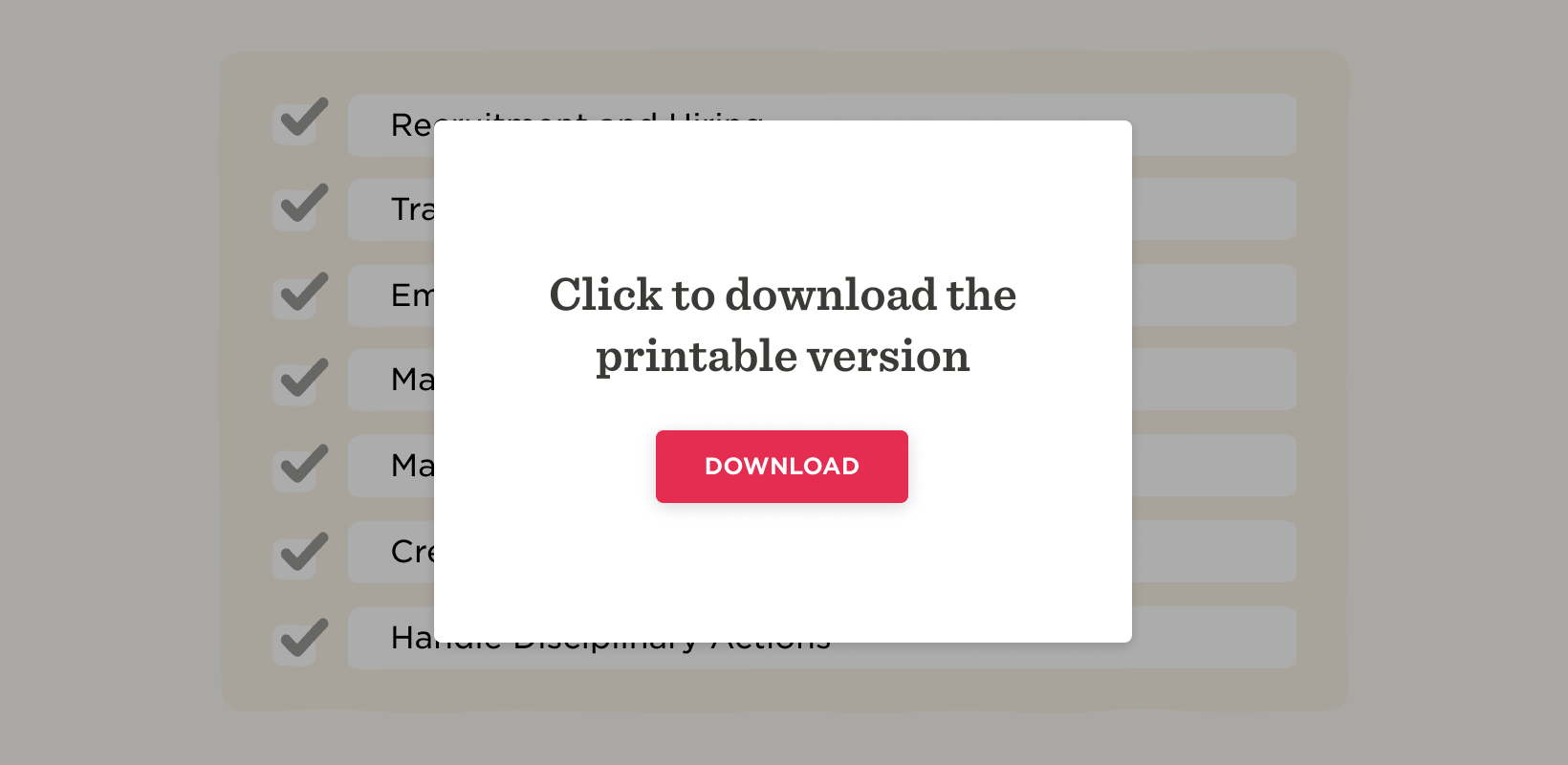
How to choose the right HRIS
Choosing an HRIS is like picking the perfect meal.
Of course, you could just grab a cheap frozen pizza, or a microwavable ready meal off the shelf—if you add enough herbs and spices then anything can taste nice.
But let’s be honest, nothing quite matches up to a home-cooked meal using the freshest, highest-quality ingredients. A meal that is cooked with love, was cooked for you and you alone, and is exactly what you wanted.
And it’s the same with your HRIS. It should fit every single need of your specific organization—because no two businesses have the same needs, or the same tastes.
That’s why we’ve put together a few key tips that will help you with your HRIS selection process.
1. Make a list
Before you start looking, make sure that you know what it is that you’re looking for. Each organization will have a different set of priorities and needs. That’s why it’s key that you understand the long- and short-term goals that your organization will want to achieve with its HRIS. Making a list of exactly what you need from your HRIS will help you to immediately narrow down your choices.
For example, does your HRIS need to include engagement features like surveys and polls? Is it important to have a strong emphasis on absence management and payroll? Should your HRIS integrate with other tools you’re already using?
All of these factors can have a large influence on your final decision. So make sure that you consider every angle before committing.
2. Do your research
It may seem like an obvious step, but it’s also one of the most vital. As we’ve already mentioned, there are a huge number of choices on the market—but that doesn’t mean that every one of them will work for you. Take the time to do thorough research and put together a shortlist of reputable HRIS vendors that are offering a product that fits your company’s specific wants and needs.
There are a number of amazing sites and resources available that can help you with your research. Whether that’s by offering advice or by comparing different pieces of software side by side. Here are some resources that we feel will be helpful:
- G2 Crowd – a peer-to-peer review site for business software
- Gartner – a technological research and consulting firm that helps people with their business technology investments
- The Josh Bersin Company – an organization that offers valuable insights into corporate learning, talent management, and HR
- Linked:HR – the number one human resources group on LinkedIn
3. Consider your budget
Budget considerations are a key part of choosing the right HRIS. Make sure that the choices that you have gathered have a realistic price point for your company’s budget. It’s important to remember that an HRIS isn’t just an upfront cost.
For example, you also have to calculate the update and maintenance costs which can make a big difference. But perhaps more importantly, if you end up going with a cheaper option that doesn’t cover all of your needs, you may end up having to pay for extra point solutions which all add up. Meaning the initially more expensive option would have actually been the cheaper option.
Once you’ve done the necessary research and pricing, you can evaluate which systems fit your budget. After all, if your perfect HRIS isn’t within your price range—then it isn’t your perfect HRIS.
4. Gather some thoughts
Too many cooks may well spoil the broth, but they can be quite helpful when choosing HR software. The process of finding the right HRIS can’t just be one person’s responsibility—you need to get the views and opinions of the people who will actually be benefiting from and using the product.
Getting a wide range of perspectives can only help in choosing an HRIS that works for everyone. You should aim to get opinions from fellow HR professionals, your IT department, your payroll team, managers, and a selection of your employees who will be using the system.
Your HRIS implementation strategy
Once you’ve identified and secured a new HRIS system, you need to properly implement it into your organization.
There are two scenarios in which it will be necessary to implement a new HRIS:
- Replacing an existing HRIS—this would occur when the current HRIS is no longer beneficial to the company, or needs to be upgraded to a better model.
- Transitioning from scratch—this would occur when no system previously existed and it is being implemented for the first time.
Implementing your HRIS is easier said than done. You need to have a strong HRIS implementation strategy if you want to create a rock-solid foundation for future success.
That’s why we’ve put together a five-step HRIS implementation checklist that you can use to make sure that you’re ticking every box on your journey.
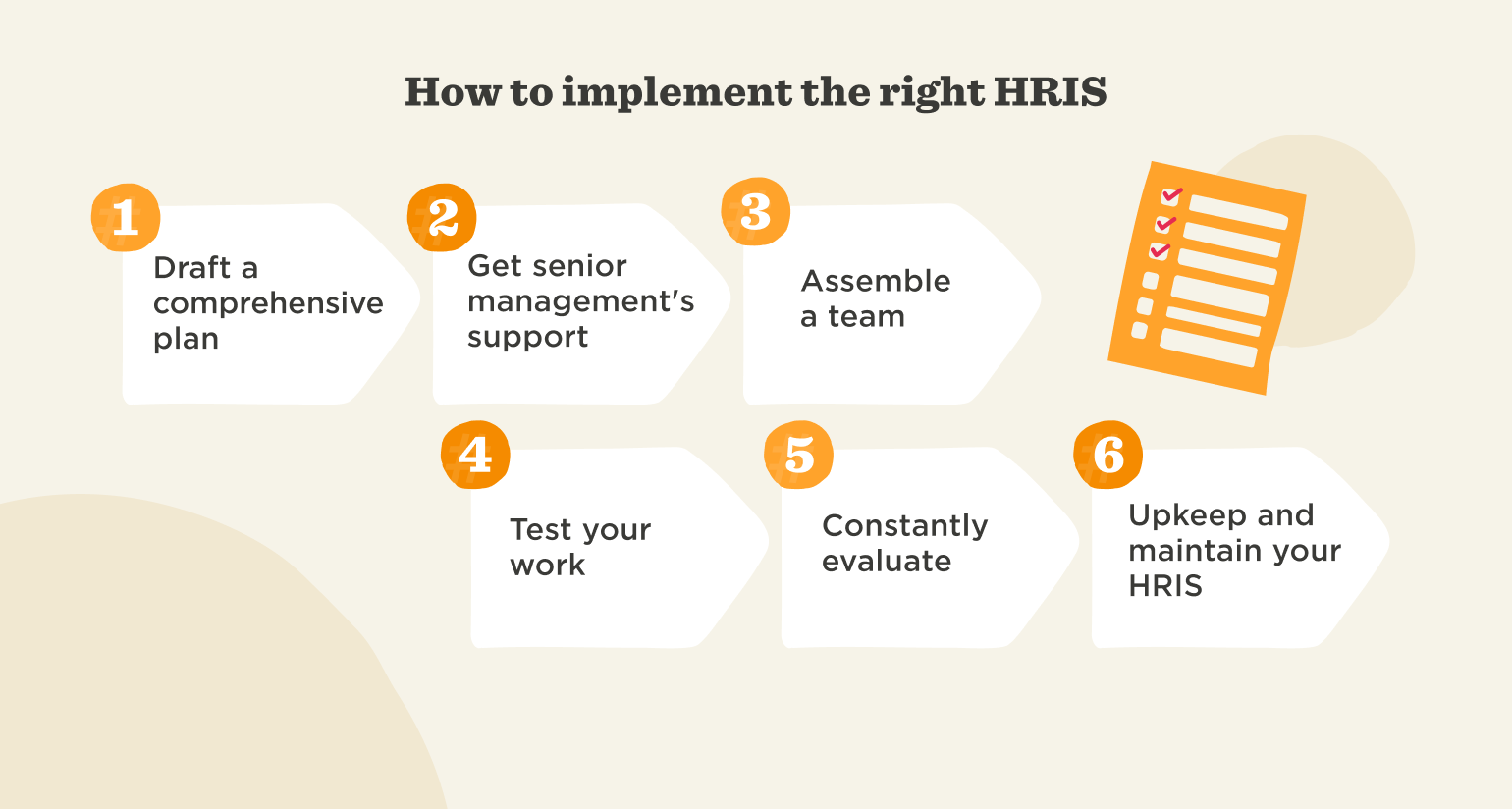
1. Designing a comprehensive HRIS implementation project plan
As with anything, a goal without a plan is just a wish.
In order to properly and successfully implement a new HRIS system, you first need to create a comprehensive plan. This plan needs to show a clear vision, be articulated properly, have a realistic timeline, and address any concerns.
A clear vision
Every plan needs a vision.
Here you can determine what you need to achieve, what workflows and automation you want to set up, what specific tasks need to be completed, and who will be in charge of performing these tasks. It’s also important to make sure that you are identifying and communicating with the people who will be affected by the new system, and putting together a thorough analysis of the data that has been collected throughout the process.
A realistic timeline
Timing is everything. HRIS implementation is a huge task, and any delays to the schedule can have far-reaching consequences. This means that your timeline needs to be well thought out and, most importantly, realistic.
It’s better to give yourself more time and make sure the job is done properly rather than try to rush it and end up delaying the project further. Remember, your timeline shouldn’t only consist of the time taken to install the system, but also the time taken to introduce the HRIS to the employees and train them on how to use it properly.
Address and communicate concerns
Nobody likes change—at first. It’s only natural that implementing a new HRIS system will have an impact on the people who regularly use it. That’s why it’s vital that you take the impact on the people working in your organization into consideration. From employees to stockholders, as an HR leader, you will be well accustomed to listening to and addressing people’s concerns—but it is still useful to have a communication strategy in place.
A point of contact
It’s important to note that many HRIS companies will offer to help facilitate the transition to the new system. They may offer implementation services which will provide you with a framework, a timeline, and a range of other things that will help with your implementation.
So be sure to make the most of their expertise to help make the process smoother. This can be done by having a skilled in-house project manager act as the liaison between the company and the vendor and create a clear line of communication.
Then once your plan is in place, all that’s left to do is follow it. Go through all of the necessary steps, making sure that you’re following everything that you’ve so carefully laid out.
2. The great data migration
Once your HRIS system has been successfully installed, you need to make it your own.
This is done by migrating all of the data from your old system to your shiny new one. However, this isn’t a case of simply dragging and dropping files; this is something that also requires that a plan be put in place. Many companies will be able to lean on their IT department for this to a certain extent, but if you need to do it yourself, then you’ll want to consider the following:
Review and identify
First up, you need to review all of your existing data files. Make sure that you identify what needs to be brought over, and take the time to try and spot any information gaps in the system that need to be addressed.
Check the accuracy
Depending on how long your old system was in place, a lot could have changed. The changeover of systems is the perfect opportunity to ensure that your data is as accurate as possible. You could have information that is either wrong, out of date, or no longer relevant. Whether an employee has moved address, changed their name, or even left the company altogether, your information must be up to date, accurate, and relevant. This can be done by asking your employees to check their own personal information and make any necessary changes.
Transfer
Once all of this work has been completed, you can now transfer all of the relevant, up-to-date information over to your new system.
3. Testing your work
Once everything is in place, you need to carry out a number of tests on your new system.
It’s important that you make sure everything is working as it should be before you roll it out in your workplace. Take the time to run through the employee lifecycle process, the integrations with your other business systems, and anything else that you consider a vital component of your HRIS.
If anything fails your testing, then simply take steps to fix the broken aspect and retest it until it works. Only when everything is working properly will your new system be ready for the next step.
4. The roll-out
Rolling out your new system to the wider workplace can be a stressful experience. To make sure that you’re as prepared as possible, put together a detailed risk assessment and a backup plan for anything that could potentially go wrong, with a number of strategies in place to counter any hitches.
Your roll-out should also include a plan for training your employees to properly use your new system. If your employees can’t actually use the software properly, then your whole HRIS implementation process will have been for nothing.
There are a number of different fun and engaging ways in which you can implement your roll-out. Many companies run a full internal marketing campaign to catch the interest of their employees. Others even “gamify” their roll-out, having employees compete against each other in a series of mini-games as they learn how to use the new software.
Whichever way you choose, make sure that it is applicable and appropriate for both your in-house employees and your hybrid or remote employees. All of your employees will benefit from your new HRIS, so it’s vital that they all have the same roll-out experience.
Recommended For Further Reading
5. Evaluation and upkeep
Once you’ve rolled out your HRIS, it’s important to take stock and evaluate.
Did you achieve what you set out to do? Did you hit all of your goals? Are there any outstanding ones? Did you keep to your plan? Was your timeline accurate? You can also identify whether you’ve had any budget issues, unexpected delays, or troubles that still need addressing.
Implementing an HRIS is tough, and there are a number of different challenges that you’ll have to face along the way. It’s incredibly unlikely that the whole process will run smoothly, which makes reviewing the process an important final step to take. It allows you to be self-critical and spot any holes in your plan that can be fixed for future projects.
A business’s needs are ever-changing, so your implementation will never be fully complete. As long as there is change, upkeep will be required. Whether that’s expanding your HRIS to include more features or just making sure that your system is constantly up to date, upkeep is arguably the most important part of the process. And it is certainly the longest.
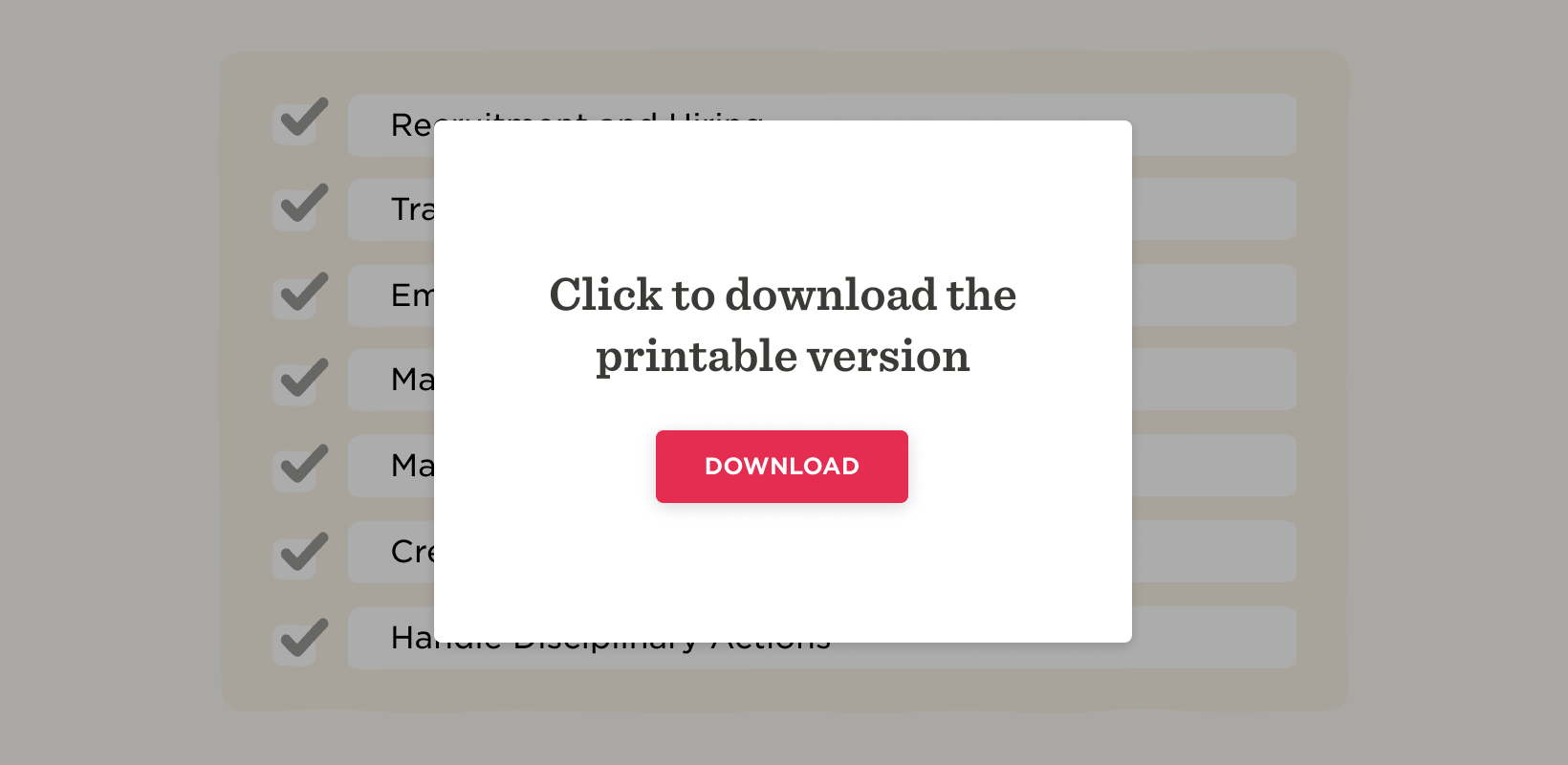
Meet Bob
At HiBob, we’ve built a modern HR platform designed for modern business needs—today and beyond.
We focused on building something robust yet intuitive and easy to use, which has led Bob to be the platform of choice for thousands of fast-growing modern, mid-sized organizations.
For HR it delivers automation for many common processes, allows greater oversight and visibility of the business, and centralizes all people data in a secure, user-friendly environment.
For managers, it provides access to data and insights to help them lead more effectively and streamline processes.
For people, it’s the tools and information they need to connect, develop, and grow throughout their journey.
In a short time, Bob can be deployed to enable communication, collaboration, and connectivity that drives stronger engagement, productivity, and business outcomes.
