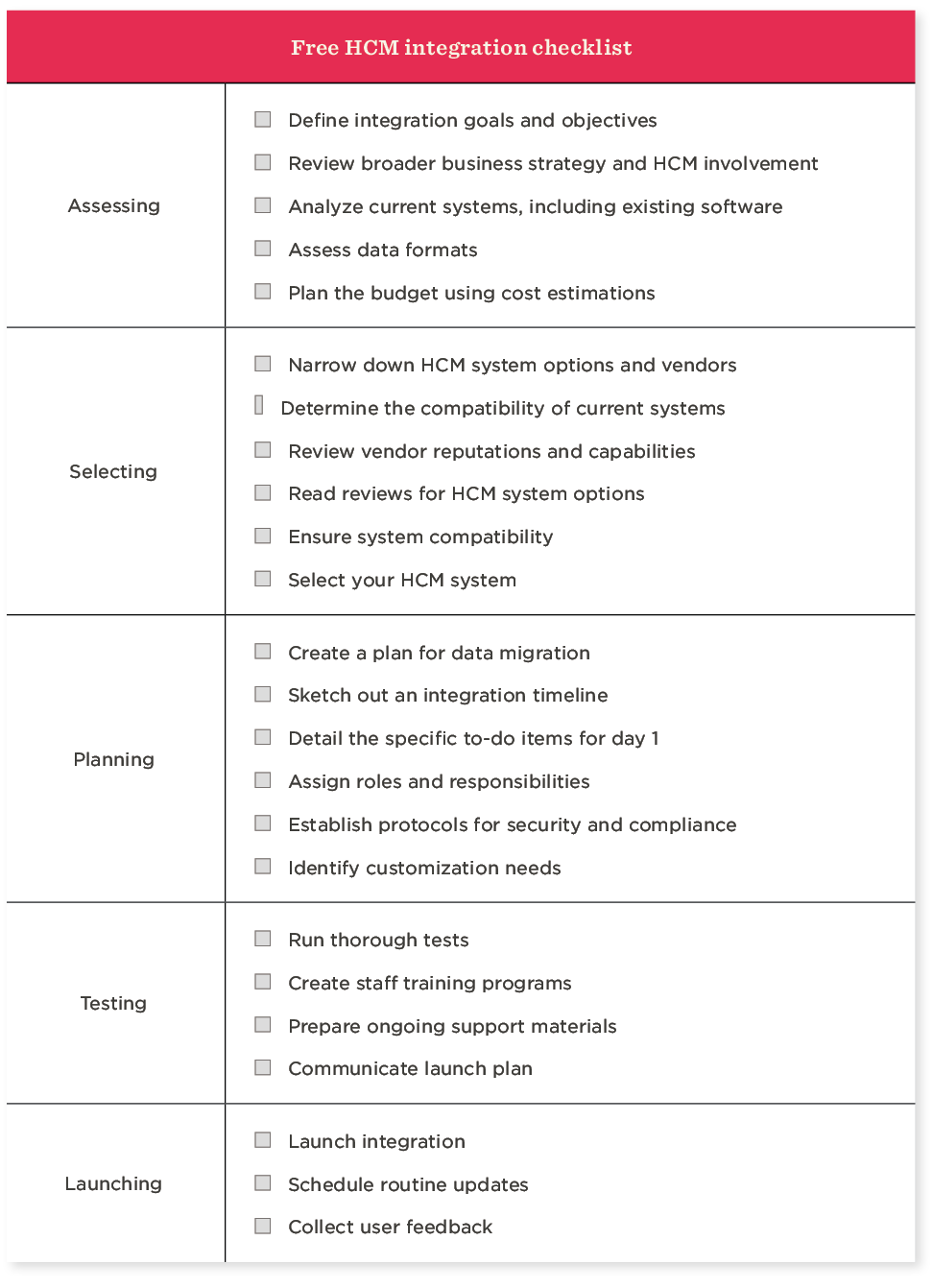Once you’ve decided to implement a new human capital management system (HCM) or upgrade from your old HCM software system, what’s next?
Approaching HCM integrations the right way can be the difference between a smooth implementation journey and a confusing process that creates more problems than it solves.
But don’t worry: This guide will help you complete the HCM integration process quickly and efficiently without disrupting key business activities. It also includes a free checklist that covers all the essential aspects of the process so you can keep your tech stack—and your people’s productivity—running smoothly.
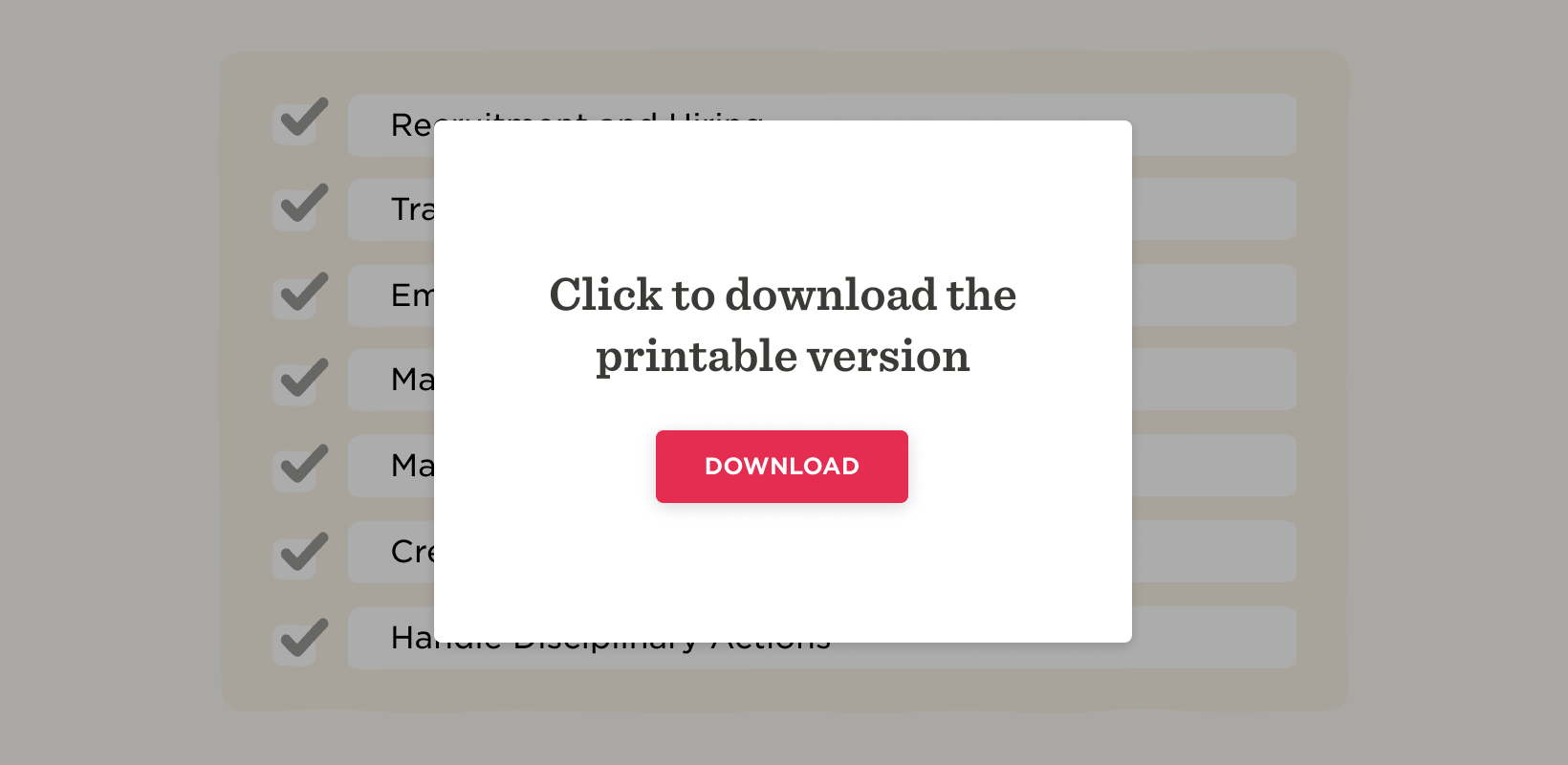
What is HCM integration?
An HCM integration refers to connecting your human capital management systems with your other software tools.
A smooth integration between systems like your payroll platform, CRMs, and ERPs can reduce redundancy and ensure your people have everything they need to perform their duties. Properly integrating your HCM software increases operational efficiency and supports a unified organizational approach to your HCM strategies.
What is the purpose of an HCM integration checklist?
An HCM integration checklist helps HR teams and other organizational leaders connect various systems. Integrations can increase an organization’s efficiency, but they also require cooperation between teams and plenty of ongoing communication. With an HCM integration checklist in hand, organizations can follow a clear path forward and reach their integration goals quickly and stress-free.
<<Download our printable HCM integration checklist.>>
Benefits of a streamlined HCM integration
A seamless HCM integration process gets your new software up and running to its full potential as quickly as possible. Enjoy the following benefits of a seamless HCM integration:
Task automation
When you connect your HCM system with other software, you open the door for widespread task automation. Instead of your team members having to pull timesheet data from your time clock logs to your payroll software or benefits information from your onboarding software to your HRIS, comprehensive HCM integrations allow for smoother, more automated processes that save skilled staff time.
Task automation also reduces errors and frees staff time for more strategic goals.
Cost efficiency
Streamlined HCM integration boosts productivity and reduces time spent on repetitive tasks. Teams can use a strategic checklist for integration instead of taking a trial-and-error approach.
This minimizes the need for manual intervention, which can reduce labor costs associated with data entry and error correction. It also decreases the likelihood of costly mistakes, such as payroll errors or compliance issues.
Better employee experience
A clear integration process provides continuity of service and quick access to key documents for all team members. Seamless access to HR services through self-service portals can improve team member experience.
Team members can easily update personal information, view pay slips, and manage benefits all in one place, enhancing employee satisfaction and engagement.
Improved data accuracy
HCM integration reduces manual data entry and brings data sources together for one source of truth, reducing room for human error and improving accuracy. With more reliable reports, leaders can leverage HR analytics to make more strategic decisions.
Challenges of integrating your HCM with other platforms
Once you’ve integrated your HCM with other key platforms, you’ll be able to reap the business benefits above. At the same time, it’s important to recognize that the integration process can come with the following challenges:
Cost of integration
Depending on the various systems and platforms your organization needs to integrate, you may incur extra costs in the integration process. For example, you might need to bring in external consultants or use additional software to connect the separate systems.
Compatibility with different systems
Unfortunately, some organizations select HCM systems only to realize they aren’t compatible with their other core systems due to differing data formats and protocols. Before choosing your new HCM system, confirm it’s compatible with your other systems, such as your learning management system (LMS) and applicant tracking system (ATS).
Training and adoption
All HR staff need to learn how to use your HCM system and all connected software in the most efficient manner. In many cases, you’ll need to train your entire workforce on many of the capabilities. Prepare for this challenge by developing user-friendly training materials for all key stakeholders.
Ongoing maintenance
Careful monitoring and ongoing maintenance will be critical once you’ve connected many of your systems. Designate skilled staff to troubleshoot and update your HCM systems to avoid unplanned downtime or technical difficulties.
<<Download our HCM integration checklist for a smooth HCM implementation.>>
HCM integration best practices
Use these HCM integration best practices to maintain the overall efficiency of your HR processes.
1. Document each HCM integration
Take the time to document each HCM integration so you can create comprehensive records of system requirements, setup and configuration steps, use cases, and troubleshooting tips. If issues arise or new systems need integration, you can refer back to your detailed records instead of playing a guessing game about how to address errors and needed updates.
You’ll be able to troubleshoot efficiently and upgrade smoothly—without doubling back on work you’ve already completed.
This strategy also ensures that all team members, not only the team that initially owned the process, can take over integration tasks.
2. Prioritize integration capabilities when exploring new solutions
As you select your new HCM tool, consider how easy it is to integrate with your current tech stack. Add that information to your HCM request for proposal (RFP) to make sure vendors submit all relevant information about their connectivity.
After you’ve adopted your HCM, protect that connectivity when you shop for new tools. Whether you’re researching remote work tools or software for your new employee retention strategy, dig into the data formatting structures and technical details to make sure an integration will be possible.
3. Perform regular integration testing
Perform regular integration testing and maintenance to keep the system running as desired. Create a proactive testing schedule and stick to it so your team can identify potential issues. This approach keeps data moving as expected between teams and provides a reliable tool for your entire organization.
Recommended For Further Reading
4. Keep your HCM up to date
In addition to your testing schedule, create a proactive update schedule to keep your HCM running with the latest improvements and new features. Updates often impact security measures, so prioritize implementing patches quickly to protect against vulnerabilities that could lead to data breaches.
A delayed security patch could expose sensitive employee information to cyberattacks—causing significant harm to both your people and your organization.
Streamline your HCM software implementation with an HCM integration checklist
The success of implementing your HCM system hinges on a smooth integration process. You can navigate this complex process without disrupting your business by approaching HCM integrations with a strategic mindset and utilizing an HCM integration checklist.
A well-defined HCM integration checklist serves as a roadmap, covering initial assessments to final testing and maintenance. It streamlines the process, safeguards against potential pitfalls, and helps your organization fully leverage the benefits of a unified and efficient HCM system.
Plan your strategy in advance using the free downloadable checklist and then implement the ongoing best practices for long-term human capital management success.
<<Download our printable HCM integration checklist for seamless HCM implementation.>>