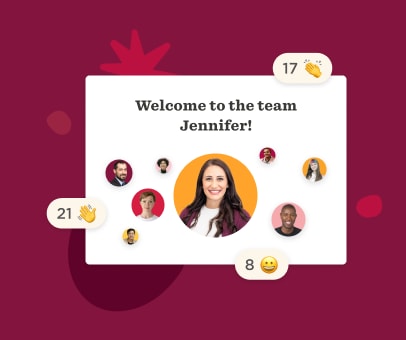The best onboarding software for small businesses
Give your new people a fun, interactive onboarding system so they can start contributing to the team and feel connected from day one.



Give your new people a fun, interactive onboarding system so they can start contributing to the team and feel connected from day one.

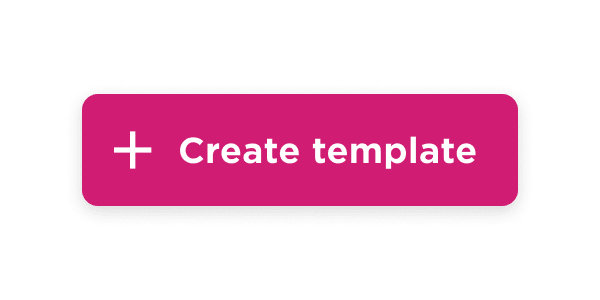
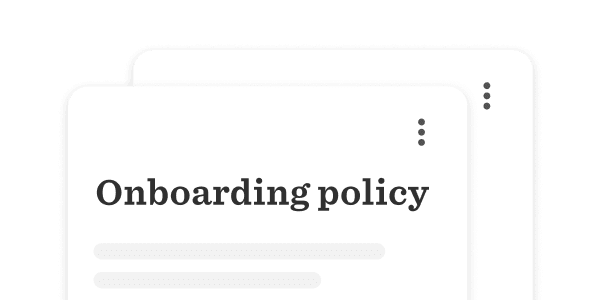
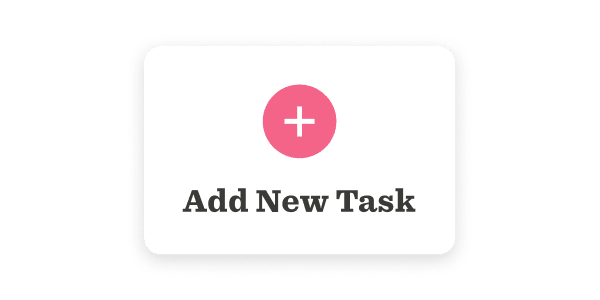
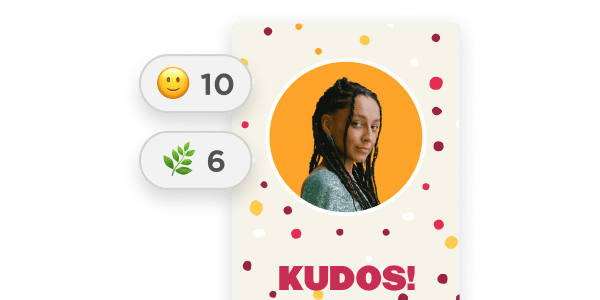
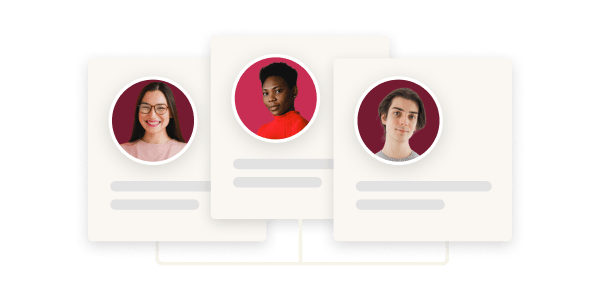

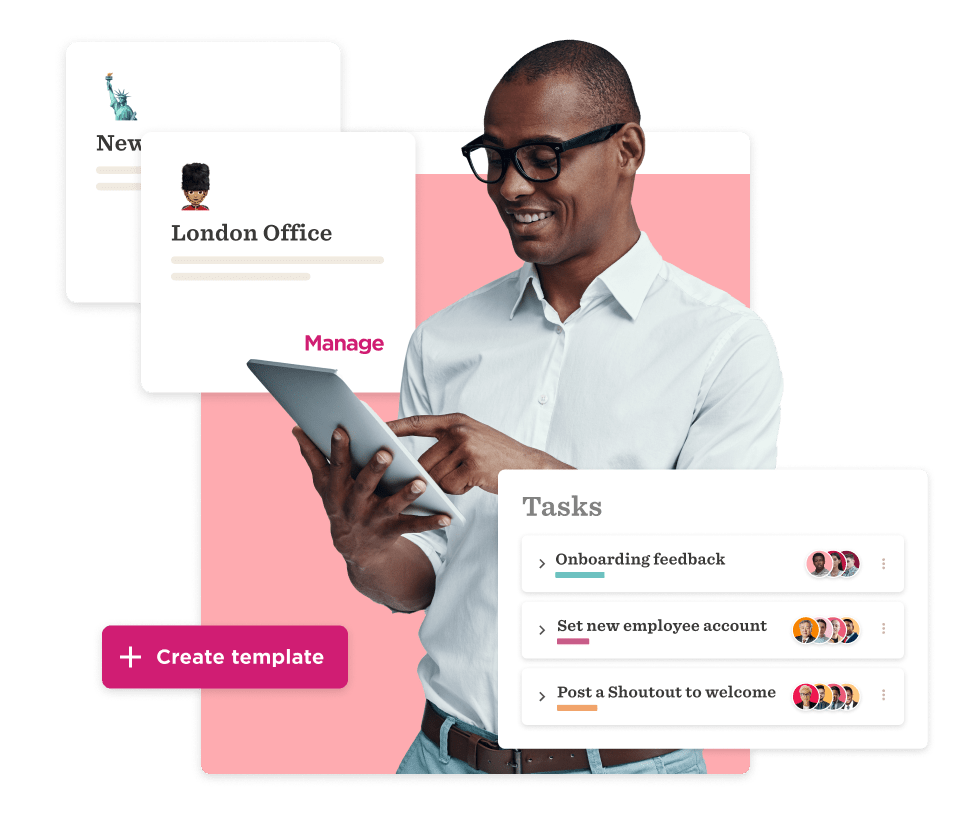

Use Bob’s user-friendly onboarding flows to guide new joiners through their first days while empowering managers and HR teams to provide personalized support. Make a great first impression by showcasing your company’s commitment to fostering belonging and setting your people up for success.
The HiBob onboarding process is our introduction to the business and leaves a great first impression. We have had regular feedback from new starters that the onboarding process is great, and they feel excited about joining the team.
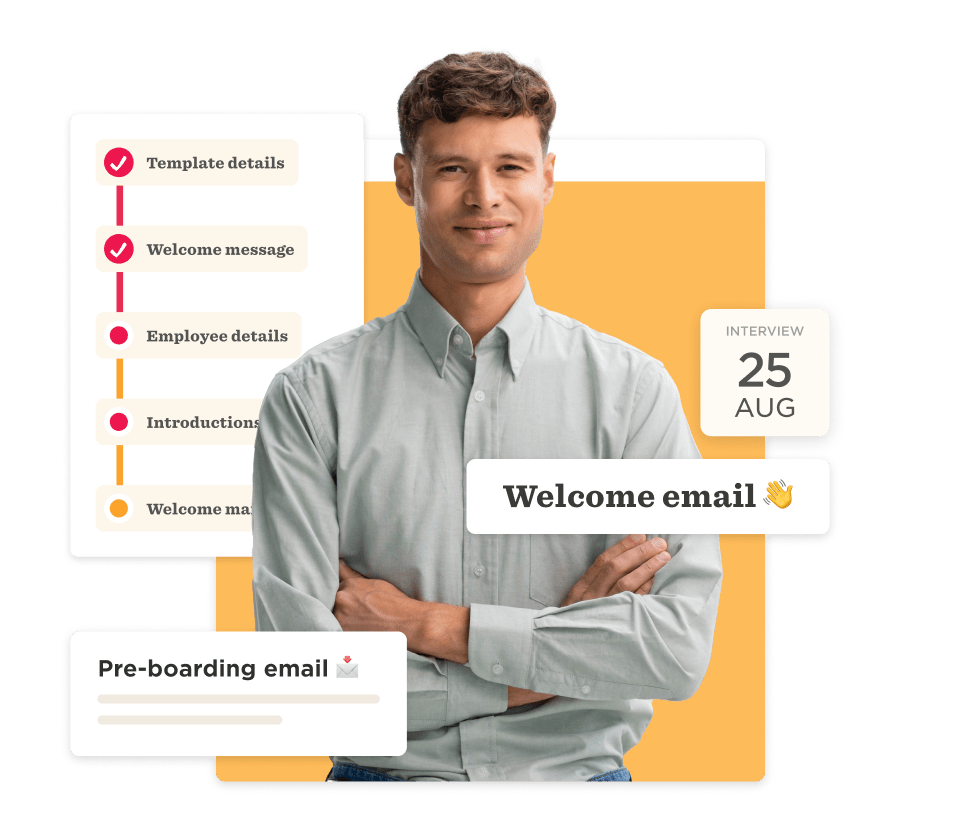
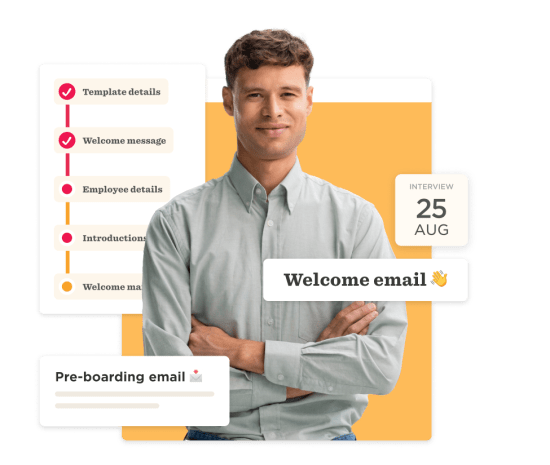
Kickstart your new hire’s journey before they even step foot in the door. Use Bob’s preboarding workflows to get all the admin done before day one.


Onboarding doesn’t need to be a one-size-fits-all process. Use Bob’s custom workflows to ensure every new person gets the support they need in a tailored onboarding experience.
Being a global organization and using Bob’s flows and task lists means that I’m able to customize onboarding to each geographical location based on what their specific needs are or what that specific office set-up is like. So, for example, if one of our offices doesn’t have a facilities manager, I can assign the function to the receptionist instead.
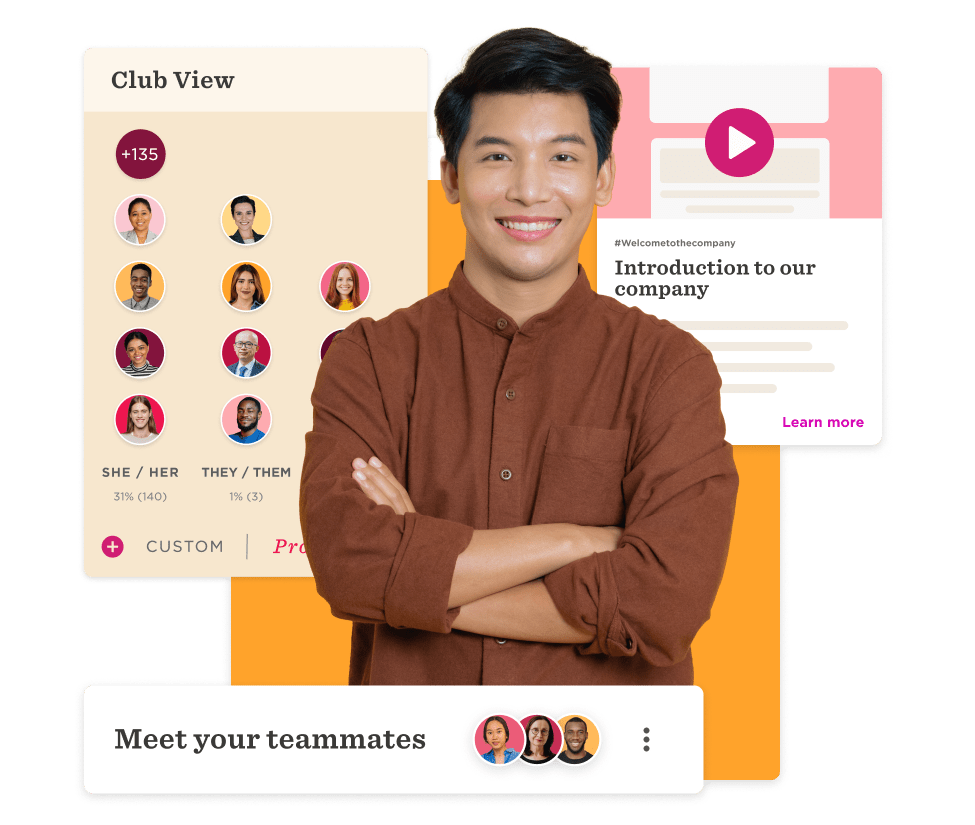

Help new team members hit the ground running by keeping them engaged, informed, and connected throughout their onboarding journey. Use Bob to create memorable first impressions that set the stage for long-term success.
ENGAGE YOUR PEOPLE WITH ONBOARDING
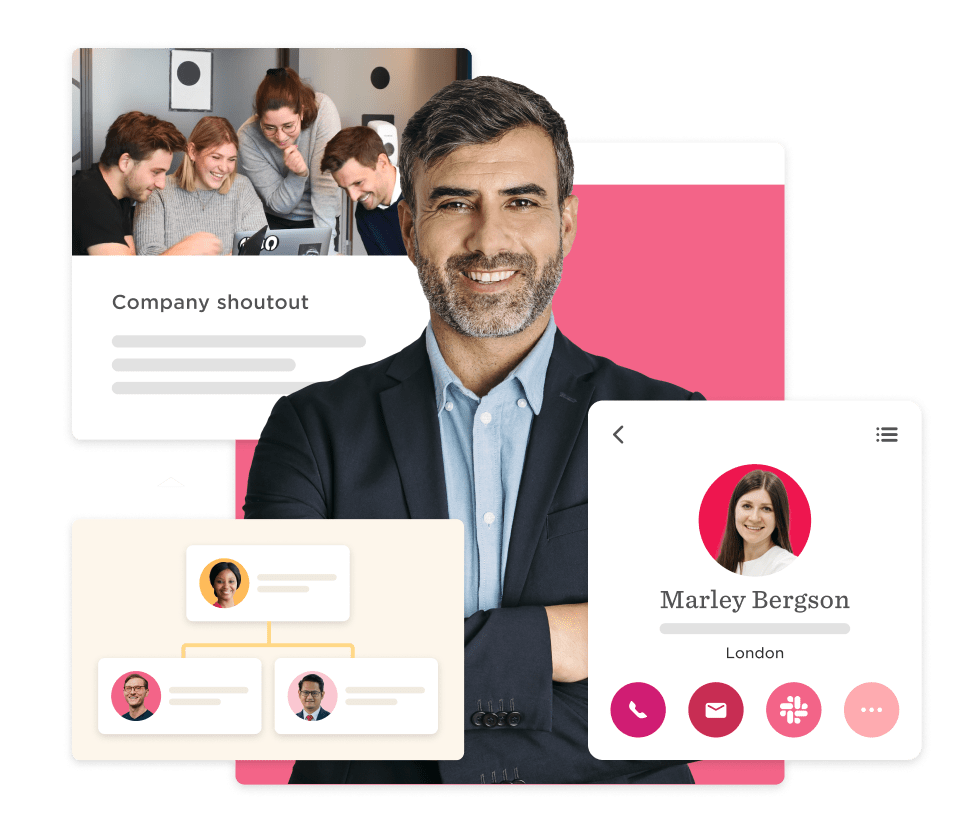

Create a memorable first impression by introducing people to your culture and values. Integrate these processes with Slack and MS Teams to reach people directly in their flow of work.
We knew we were growing and were looking for a platform that would help us to streamline onboarding for the employee and enhance the employee experience.


Delays from missed paperwork or equipment can be detrimental. Ensure each joiner knows their role, expectations, and team connections from the start.
The cost of onboarding software varies based on the features, number of users, and type of subscription model. However, great HR tech like Bob pays for itself easily by reducing employee turnover, increasing employee engagement, and maximizing productivity. HR leaders can use Bob to cut down the expenses associated with re-hiring and training, ultimately improving the long-term profitability of your team.
Employee onboarding software like Bob offers top industry features like:
Onboarding offers many benefits beyond simply ensuring necessary documents get collected. A good onboarding plan:
A great onboarding process sets the tone for a new team member’s success and strengthens their connection to your company. Improve your onboarding processes by:
Start with software that can handle remote onboarding processes. Make sure to:
Depending on the size of your company, you can complete basic onboarding tasks like paperwork and initial training within a week. However, true onboarding involves integrating the new people into company culture, processes, and their role, which can take 3-6 months. Some organizations even extend onboarding up to a year for optimal retention and productivity.
Small businesses often operate with limited HR staff and resources, which can make it challenging to execute comprehensive onboarding. Small business onboarding software should automate key tasks like document collection, task assignments, and training. The right system reduces time, manual paperwork, and overall costs to complete onboarding processes.
To select the right onboarding software, think about the future growth and flexibility you want for your business. Avoid complex, manual processes by prioritizing onboarding software that’s affordable, scalable, and easy to use.
Outline your onboarding goals and team needs, like automating necessary paperwork, streamlining manager check-ins, and tracking task completion. Then, send RFPs to leading providers so you can compare their features with your list of must-haves.
Yes, Bob supports preboarding as part of the orientation process by allowing new joiners to complete necessary paperwork, access company resources, and connect with relevant team members before their official start date.
Absolutely. Onboarding doesn’t need to be a one-size-fits-all process. HR leaders can use Bob’s onboarding software to tailor workflows to specific roles, departments, or global locations. Set up unique tasks for your dev team, different onboarding activities for marketing, or assign compliance requirements based on regional needs.
You can ensure each new joiner receives a personalized experience that aligns with their unique responsibilities and goals. You can even set reminders for manager check-ins to offer better support throughout the process with Bob.
Yes, Bob’s onboarding workflows are flexible, enabling you to include tasks for different stakeholders across the organization. Tasks can be configured to send emails, calendar invites, Slack or Teams messages, and be personalized to every department. For example:
Ensure that your new hires have an onboarding experience that covers all the bases and prepares them for the road ahead.